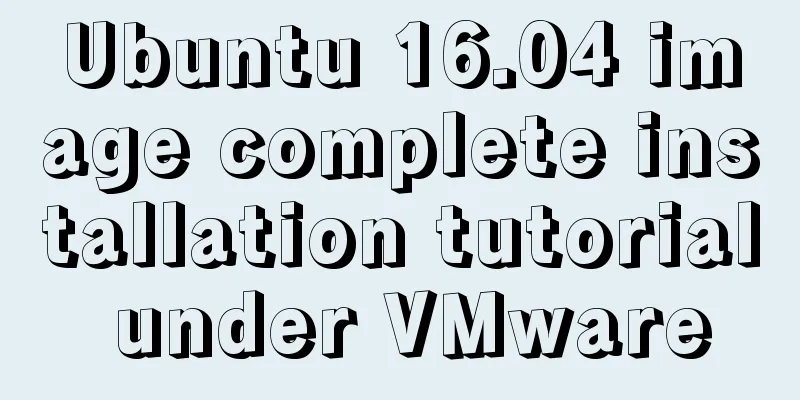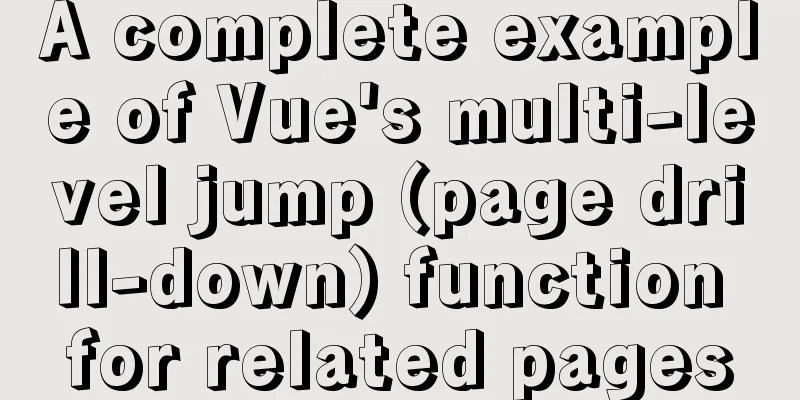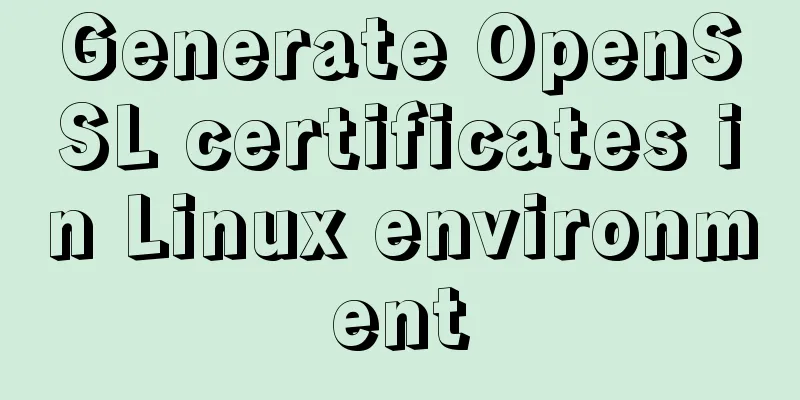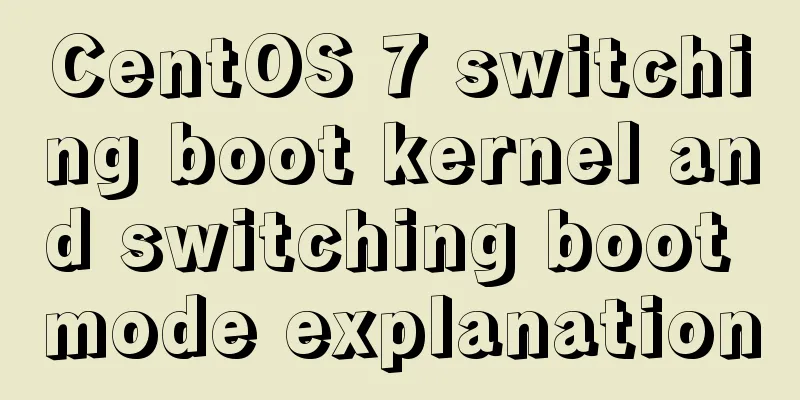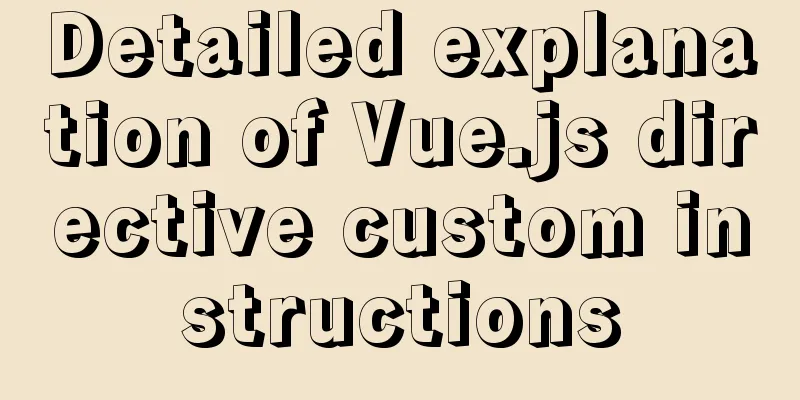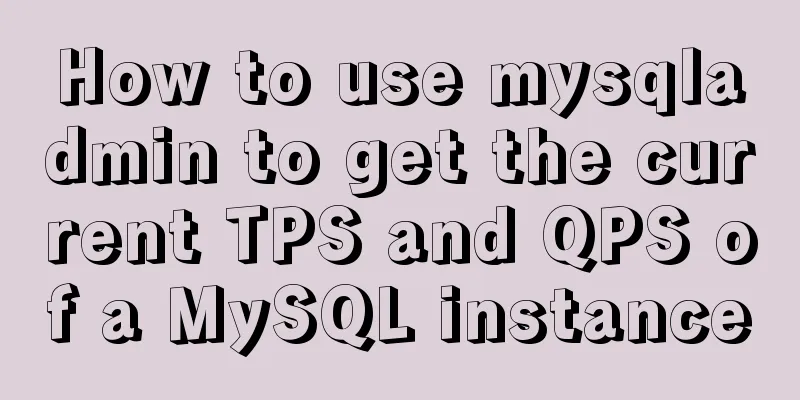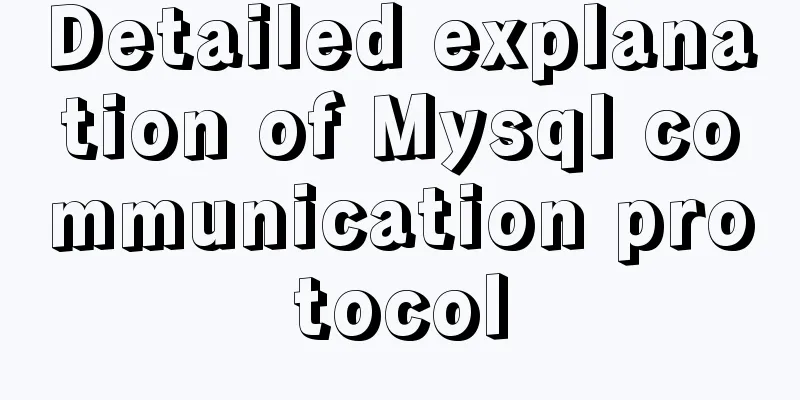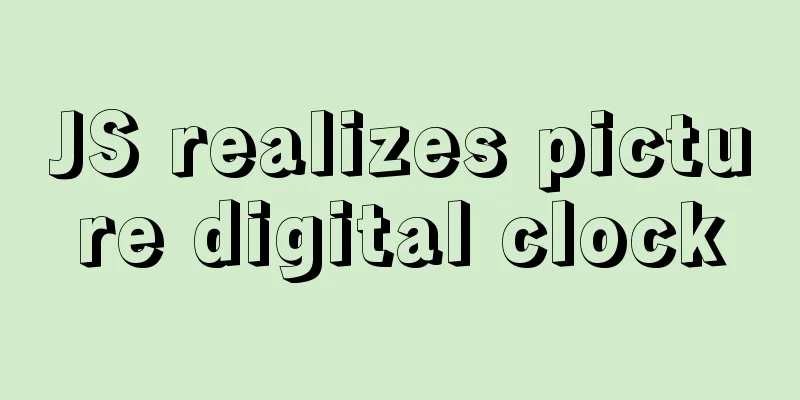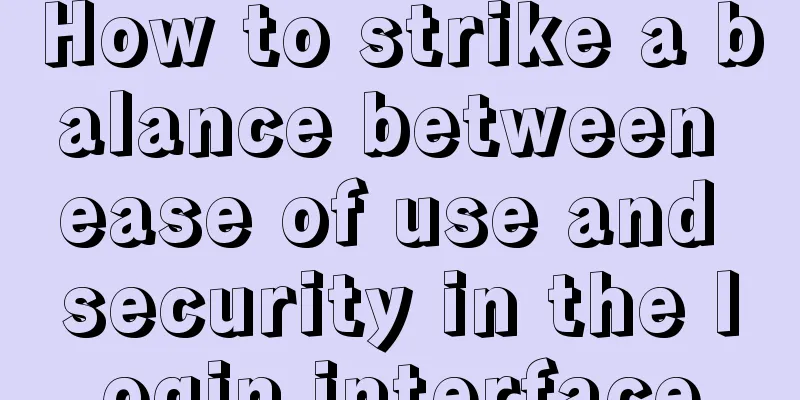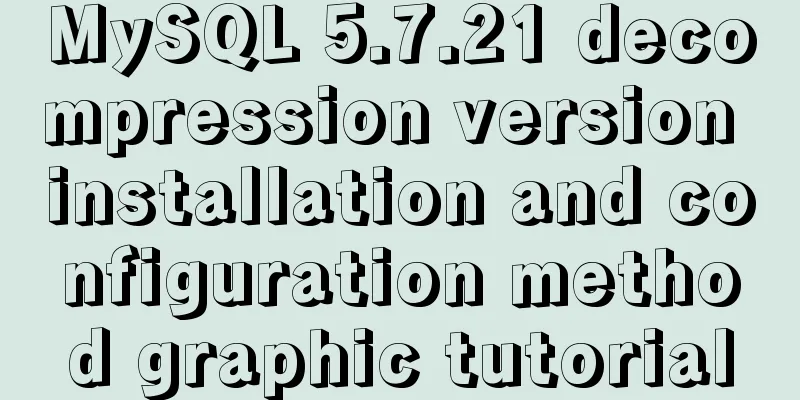JavaScript Basics: Error Capture Mechanism
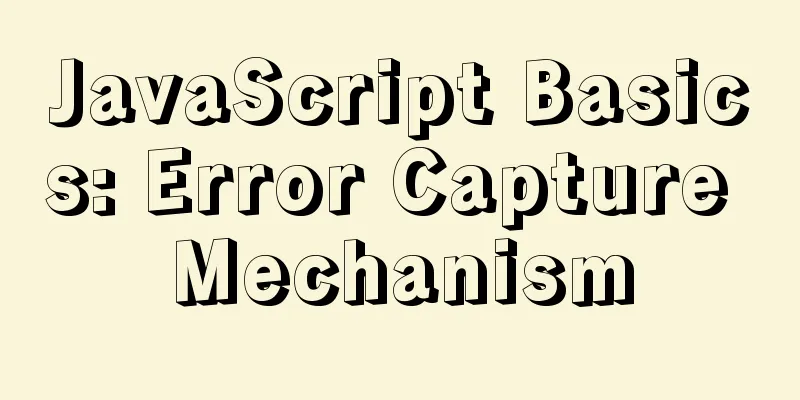
PrefaceThe Javascript engine is single-threaded, so once an exception is encountered, the Javascript engine will usually stop executing, block subsequent code and throw an exception message. Therefore, for foreseeable exceptions, we should capture them and display them correctly to users or developers. Error ObjectWhen a runtime error occurs, an instance of Error will be thrown. The error object has two properties:
Creating an Error
Error type js defines the following 7 error types:
throwSome JavaScript codes have no syntactic errors, but there are logical errors. For such errors, JavaScript will not throw an exception. At this time, we can define an instance of the error object ourselves and use the throw statement to actively throw an exception. In the program, we can purposefully throw exceptions by using the throw statement. Its syntax is as follows:
try…catch…finally
There are three forms of try statements:
The finally ruleWhen an exception is thrown in the finally block, the exception in the try block will be overwritten.
try {
try {
throw new Error('can not find it1');
finally
throw new Error('can not find it2');
}
} catch (err) {
console.log(err.message);
}
// can not find it2
If you return a value from the finally block, that value will become the return value of the entire try-catch-finally, regardless of whether there are return statements in the try and catch. This includes exceptions thrown in catch blocks.
function test() {
try {
throw new Error('can not find it1');
return 1;
} catch (err) {
throw new Error('can not find it2');
return 2;
finally
return 3;
}
}
console.log(test()); // 3
Try / Catch PerformanceA well-known anti-optimization pattern is to use try/catch In V8 (and possibly other JS engines), functions using try/catch statements cannot be optimized by the V8 compiler. window.onerrorBy defining an event listener function on window.onerror, uncaught exceptions generated by other code in the program will often be caught by the listener function registered on window.onerror
Exceptions in PromisesException thrown in Promise
Catching exceptions in Promise
Notice In a JavaScript function, only return / yield / throw will interrupt the execution of the function, and reject will not prevent further execution. Example: Reject without return
Promise.resolve()
.then(() => {
console.log('before execute reject');
reject(new Error('throw error'));
console.log('after execute reject');
})
.catch((err) => {
console.log(err.message);
});
// before execute reject
// throw error
// after execute reject
Reject using return
Promise.resolve()
.then(() => {
console.log('before execute reject');
return reject(new Error('throw error'));
console.log('after execute reject'); //*** The difference is here, if return is returned, it will not be executed here})
.catch((err) => {
console.log(err.message);
});
// before execute reject
// throw error
Vue exception capture
Vue.config.errorHandler = (err, vm, info) => {
console.error("Error captured by vue errorHandler");
console.error(err);
console.error(vm);
console.error(info);
};
SummarizeThis is the end of this article about the error catching mechanism for JavaScript basics. For more relevant js error catching mechanism content, please search for previous articles on 123WORDPRESS.COM or continue to browse the following related articles. I hope everyone will support 123WORDPRESS.COM in the future! You may also be interested in:
|
<<: Dynamic SQL statement analysis in Mybatis
>>: Linux Check the installation location of the software simple method
Recommend
Security configuration and detection of SSL after the website enables https
It is standard for websites to enable SSL nowaday...
Linux CentOS 6.5 Uninstall, tar and install MySQL tutorial
Uninstall the system-provided MySQL 1. Check whet...
How to use less in WeChat applet (optimal method)
Preface I am used to writing less/sass, but now I...
Interviewers often ask questions about React's life cycle
React Lifecycle Two pictures to help you understa...
How Database SQL SELECT Queries Work
As Web developers, although we are not profession...
Clean XHTML syntax
Writing XHTML demands a clean HTML syntax. Writing...
Summary of the execution issues between mysql max and where
Execution problem between mysql max and where Exe...
jQuery implements time selector
This article example shares the specific code of ...
Detailed explanation of how to copy and backup docker container data
Here we take the Jenkins container as an example ...
How to create a my.ini file in the MySQL 5.7.19 installation directory
In the previous article, I introduced the detaile...
Detailed explanation of JS browser storage
Table of contents introduction Cookie What are Co...
JS implements the sample code of decimal conversion to hexadecimal
Preface When we write code, we occasionally encou...
Summary of coalesce() usage tips in MySQL
Preface Recently, I accidentally discovered MySQL...
How to manually scroll logs in Linux system
Log rotation is a very common function on Linux s...
Vue implements tab navigation bar and supports left and right sliding function
This article mainly introduces: using Vue to impl...