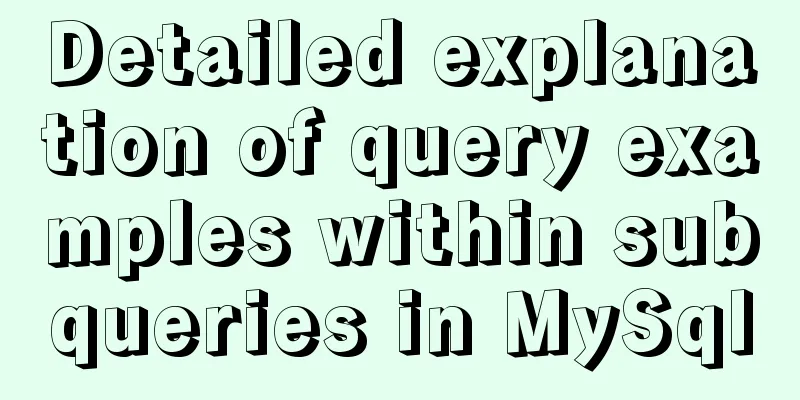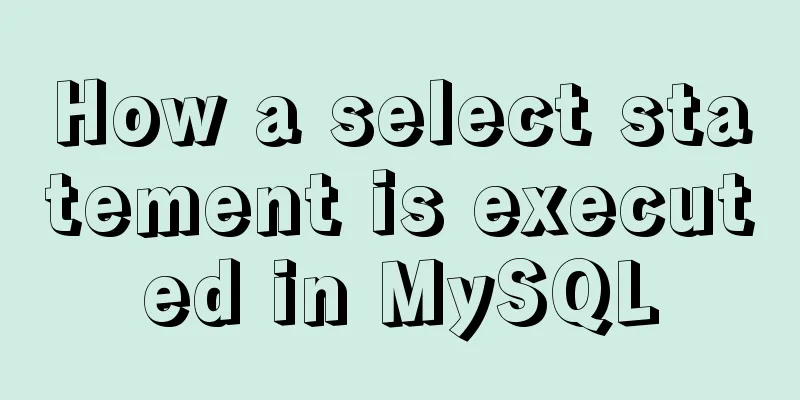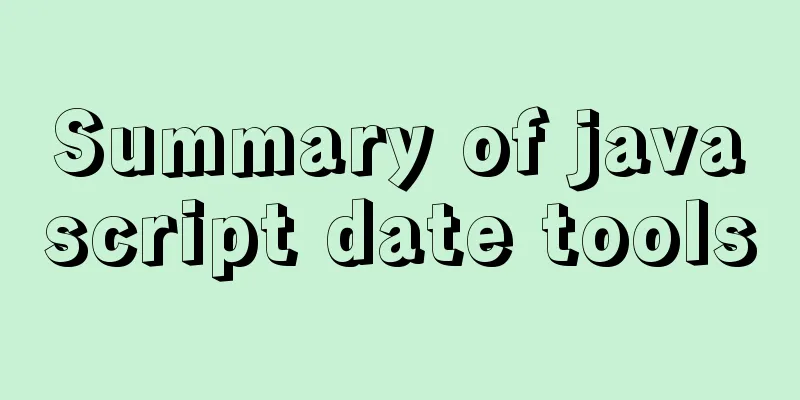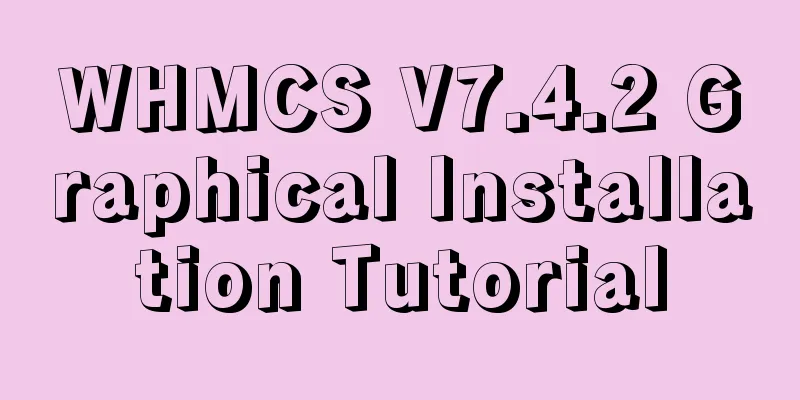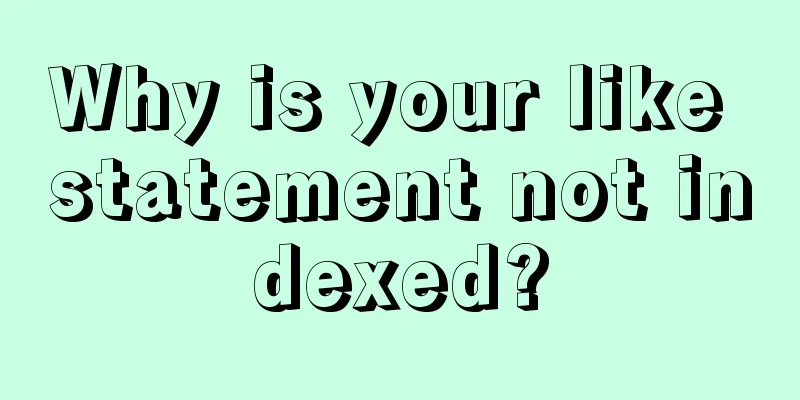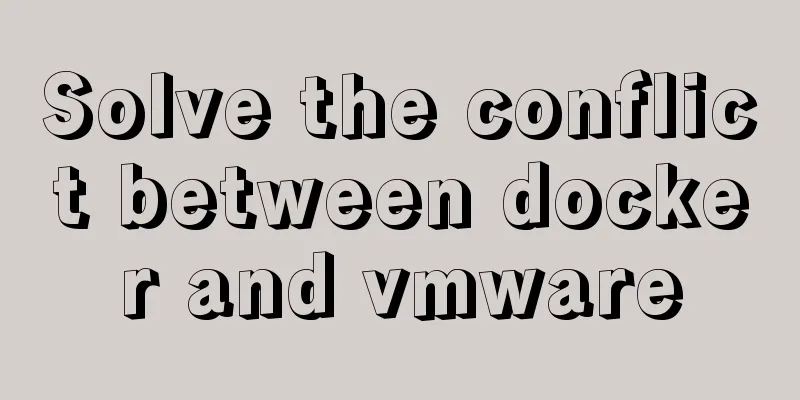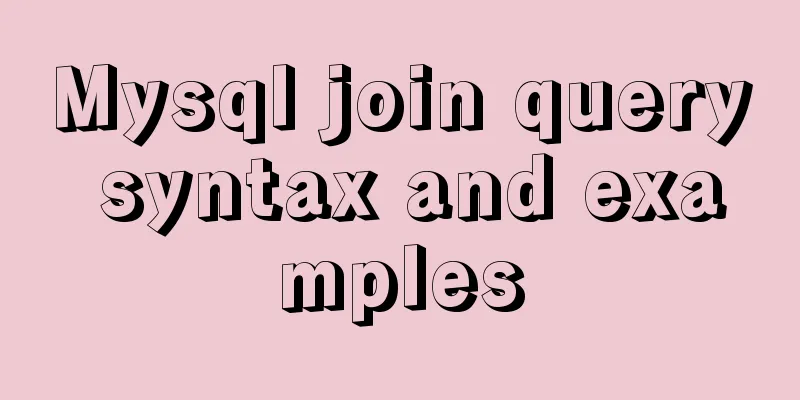CentOS 7 switching boot kernel and switching boot mode explanation
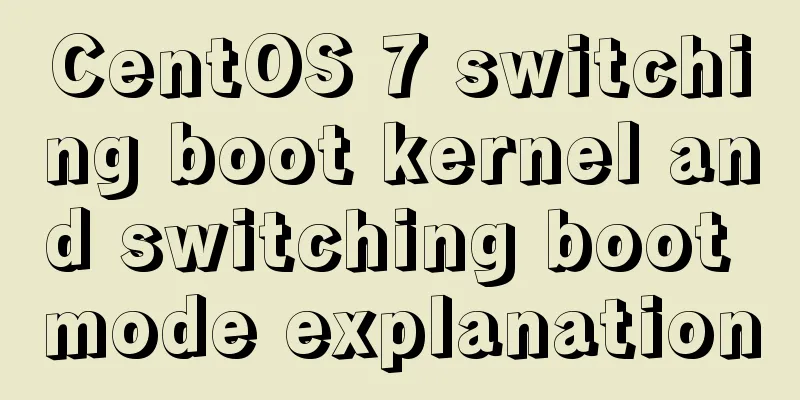
|
centos7 switch boot kernel Note: If necessary, it is recommended to execute Note: 1. The CentOS I used for testing is version 7.2, with the default minimal installation and the system kernel is 3.10.0-327. 2. After upgrading to 4.4.x, if you use the 3. After each 1. View the current system kernel
View the list of available kernels
awk -F\' '$1=="menuentry " {print i++ " : " $2}' /etc/grub2.cfgThe results are as follows:
2. View the current default kernel startup item grub2-editenv list The results are as follows:
That is, the default kernel loaded when the system is currently started is CentOS Linux (3.18.6-2.el7.centos.x86_64) 7 (Core) 3. Change the default startup kernel item grub2-set-default 1 Check the default kernel boot entry again and find that the saved_entry field changes to 1 4. Restart the system reboot View the current system kernel
You can see that the kernel of the current system has been changed centos7 switch boot mode 1. CentOS has only two startup modes: multi-user.target: analogous to runlevel 3 # Command line mode graphical.target: analogous to runlevel 5 # Graphics mode Check the vim /etc/inittab file, there is a command to change the mode
2. View the current mode: systemctl get-default
3. Change the startup mode Start with command: systemctl set-default multi-user.target Start in graphical mode: systemctl set-default graphical.target Summarize The above is the full content of this article. I hope that the content of this article will have certain reference learning value for your study or work. Thank you for your support of 123WORDPRESS.COM. If you want to learn more about this, please check out the following links You may also be interested in:
|
<<: Nodejs Exploration: In-depth understanding of the principle of single-threaded high concurrency
>>: Special commands in MySql database query
Recommend
How does MySQL ensure master-slave consistency?
Table of contents The basic principle of MySQL ma...
MYSQL subquery and nested query optimization example analysis
Check the top 100 highest scores in game history ...
Solution to MySQL Chinese garbled characters problem
1. The Chinese garbled characters appear in MySQL...
Docker images export and import operations
What if the basic images have been configured bef...
Analysis of mysql temporary table usage [query results can be stored in temporary tables]
This article uses an example to illustrate the us...
Summary of 50+ Utility Functions in JavaScript
JavaScript can do a lot of great things. This art...
Mysql Sql statement comments
You can add comments to MySQL SQL statements. Her...
Detailed explanation of the construction and interface management of Docker private warehouse
1. About Registry The official Docker hub is a go...
Detailed explanation of MySQL binlog usage
binlog is a binary log file that records all DML ...
What are the benefits of semantic HTML structure?
one: 1. Semantic tags are just HTML, there is no ...
How to change the mysql password on the Xampp server (with pictures)
Today, I found out while working on PHP that if w...
Vue+Router+Element to implement a simple navigation bar
This project shares the specific code of Vue+Rout...
Analysis of Facebook's Information Architecture
<br />Original: http://uicom.net/blog/?p=762...
Summary of the difference between using from and join to query two tables in MySQL
Preface In MySQL, multi-table join query is a ver...
Vue implements horizontal scrolling of marquee style text
This article shares the specific code for Vue to ...