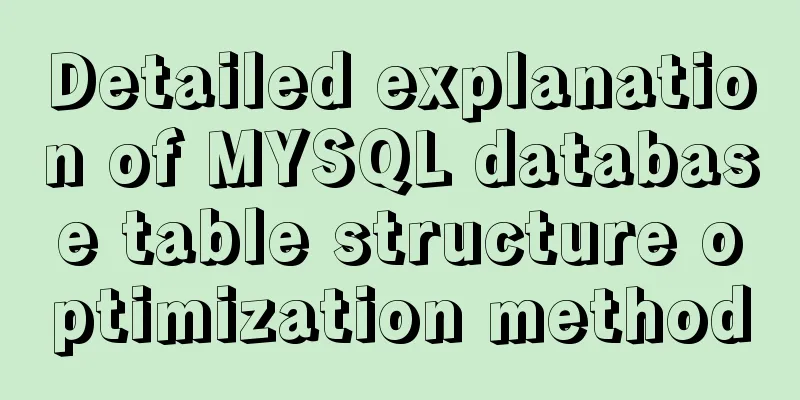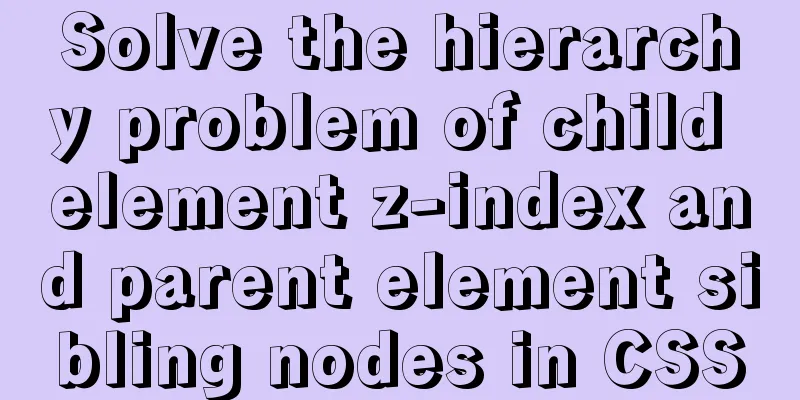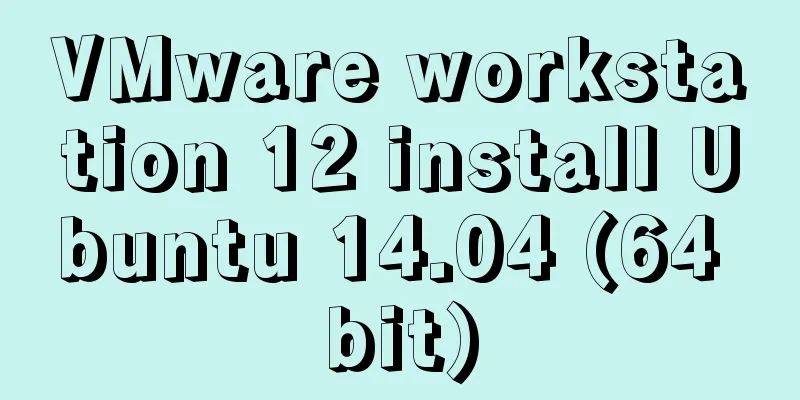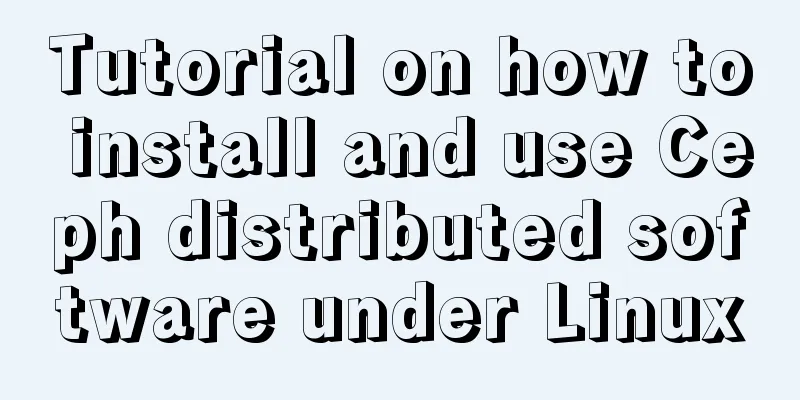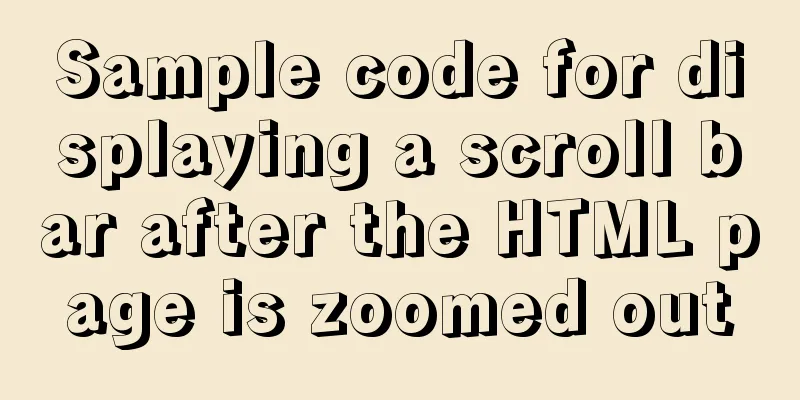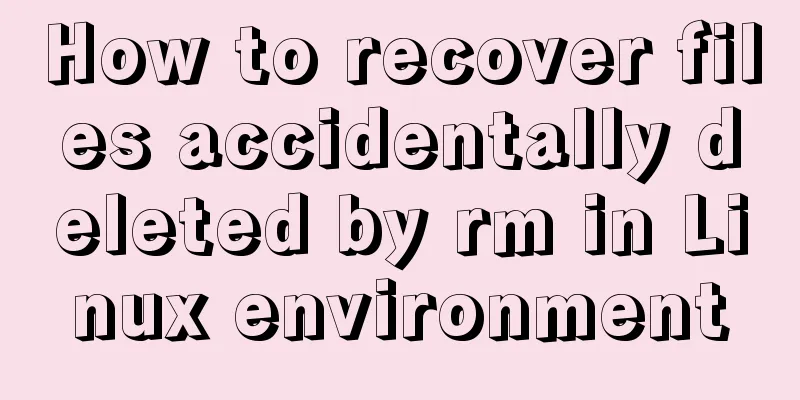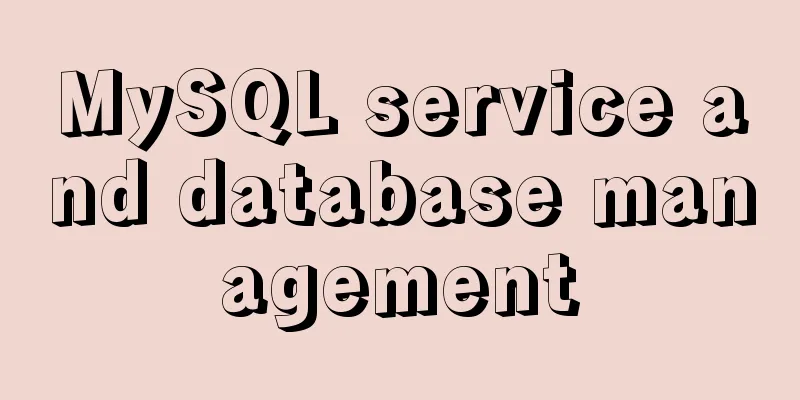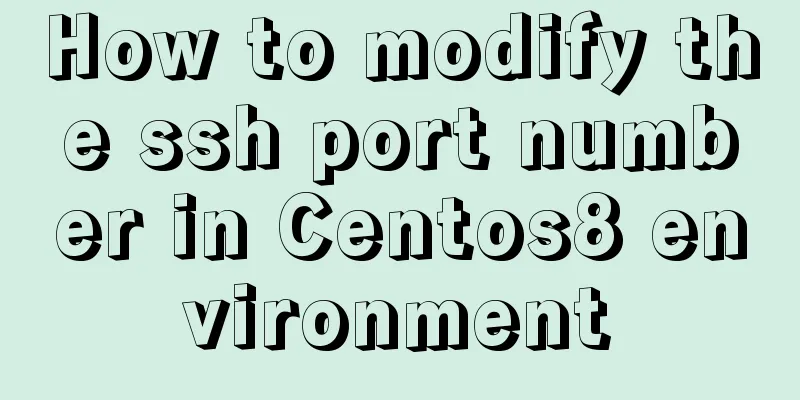How to change the mysql password on the Xampp server (with pictures)
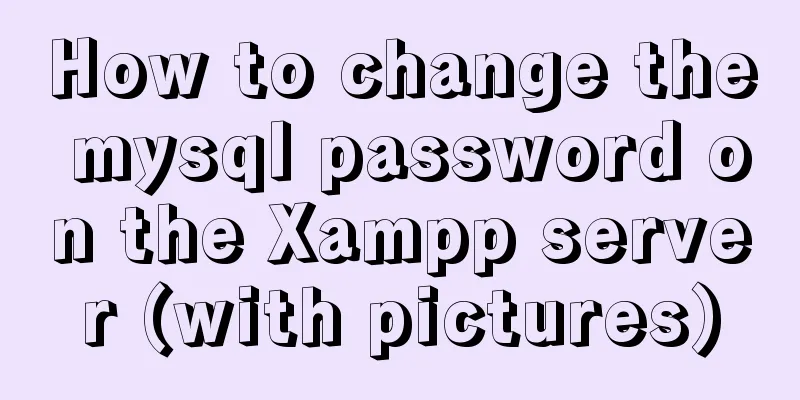
|
Today, I found out while working on PHP that if we use the mysql database that comes with the Xampp server, we must first change the mysql password. As we all know, the initial password of mysql is empty, but if the password is empty when connecting to the database, an error will be reported. I have found many solutions to similar problems on the Internet, all of which are to open the mysql command console. The solution is as follows
However, according to what is said online, there is still a problem after following the steps, and the mysql password is still not changed. Next, I will introduce the steps to successfully modify it: 1. Click MySQL's admin to enter the phpMyAdmin page;
2. Click Account to enter the account management page;
3. Select the root localhost account and click Modify Permissions;
4. Enter the page shown in the figure below and click Change Password;
5. After designing your own password, click Execute. At this time, the password has been changed successfully, but the problem is that this page is no longer the phpMyAdmin page, but access is denied because we have changed the mysql access password;
6. Open the Xampp\phpMyAdmin\config_inc.php file and change the config in the picture below to cookie. At this time, the entire step of changing the MySQL password is completed. Then restart Xampp and click Refresh phpMyAdmin page to start the operation.
You may also be interested in:
|
<<: js object-oriented method to achieve drag effect
>>: How to periodically clean up images that are None through Jenkins
Recommend
MySQL 5.7.21 decompression version installation and configuration method graphic tutorial
Since I often install the system, I have to reins...
Vue integrates Tencent Map to implement API (with DEMO)
Table of contents Writing Background Project Desc...
Solution to the problem that the docker container cannot be stopped
The solution is as follows: 1. Force delete conta...
18 common commands in MySQL command line
In daily website maintenance and management, a lo...
Docker builds jenkins+maven code building and deployment platform
Table of contents Docker Basic Concepts Docker in...
Detailed explanation of the loading rules of the require method in node.js
Loading rules of require method Prioritize loadin...
An example of elegant writing of judgment in JavaScript
Table of contents Preface 1. Monadic Judgment 1.1...
Vue implements real-time refresh of the time display in the upper right corner
This article example shares the specific code of ...
Solve the problem of being unable to log in when installing MySQL on mac using homebrew
If your computer is a Mac, using homebrew to inst...
How to upload and download files between Linux server and Windows system
Background: Linux server file upload and download...
WeChat applet implements calculator function
This article shares the specific code for the WeC...
Teach you the detailed process of using Docker to build the Chinese version of gitlab community
1. Use Docker Compose to configure startup If you...
How to solve mysql error 10061
This article shares with you the solution to the ...
Creating Responsive Emails with Vue.js and MJML
MJML is a modern email tool that enables develope...
Detailed explanation of how to install MariaDB 10.2.4 on CentOS7
CentOS 6 and earlier versions provide MySQL serve...