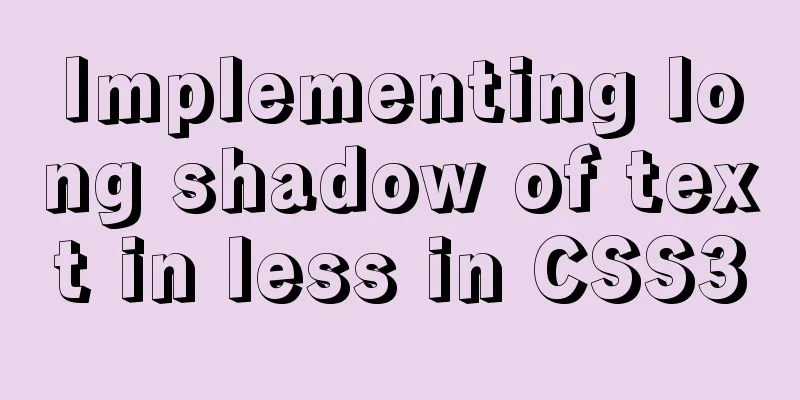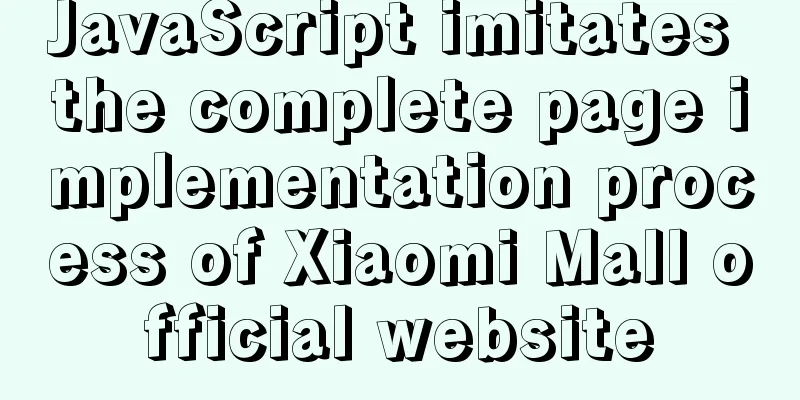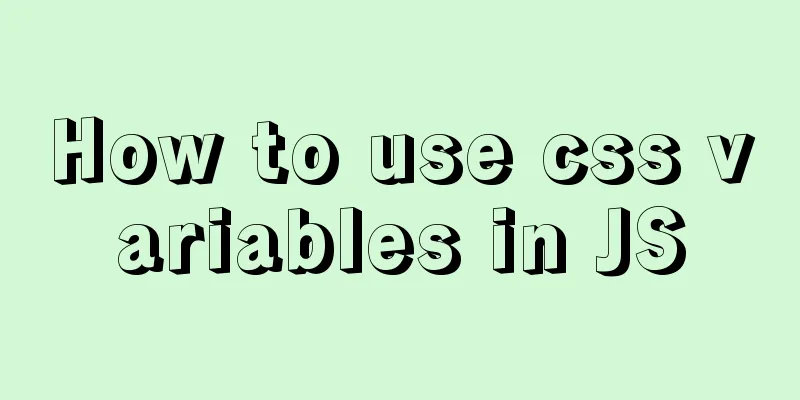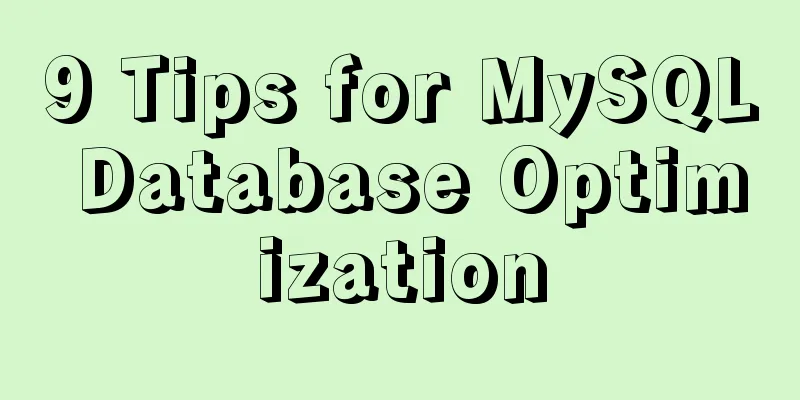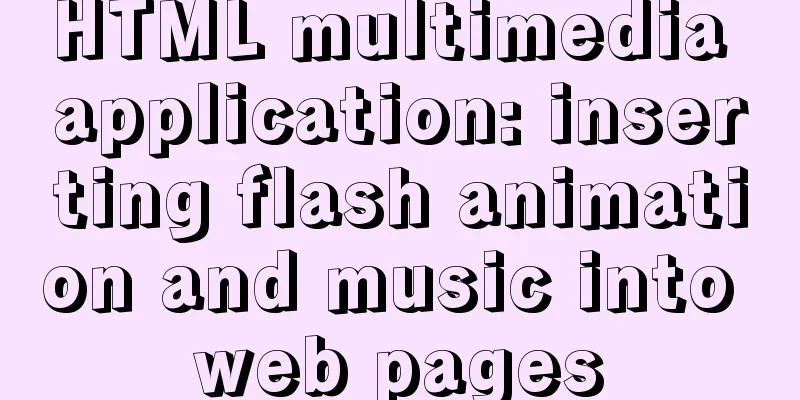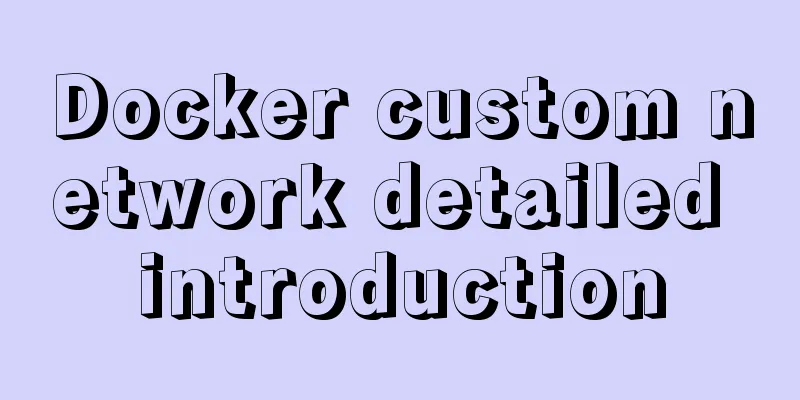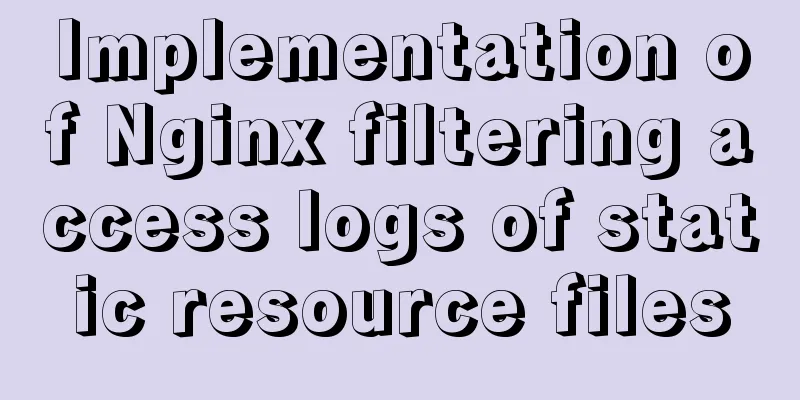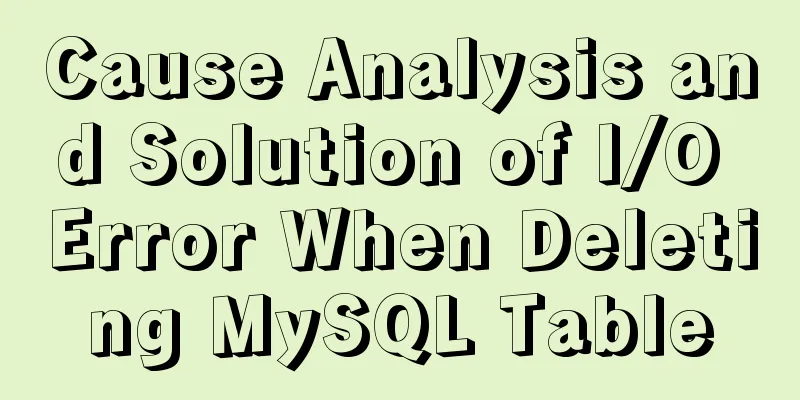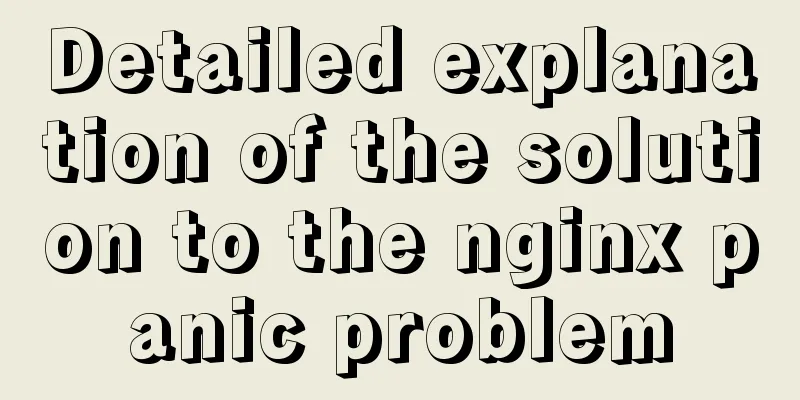How to solve mysql error 10061
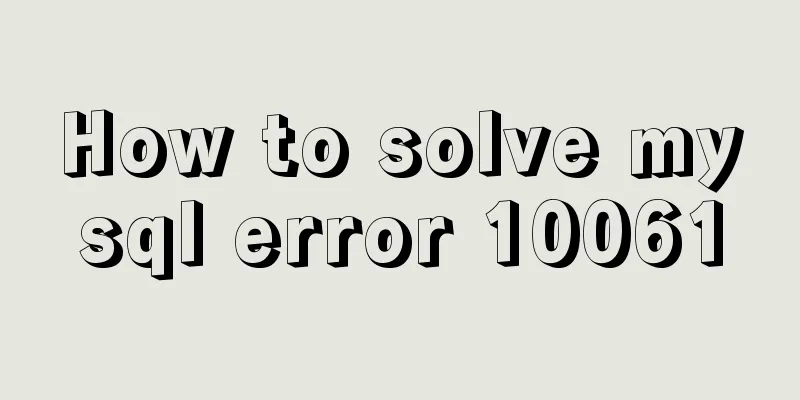
|
This article shares with you the solution to the problem "Can't connect to MySQL server on 'localhost' (10061)" for your reference. The specific content is as follows Online search method 1: Today I copied the MySQL database to another machine, but it failed to connect. It reported the error "Can't connect to MySQL server on 'localhost' (10061)". I searched online and found a very good article. Both methods can solve this problem. If the mysql service is not started, run net start mysql. Online search method 2: Solution to mysql error 10061 If "ERROR 2003: Can't connect to MySQL server on 'localhost' (10061)" appears, This means your MySQL has not been started. Solution: first step Delete my.ini under c:\windowns Step 2 Enter the BIN directory under DOS C:\Program Files\MySQL\MySQL Server 5.4\bin Step 3 Enter mysqld -nt -remove in DOS to delete the service Then enter mysqld -nt -install to install the service Step 4 Type net start mysql mysql started successfully -------------------------------------------------------------------------------------------------------- The above two methods did not solve my problem. However, the above two methods have actually touched upon the point. That is, my MySQL has not been started. So how do you start it? Enter the BIN directory under DOS C:\Program Files\MySQL\MySQL Server 5.4\bin Then, just enter net start mysql Then just press enter. The screenshots are as follows:
Or directly
The above is the full content of this article. I hope it will be helpful for everyone’s study. I also hope that everyone will support 123WORDPRESS.COM. You may also be interested in:
|
<<: Detailed explanation of how to build an Ftp server on Ubuntu (success guaranteed)
>>: How to set up virtual directories and configure virtual paths in Tomcat 7.0
Recommend
Tips for turning pixels into comprehensive brand experiences
Editor: This article discusses the role that inte...
Discuss the value of Web standards from four aspects with a mind map
I have roughly listed some values to stimulate ...
Troubleshooting process for Docker container suddenly failing to connect after port mapping
1. Background Generally, for Docker containers th...
How to use MySQL common functions to process JSON
Official documentation: JSON Functions Name Descr...
JavaScript array reduce() method syntax and example analysis
Preface The reduce() method receives a function a...
GZIP compression Tomcat and improve web performance process diagram
1. Introduction I recently worked on a project an...
Three methods to modify the hostname of Centos7
Method 1: hostnamectl modification Step 1 Check t...
Docker nginx example method to deploy multiple projects
Prerequisites 1. Docker has been installed on the...
Detailed explanation of the steps for configuring the Centos7 bridge network under VMware
The complete steps of Centos7 bridge network conf...
Three ways to communicate between Docker containers
We all know that Docker containers are isolated f...
Implementation of new issues of CSS3 selectors
Table of contents Basic Selector Extensions Attri...
MySQL 5.7.21 decompression version installation and configuration method graphic tutorial (win10)
The installation and configuration method of MySQ...
Example of how to set automatic creation time and modification time in mysql
This article describes how to set the automatic c...
A brief discussion on whether CSS will block page rendering
Maybe everyone knows that js execution will block...
How to permanently change the host name in Linux
If you want to change your host name, you can fol...