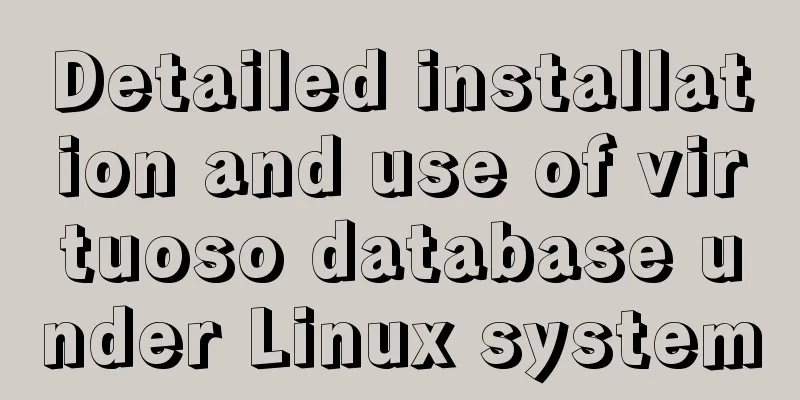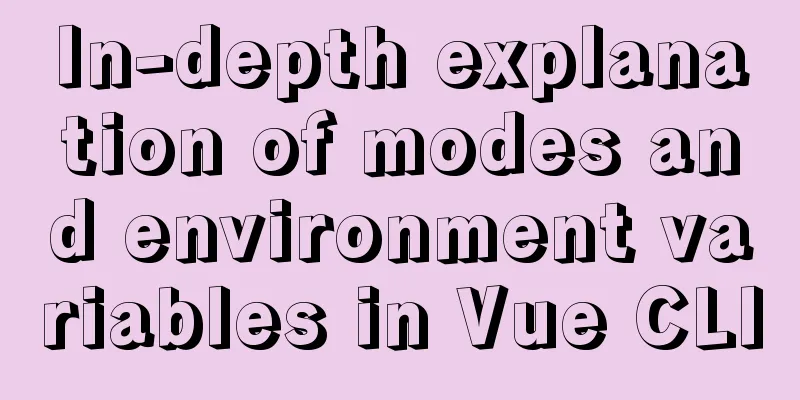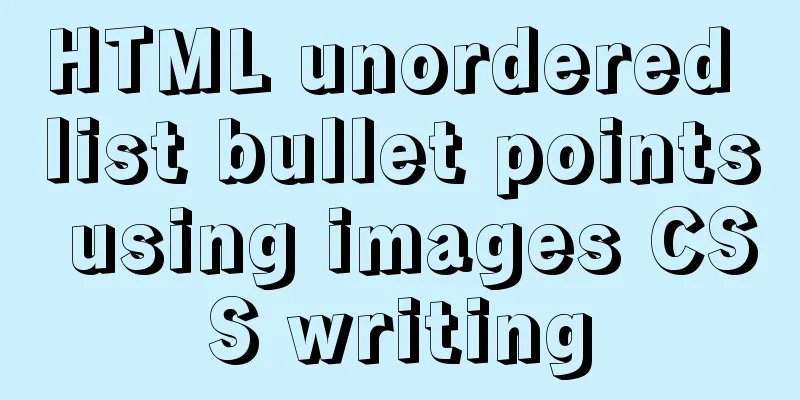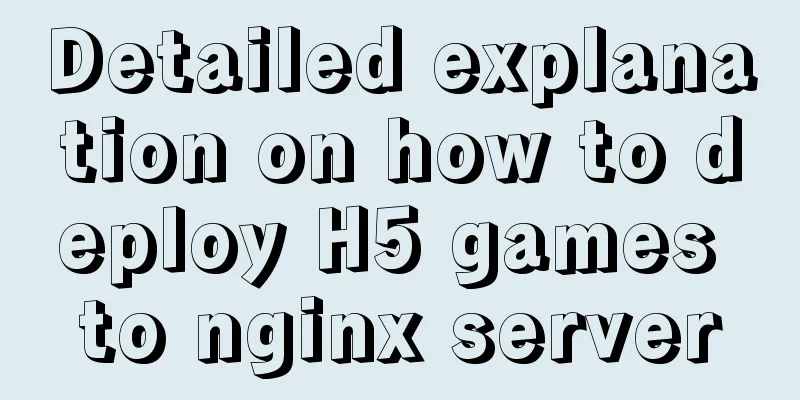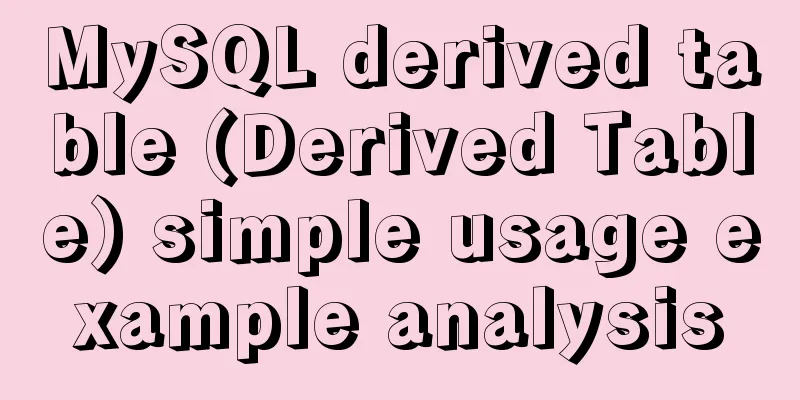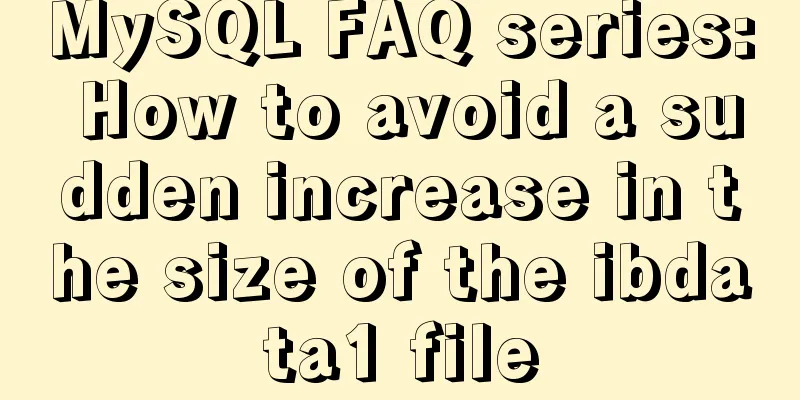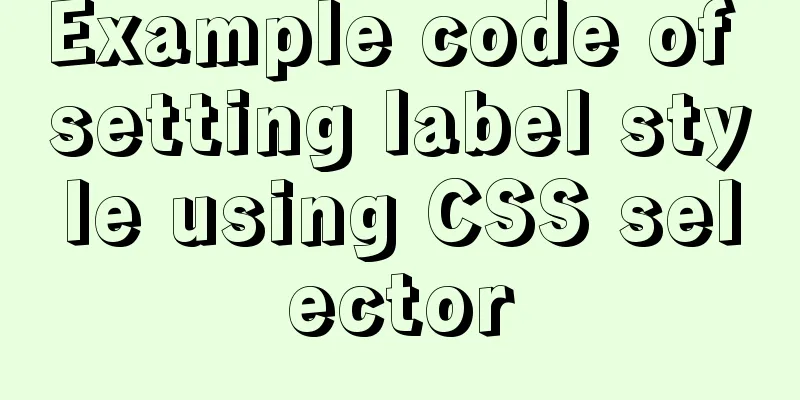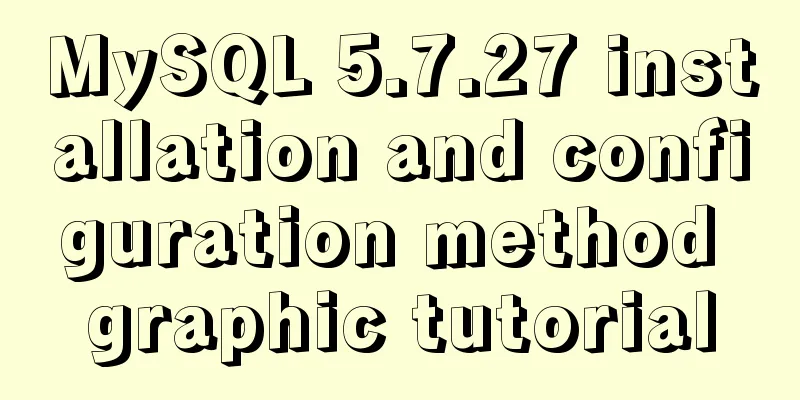How to use css variables in JS
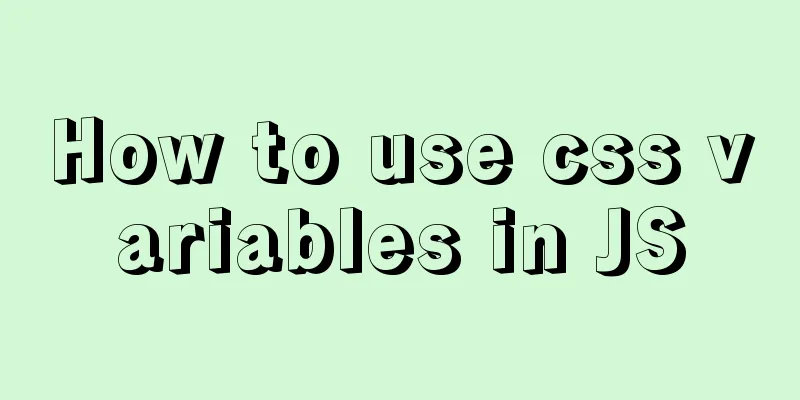
How to use css variables in JSUse the :export keyword to export a js object in a less/scss file.
$menuText:#bfcbd9;
$menuActiveText:#409EFF;
$subMenuActiveText:#f4f4f5;
// $menuBg:#304156;
$menuBg:#304156;
$menuHover:#263445;
$subMenuBg:#1f2d3d;
$subMenuHover:#001528;
$backWhite:#ffffff;
$sideBarWidth: 210px;
:export {
menuText: $menuText;
menuActiveText: $menuActiveText;
subMenuActiveText: $subMenuActiveText;
menuBg: $menuBg;
menuHover: $menuHover;
subMenuBg: $subMenuBg;
subMenuHover: $subMenuHover;
sideBarWidth: $sideBarWidth;
backWhite: $backWhite;
}
Reference it in the required js file or module. import style from 'index.scss' console.log(style.menuText) vue file
import style from 'index.scss'
export default {
computed:{
style(){
return style
}
}
}
Implementation principle Webpack: Combine with css-loader to enable CSS Modules in your project. CSS Modules: CSS Modules uses ICSS internally to solve the problems of style import and export. They correspond to the two newly added pseudo-classes: :import and :export. Appendix: export javascript keywordJavascript keywords (Reserved Words) refer to those words that have specific meanings in the Javascript language and become part of the Javascript syntax. Javascript keywords cannot be used as variable names or function names. Using Javascript keywords as variable names or function names will cause compilation errors during the Javascript loading process. Javascript Keywords List:
Javascript future keywords list:
SummarizeThis is the end of this article about how to use css variables in JS. For more relevant content about using css variables in JS, please search for previous articles on 123WORDPRESS.COM or continue to browse the related articles below. I hope everyone will support 123WORDPRESS.COM in the future! You may also be interested in:
|
<<: Summary of common knowledge points required for MySQL
>>: Detailed explanation of how to build a CDN server with Nginx (picture and text)
Recommend
Detailed tutorial on deploying Hadoop cluster using Docker
Recently, I want to build a hadoop test cluster i...
Various methods to implement the prompt function of text box in html
You can use the attribute in HTML5 <input="...
Build a stable and highly available cluster based on mysql+mycat, load balancing, master-slave replication, read-write separation operation
Database performance optimization generally adopt...
9 Practical Tips for Creating Web Content Pages
Content 1. Give readers a reason to stay. Make the...
Implementation of MySQL master-slave status check
1. Check the synchronization status of A and B da...
Detailed explanation of VMware12 installation centOS8 configuration graphic tutorial (vm virtual machine installation centos8 tutorial)
CentOS8 was released a few days ago. Although it ...
Detailed explanation of the use of Vue Smooth DnD, a draggable component of Vue
Table of contents Introduction and Demo API: Cont...
How to implement distributed transactions in MySQL XA
Table of contents Preface XA Protocol How to impl...
Detailed example of deploying Nginx+Apache dynamic and static separation
Introduction to Nginx dynamic and static separati...
The main differences between MySQL 4.1/5.0/5.1/5.5/5.6
Some command differences between versions: show i...
Summary of CJK (Chinese, Japanese, and Korean Unified Ideographs) Characters in Unicode
CJK is the abbreviation of CJK Unified Ideographs...
View the dependent libraries of so or executable programs under linux
View the dependent libraries of so or executable ...
XHTML three document type declarations
XHTML defines three document type declarations. T...
MySQL detailed summary of commonly used functions
Table of contents MySQL Common Functions 1. Numer...
How to use Gitlab-ci to continuously deploy to remote machines (detailed tutorial)
Long story short, today we will talk about using ...