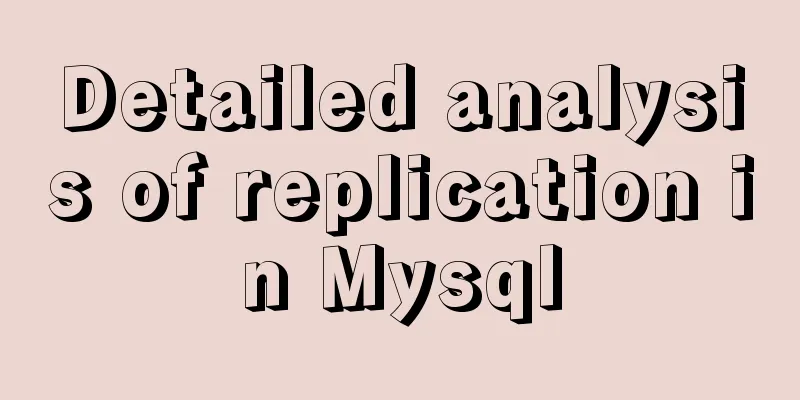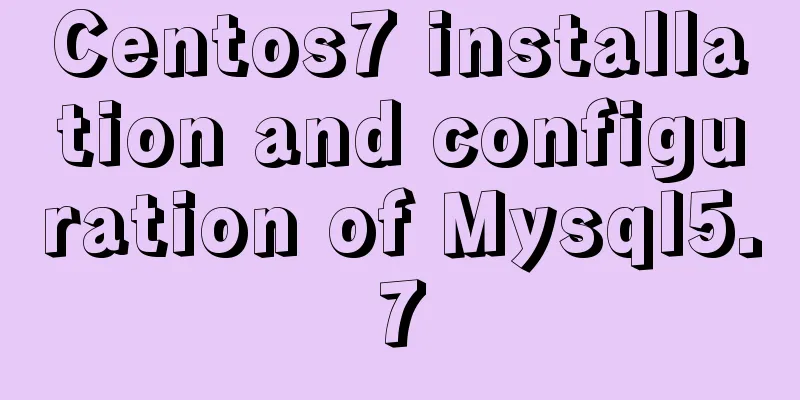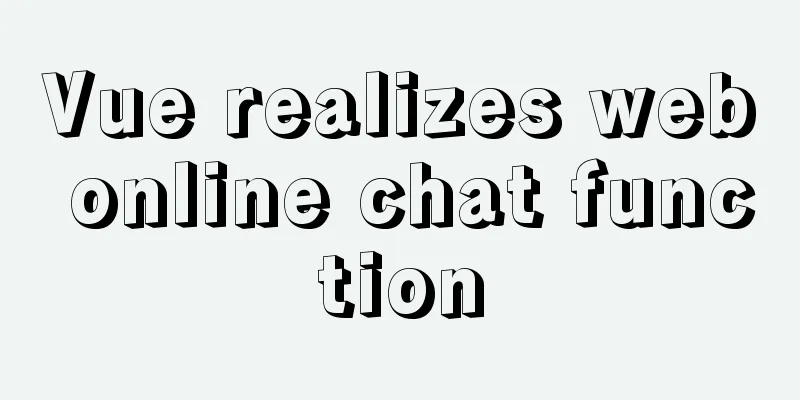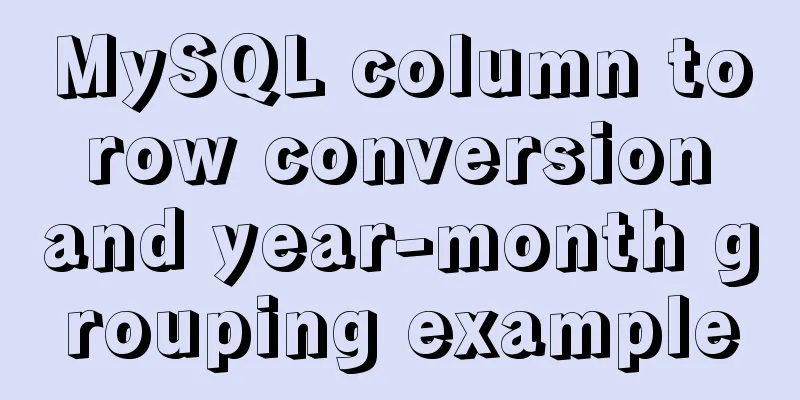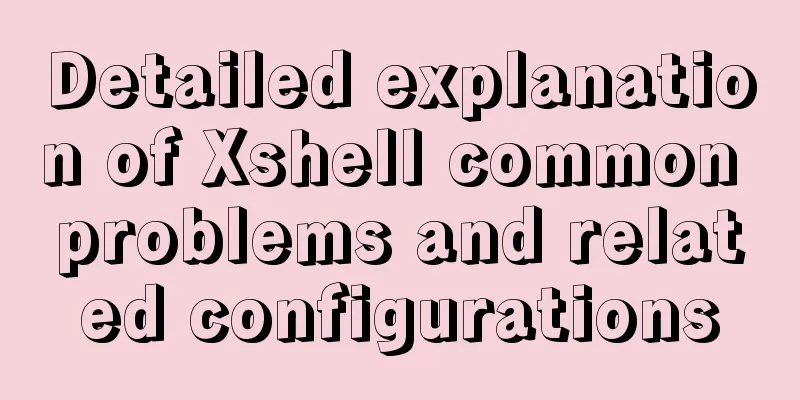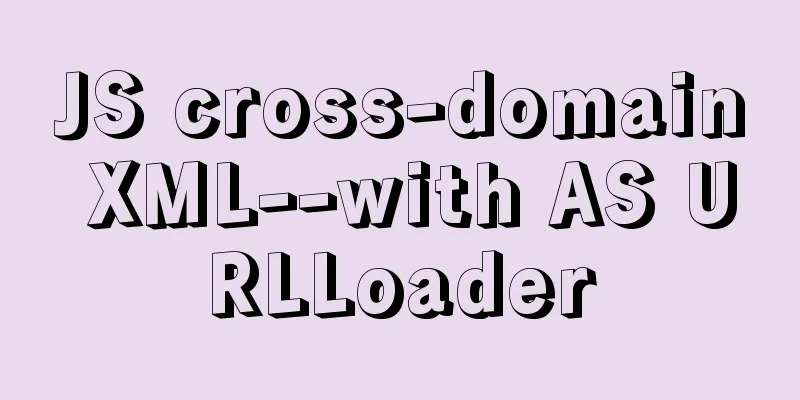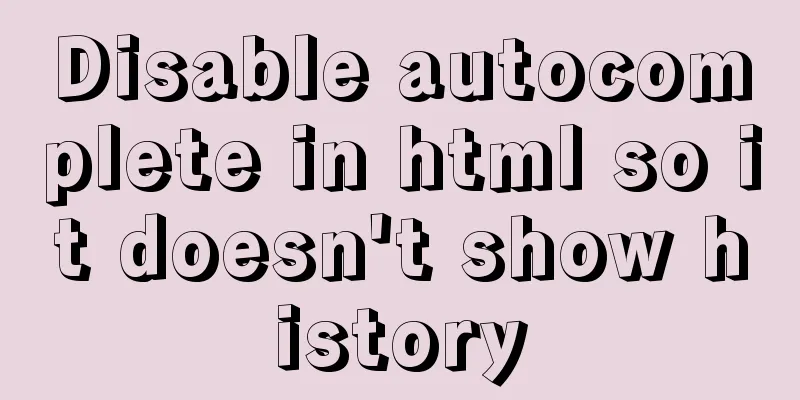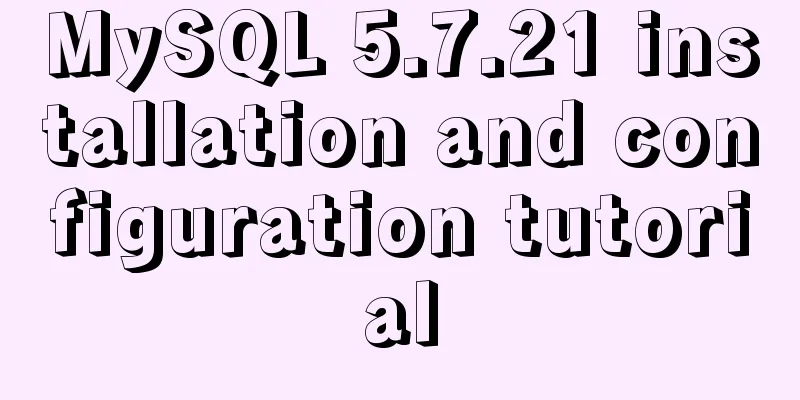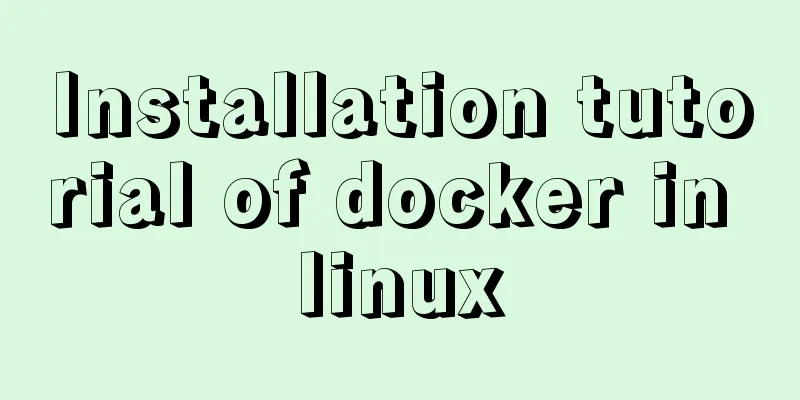9 Practical Tips for Creating Web Content Pages
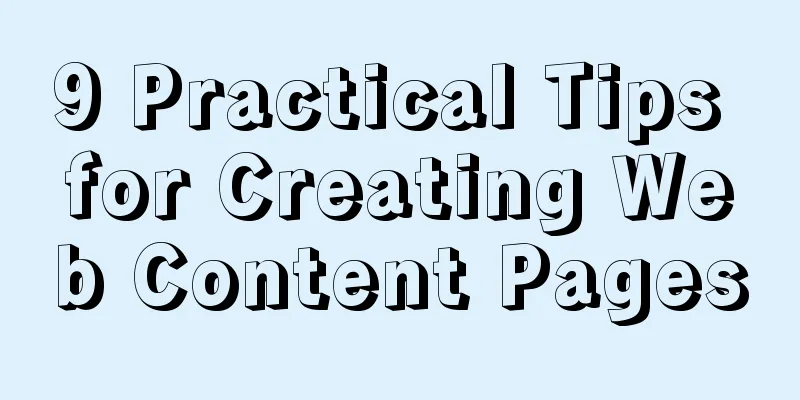
|
Content 1. Give readers a reason to stay. Make the web page interesting and fascinating. But first of all, make it useful. A simple way to do this is to offer mutual participation – ask readers to do something, like sign up for a regular newsletter, and reward them for their participation in some way, like a weekly prize draw or the chance to download something. 2. The most valuable sites for visitors are those that make it immediately clear what information is available, how to obtain it, and possibly how the reader can correct any errors he thinks are inaccurate or add his own content. 3. Sign your name and show the honors you received - but don't put a long signature here. A little self-promotion can be appropriate, especially if you want to make your page personal, but it can be awkward and get in the way of substantive content. All you have to do is link to the About Author page, which is also the appropriate place for disclaimers, copyright notices, and similar instructions. 4. Don't include general Web references and links that everyone has but are no longer popular. Links to Alta Vista and Yahoo are probably sufficient, but otherwise your external links should be to places that are of special significance and that your readers haven't encountered yet. 5. If you have positive feedback in the form of reviews or reader comments, consider including it on the home page - perhaps somewhere at the beginning, or as a link to the honors page. If done right, it can encourage and reassure new visitors. On the contrary, if it is not done properly, it will be regarded as self-boasting, and the actual content will take a back seat. 6. Unlearn most of the habits you have learned about writing on paper. The task facing text-based, paper-oriented writing is to craft a carefully crafted narrative that holds the reader's interest while informing, entertaining, or persuading; but text is not the primary component of most Web layouts—even when there is more text on a page than other elements, it is often the other components (images, hypermedia links) that are considered more important than the text alone. 7. Structure is crucial. Web pages may appear to be two-dimensional, but they should not be interpreted as such. The original structure of the printed page no longer exists on the Web; authors need to focus on the visible structure of the document, because it may have more subtle communicative functions. 8. Web readers do not read every word. Their reading style is more like speed reading rather than line-by-line reading like a rigid tree-style file. Reading on a computer screen isn't a particularly comfortable experience, so readers want results as quickly as possible. 9. In the creation of web pages, the reader is actually a collaborator. In addition to paying attention to vocabulary, tone, and other considerations that apply to any type of writing, web authors must be aware and specific about the way readers' physical movements—clicking mouse buttons, scrolling pages, composing emails—are also part of the communication process. |
<<: How to implement vertical text alignment with CSS (Summary)
>>: IE9beta version browser supports HTML5/CSS3
Recommend
Ubuntu16.04 installation mysql5.7.22 graphic tutorial
VMware12.0+Ubuntu16.04+MySQL5.7.22 installation t...
Background image cache under IE6
CSS background image flickering bug in IE6 (backg...
Example of implementing dynamic verification code on a page using JavaScript
introduction: Nowadays, many dynamic verification...
Common considerations for building a Hadoop 3.2.0 cluster
One port changes In version 3.2.0, the namenode p...
Detailed explanation of the installation and use of Vue-Router
Table of contents Install Basic configuration of ...
Explain how to analyze SQL efficiency
The Explain command is the first recommended comm...
Solution to the impact of empty paths on page performance
A few days ago, I saw a post shared by Yu Bo on G...
How to create an index on a join table in MySQL
This article introduces how to create an index on...
CSS Skills Collection - Classics among Classics
Remove the dotted box on the link Copy code The co...
mysql5.7.14 decompression version installation and configuration method graphic tutorial (win10)
Win10 installs mysql5.7 decompressed version, for...
How to Apply for Web Design Jobs
<br />Hello everyone! It’s my honor to chat ...
Analysis of several situations where MySQL index fails
1. Best left prefix principle - If multiple colum...
Two solutions for Vue package upload server refresh 404 problem
1: nginx server solution, modify the .conf config...
How to configure whitelist access in mysql
Steps to configure whitelist access in mysql 1. L...
How to recover accidentally deleted messages files in Linux
If there are files that are being used by a proce...