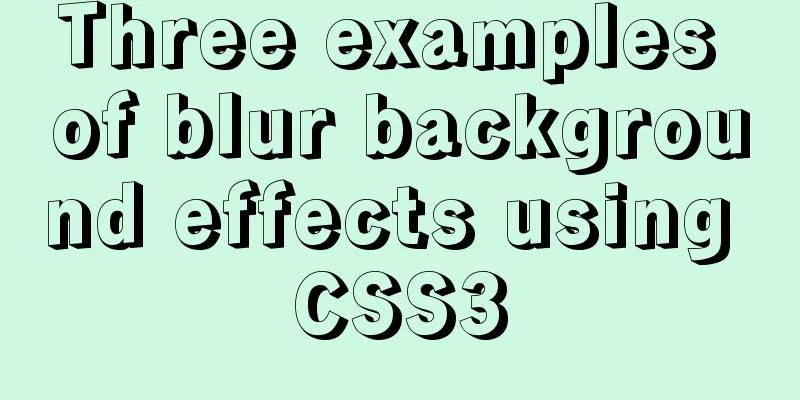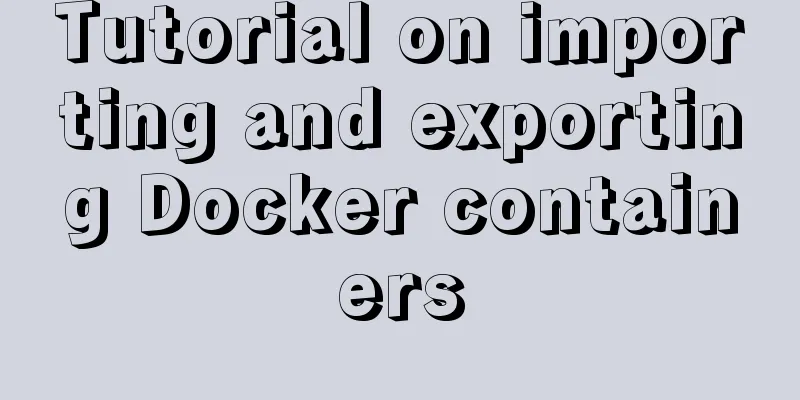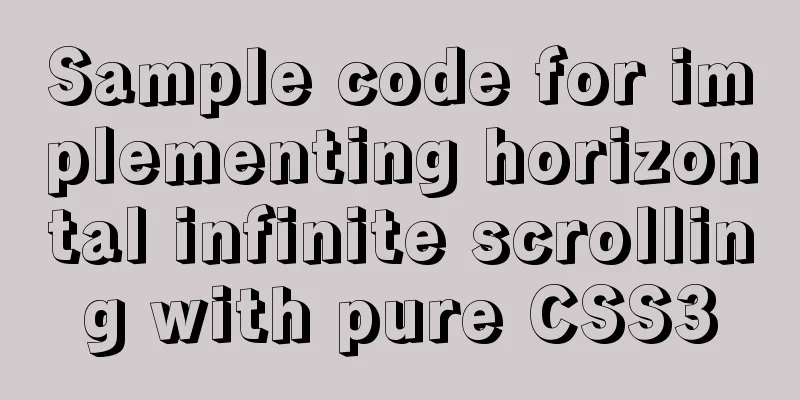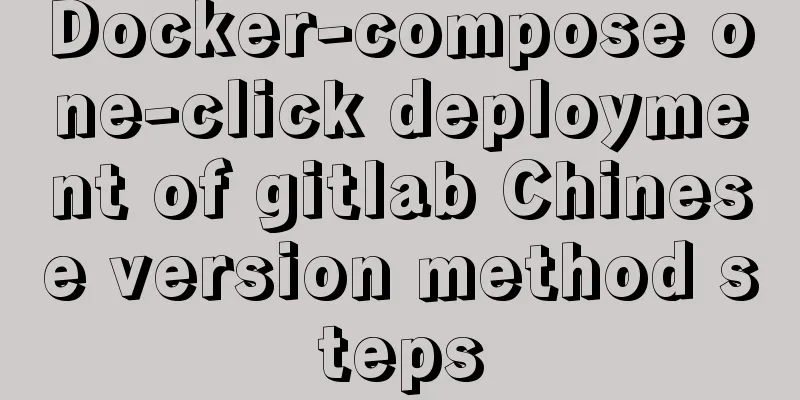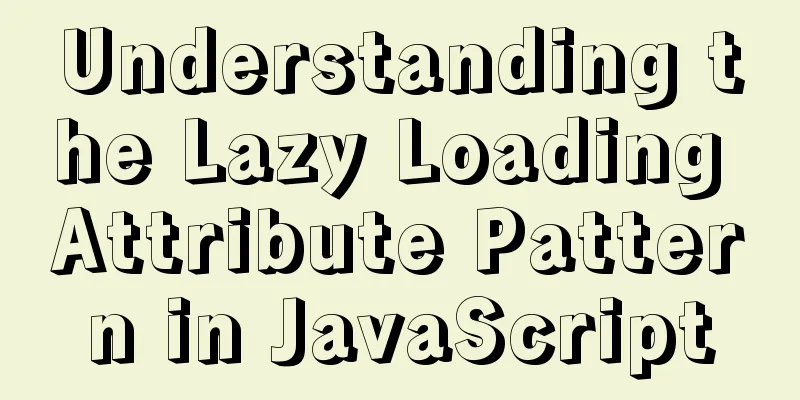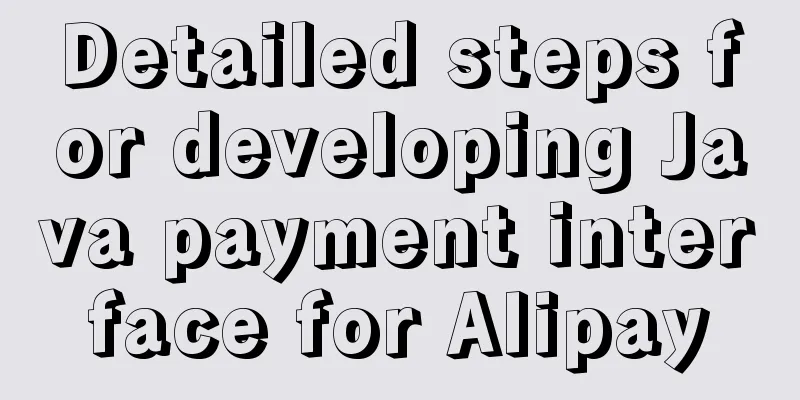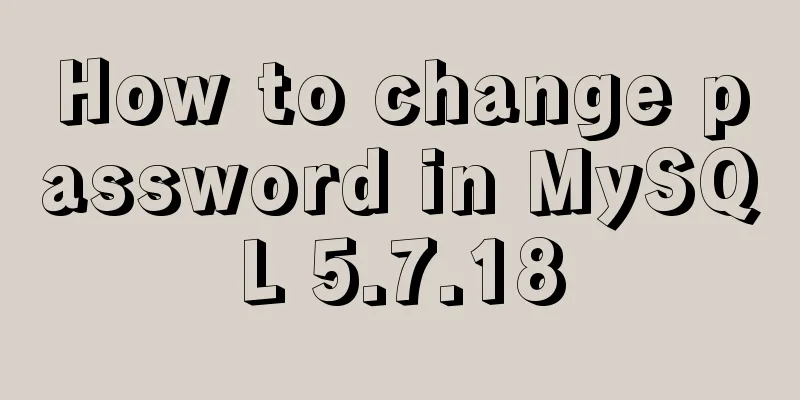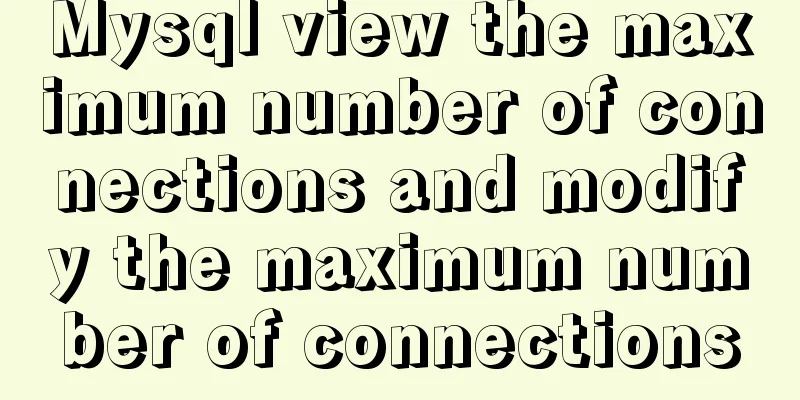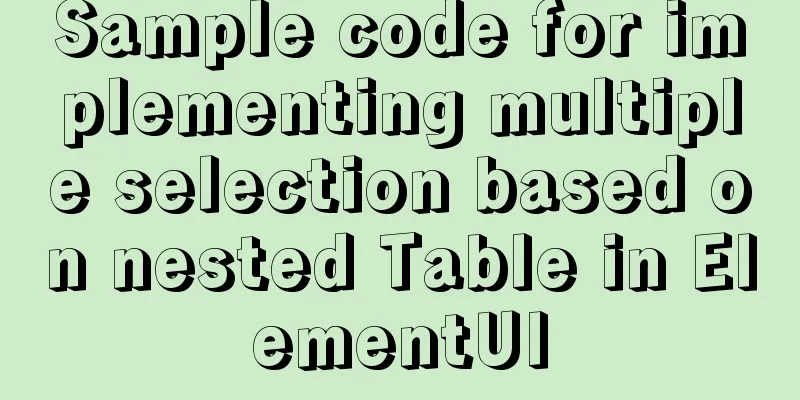Two solutions for Vue package upload server refresh 404 problem
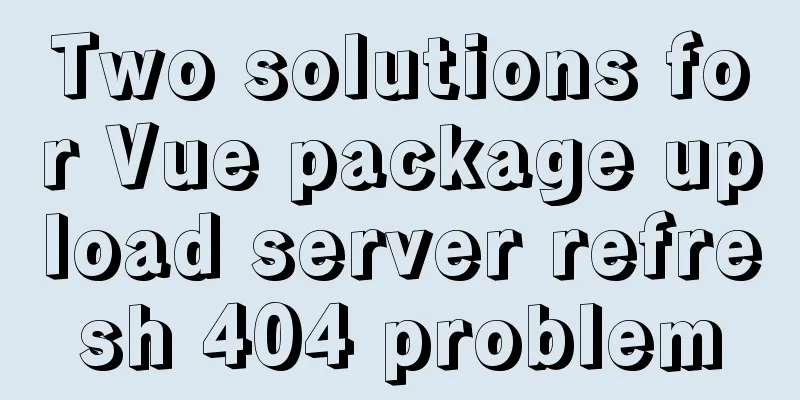
1: nginx server solution, modify the .conf configuration fileThere are two solutions 1:
location / {
try_files $uri $uri/ @router;
index index.html;
}
location @router {
rewrite ^.*$ /index.html last;
}2:
location / {
error_page 404 /index.html;
#try_file $uri $uri/ /index.html =404;
}2: Apache server solution(Assuming it is placed in the csdn directory) is divided into the following steps 1. Configure routing: Use history mode and configure base
2. Change assetsPublicPath in the config/index.js file to the file path you put on the server. The root directory is '/'. If it is placed in a folder, for example: /csdn/'
3. Modify Apache's httpd.conf file to support .htaccess,
4. Add the .htaccess file to the corresponding folder project. (Note that Windows does not support the format without a file name, i.e. .***, so you need to create a new text document first, write the content, then upload it to the corresponding directory via FTP, and then rename it. You will not be able to see it after renaming it here, so you need to set FTP to view hidden files)
<IfModule mod_rewrite.c>
RewriteEngine On
RewriteBase /csd/
RewriteRule ^index\.html$ - [L]
RewriteCond %{REQUEST_FILENAME} !-f
RewriteCond %{REQUEST_FILENAME} !-d
RewriteRule . /csd/index.html [L]
</IfModule>5. Restart the server SummarizeThis concludes this article about two solutions to the 404 problem of refreshing the vue package upload server. For more relevant vue package upload server 404 content, please search for previous articles on 123WORDPRESS.COM or continue to browse the following related articles. I hope everyone will support 123WORDPRESS.COM in the future! You may also be interested in:
|
<<: Explanation of the steps for Tomcat to support https access
>>: Solution to MySQL failure to start
Recommend
Detailed Analysis of Event Bubbling Mechanism in JavaScript
What is bubbling? There are three stages in DOM e...
Detailed explanation of the relationship between the primary key being 0 and the primary key self-selection constraint in MySQL (details)
Preface This article mainly introduces the relati...
Reasons and solutions for MySQL sql_mode modification not taking effect
Table of contents Preface Scenario simulation Sum...
Some experience in building the React Native project framework
React Native is a cross-platform mobile applicati...
An example of elegant writing of judgment in JavaScript
Table of contents Preface 1. Monadic Judgment 1.1...
How to disable ads in the terminal welcome message in Ubuntu Server
If you are using the latest Ubuntu Server version...
Design Theory: Textual Expression and Usability
<br />In text design, we usually focus on th...
How to call a piece of HTML code together on multiple HTML pages
Method 1: Use script method: Create a common head...
JavaScript canvas to achieve meteor effects
This article shares the specific code for JavaScr...
Linux ssh server configuration code example
Use the following terminal command to install the...
Summary of various ways to create objects in js and their advantages and disadvantages
Table of contents Early creation method Factory P...
Usage scenarios and source code analysis of Vue advanced components functional components
Table of contents introduce Usage scenarios Sourc...
Detailed explanation of primary keys and transactions in MySQL
Table of contents 1. Comments on MySQL primary ke...
View the dependent libraries of so or executable programs under linux
View the dependent libraries of so or executable ...
Several implementation methods of the tab bar (recommended)
Tabs: Category + Description Tag bar: Category =&...