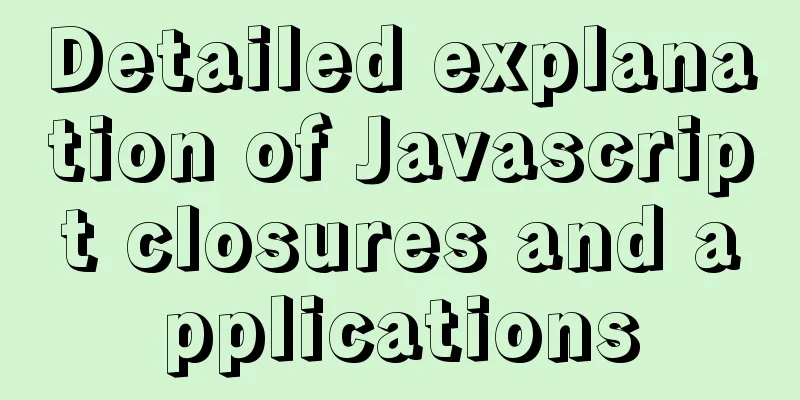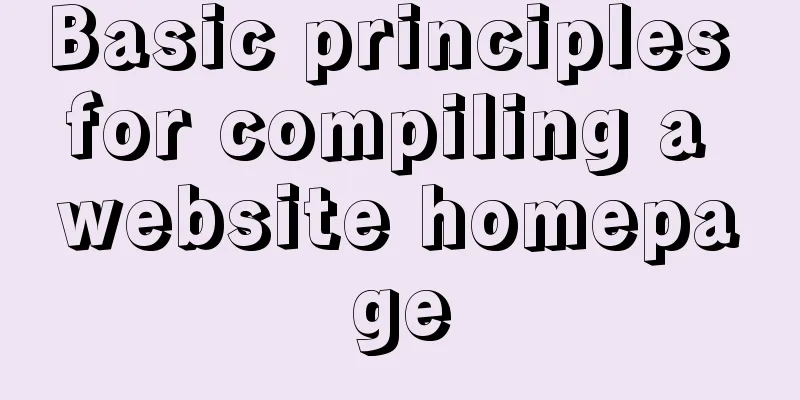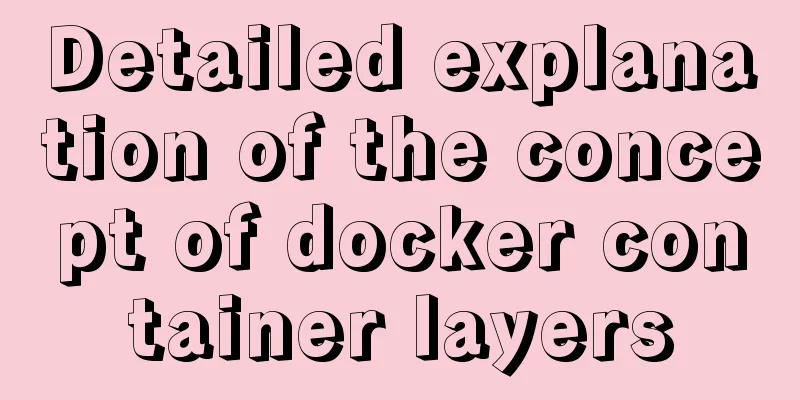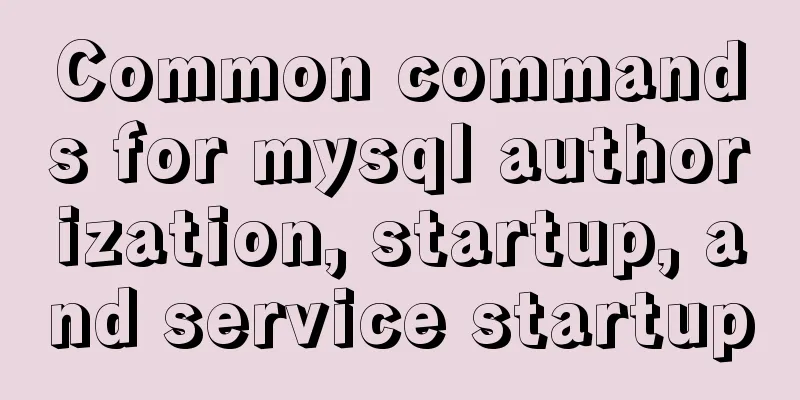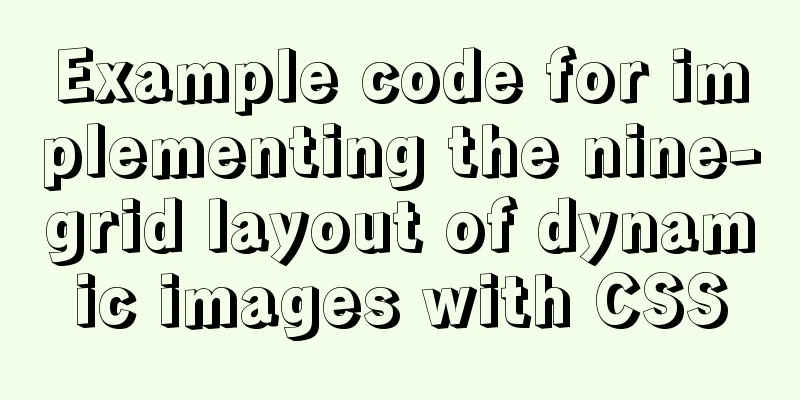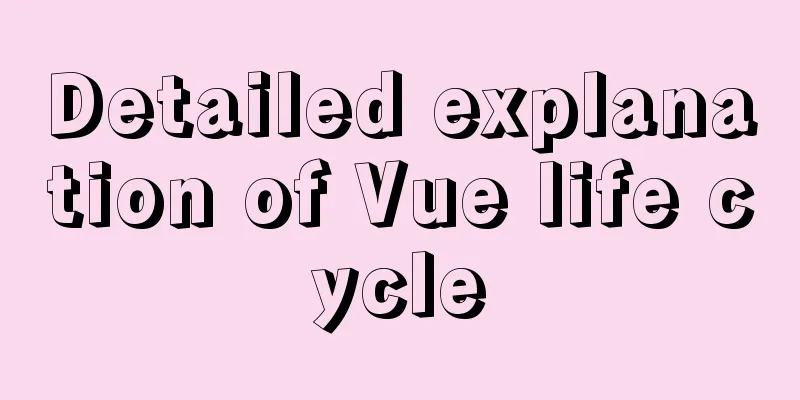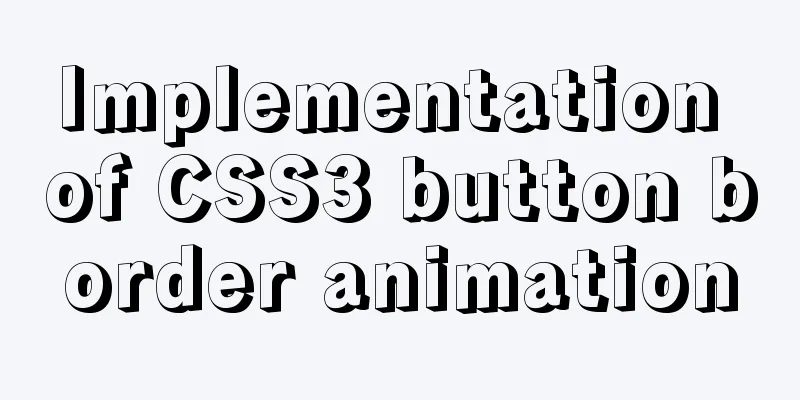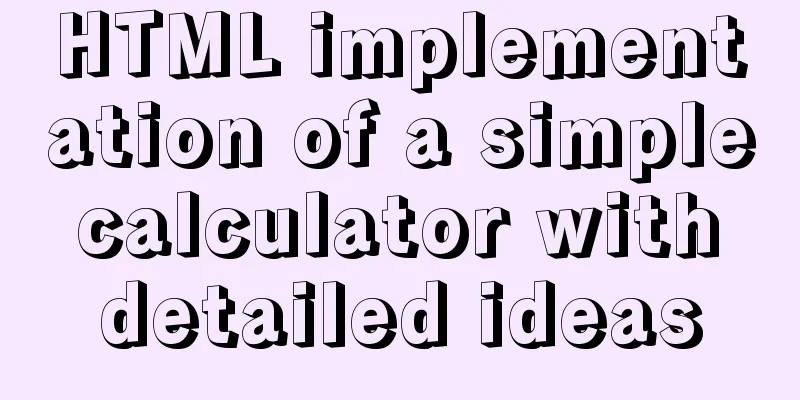Three examples of blur background effects using CSS3
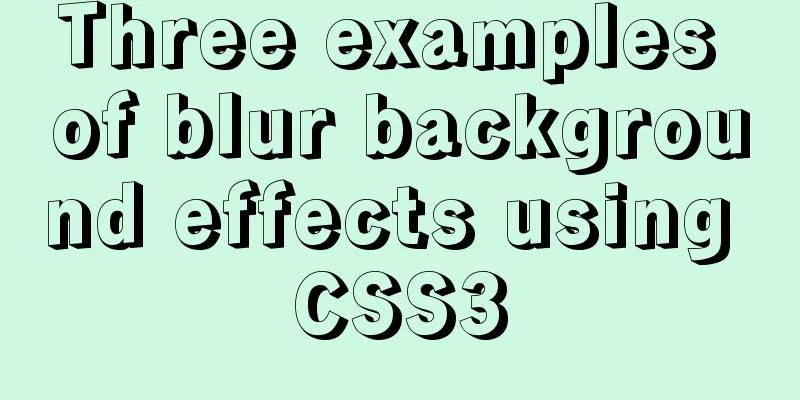
|
Let’s not start with the introduction and get straight to the point.
Use properties: filter:(2px) Normal background blurFor the sake of aesthetics, the text in front of the background cannot be blurred, and the filter attribute will cause the entire div's descendants to have white edges. In other words, this effect cannot be achieved. What should I do? We can use pseudo-elements, which will also solve the white border problem. Implementation ideas: Simple html layout: <div class="bg"> <div class="drag">like window</div> </div> CSS:
/*Blurred background*/
.bg{
width:100%;
height:100%;
position: relative;
background: url("../image/banner/banner.jpg") no-repeat fixed;
padding:1px;
box-sizing:border-box;
z-index:1;
}
.bg:after{
content: "";
width:100%;
height:100%;
position: absolute;
left:0;
top:0;
background: inherit;
filter: blur(2px);
z-index: 2;
}
.drag{
position: absolute;
left:50%;
top:50%;
transform: translate(-50%,-50%);
width:200px;
height:200px;
text-align: center;
z-index:11;
}
Of course, after looking at the code above, you can find that the child elements under the parent container also need to use absolute positioning, but this will not affect the subsequent layout, so please feel free to use it (if you have any questions, you can ask the blogger for help~). It should be noted that z-index is used to determine the hierarchical relationship, and the child element (that is, drag here) must be ensured to be on the top. Otherwise the text of the child elements will not appear. The code above also has a method to ensure that the div is centered. Careful students should have noticed it! This should be a relatively simple method to center without using flex layout. So what is the effect of writing code like this?
Background partial blur Compared to the previous effect, partial background blur is relatively simple. At this time, the parent element does not need to set the pseudo-element to be blurred. Directly analogous to the above code, the child element is blurred, but the descendants of the child element may not be blurred (note that the solution is as described in the previous effect).
<div class="bg">
<div class="drag">
<div>like window</div>
</div>
</div>
The css code is as follows: (please pay attention to the comparison)
/*Partial background blur*/
.bg{
width:100%;
height:100%;
background: url("../image/banner/banner.jpg") no-repeat fixed;
padding:1px;
box-sizing:border-box;
z-index:1;
}
.drag{
margin:100px auto;
width:200px;
height:200px;
background: inherit;
position: relative;
}
.drag >div{
width:100%;
height: 100%;
text-align: center;
line-height:200px;
position: absolute;
left:0;
top:0;
z-index: 11;
}
.drag:after{
content: "";
width:100%;
height:100%;
position: absolute;
left:0;
top:0;
background: inherit;
filter: blur(15px);/*To make the blur more obvious, increase the blur*/
z-index: 2;
}
The effect is as follows:
Background is partially clear The effect of making the background partially clear is neither simple nor difficult. The key is to apply the background:inherit attribute properly. You can’t use transform here to make it vertically centered, so let’s choose flex layout. If the transform attribute is used here, the background will also be offset. This way there will be no local clarity effect.
/*Partial background is clear*/
.bg{
width:100%;
height:100%;
position: relative;
background: url("../image/banner/banner.jpg") no-repeat fixed;
padding:1px;
box-sizing:border-box;
}
.bg:after{
content: "";
width:100%;
height:100%;
position: absolute;
left:0;
top:0;
background: inherit;
filter: blur(3px);
z-index: 1;
}
.drag{
position: absolute;
left:40%;
top:30%;
/*transform: translate(-50%,-50%);*/
width:200px;
height:200px;
text-align: center;
background: inherit;
z-index:11;
box-shadow: 0 0 10px 6px rgba(0,0,0,.5);
}
Effect display:
This concludes this article about three examples of how to achieve blurred background effects with CSS3. For more relevant CSS3 blurred background content, please search 123WORDPRESS.COM’s previous articles or continue browsing the related articles below. I hope you will support 123WORDPRESS.COM in the future! |
<<: How to quickly deploy Redis as a Docker container
>>: The difference between MySQL count(1), count(*), and count(field)
Recommend
Example code for implementing raindrop animation effect with CSS
Glass Windows What we are going to achieve today ...
MySql5.7.21 installation points record notes
The downloaded version is the Zip decompression v...
How to use html css to control div or table to be fixed in a specified position
CSS CodeCopy content to clipboard .bottomTable{ b...
Teach you to create custom hooks in react
1. What are custom hooks Logic reuse Simply put, ...
Detailed explanation of VMware12 installation centOS8 configuration graphic tutorial (vm virtual machine installation centos8 tutorial)
CentOS8 was released a few days ago. Although it ...
Installation tutorial of MySQL 5.7.17 zip package version under win10
The installation tutorial of mysql5.7.17 is share...
18 sets of exquisite Apple-style free icon materials to share
Apple Mug Icons and Extras HD StorageBox – add on...
MySQL 5.7.18 installation tutorial and problem summary
MySQL 5.7.18 installation and problem summary. I ...
Implementation of clicking through the transparent area of irregular forms in Electron
Table of contents Implementing an irregular form ...
Implementation of waterfall layout + dynamic rendering
Table of contents Typical waterfall website Water...
Example code for implementing background blur effect with CSS
Is it the effect below? If so, please continue re...
Detailed explanation of several horizontal and vertical centering methods in HTML (Basics)
Preface When we were writing the horse, I guess e...
Summary of the use of CSS scope (style splitting)
1. Use of CSS scope (style division) In Vue, make...
How to modify the default encoding of mysql in Linux
During the development process, if garbled charac...
MySQL initialization password operation under Mac
A simple record of the database startup problems ...