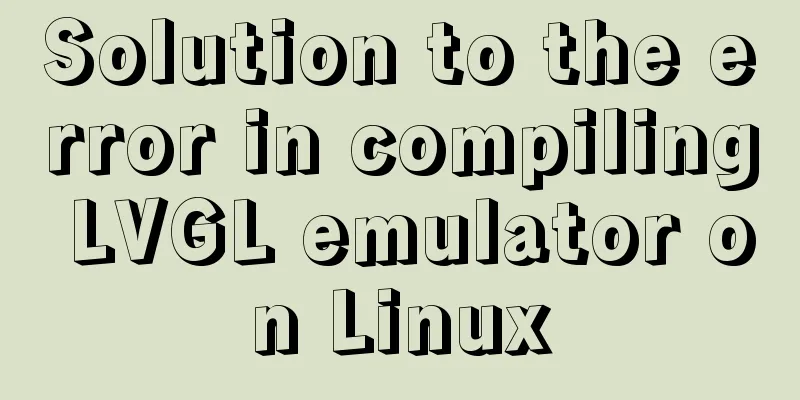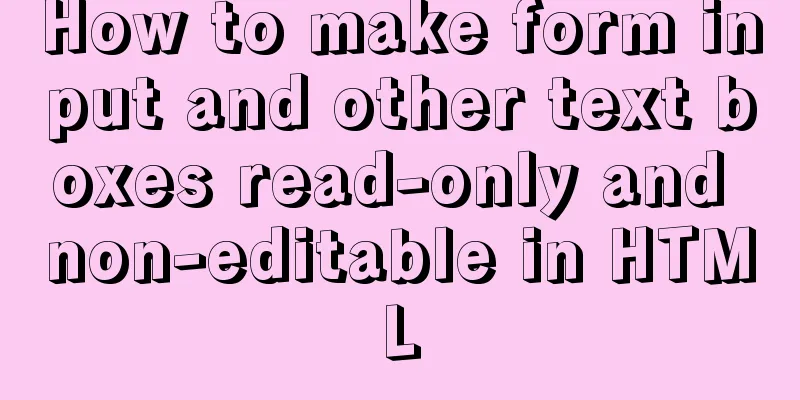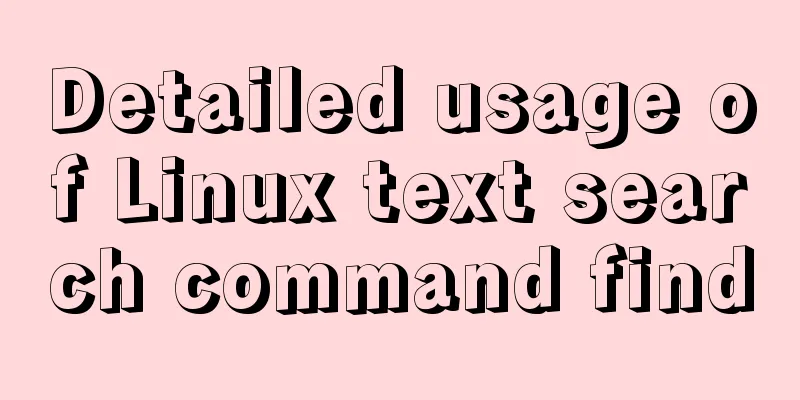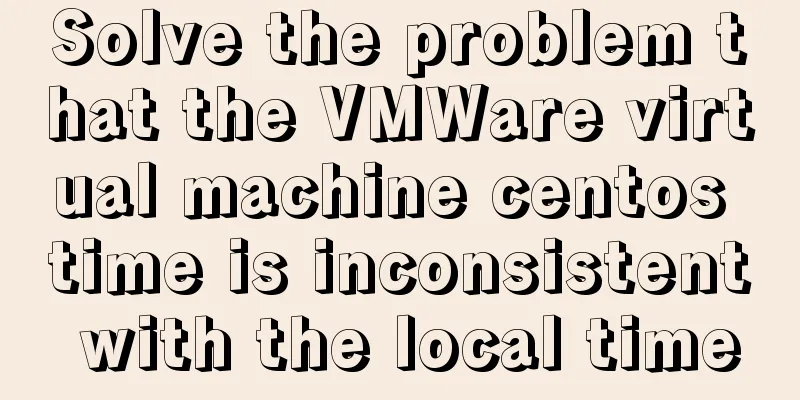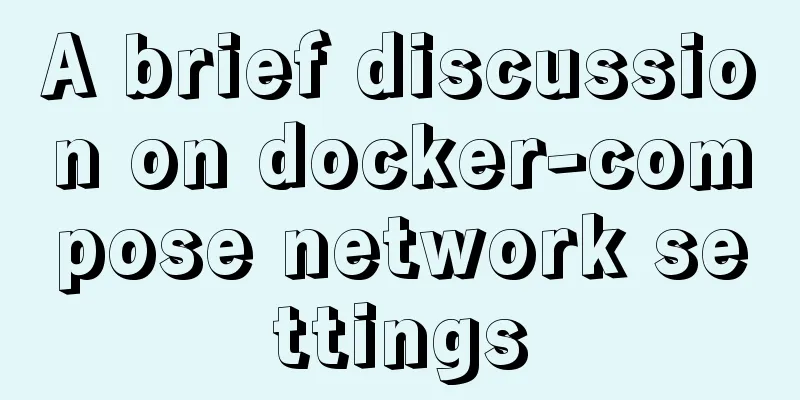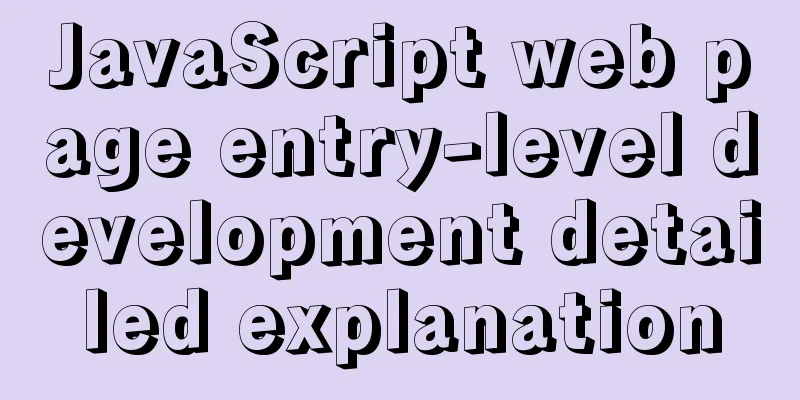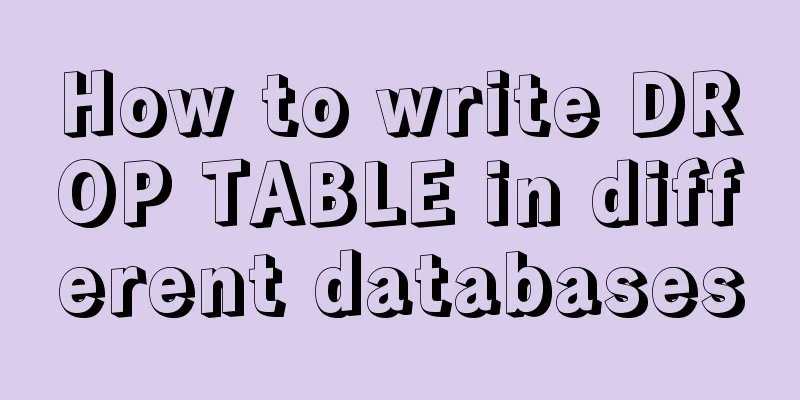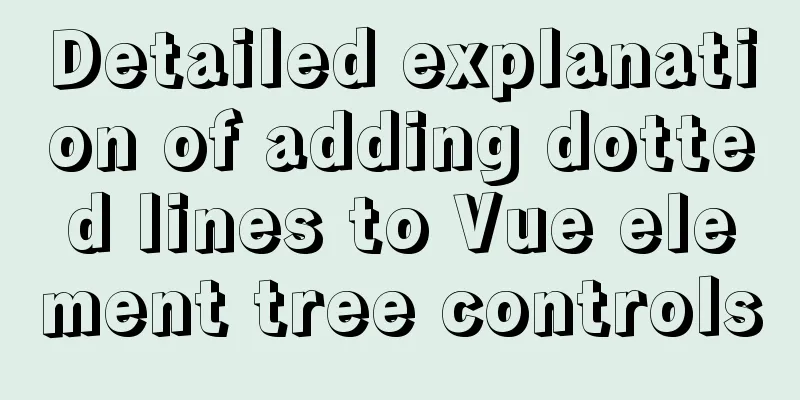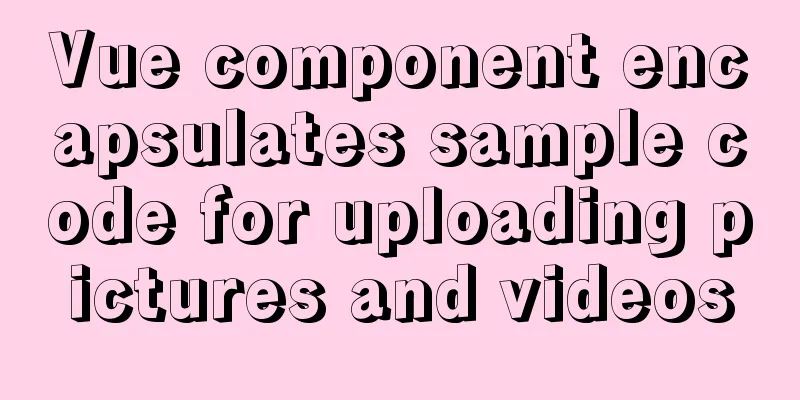Example code for implementing background blur effect with CSS
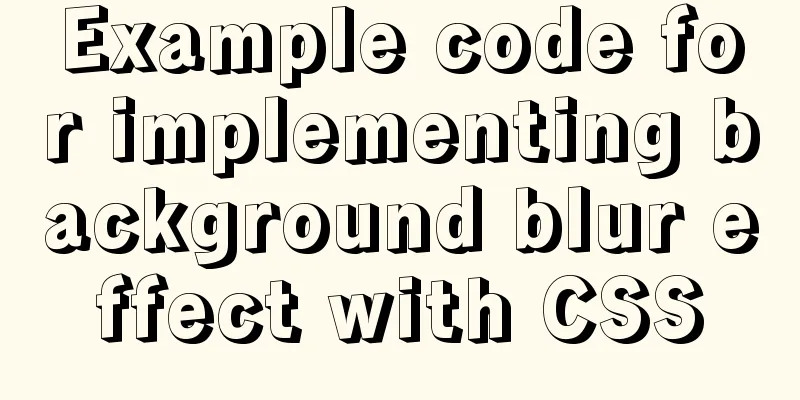
|
Is it the effect below? If so, please continue reading!
Code demonstration (taking the above picture as an example) Write out the main modules and omit the codes for other details. HTML code:
<div class="login-container">
//This div is the background image <div class="beijing"></div>
//This div is the displayed content block, which is my logo and login box <div class="content"></div>
</div>CSS code:
.login-container{
position: relative;
width: 100%;
height:100%;
position: relative;
//Use flex layout to vertically center the content module display: flex;
flex-direction: column;
position: relative;
}
.beijing{ //Background image style width: 100%;
height: 100%;
position: absolute;
left: 0px;
top:0px;
background: url('../../../static/img/timg (1).jpg');
background-repeat: no-repeat;
background-size: cover;
-webkit-filter: blur(10px);
-moz-filter:blur(10px);
-o-filter: blur(10px);
-ms-filter:blur(10px);
filter: blur(10px);
}
.content{ //Content image style width: 80%;
height: 70%;
position: absolute;
z-index: 5;
}By following the HTML and CSS above, you can achieve the background blur effect you want! Summarize This concludes this article about sample code for implementing background blur effect with CSS. For more CSS background blur content, please search previous articles on 123WORDPRESS.COM or continue browsing the related articles below. I hope you will support 123WORDPRESS.COM in the future! |
<<: Detailed explanation of the relationship between image format and design in web design
>>: SQL implementation LeetCode (185. Top three highest salaries in the department)
Recommend
Analysis and solution of the reasons for left and right jumps when loading web pages
I have been having this problem recently when desi...
Complete steps for Nginx to configure anti-hotlinking
need: Usually, sites want to prevent videos and p...
A brief analysis of how to access Windows 10 host folders from CentOS 8 virtual machines
After installing VMware Tools, ① text can be copi...
Detailed explanation of incompatible changes of components in vue3
Table of contents Functional Components How to wr...
Detailed explanation of several ways to obtain the PID (TID, LWP) of Linux threads
In Linux C/C++, thread-level operations are usual...
Detailed explanation of vue.js dynamic components
:is dynamic component Use v-bind:is="compone...
Mysql case analysis of transaction isolation level
Table of contents 1. Theory SERIALIZABLE REPEATAB...
How to customize Docker images using Dockerfile
Customizing images using Dockerfile Image customi...
Ubuntu 20.04 desktop installation and root permission activation and ssh installation details
The article mainly records the simple installatio...
JavaScript custom calendar effect
This article shares the specific code of JavaScri...
Django2.* + Mysql5.7 development environment integration tutorial diagram
environment: MAC_OS 10.12 Python 3.6 mysql 5.7.25...
Cross-browser development experience summary (I) HTML tags
Add a DOCTYPE to the page Since different browser...
Example of using MRG_MyISAM (MERGE) to implement query after partitioning in MySQL
Optimizing large amounts of database data is a hu...
Why MySQL does not recommend using subqueries and joins
To do a paginated query: 1. For MySQL, it is not ...
Web designer's growth experience
<br />First of all, I have to state that I a...