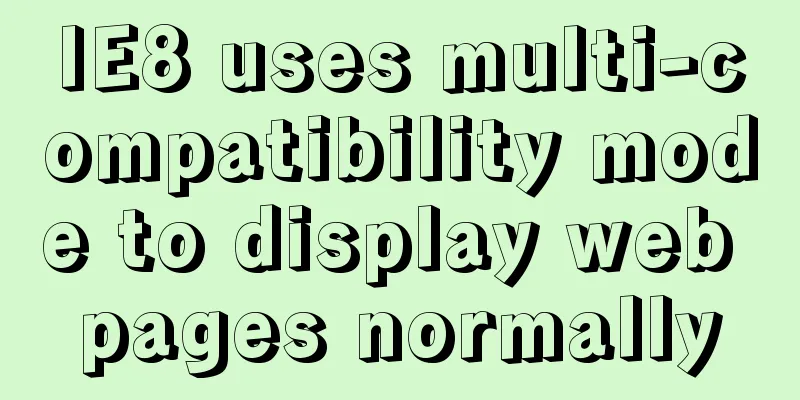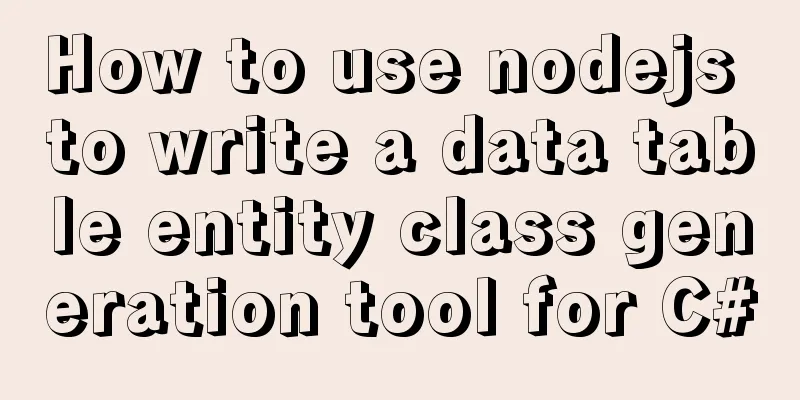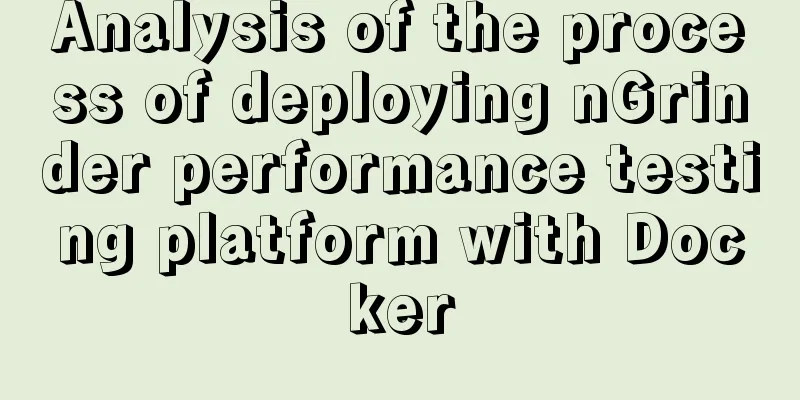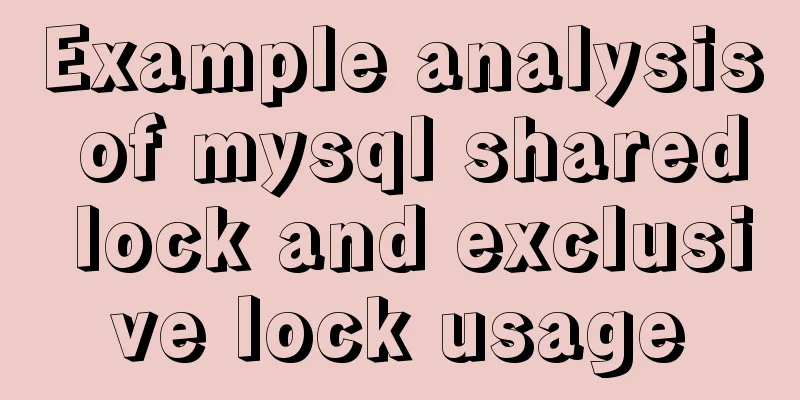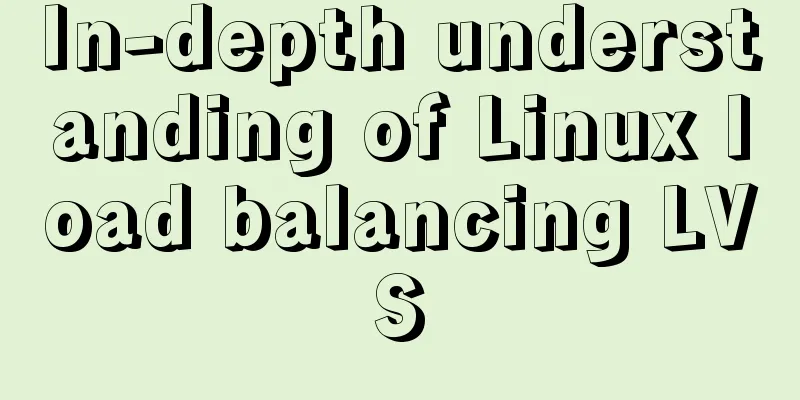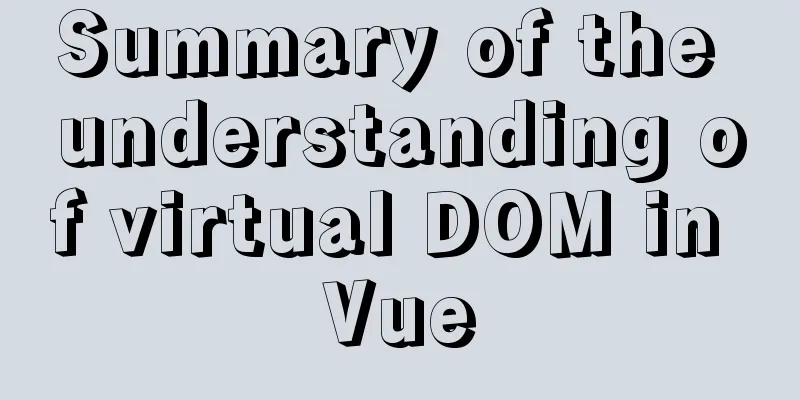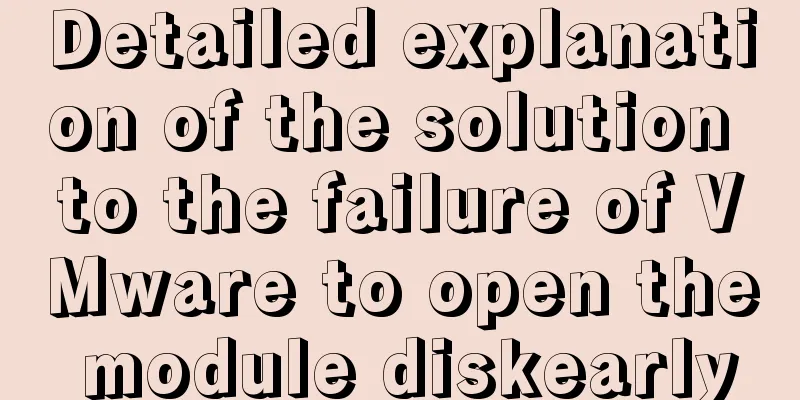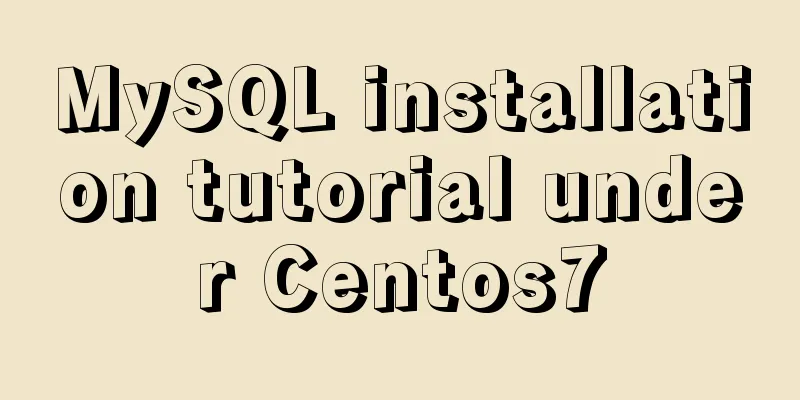Detailed explanation of vue.js dynamic components
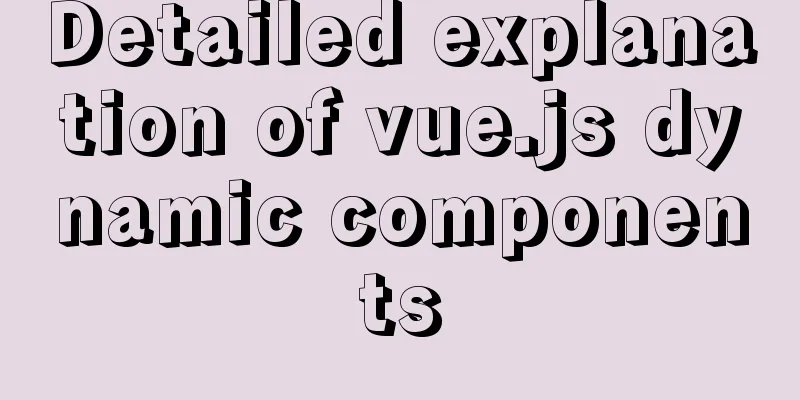
:is dynamic componentUse v-bind:is="component name" to automatically find a matching component name. If there is no matching component name, it will not be displayed.
<div id="app">
<test v-bind:is="which_to_show"></test>
</div>
<script>
var demo = new Vue({
el: "#app",
data: {
which_to_show: "first"
},
components:
first: {
template: "<div>Here is the subcomponent first</div>"
},
second: {
template: "<div>Here is the subcomponent second</div>"
},
third: {
template: "<div>Here is the subcomponent third</div>"
}
}
});
</script>
By changing the value of which_to_show, you can dynamically change the component you want to load and render, as follows:
This is the end of this article about the detailed explanation of vue.js dynamic components. For more relevant vue.js dynamic component content, please search for previous articles on 123WORDPRESS.COM or continue to browse the following related articles. I hope everyone will support 123WORDPRESS.COM in the future! You may also be interested in:
|
<<: Detailed explanation of MySQL foreign key constraints
>>: Detailed tutorial on building a private Git server on Linux
Recommend
Perfect solution for theme switching based on Css Variable (recommended)
When receiving this requirement, Baidu found many...
Detailed explanation of the process of configuring multiple SVN repositories on Linux servers
1. Create a repository in the specified directory...
A brief analysis of the problem of Mysql 8.0 version driving getTables to return all database tables
Preface This article mainly introduces the releva...
A simple ID generation strategy: Implementation of generating globally unique ID from MySQL table
There are many ways to generate a global ID. Here...
The pitfall of MySQL numeric type auto-increment
When designing table structures, numeric types ar...
The pitfalls and solutions caused by the default value of sql_mode in MySQL 5.7
During normal project development, if the MySQL v...
The difference and execution method of select count() and select count(1)
Count(*) or Count(1) or Count([column]) are perha...
Detailed explanation of nginx server installation and load balancing configuration on Linux system
nginx (engine x) is a high-performance HTTP and r...
How to Apply for Web Design Jobs
<br />Hello everyone! It’s my honor to chat ...
JavaScript to achieve simple tab bar switching case
This article shares the specific code for JavaScr...
How to use Docker-compose to deploy Django applications offline
Table of contents Install Docker-ce for the devel...
Detailed explanation of the difference between $router and $route in Vue
We usually use routing in vue projects, and vue-r...
How to prevent the scroll bar from affecting the page width when the scroll bar appears on the page
Set the width of the body to the width of the wind...
How to quickly install tensorflow environment in Docker
Quickly install the tensorflow environment in Doc...
Summary of the pitfalls of using primary keys and rowids in MySQL
Preface We may have heard of the concept of rowid...