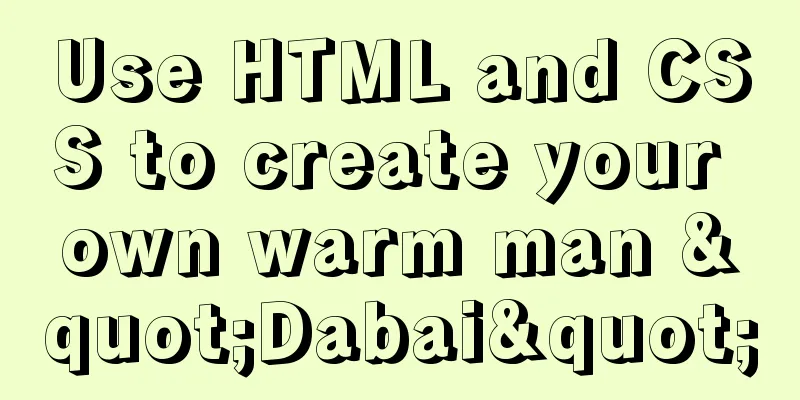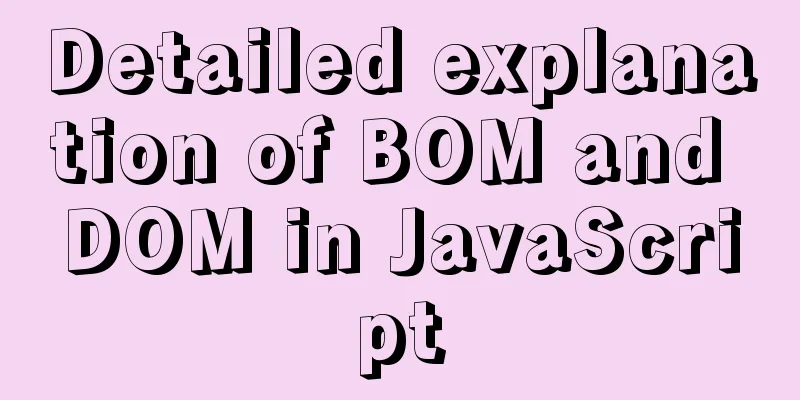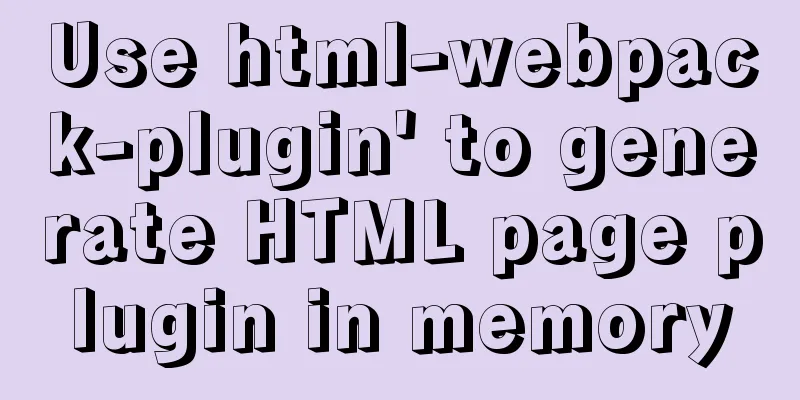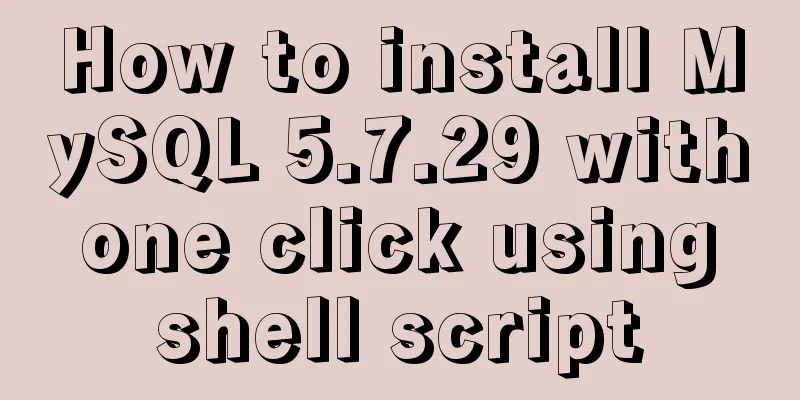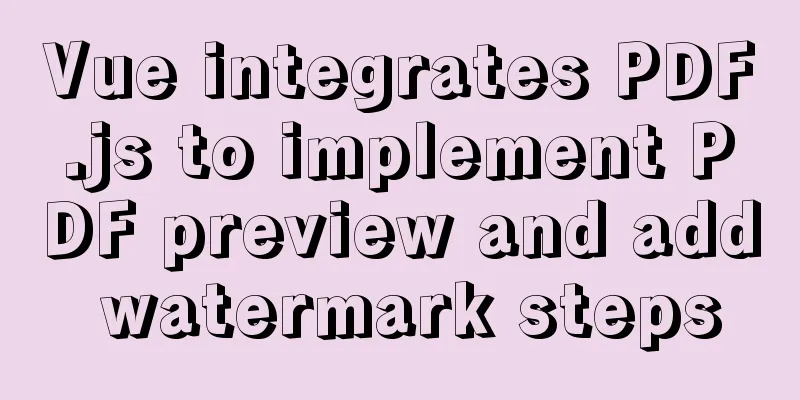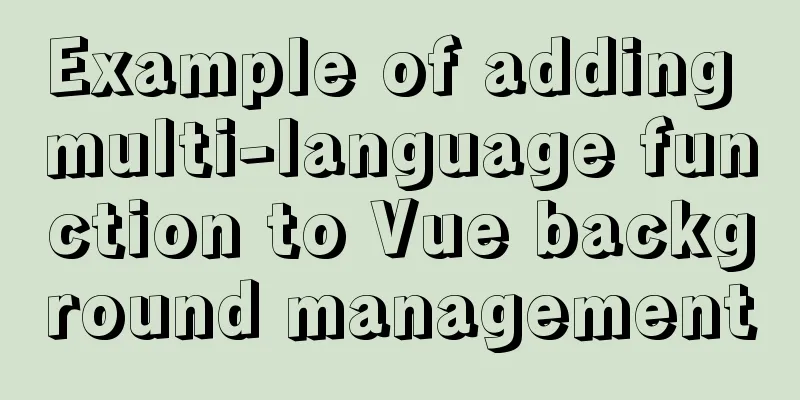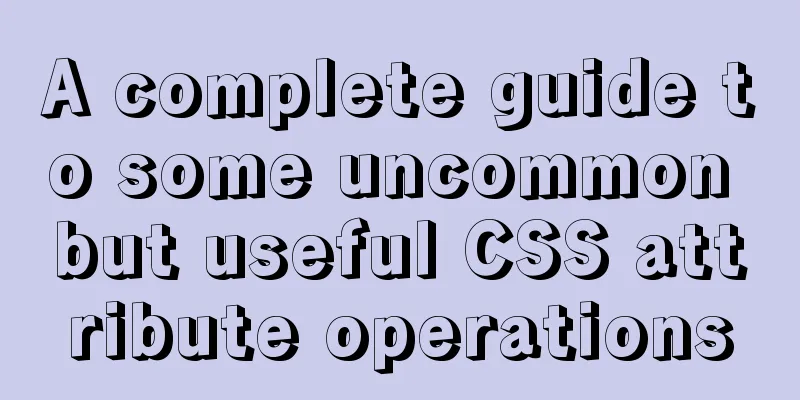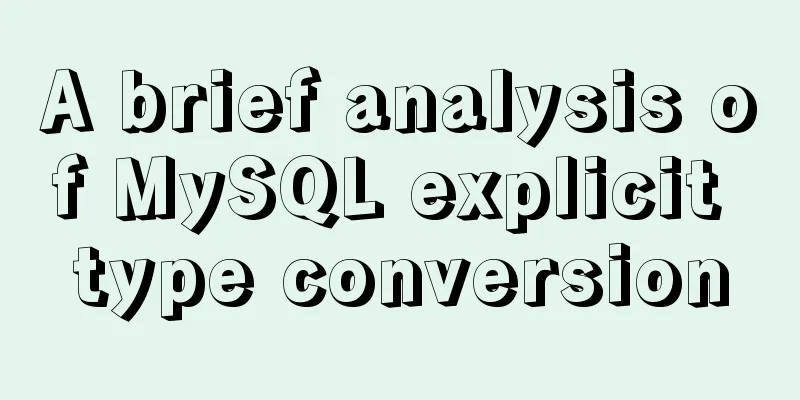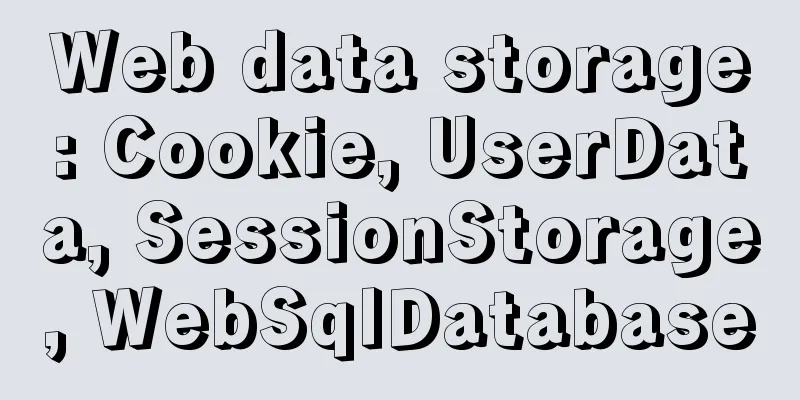How to prevent the scroll bar from affecting the page width when the scroll bar appears on the page
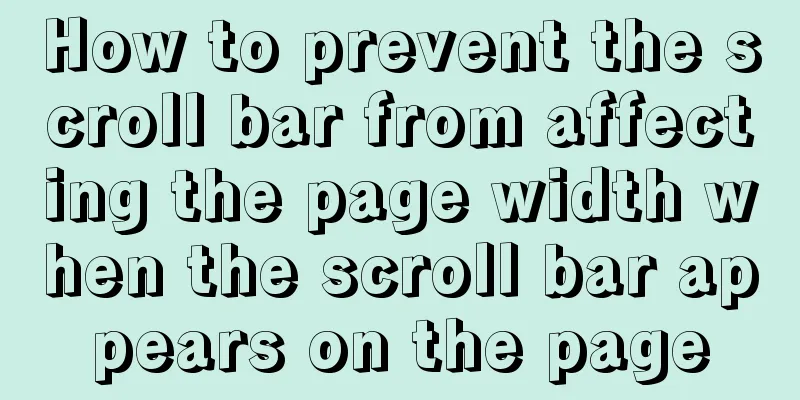
|
Set the width of the body to the width of the window (controlled by the following script) $("body").css("width", $(window).width()); At the same time, set the overflow of the body (written in the style) body{ overflow-x: hidden;} ps: Similarly, the table in div is also handled in this way   Set the width of tableContainer (written in the style) and tableMain (controlled by the script) to be equal to the width of tableMainHead Copy code The code is as follows:$(".tableMain").css("width", $(".tableMainHead").css("width")); Set the overflow of tableContainer to hidden (written in the style) This has a disadvantage, that is, when the browser window size changes, the content in the body cannot be automatically centered (the div that originally used percentages for width settings could be automatically centered using margin: auto, but now that the extra part is hidden, it cannot be automatically centered) |
>>: Share the pitfalls of MySQL's current_timestamp and their solutions
Recommend
WeChat applet implements waterfall flow paging scrolling loading
This article shares the specific code for WeChat ...
Detailed explanation of the infinite restart problem when running the SpringBoot project docker environment
Maybe I started to think wrongly, and my descript...
Example code for implementing card waterfall layout with css3 column
This article introduces the sample code of CSS3 c...
Solution to the problem that the page is blank when opening the page with source file in IE7
question: My blog encoding is utf-8. Sometimes whe...
Several magical uses of JS ES6 spread operator
Table of contents 1. Add attributes 2. Merge mult...
Example of implementing a seamless infinite loop of background using CSS animation
1. Demand A picture moves from left to right in a...
mysql5.5 installation graphic tutorial under win7
MySQL installation is relatively simple, usually ...
Complete steps to install mysql5.7 on Mac (with pictures and text)
I recently used a Mac system and was preparing to...
Detailed explanation of docker command to backup linux system
tar backup system sudo tar cvpzf backup.tgz --exc...
How to use less in WeChat applet (optimal method)
Preface I am used to writing less/sass, but now I...
Implementation steps for Docker deployment of SpringBoot applications
Table of contents Preface Dockerfile What is a Do...
How to deploy your first application with Docker
In the previous article, you have installed Docke...
Tutorial on installing mysql5.7.36 database in Linux environment
Download address: https://dev.mysql.com/downloads...
How to analyze MySQL query performance
Table of contents Slow query basics: optimizing d...
Start a local Kubernetes environment using kind and Docker
introduce Have you ever spent a whole day trying ...