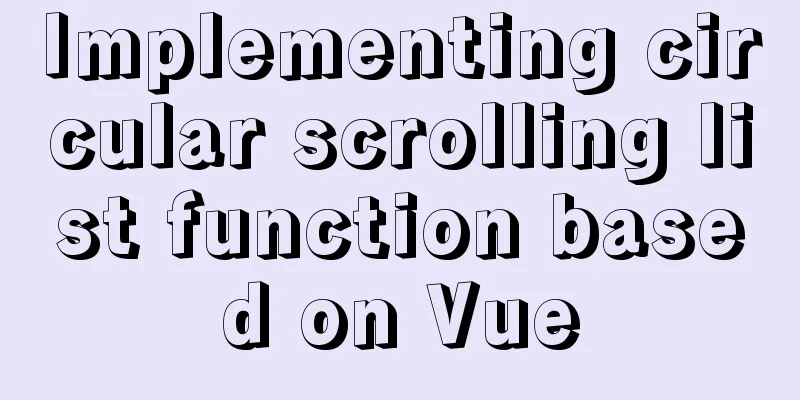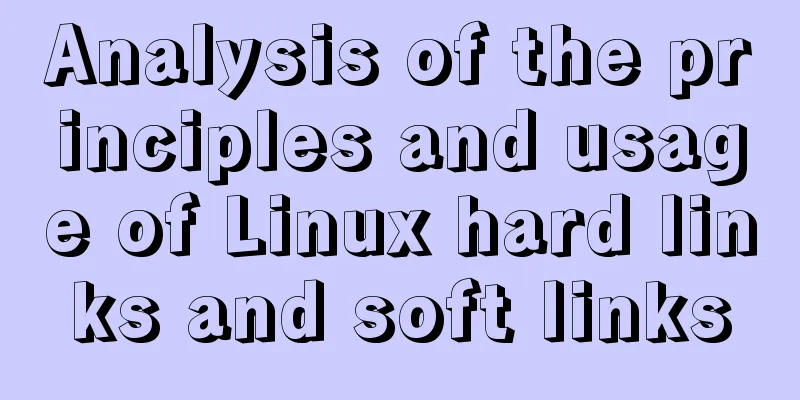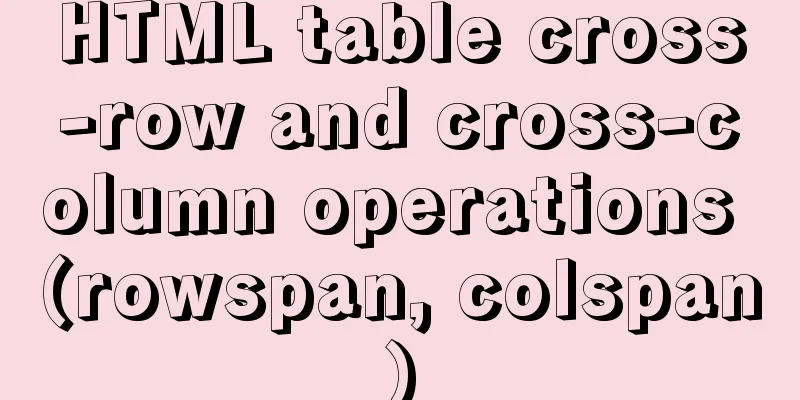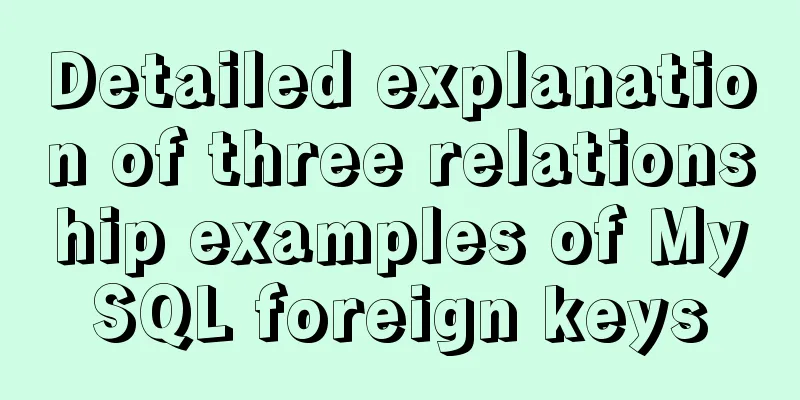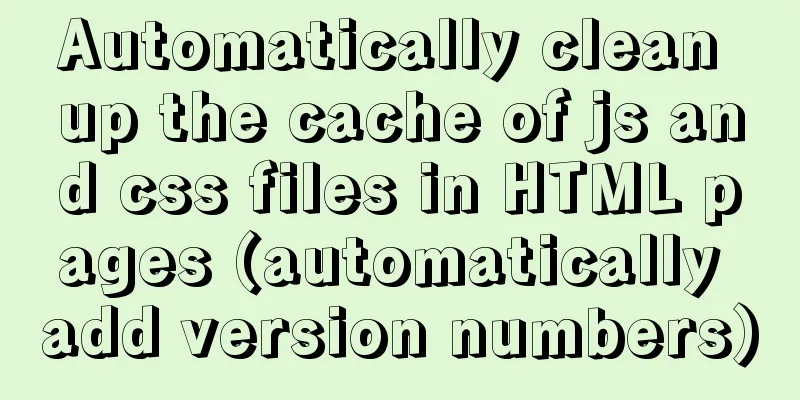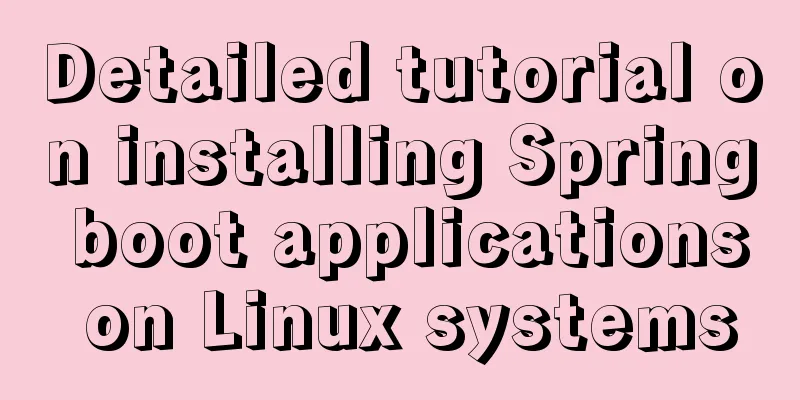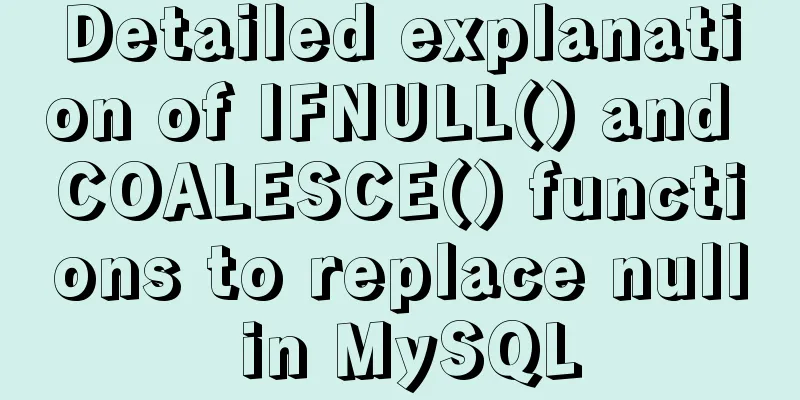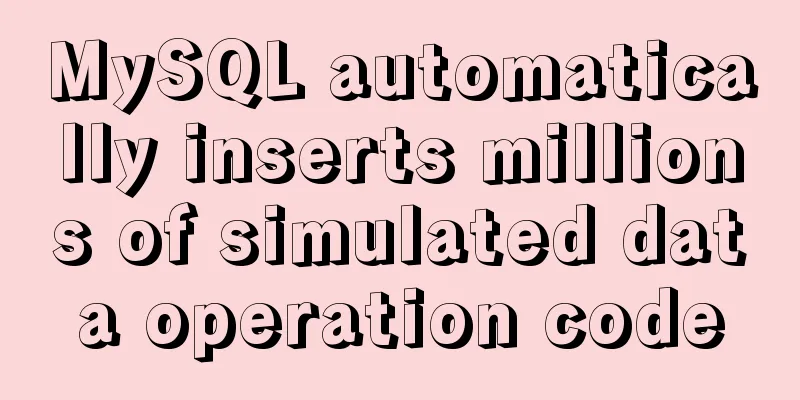mysql5.5 installation graphic tutorial under win7
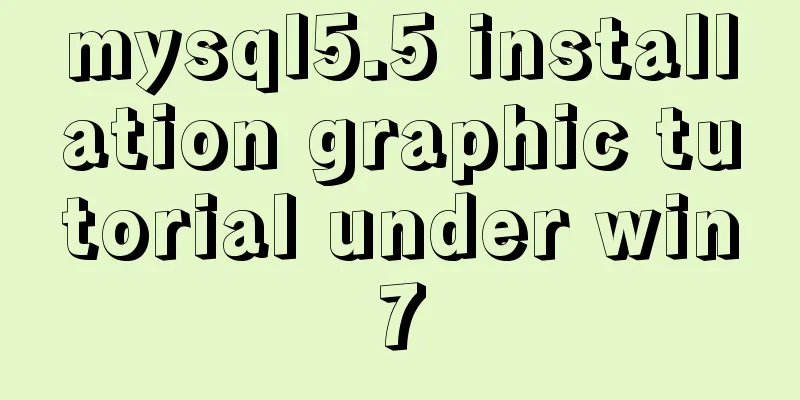
|
MySQL installation is relatively simple, usually you can go directly to the next step, and focus on the points that need attention. Download address: https://www.mysql.com/downloads/ (1) Select the installation type Typical: Typical installation Choose the second option, Custom Installation
(2) Select the installation path
(3) Select the data storage path
(4) Select the default character set The first is Latin1, the language of Western European countries. The second is UTF8, which supports Chinese. The third can be customized. In order to prevent data garbled, it is best to choose UTF8 format.
(5) Setting environment variables You can directly enter mysql in cmd to run mysql, otherwise you must first go to the mysql installation bin directory
(6) Set the database password The default username is root
(7) Verify whether the installation is successful If (5) is not checked, you need to first go to the MySQL installation bin directory
Enter myql -uroot -p
If (5) is checked, directly enter myql -uroot -p
The above is the full content of this article. I hope it will be helpful for everyone’s study. I also hope that everyone will support 123WORDPRESS.COM. You may also be interested in:
|
<<: How to create https using nginx and Tencent Cloud free certificate
>>: An elegant way to handle WeChat applet authorization login
Recommend
Synology NAS uses Docker container to build KMS activation server to activate Windows system and office (operation steps)
Preface The Windows system that can be activated ...
How to install MySQL and Redis in Docker
This article is based on the CentOS 7.3 system en...
How to elegantly implement the mobile login and registration module in vue3
Table of contents Preface Input box component lay...
How to connect to docker server using ssh
When I first came into contact with docker, I was...
mysql5.7.18 decompressed version to start mysql service
The decompressed version of mysql5.7.18 starts th...
Solution - BASH: /HOME/JAVA/JDK1.8.0_221/BIN/JAVA: Insufficient permissions
1) Enter the folder path where the jdk file is st...
Solution to ERROR 1054 (42S22) when changing password in MySQL 5.7
I have newly installed MySQL 5.7. When I log in, ...
How to handle super large form examples with Vue+ElementUI
Recently, due to business adjustments in the comp...
Docker implements re-tagging and deleting the image of the original tag
The docker image id is unique and can physically ...
Pay attention to the use of HTML tags in web page creation
HTML has attempted to move away from presentation...
How to quickly build a LAMP environment on CentOS platform
This article uses an example to describe how to q...
Detailed explanation of how Angular handles unexpected exception errors
Written in front No matter how well the code is w...
MySQL 8.0.17 installation graphic tutorial
This article shares with you the MySQL 8.0.17 ins...
HTML dl, dt, dd tags to create a table vs. Table creation table
Not only does it reduce the cost of website develo...
Native js to implement drop-down box selection component
This article example shares the specific code of ...