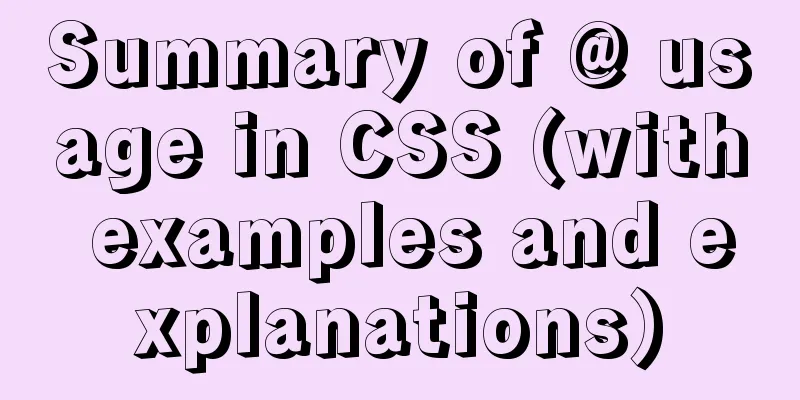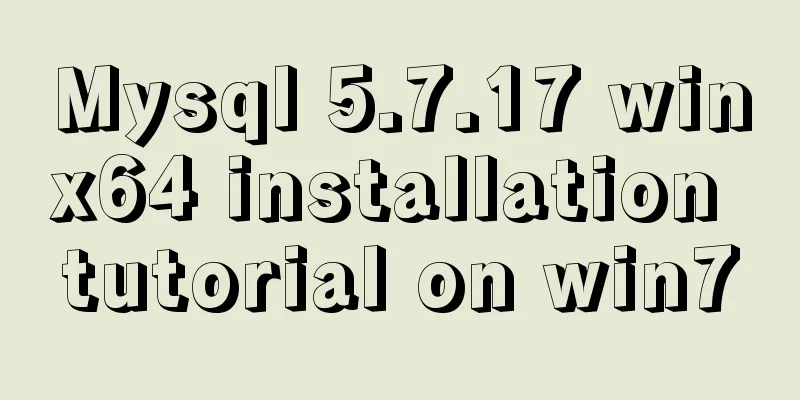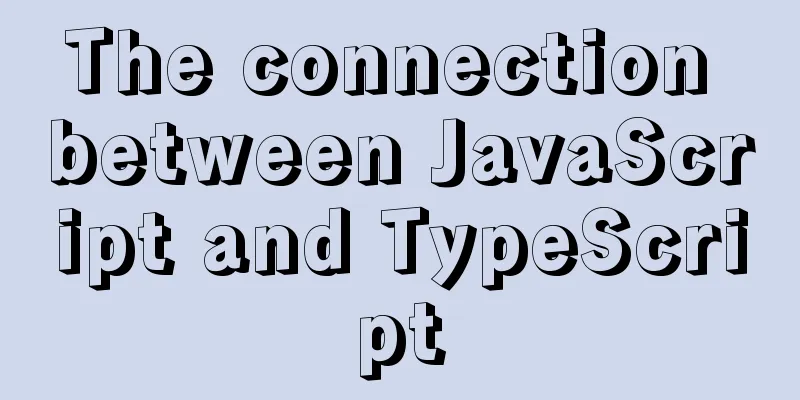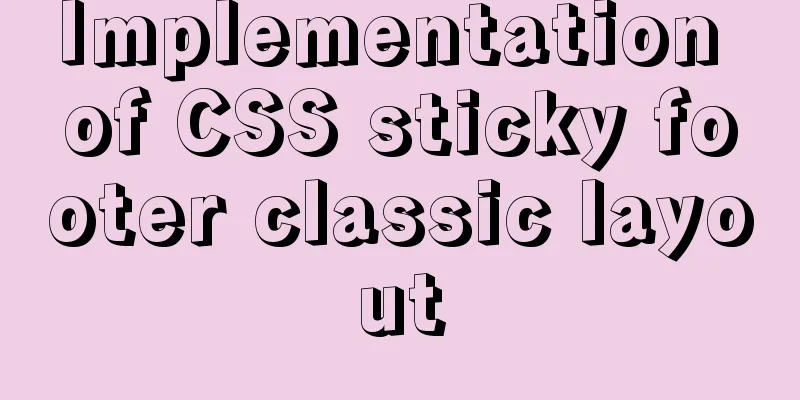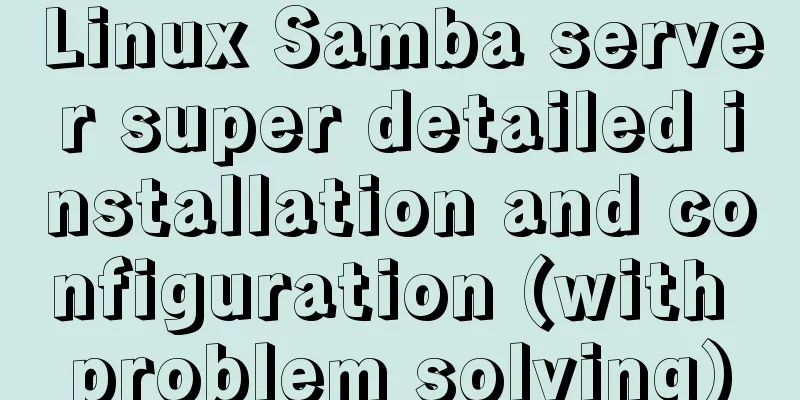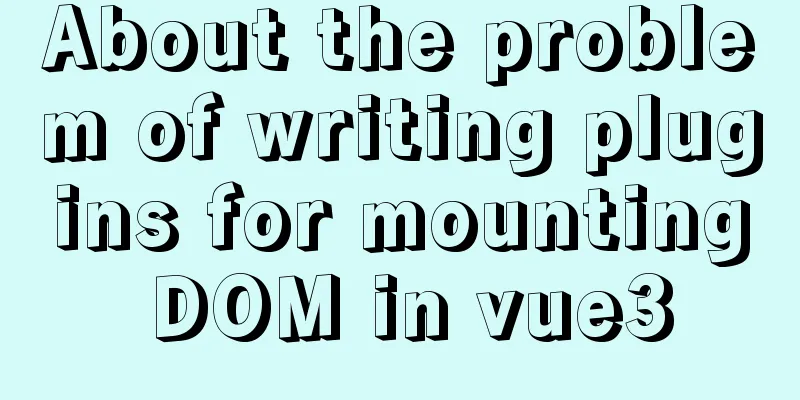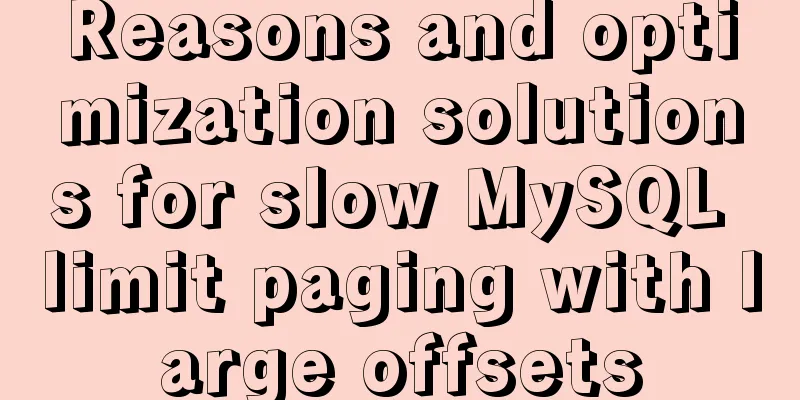Detailed tutorial on installing Spring boot applications on Linux systems
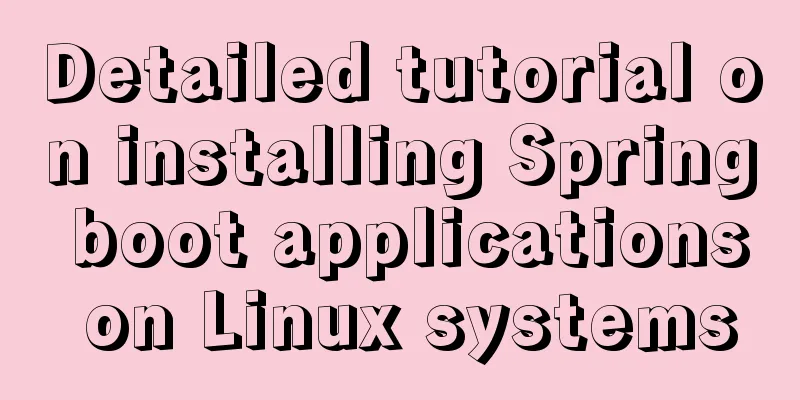
|
Unix/Linux Services systemd services Operation process 1. CentOS7 virtual machine with JDK installed Please note that when downloading the Linux version of JDK, you cannot download it directly through a direct link such as wget, otherwise the decompression will fail. You should open the original official website, click to agree to the license and then click to download (this method downloads very slowly). A better way is to copy the download page address to Thunder, open the download page through Thunder, and click to download after agreeing to the license. After downloading, unzip and configure environment variables Environment variable configuration: Add the following to the /etc/profile file export JAVA_HOME=/var/java/jdk1.8.0_211 export CLASSPATH=.:$JAVA_HOME/lib/dt.jar:$JAVA_HOME/lib/tools.jar export PATH=$PATH:$JAVA_HOME/bin After adding the environment variables, execute source /etc/profile to make the environment variables take effect. 2. Prepare the spring boot application to be installed 2.1 To install successfully, pay special attention to the configuration of the relevant plug-ins in the pom file. The correct example is as follows:
<build>
<plugins>
<plugin>
<groupId>org.springframework.boot</groupId>
<artifactId>spring-boot-maven-plugin</artifactId>
<configuration>
<mainClass>com.itsherman.dcm.Application</mainClass>
<executable>true</executable>
</configuration>
<executions>
<execution>
<goals>
<goal>repackage</goal>
</goals>
</execution>
</executions>
</plugin>
</plugins>
</build> If you only declare The above problem is mainly because there is a META_INF folder in the built executable jar package. The MANIFEST.MF file in this folder describes the main information of the package, and the Main-Class line is missing. The solution is that we can add it manually, or follow the above configuration, especially the execution configuration item cannot be missing, and then re-execute mvn install. After regenerating the jar package, open it with the winrar tool and check the information of the MANIFEST.MF file. The general complete file information is as follows: Manifest-Version: 1.0 Archiver-Version: Plexus Archiver Built-By: Sherman Start-Class: com.itsherman.dcm.Application Spring-Boot-Classes: BOOT-INF/classes/ Spring-Boot-Lib: BOOT-INF/lib/ Spring-Boot-Version: 2.1.5.RELEASE Created-By: Apache Maven 3.6.0 Build-Jdk: 1.8.0_172 Main-Class: org.springframework.boot.loader.JarLauncher After that, you can try to execute it locally using the 3. Use file migration tools such as xftp to migrate the jar package to the virtual machine in step [1] 4. Write the service configuration file under [Unit] Description=myapp After=syslog.target [Service] User=hadoop ExecStart=/var/java/jdk1.8.0_211/bin/java -jar /home/hadoop/myapp/dev-manager.jar SuccessExitStatus=143 [Install] WantedBy=multi-user.target •Description: Description of the program After writing the configuration file, save and exit . Start the service Refresh service configuration information Start the service Start service at boot View service status information 6. Testing Open the browser and access the service Summarize The above is a detailed tutorial on how to install Spring boot applications on Linux systems. I hope it will be helpful to you. If you have any questions, please leave me a message and I will reply to you in time. I would also like to thank everyone for their support of the 123WORDPRESS.COM website! You may also be interested in:
|
<<: Detailed explanation of the use of Gulp.js, a powerful tool for front-end task construction
>>: MySQL replication advantages and principles explained in detail
Recommend
How to implement a binary search tree using JavaScript
One of the most commonly used and discussed data ...
MySQL slow query pt-query-digest analysis of slow query log
1. Introduction pt-query-digest is a tool for ana...
Teach you a trick to permanently solve the problem of MySQL inserting Chinese characters
Table of contents Preface first step: Step 2: Mod...
Solve the problem of inconsistent MySQL storage time
After obtaining the system time using Java and st...
Summary of Problems in Installing MySQL 5.7.19 under Linux
The first time I installed MySQL on my virtual ma...
js implements the pop-up login box by clicking the pop-up window
This article shares the specific code of js to re...
How to use Chrome Dev Tools to analyze page performance (front-end performance optimization)
background We often use Chrome Dev Tools for deve...
Vue simple registration page + send verification code function implementation example
Table of contents 1. Effect display 2. Enhanced v...
Understanding Vuex in one article
Table of contents Overview Vuex four major object...
React example of how to get the value of the input box
React multiple ways to get the value of the input...
XHTML introductory tutorial: text formatting and special characters
<br />This section introduces how to impleme...
Detailed examples of ajax usage in js and jQuery
Table of contents Native JS How to send a get req...
MySQL briefly understands how "order by" works
For sorting, order by is a keyword we use very fr...
JavaScript Canvas draws dynamic wireframe effect
This article shares the specific code of JavaScri...
Linux completely removes node.js and reinstalls it through the yum command
first step Delete it once with the built-in packa...
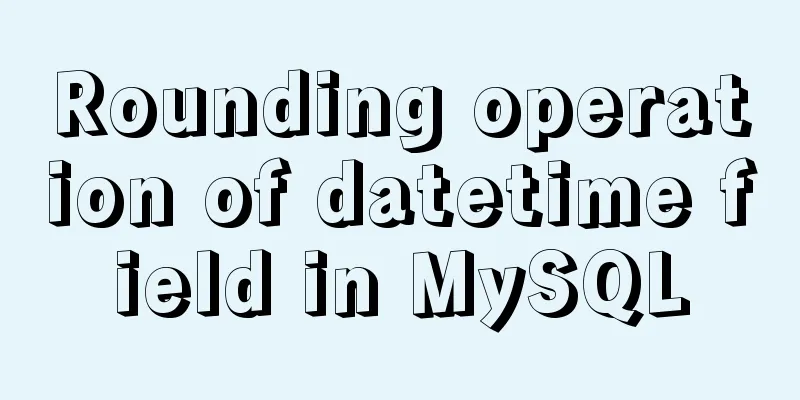
![Summary of common MySQL function examples [aggregate functions, strings, numbers, time and date processing, etc.]](/upload/images/67cad62929910.webp)