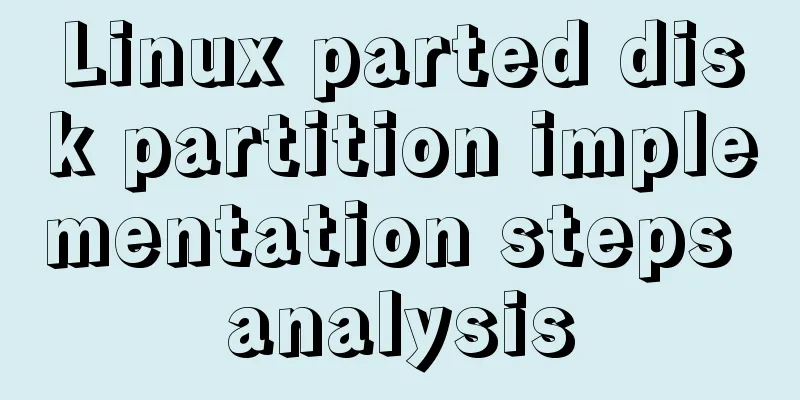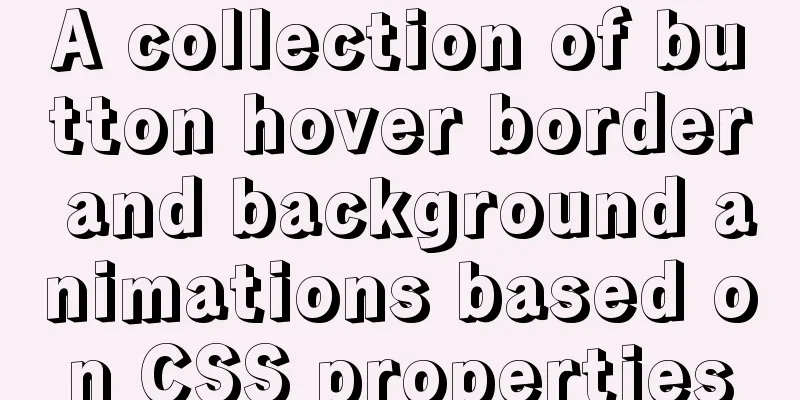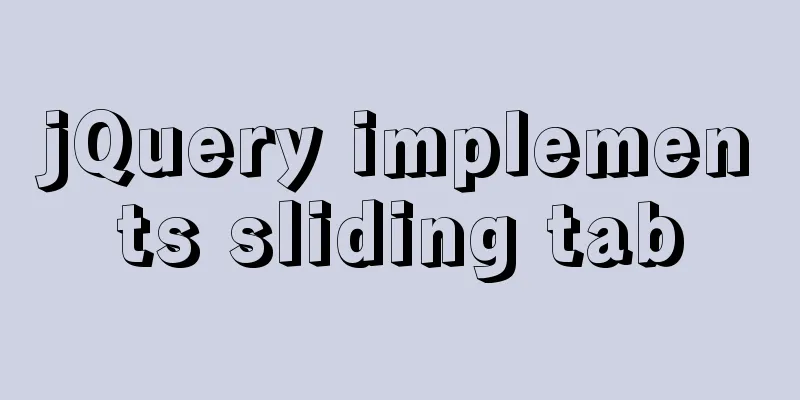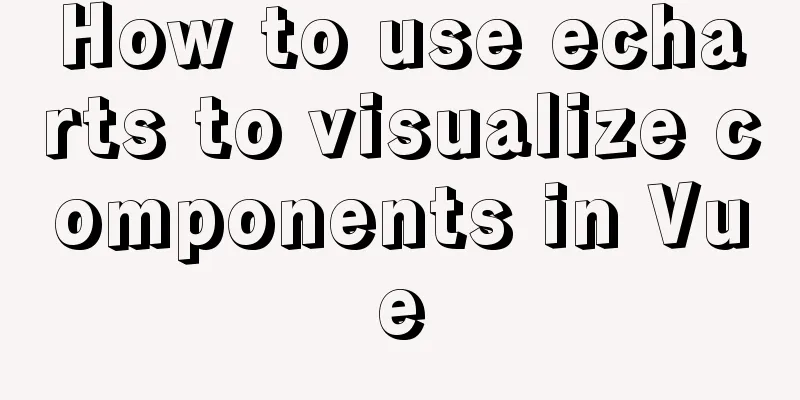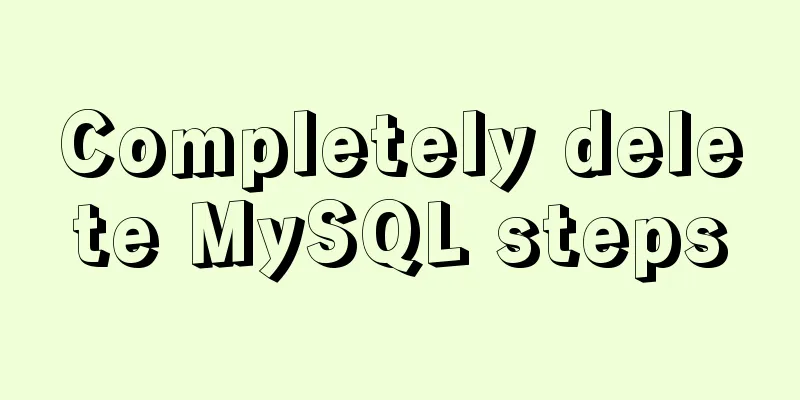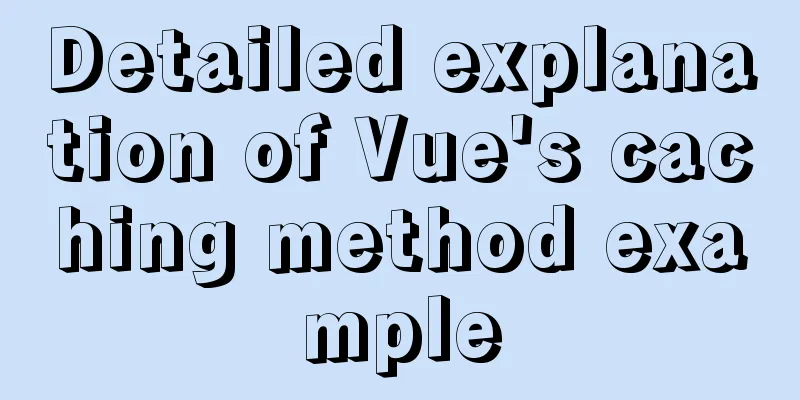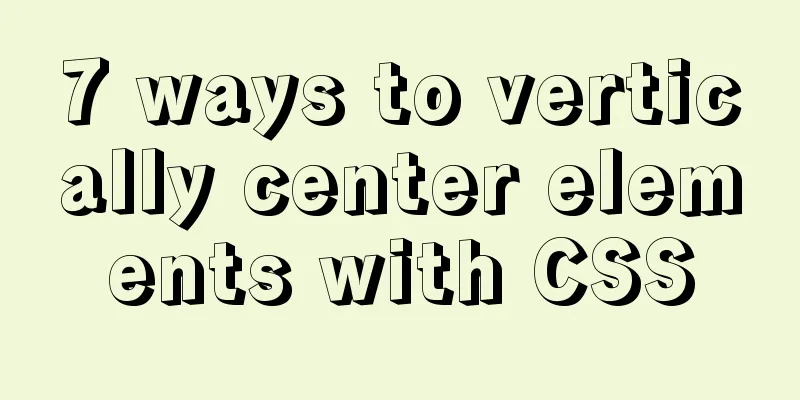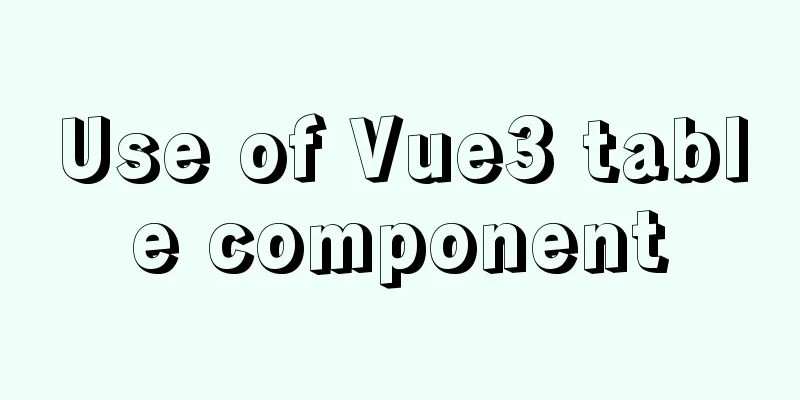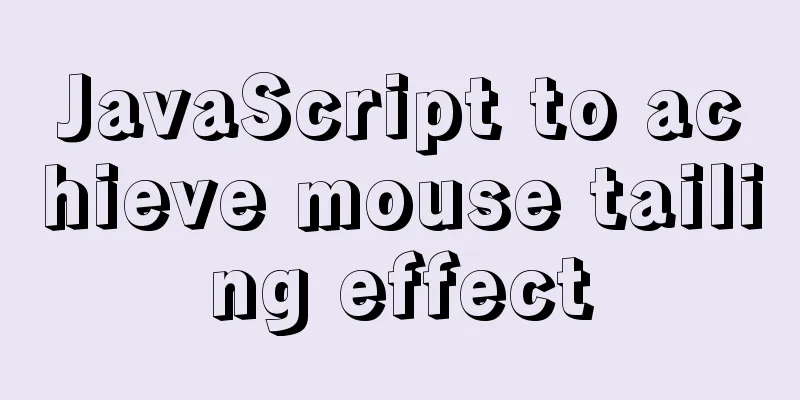React example of how to get the value of the input box
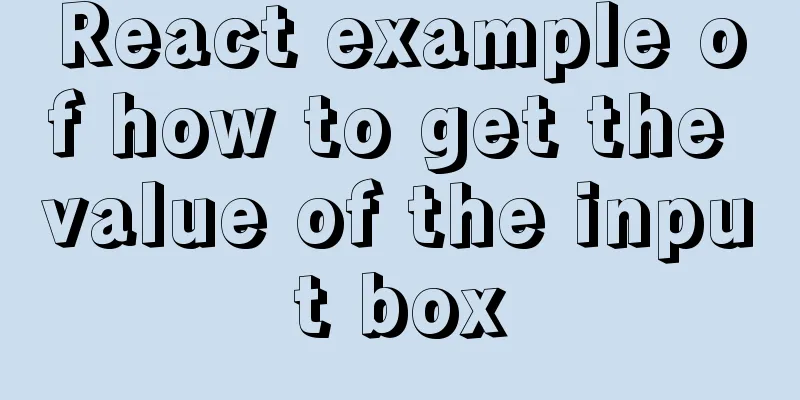
|
React multiple ways to get the value of the input box
Uncontrolled component gets ref
import React , {Component} from 'react';
export default class App extends Component {
search(){
const inpVal = this.input.value;
console.log(inpVal);
}
render(){
return(
<div>
<input type="text" ref={input => this.input = input} defaultValue="Hello"/>
<button onClick={this.search.bind(this)}></button>
</div>
)
}
}
Use defaultValue to represent the default state of a component. It will only be rendered once and subsequent rendering will not work. The value of the input does not change with external changes, but is changed by its own state. Controlled component this.setState({})
import React , {Component} from 'react';
export default class App extends Component {
constructor(props){
super(props);
this.state = {
inpValu:''
}
}
handelChange(e){
this.setState({
inpValu:e.target.value
})
}
render(){
return(
<div>
<input type="text" onChange={this.handelChange.bind(this)} defaultValue={this.state.inpValu}/>
</div>
)
}
}
The value of the input box will change as the user input changes. onChange obtains the changed state through object e and updates the state. setState triggers view rendering according to the new state to complete the update. This is the end of this article about how to use react to get the value of an input box. For more information about how to use react to get the value of an input box, please search for previous articles on 123WORDPRESS.COM or continue browsing the following related articles. I hope you will support 123WORDPRESS.COM in the future! You may also be interested in:
|
>>: MySQL 5.7.18 installation and configuration tutorial under Windows
Recommend
How to forget the password of Jenkins in Linux
1.Jenkins installation steps: https://www.jb51.ne...
Solve the problem of being unable to log in when installing MySQL on mac using homebrew
If your computer is a Mac, using homebrew to inst...
About VSCode formatting JS automatically adding or removing semicolons
introduction It is okay to add or not add a semic...
Detailed explanation of accessing MySQL database in Linux virtual machine under Windows environment
Linux virtual machine: VMware + Ubuntu 16.04.4 Wi...
Implementation of nacos1.3.0 built with docker
1. Resume nacos database Database name nacos_conf...
MySQL Error 1290 (HY000) Solution
I struggled with a problem for a long time and re...
Detailed explanation of common commands for network configuration of containers in Docker
Basic network configuration Although Docker can &...
In-depth explanation of nginx location priority
location expression type ~ indicates to perform a...
Simple example of adding and removing HTML nodes
<br />Simple example of adding and removing ...
DIV common tasks (Part 1) — General tasks (show scrollbars/hide divs/disable event bubbling, etc.)
As the most commonly used layout element, DIV play...
How to install Nginx in CentOS
Official documentation: https://nginx.org/en/linu...
How to view and configure password expiration on Linux
With the right settings, you can force Linux user...
Why MySQL database avoids NULL as much as possible
Many tables in MySQL contain columns that can be ...
Docker starts the elasticsearch image and solves the error after mounting the directory
Downloaded an es image from docker hub, version 6...
Let’s talk in detail about how browsers view closures
Table of contents Preface Introduction to Closure...