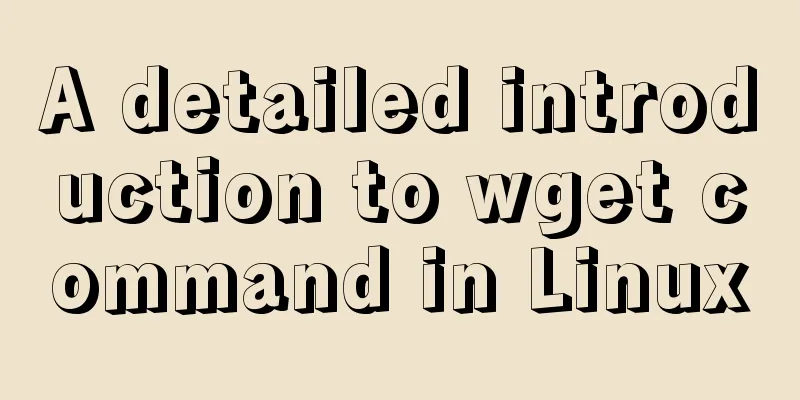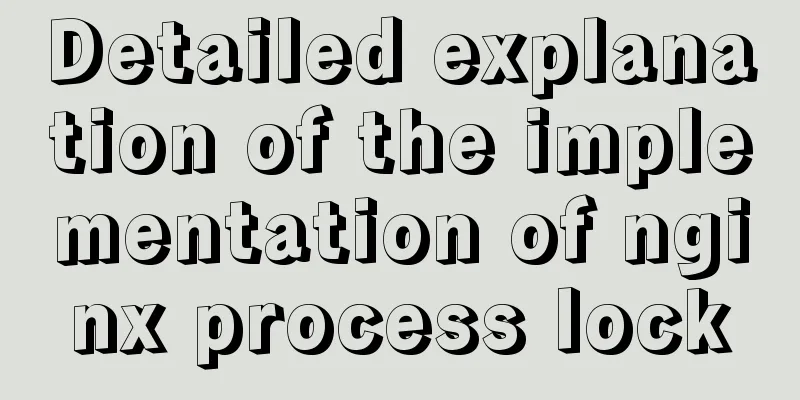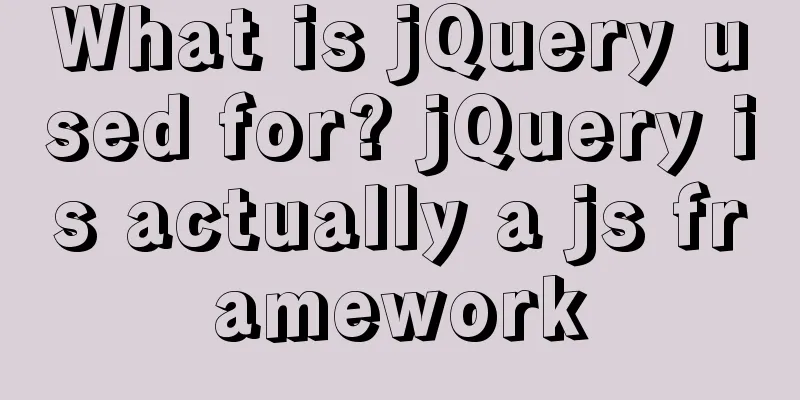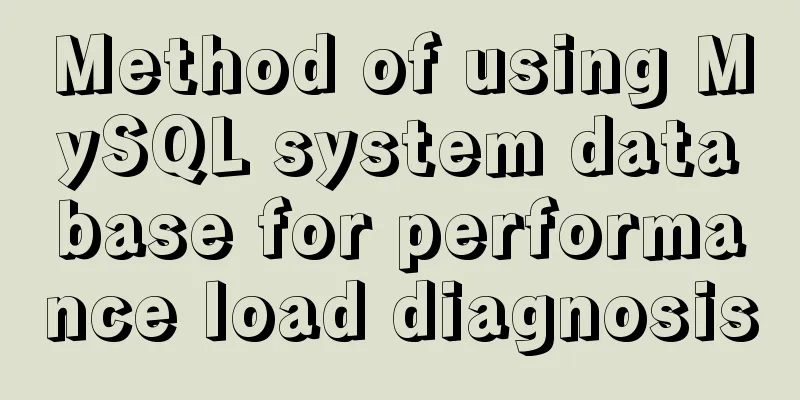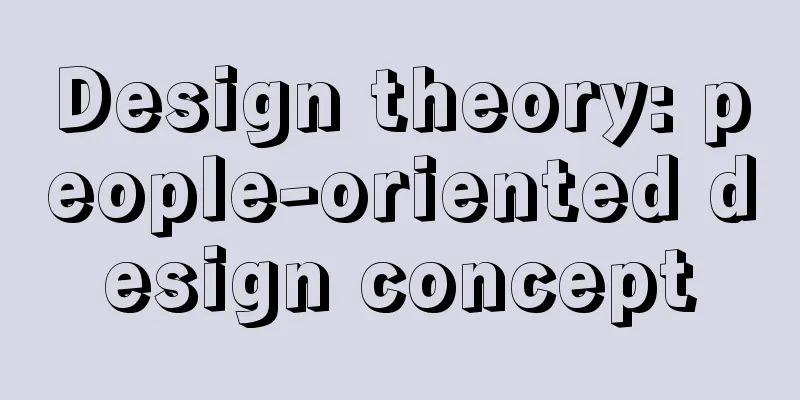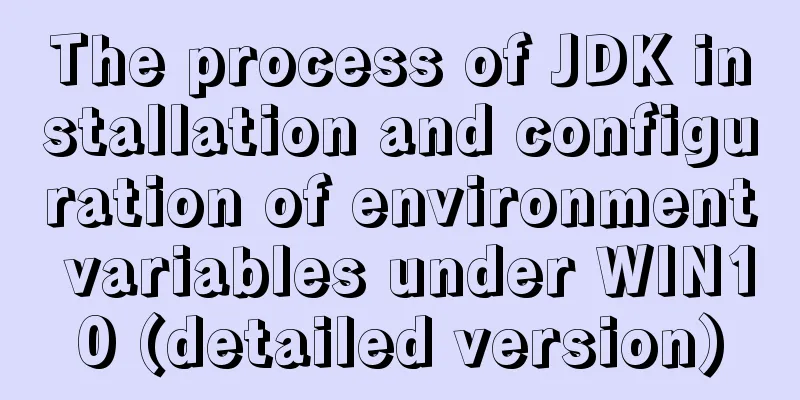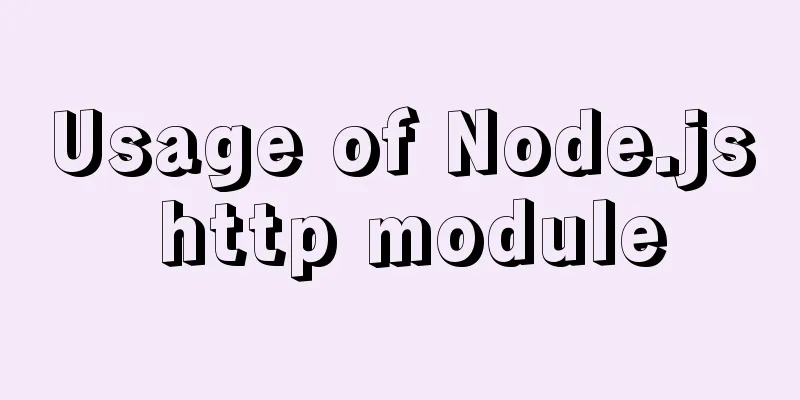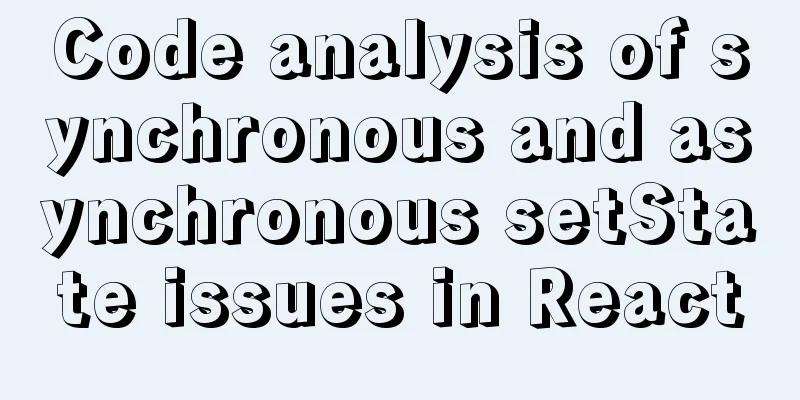MySQL Error 1290 (HY000) Solution
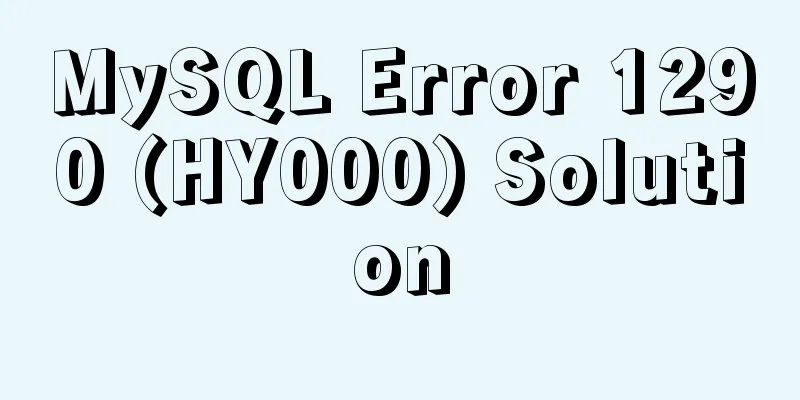
|
I struggled with a problem for a long time and repeatedly confirmed the grammatical problem. But later I searched it online and suddenly I understood. Let me summarize this. mysql> grant select,insert,update,delete on *.* to 'root'@'%'; ERROR 1290 (HY000): The MySQL server is running with the --skip-grant-tables option so it cannot execute this statement mysql> flush privileges; Query OK, 0 rows affected (0.00 sec) mysql> mysql> mysql> mysql> grant select,insert,update,delete on *.* to 'root'@'%'; Query OK, 0 rows affected, 1 warning (0.00 sec) mysql> grant all on *.* to 'root'@'%'; Query OK, 0 rows affected (0.00 sec) Explanation: Authorize remote login for the root user, and then find that ERROR 1290 (HY000) is reported Then flush privileges. Then execute authorization again and the problem is solved. The above is a simple solution. Thank you for reading and supporting 123WORDPRESS.COM. You may also be interested in:
|
<<: Example of how to adapt the Vue project to the large screen
>>: Examples of using Docker and Docker-Compose
Recommend
10 Popular Windows Apps That Are Also Available on Linux
According to data analysis company Net Market Sha...
Summary of Kubernetes's application areas
Kubernetes is the leader in the container orchest...
The front end creates and modifies CAD graphics details through JavaScript
Table of contents 1. Current situation 2. Create ...
Summary of Vue's monitoring of keyboard events
Key Modifiers When listening for keyboard events,...
Very practical Tomcat startup script implementation method
Preface There is a scenario where, for the sake o...
JS implements multiple tab switching carousel
Carousel animation can improve the appearance and...
How to use Maxwell to synchronize MySQL data in real time
Table of contents About Maxwell Configuration and...
Eight hook functions in the Vue life cycle camera
Table of contents 1. beforeCreate and created fun...
5 VueUse libraries that can speed up development (summary)
Table of contents What utilities does VueUse have...
Some tips on deep optimization to improve website access speed
<br />The website access speed can directly ...
How to install tomcat8 in docker
1. Install tomcat8 with docker 1. Find the tomcat...
Detailed explanation of the use of MySQL mysqldump
1. Introduction to mysqldump mysqldump is a logic...
Detailed explanation of sshd service and service management commands under Linux
sshd SSH is the abbreviation of Secure Shell, whi...
A brief talk about JavaScript parasitic composition inheritance
Composition inheritance Combination inheritance i...
Analysis of the principle implementation from the source code of the mini-program developer tool
Table of contents How to view the source code of ...