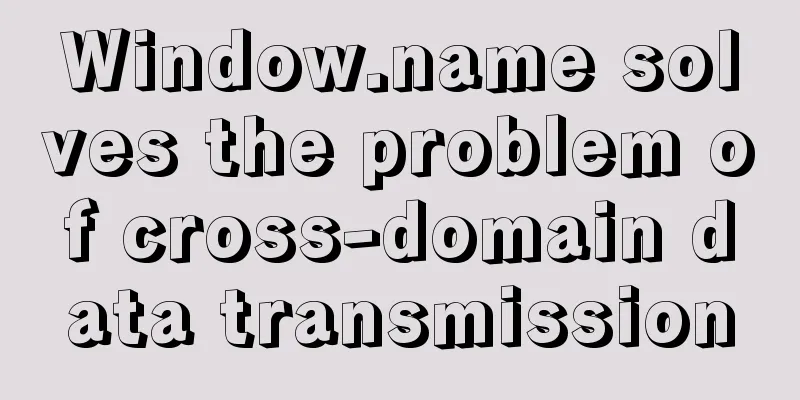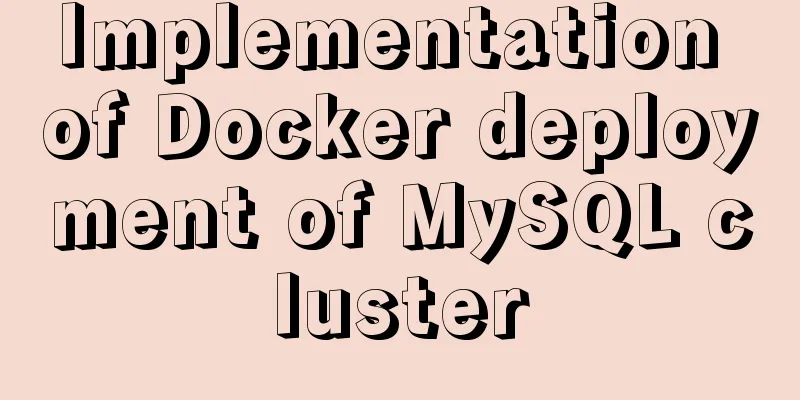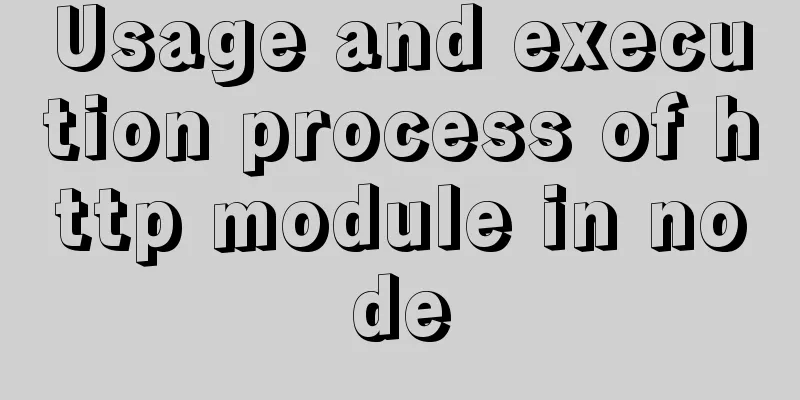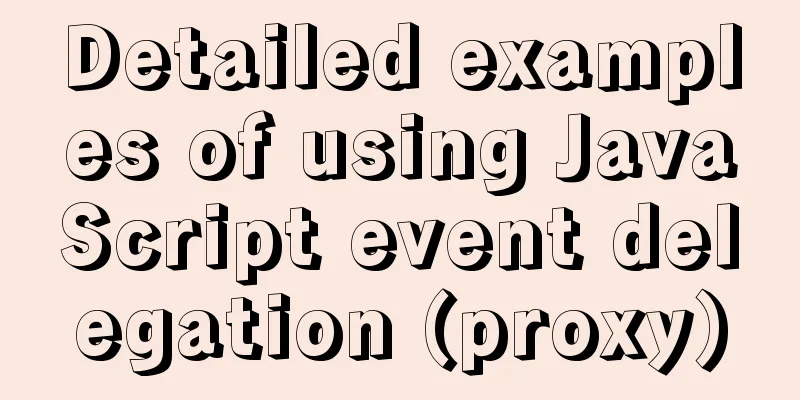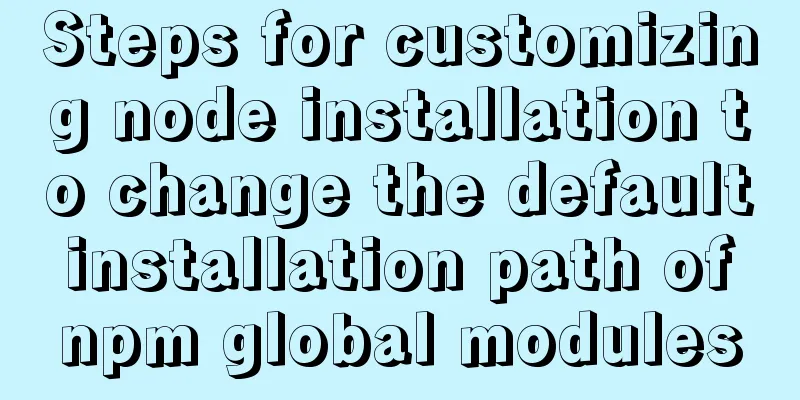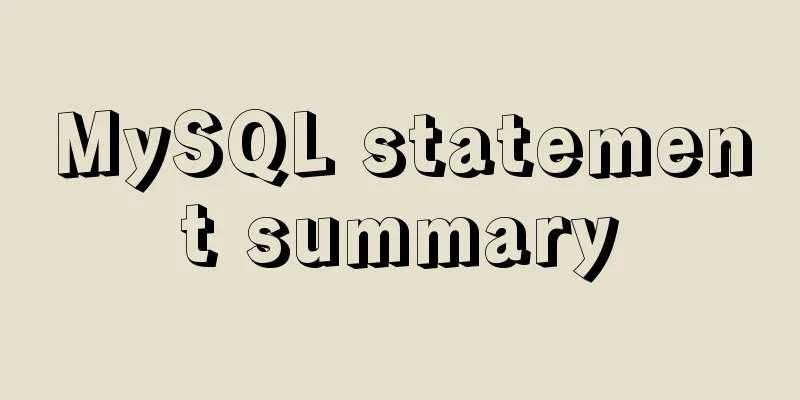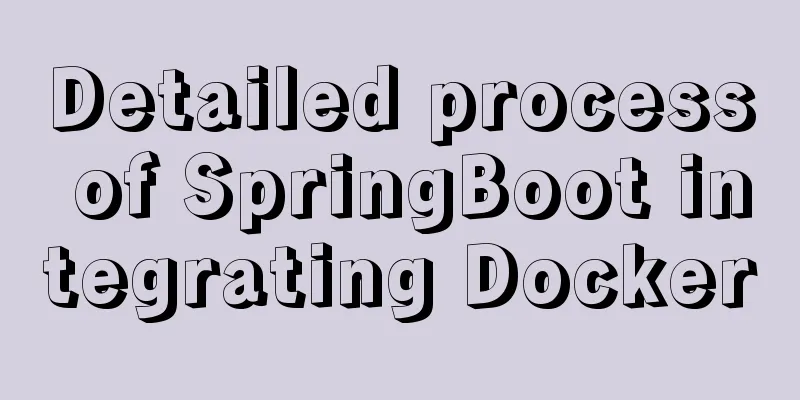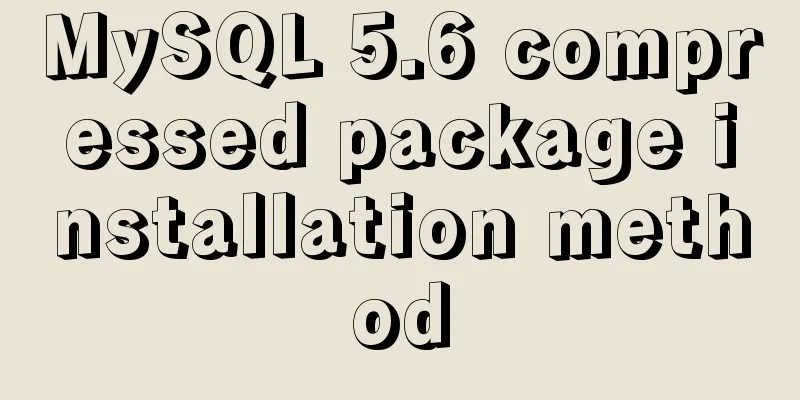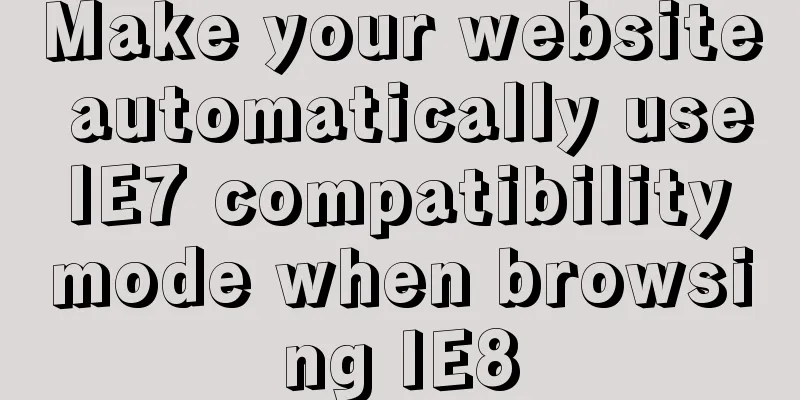How to install tomcat8 in docker

1. Install tomcat8 with docker1. Find the tomcat image on Docker Hub docker search tomcat 2. Pull the tomcat image docker pull tomcat:8 3. Use the default configuration of Tomcat to start a Tomcat container docker run -d -p 8080:8080 --name tomcat tomcat:8 4. Copy the tomcat configuration files and logs in the container to the local machine for mapping docker cp tomcat:/usr/local/tomcat/conf /usr/app/tomcat/conf docker cp tomcat:/usr/local/tomcat/logs /usr/app/tomcat/logs 5. Stop tomcat and delete the container docker stop tomcat docker rm tomcat 6. Create and run the tomcat container docker run -d -p 8080:8080 --name tomcat -v /usr/app/tomcat/webapps:/usr/local/tomcat/webapps -v /usr/app/tomcat/conf:/usr/local/tomcat/conf -v /usr/app/tomcat/logs:/usr/local/tomcat/logs --restart=always tomcat:8 7. View the created container docker ps | grep tomcat NoticeWhen the Tomcat version is too high, the following problems may occur when accessing based on the IP address and port number: The 404 error occurs because the content in the webapps folder is empty. The content is in the webapps.dist directory. The solution is as follows: 1. Enter the tomcat container docker exec -it container id /bin/bash 2. Use ls to view the folder contents. You can find that there are webapps folder and webapps.dist folder. Move all the contents under webapps.dist to webapps. mv webapps.dist/* webapps 3. Revisit tomcat. Remember to allow security groups and firewalls. This is the end of this article about how to install tomcat8 with docker. For more information about installing tomcat8 with docker, please search for previous articles on 123WORDPRESS.COM or continue to browse the following related articles. I hope you will support 123WORDPRESS.COM in the future! You may also be interested in:
|
<<: HTML Tutorial: title attribute and alt attribute
>>: How to use cursor triggers in MySQL
Recommend
Analysis of Alibaba Cloud CentOS7 server nginx configuration and FAQs
Preface: This article refers to jackyzm's blo...
A brief discussion on the lazy loading attribute pattern in JavaScript
Table of contents 1. Introduction 2. On-demand at...
Nginx proxy axios request and precautions
Preface I recently wrote a small demo. Because I ...
MySQL implements string concatenation, interception, replacement, and position search operations
MySQL string concatenation, interception, replace...
jQuery clicks on the love effect
This article shares the specific code of jQuery&#...
Detailed explanation of commands to read and write remote files using Vim in Linux system
Set vim's working mode (temporary) :set (mode...
JS implementation of carousel carousel case
This article example shares the specific code of ...
Example of how to set up a Linux system to automatically run a script at startup
Preface Hello everyone, I am Liang Xu. At work, w...
Solution to forgetting the password of the pagoda panel in Linux 3.X/4.x/5.x
Enter ssh and enter the following command to rese...
CSS float property diagram float property details
Using the CSS float property correctly can become...
Vue project @change multiple parameters to pass multiple events
First, there is only one change event. changeleve...
Detailed explanation of Excel parsing and exporting based on Vue
Table of contents Preface Basic Introduction Code...
How to use Linux whatis command
01. Command Overview The whatis command searches ...
Javascript Bootstrap's grid system, navigation bar and carousel detailed explanation
Table of contents Introduction to bootstrap and i...
Vue.$set failure pitfall discovery and solution
I accidentally found that Vue.$set was invalid in...