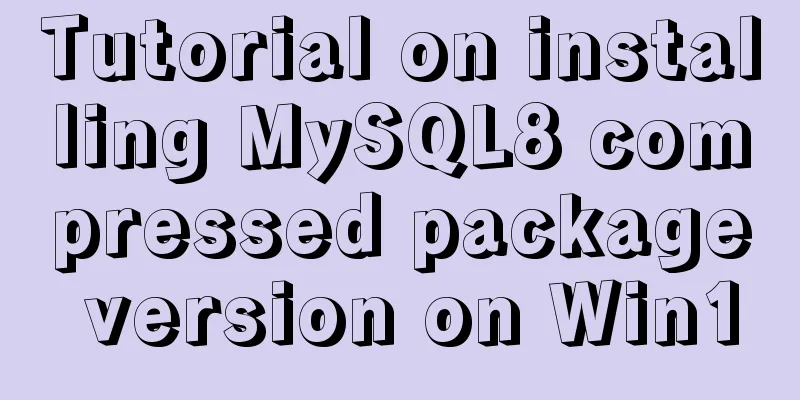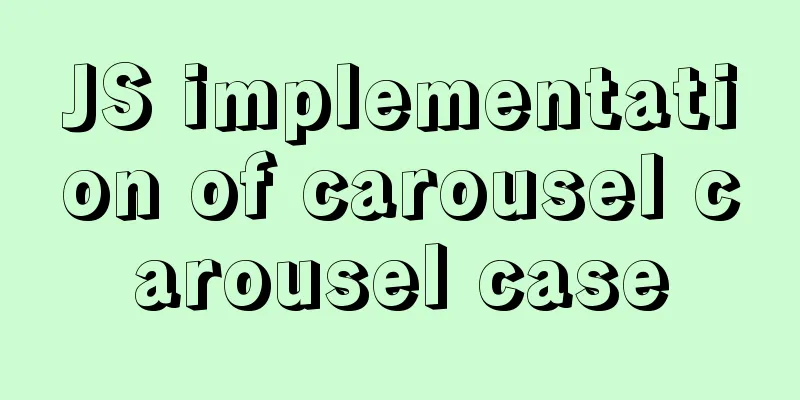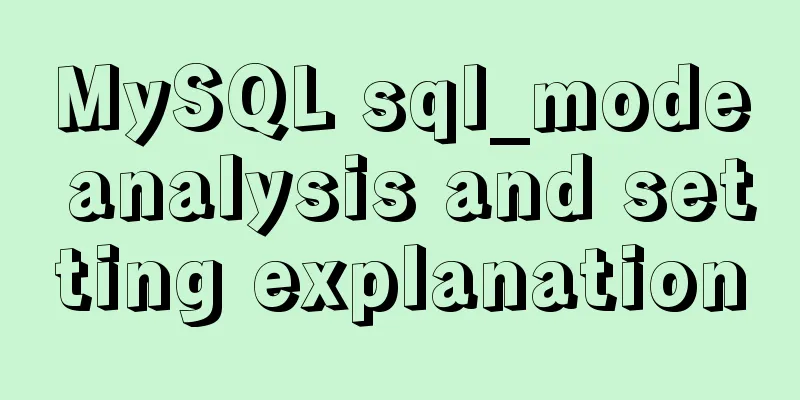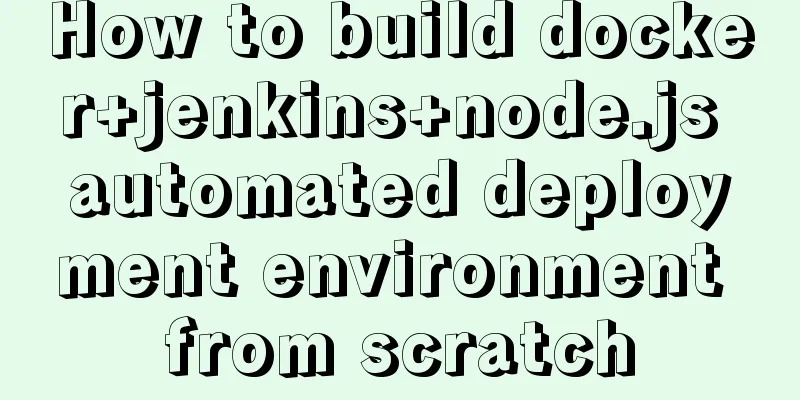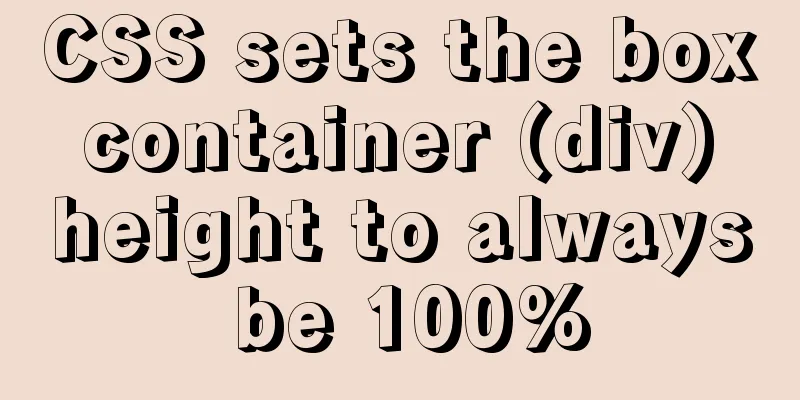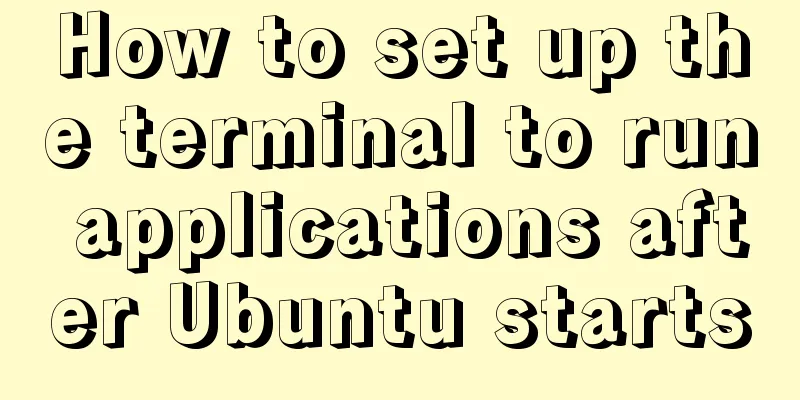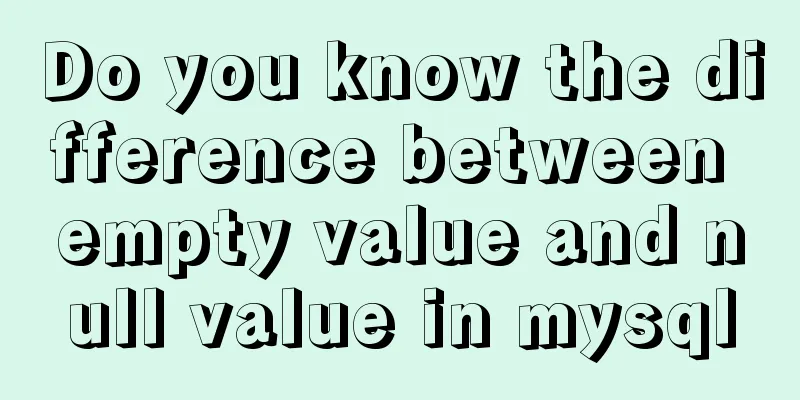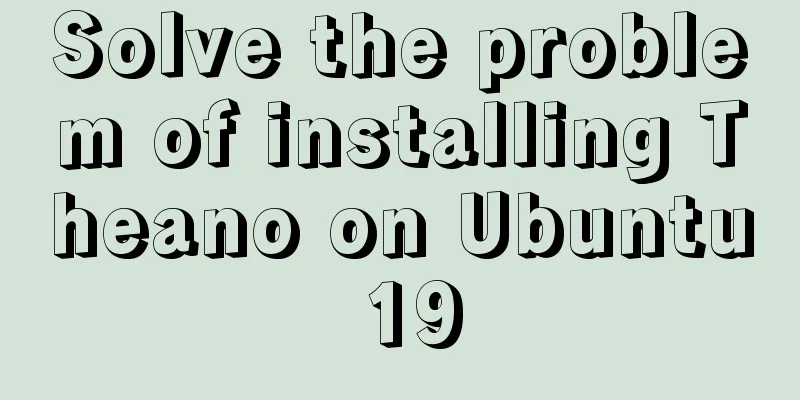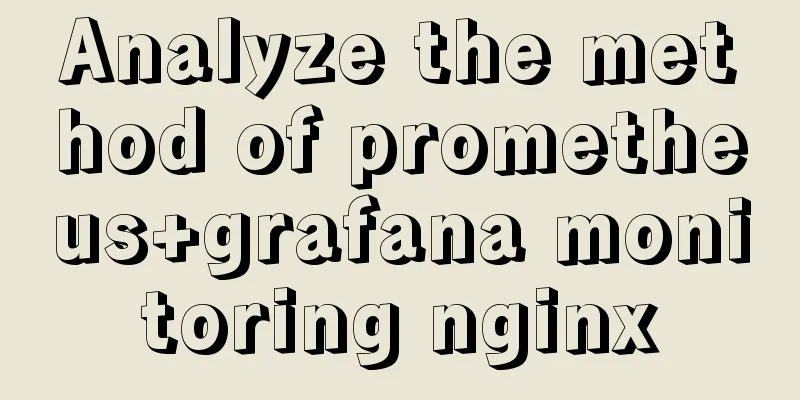Vue.$set failure pitfall discovery and solution
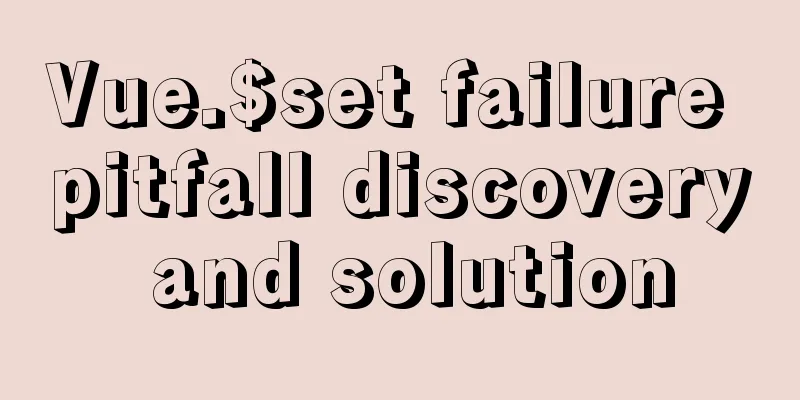
I accidentally found that Vue.$set was invalid in the project
There is a requirement to add data filtering. The left side is the control selection, the middle is the condition, and the right side is the value. Because different value option controls will be rendered depending on the control
<el-form inline>
<el-form-item style="margin-bottom: 20px;">
<el-select v-model="data[props.prop]" @change="data[props.value] = ''">
<el-option
v-for="item in controls"
:key="item.id"
:value="item.id"
:label="item.label">
</el-option>
</el-select>
</el-form-item>
<el-form-item style="margin-bottom: 20px;">
<el-select v-model="data[props.type]">
<el-option
v-for="item in condition"
:key="item.code"
:value="item.code"
:label="item.name"
></el-option>
</el-select>
</el-form-item>
<el-form-item style="margin-bottom: 20px;">
<FormControl v-if="control" :control="control" :value="data[props.value]" @input="onValueChange" ></FormControl>
<el-input v-else :value="data[props.value]" @input="onValueChange"></el-input>
</el-form-item>
<el-form-item>
<el-button type="primary" icon="el-icon-plus" @click="add"></el-button>
</el-form-item>
</el-form>
{
props:{
props: {
type: Object,
default: () => ({
prop: 'prop',
value: 'value',
type: 'type'
})
}
},
data(){
return {
data:{
}
}
},
methods:{
onValueChange(val){
this.$set(this.data, this.props.value, val)
}
}
//...
}Code SnippetDue to the uncertainty of the control ID, all data cannot be preset with a key in advance, so it is naturally impossible to respond. Therefore, this.$set is used in onValueChange to dynamically add data to achieve response.
Reproduction can find that the data in the value input box cannot respond in real time I used $set but it didn't respond. After some investigation, I found that the value would not respond after switching the control. However, as long as I input something before switching and then switch, there would be no problem. After another investigation, we found <el-select v-model="data[props.prop]" @change="data[props.value] = ''"> The problem is solved after deleting the @change event The problem occurs when data[props.value] = '' So check the Vue source code
//vue/src/core/observer/index.js source code snippet/**
* Set a property on an object. Adds the new property and
* triggers change notification if the property doesn't
* already exists.
*/
export function set (target: Array<any> | Object, key: any, val: any): any {
if (process.env.NODE_ENV !== 'production' &&
(isUndef(target) || isPrimitive(target))
) {
warn(`Cannot set reactive property on undefined, null, or primitive value: ${(target: any)}`)
}
if (Array.isArray(target) && isValidArrayIndex(key)) {
target.length = Math.max(target.length, key)
target.splice(key, 1, val)
return val
}
if (key in target && !(key in Object.prototype)) {
target[key] = val
return val
}
const ob = (target: any).__ob__
if (target._isVue || (ob && ob.vmCount)) {
process.env.NODE_ENV !== 'production' && warn(
'Avoid adding reactive properties to a Vue instance or its root $data ' +
'at runtime - declare it upfront in the data option.'
)
return val
}
if (!ob) {
target[key] = val
return val
}
defineReactive(ob.value, key, val)
ob.dep.notify()
return val
}It can be found that before defineReactive, it is determined whether the key exists in the object. If it exists, it is skipped. The pit is here. I have read the Vue.$set document many times and did not find that $set cannot add monitoring objects to existing keys. Delete data[props.value] = '' and change it to onValueChange('') to solve the problem perfectly
SummarizeBefore Vue.$set, the key must not exist in the object, otherwise it will only update the value and will not add response monitoring for the key The above is my personal experience. I hope it can give you a reference. I also hope that you will support 123WORDPRESS.COM. You may also be interested in:
|
<<: Four modes of Oracle opening and closing
>>: Overview of the Differences between Linux TTY/PTS
Recommend
Detailed explanation of keepAlive use cases in Vue
In development, it is often necessary to cache th...
Detailed explanation of MySQL precompilation function
This article shares the MySQL precompilation func...
Sample code for deploying ELK using Docker-compose
environment Host IP 192.168.0.9 Docker version 19...
Install Kafka in Linux
Table of contents 1.1 Java environment as a prere...
vue+element-ui implements the head navigation bar component
This article shares the specific code of vue+elem...
Ubuntu 16.04 64-bit compatible with 32-bit programs in three steps
Step 1: Confirm the architecture of your system d...
Nginx cache files and dynamic files automatic balancing configuration script
nginx Nginx (engine x) is a high-performance HTTP...
Examples of using Docker and Docker-Compose
Docker is an open source container engine that he...
Vue implements setting multiple countdowns at the same time
This article example shares the specific code of ...
Example code for element multiple tables to achieve synchronous scrolling
Element UI implements multiple tables scrolling a...
How to use js to determine whether a file is utf-8 encoded
Conventional solution Use FileReader to read the ...
Detailed introduction to CSS font, text, and list properties
1. Font properties color, specifies the color of ...
How to Install Xrdp Server (Remote Desktop) on Ubuntu 20.04
Xrdp is an open source implementation of Microsof...
JavaScript to achieve floor effect
This article shares the specific code of JavaScri...
npm Taobao mirror modification explanation
1. Top-level usage 1. Install cnpm npm i -g cnpm ...