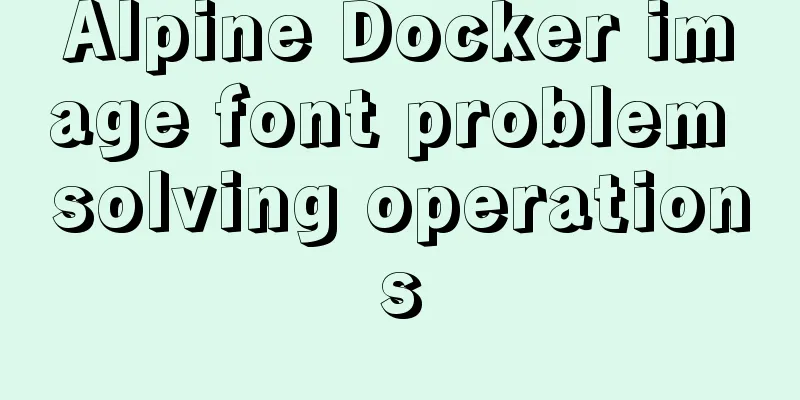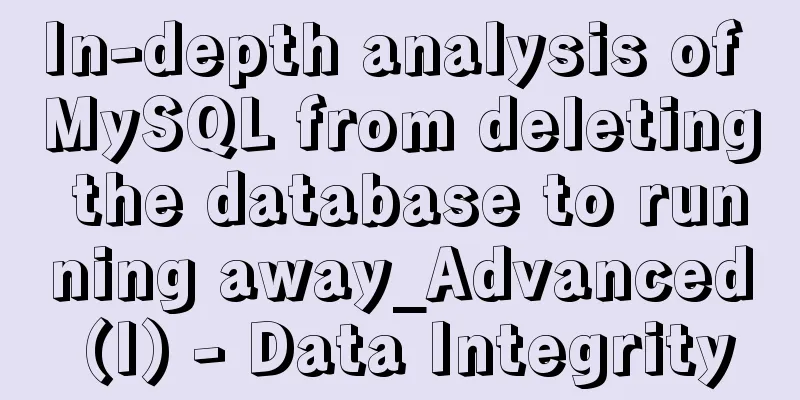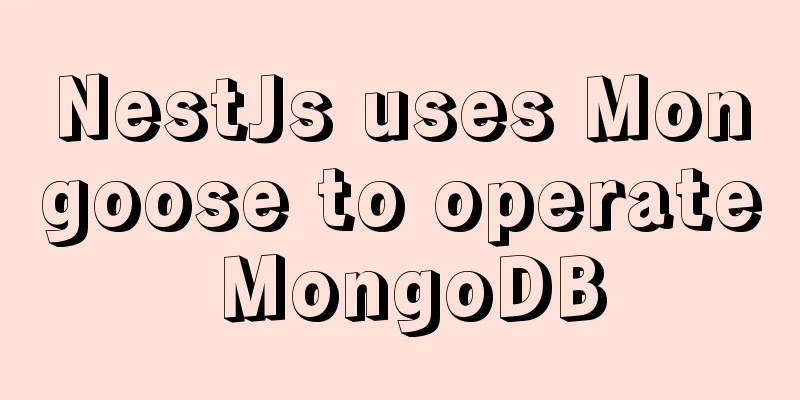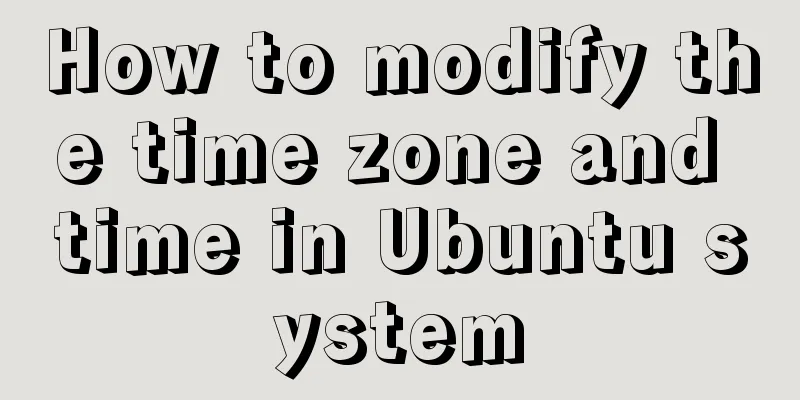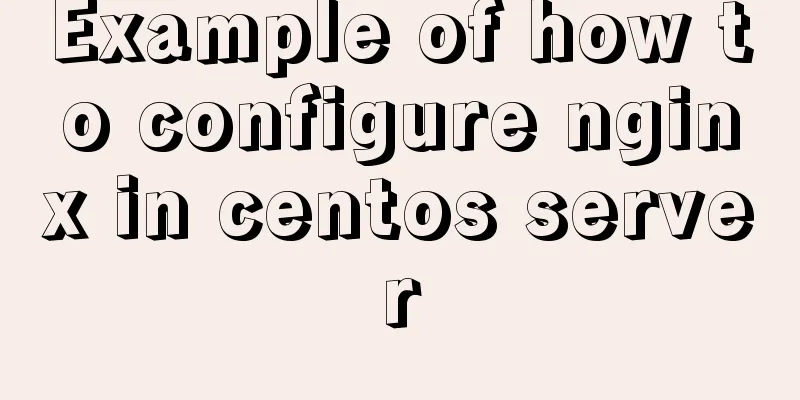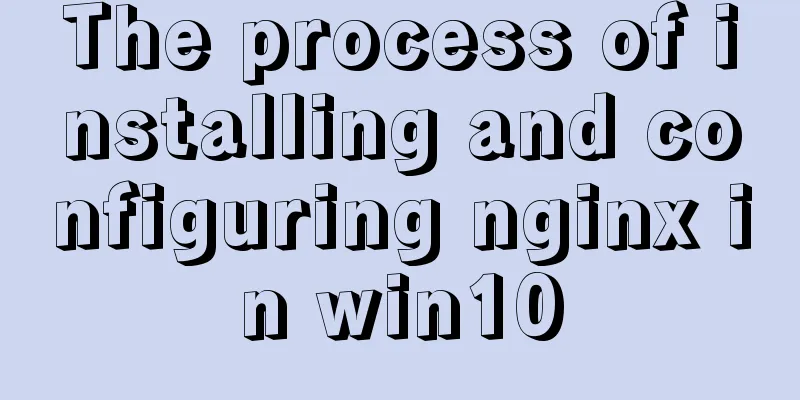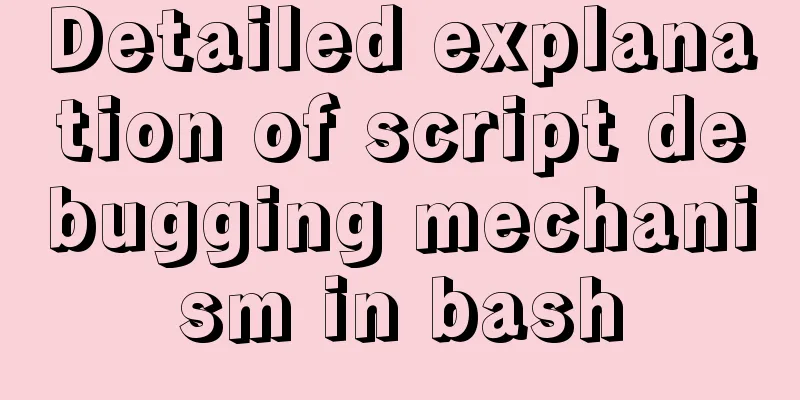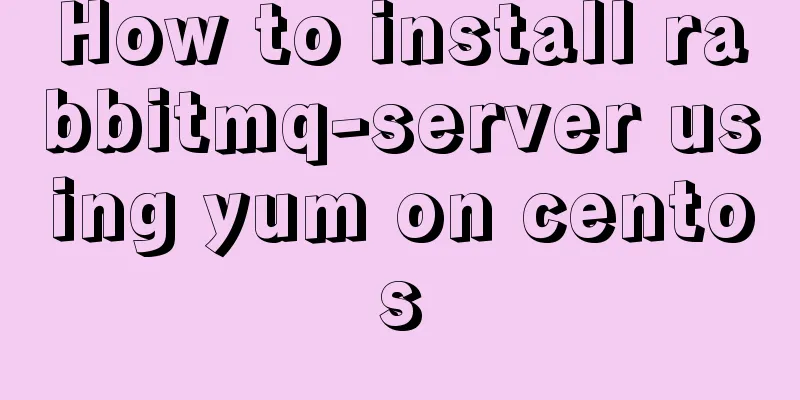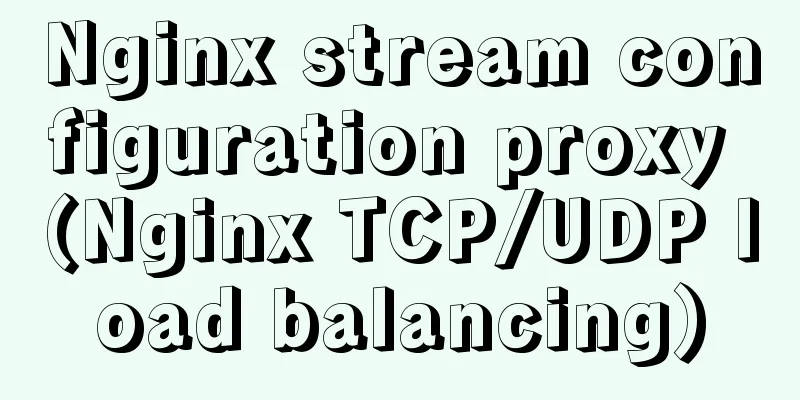vue+element-ui implements the head navigation bar component
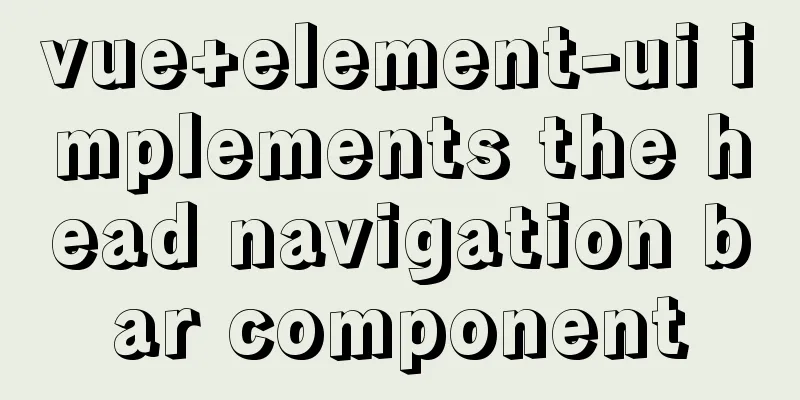
|
This article shares the specific code of vue+element-ui to implement the head navigation bar component for your reference. The specific content is as follows Without further ado, here's a rendering:
This is a header navigation bar, the most common function on a website. Click the mouse to switch between different interfaces, and the style follows. npm install element-ui Import this UI framework globally in the main.js file
Then register the top component in the app.vue file
This is the head navigation bar implemented by vue and "hungry", take a look at the code:
<template>
<div class="header">
<div class="img">
<img src="@/assets/image/index/logo.png" alt="">
</div>
<el-menu
:default-active="this.$route.path"
class="el-menu-demo"
mode="horizontal"
@select="handleSelect"
router
background-color="#fff"
text-color="#333"
active-text-color="#0084ff"
style="flex:1"
>
<el-menu-item v-for="(item, i) in navList" :key="i" :index="item.name">
<template slot="title">
<span> {{ item.navItem }}</span>
</template>
</el-menu-item>
</el-menu>
</div>
</template>
<script>
export default {
data() {
return {
navList:[
{name:'/home', navItem:'Home'},
{name:'/home/classRoom',navItem:'My Class'},
{name:'/home/course',navItem:'My Course'},
{name:'/home/exam',navItem:'Create an exam'},
{name:'/home/practice',navItem:'Create a practice'},
]
}
},
methods: {
handleSelect(key, keyPath) {
}
}
}
</script>
<style>
.el-menu-item{
font-size: 18px !important;
}
.el-menu-item.is-active {
color: #ea5b2c !important;
font-size: 18px !important;
}
.el-menu--horizontal>.el-menu-item.is-active {
border-bottom: 2px solid #ea5b2c !important;
}
</style>
<style lang="scss" scoped>
.header {
display: flex;
width: 100%;
.img {
background: #ffffff;
border-bottom: solid 1px #e6e6e6;
img {
height:50px;
padding:10px;
}
}
}
</style>My ability is limited, so if there are any shortcomings in my writing, I hope the experts passing by can give me some pointers. The above is the full content of this article. I hope it will be helpful for everyone’s study. I also hope that everyone will support 123WORDPRESS.COM. You may also be interested in:
|
<<: Detailed explanation of how to connect to MySQL database using Java in IntelliJ IDEA
>>: Solution to the error problem of Vscode remotely connecting to Ubuntu
Recommend
Implementation of adding remark information to mysql
Preface Some people have asked me some MySQL note...
jQuery realizes the full function of shopping cart
This article shares the specific code of jQuery t...
Detailed explanation of how to limit the update/delete range using the mysql parameter sql_safe_updates
Preface As you all know, we have encountered many...
CSS3 creates 3D cube loading effects
Brief Description This is a CSS3 cool 3D cube pre...
Use a few interview questions to look at the JavaScript execution mechanism
Table of contents Previous words Synchronous and ...
Docker Basic Tutorial: Detailed Explanation of Dockerfile Syntax
Preface Dockerfile is a script interpreted by the...
vue+el-upload realizes dynamic upload of multiple files
vue+el-upload multiple files dynamic upload, for ...
How to install elasticsearch and kibana in docker
Elasticsearch is very popular now, and many compa...
Element UI table realizes drop-down filtering function
This article example shares the specific code for...
Zabbix monitors the process of Linux system services
Zabbix automatically discovers rules to monitor s...
What is a MySQL index? Ask if you don't understand
Table of contents Overview From Binary Tree to B+...
Eclipse configures Tomcat and Tomcat has invalid port solution
Table of contents 1. Eclipse configures Tomcat 2....
Sample code for implementing follow ads with JavaScript
Floating ads are a very common form of advertisin...
How to design the homepage of Tudou.com
<br />I have been working in front-end for s...
Windows uses VMware to create a Linux virtual machine and install the CentOS7.2 operating system
Table of contents 1. Follow the wizard to create ...