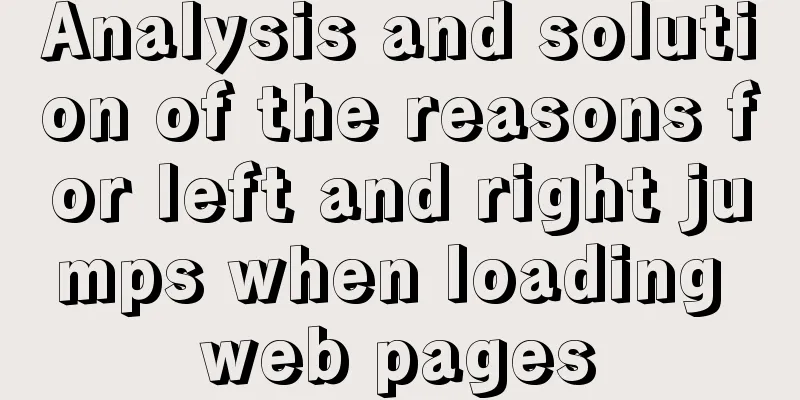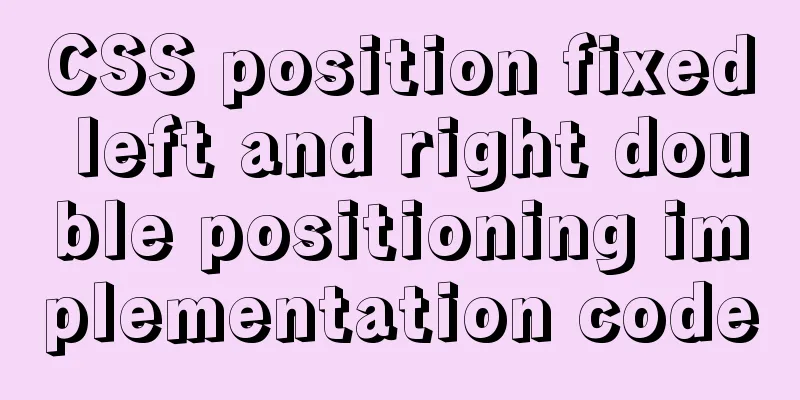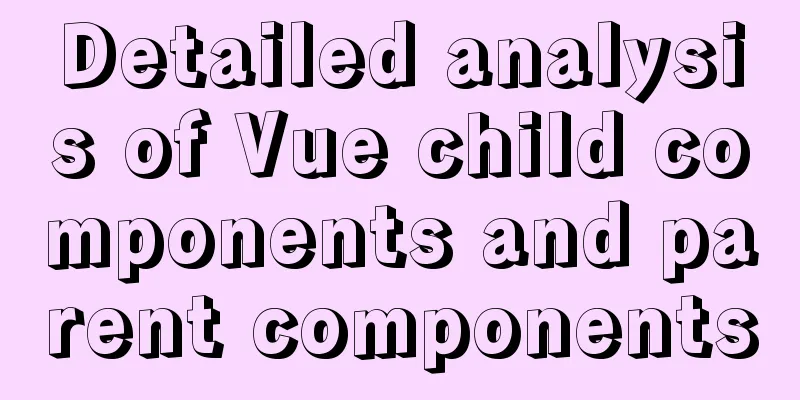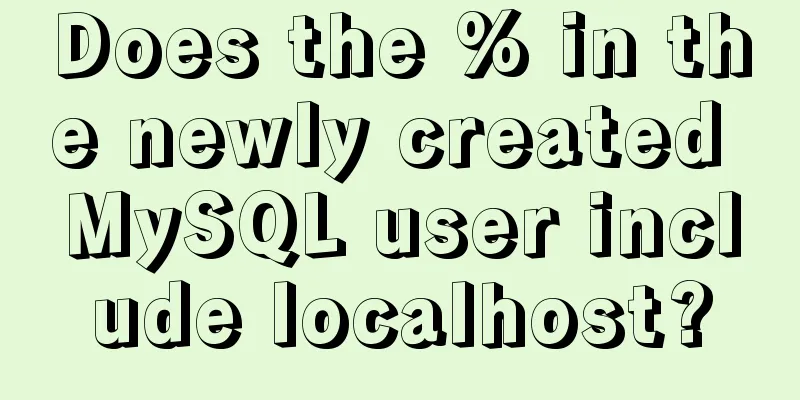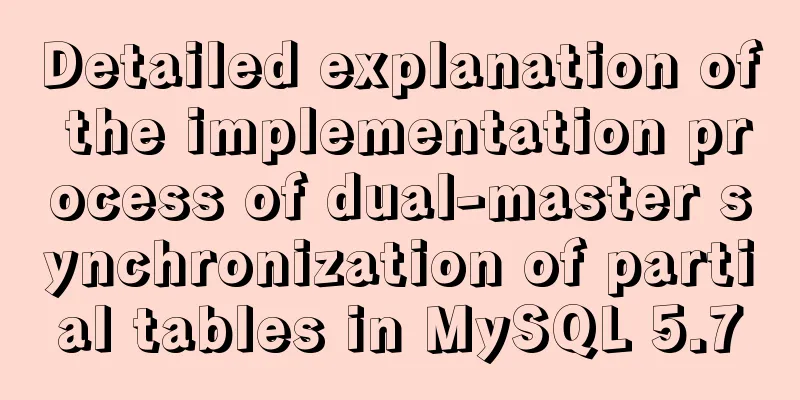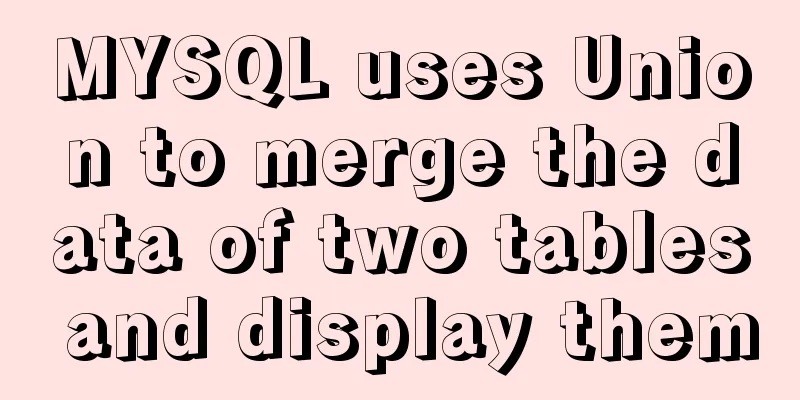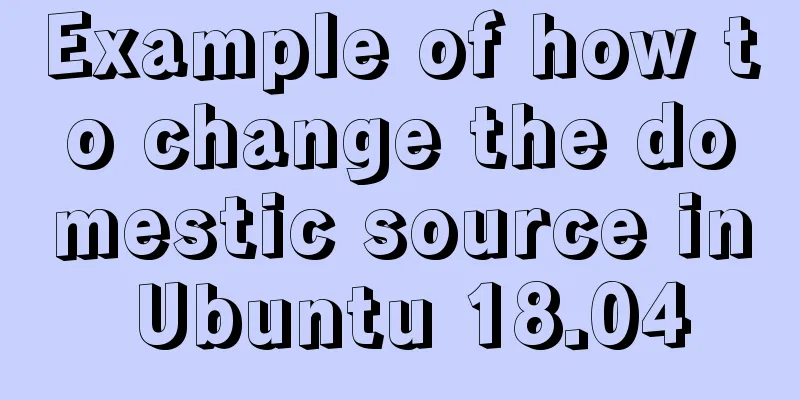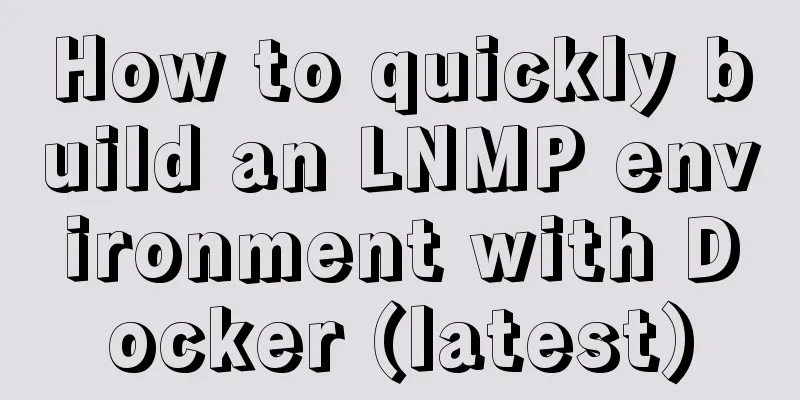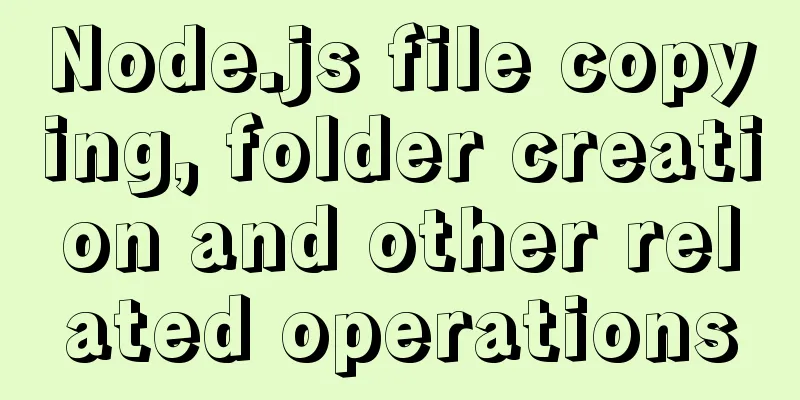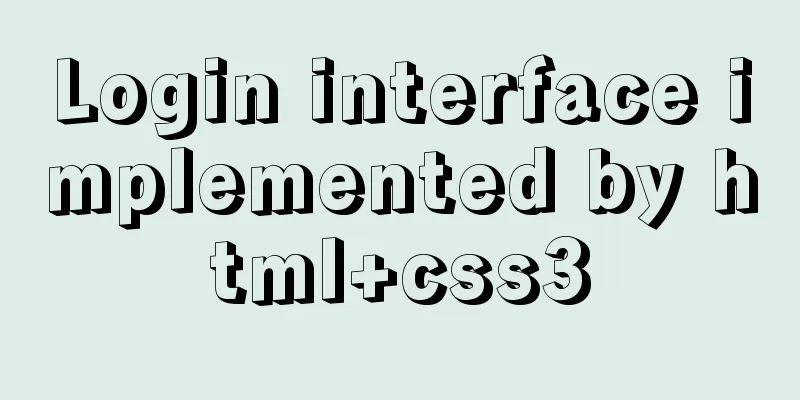Zabbix monitors the process of Linux system services
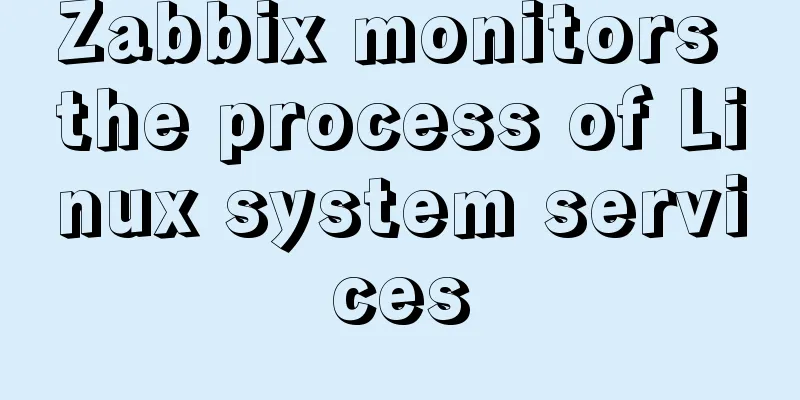
|
Zabbix automatically discovers rules to monitor service units in Linux systems
1. Write a script in the scripts directory. The script content is as follows:
2. Write the configuration file in the /etc/zabbix_agentd.conf.d directory. The content is as follows: vim service_status.conf UserParameter=service.status,/usr/local/zabbix/scripts/service_status.sh 3. Restart zabbix_agentd: 4. Create a template in the zabbix web interface. The monitoring items of the template are done through automatic discovery rules. The contents of the automatic discovery rules are as follows:
Definition of the key value of the monitoring item prototype:
system.run[cat /tmp/service_status.txt | grep -w '{#SN}' | awk '{print $1" "$2" "$3" "$4}' | awk '{print $NF}',]5. View the results in the latest data:
Summarize The above is the process of Zabbix monitoring Linux system services introduced by the editor. I hope it will be helpful to everyone. If you have any questions, please leave me a message and the editor will reply to you in time. I would also like to thank everyone for their support of the 123WORDPRESS.COM website! You may also be interested in:
|
<<: Using JS to implement a simple calculator
>>: How to use Navicat to export and import mysql database
Recommend
JavaScript implements AI tic-tac-toe game through the maximum and minimum algorithm
Without further ado, let’s run the screenshot dir...
HTML mouse css control
Generally speaking, the mouse is displayed as an u...
Detailed explanation of docker entrypoint file
When writing a Dockerfile, include an entrypoint ...
Pure CSS to achieve the list pull-down effect in the page
You may often see the following effect: That’s ri...
Solve the problem that images and other resources are automatically deleted after Tomcat is redeployed
Yesterday when I was implementing the function of...
Summary of experience in using div box model
Calculation of the box model <br />Margin + ...
Detailed explanation of the four transaction isolation levels in MySQL
The test environment of this experiment: Windows ...
After Apache is installed, the service cannot be started (error code 1 appears when starting the service)
Table of contents 1. Error message 2. Cause of er...
Detailed explanation of the idea of implementing dynamic columns in angularjs loop object properties
Angularjs loop object properties to achieve dynam...
When writing HTML links, always add forward slashes to subfolders to reduce HTTP requests
Because if there is no forward slash at the end of...
How to switch between Vue production and development environments and use filters
Table of contents 1. Switch between production en...
Detailed explanation of mixed inheritance in Vue
Table of contents The effect of mixed inheritance...
Overview and Introduction to Linux Operating System
Table of contents 1. What is an Operating System ...
Markup Language - Image Replacement
Click here to return to the 123WORDPRESS.COM HTML ...
How to move mysql5.7.19 data storage location in Centos7
Scenario: As the amount of data increases, the di...