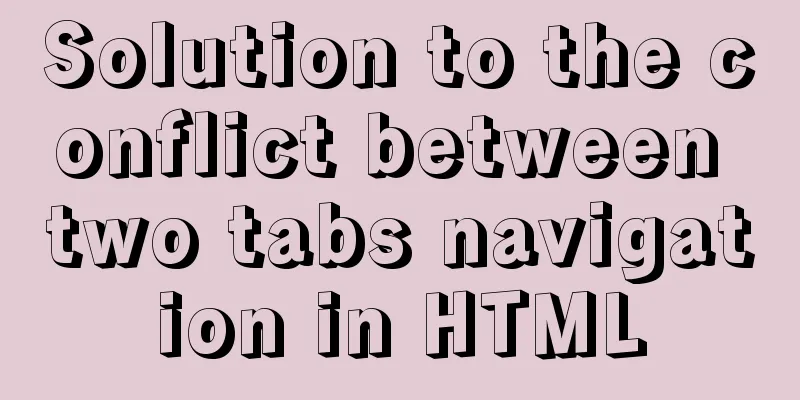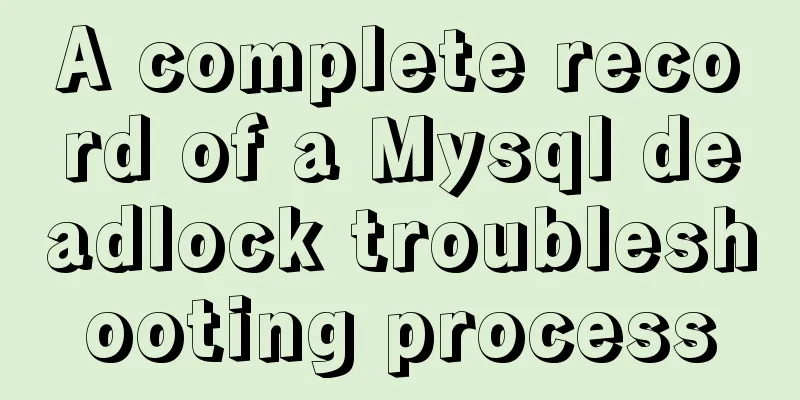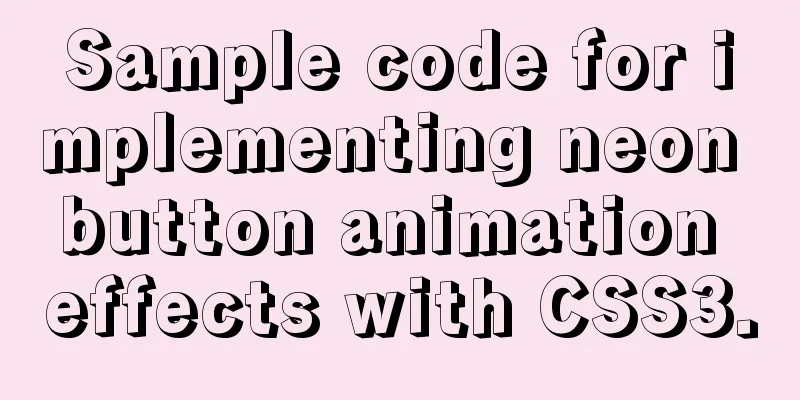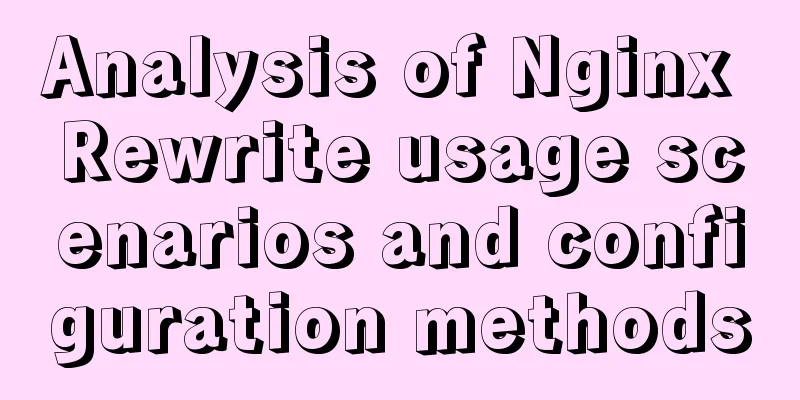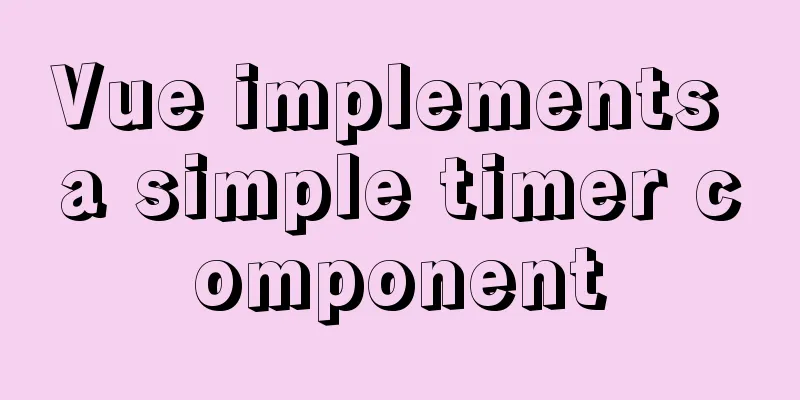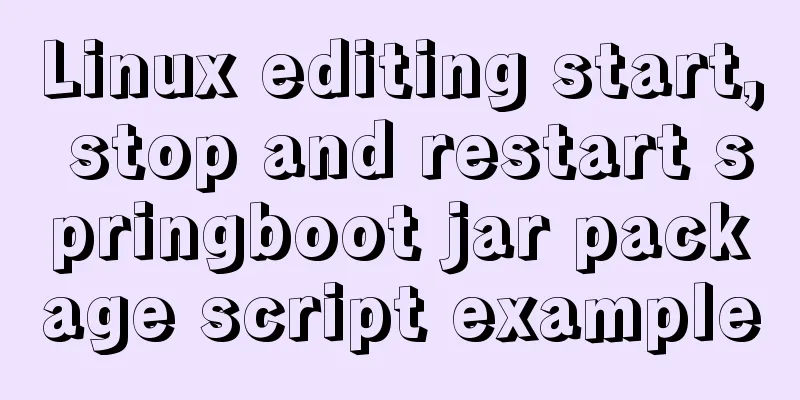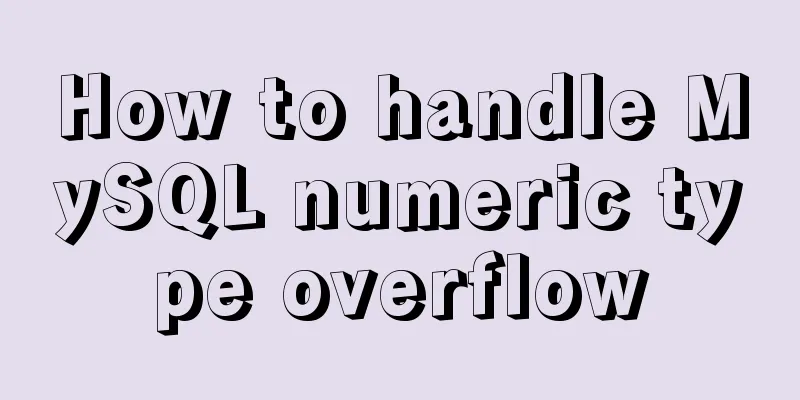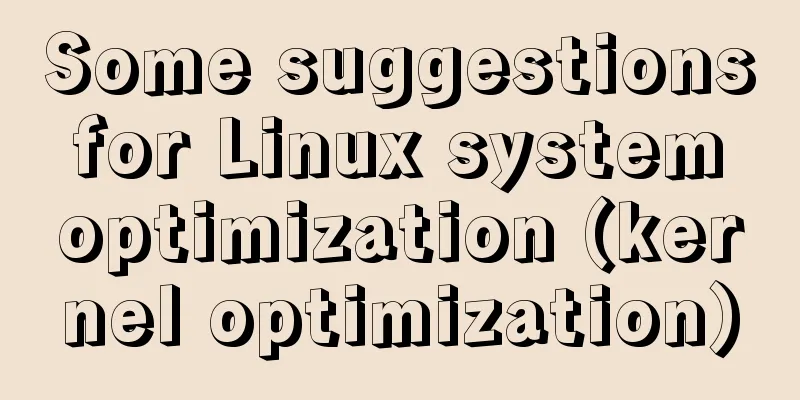Detailed explanation of docker entrypoint file
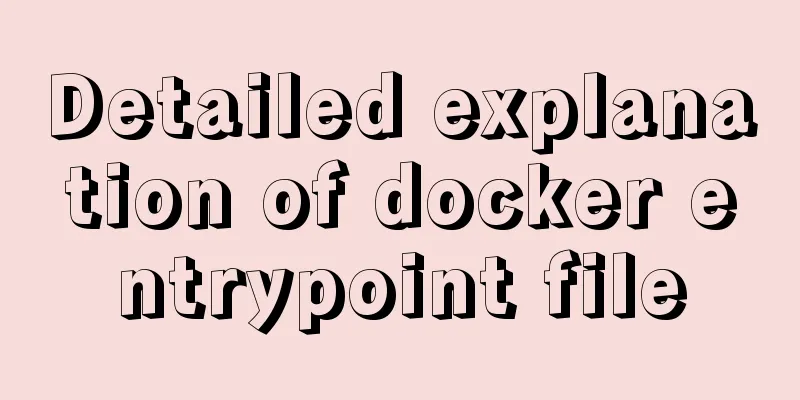
|
When writing a Dockerfile, include an entrypoint configuration, which is used to do some initialization configuration or some custom configuration before the container starts. Usually it is a script, and then the relevant predefined items are configured in the script. This document will discuss in detail the writing skills of entrypoint files. The following takes the entrypoint file docker-entrypoint.sh in the MySQL official image as an example. The file address is: docker-entrypoint.sh set -e Every script you write should start with set -e, which tells bash to exit if any statement evaluates to anything other than true. This helps prevent errors from snowballing into a fatal error that should have been handled earlier. For increased readability, use set -o errexit, which does the same thing as set -e. set -o pipefail The design purpose is the same as above, that is, you want to exit immediately after the execution error, and do not execute further. The scope of -o pipefail is the pipeline, that is, in the Linux script, if the previous command fails to execute, it should exit immediately. shopt -s nullglob When using wildcards in Linux, such as * ?, if no file is matched, it will not report "No such file or directory" but will remove the parameters after the command and execute it. if [ "${1:0:1}" = '-' ]; then... This is The judgment statement is If the first character of the parameter following the script is a hyphen, then all subsequent strings are considered to be mysqld startup parameters. The above operation is similar to Python's string slicing set --mysqld "$@" After determining that the first parameter starts with -, the set -- mysqld "$@" command is executed. The set -- syntax is used. The set -- will store all the strings separated by spaces in the $1, $2, and $3 variables in order, where the new $@ is the entire content after the set -- For example: In this case, the value of $@ in After executing the command set --mysqld "$@":
You can see that when the docker-entrypoint.sh script is executed with the -x parameter added, the value of $@ changes. On the basis of the original $@ value, the mysqld command is pre-added in front. exec "$@" In almost every last line of the docker-entrypoint.sh script, the exec "$@" command is executed. The significance of this command is that you have anticipated the call scenarios that should be expected for your image. When the person who actually uses the image executes an executable command that you did not expect, it will go to the last line of the script to execute the user's new executable command. Situation Assessment The last line of the script is directly mentioned above. In the previous script, you need to fully consider the situations in which your own script may be called. Let's take the official MySQL dockerfile as an example. It determines the following situations:
${mysql[@]} Arrays in the Shell, directly executing ${mysql[@]} will execute this array as an executable program
mysql=(mysql --protocol=socket -uroot -hlocalhost --socket="${SOCKET}" )
echo ${mysql[1]}
-- output: mysql
echo ${mysql[2]}
--output: --protocol=socket
echo ${mysql[3]}
--output: -uroot
echo ${mysql[4]}
--output: -hlocalhost
echo ${mysql[@]}
--output:mysql --protocol=socket -uroot -hlocalhost --socket= exec gosu mysql "$BASH_SOURCE" "$@" The gosu command here is a lightweight "replacement" for the sudo command in Linux gosu is a tool developed in golang language, which is used to replace the sudo command in shell. The su and sudo commands have some defects, mainly causing uncertain TTY and problems with signal forwarding. If you just want to run a program with a specific user, using su or sudo is too heavy, so gosu came into being. gosu directly borrows the principle of libcontainer to start applications in containers and uses /etc/passwd to process applications. gosu first finds the specified user or user group, and then switches to that user or user group. Next, it uses exec to start the application. So far, gosu has completed its work and will not participate in the subsequent declaration cycle of the application. This method avoids the problem of gosu handling TTY and forwarding semaphores, and directly hands these two tasks to the application to complete The above is the full content of this article. I hope it will be helpful for everyone’s study. I also hope that everyone will support 123WORDPRESS.COM. |
<<: Teach you step by step to configure MySQL remote access
>>: Comparison of several examples of insertion efficiency in Mysql
Recommend
Implementation of Nginx hot deployment
Table of contents Semaphore Nginx hot deployment ...
Detailed explanation of Nodejs array queue and forEach application
This article mainly records the problems and solu...
How to set up automatic daily database backup in Linux
This article takes Centos7.6 system and Oracle11g...
Importance of background color declaration when writing styles
As the title says, otherwise when the page is revi...
MySQL initialization password operation under Mac
A simple record of the database startup problems ...
What does href=# mean in a link?
Links to the current page. ------------------- Com...
Specific use of CSS front-end page rendering optimization attribute will-change
Preface When scroll events such as scroll and res...
W3C Tutorial (9): W3C XPath Activities
XPath is a language for selecting parts of XML do...
React realizes secondary linkage (left and right linkage)
This article shares the specific code of React to...
Analysis of the implementation process of Docker intranet penetration frp deployment
1. Create a configuration file directory cd /home...
vue+elementui implements the complete code of adding and modifying a shared bullet box
Table of contents 1. New II. Modification element...
Implementing a web calculator based on JavaScript
This article shares the specific code of JavaScri...
VMware kali virtual machine environment configuration method
1|0 Compile the kernel (1) Run the uname -r comma...
Solve the problem that vue project cannot carry cookies when started locally
Solve the problem that the vue project can be pac...
TinyEditor is a simple and easy-to-use HTML WYSIWYG editor
A few days ago, I introduced to you a domestic xh...