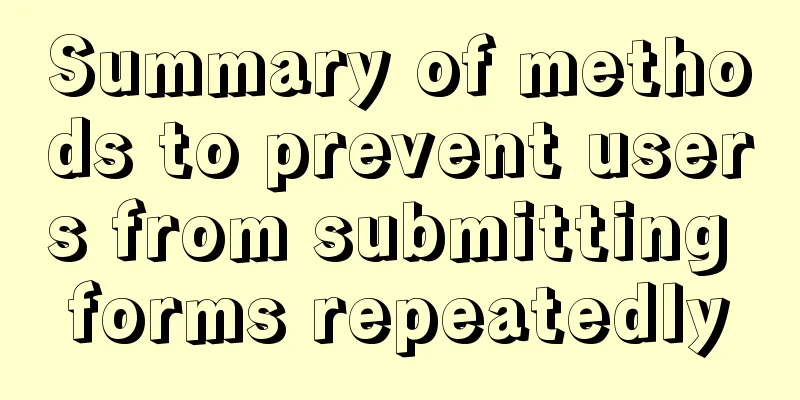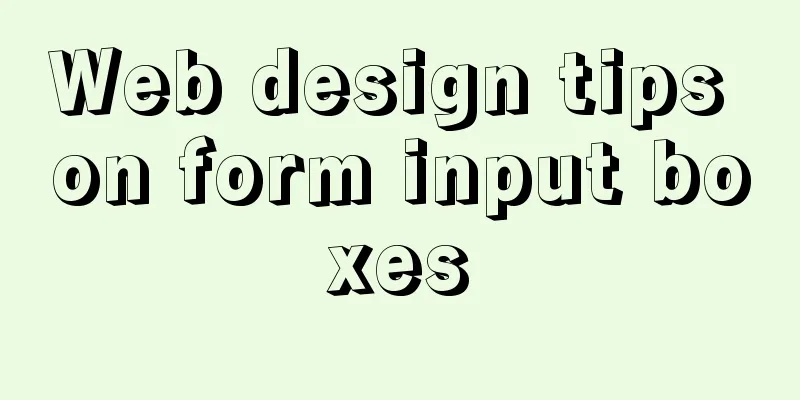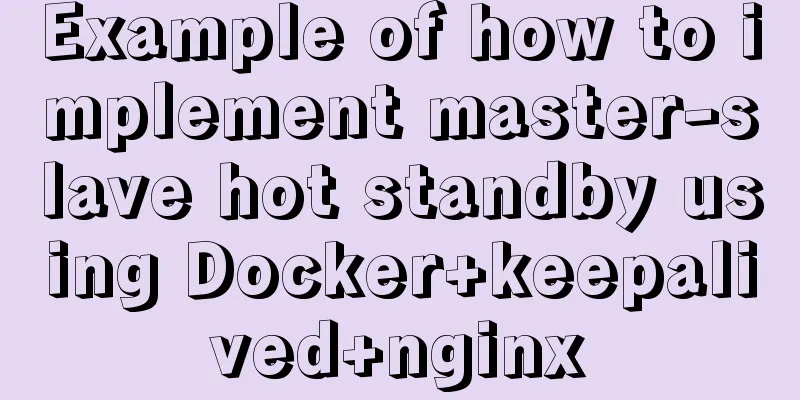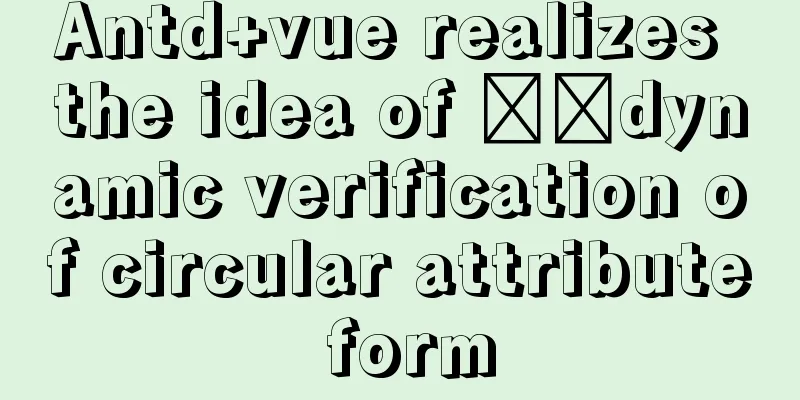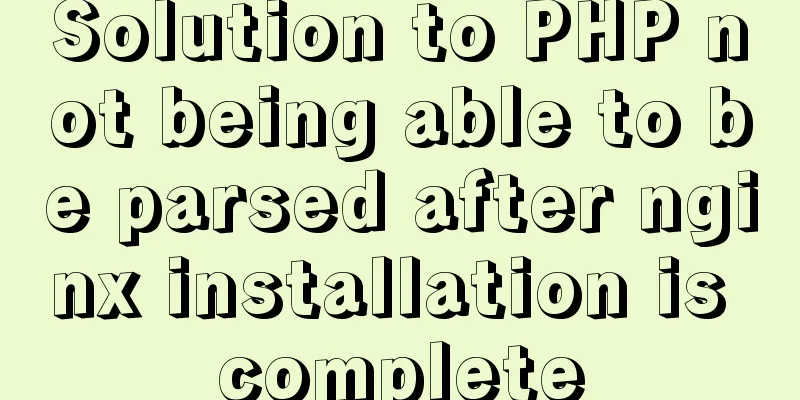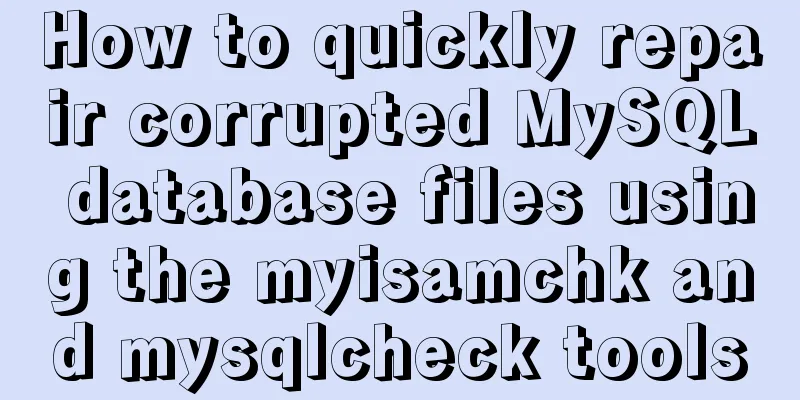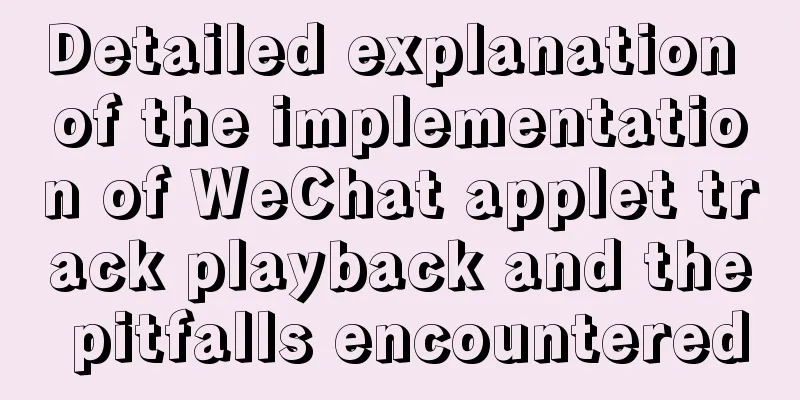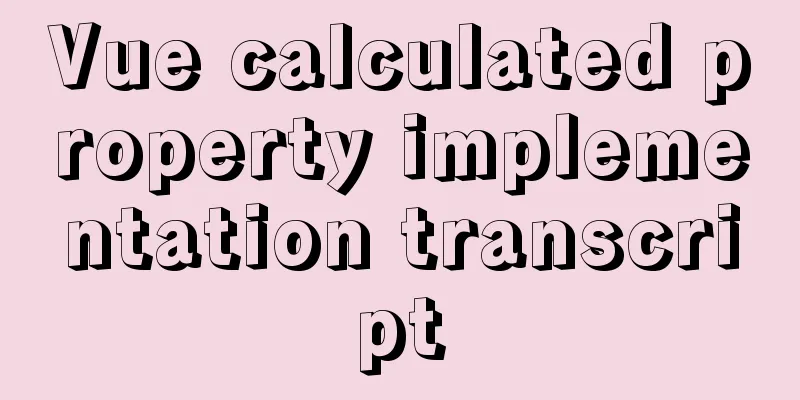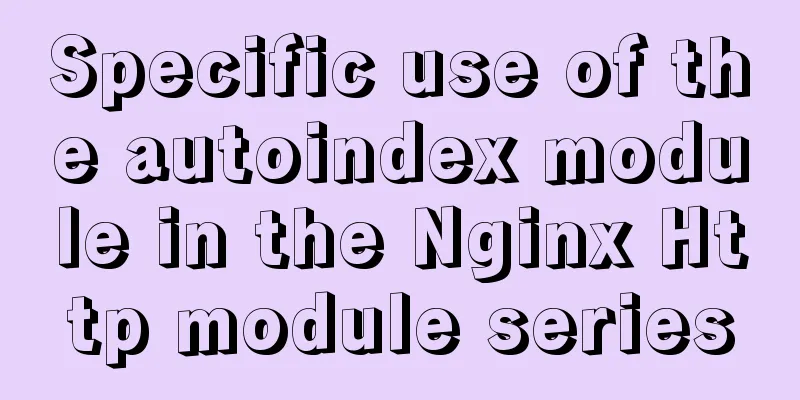VMware kali virtual machine environment configuration method
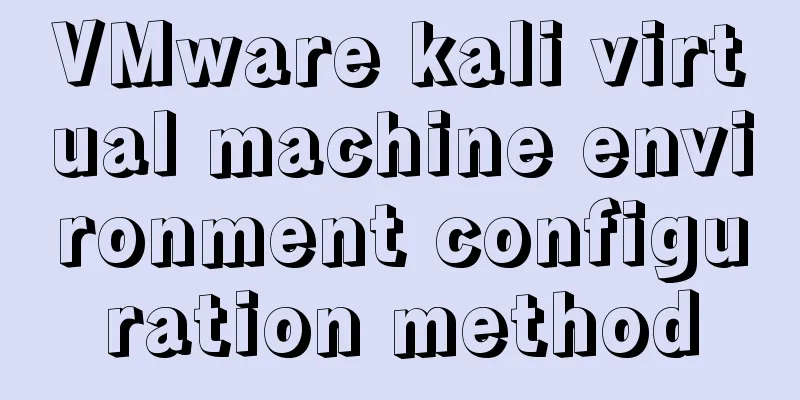
|
1|0 Compile the kernel (1) Run the uname -r command to view the kernel version. (2) Run the apt-cache search linux-headers command to check whether the kernel header files are installed. (3) If the content displayed by uname -r is found in the kernel header file search, there is no need to install the kernel. If not, enter the following command to install it. 2|0Install VMware Tools tar zxpf VMwareTools-xxx-yyyy.tar.gz cd vmware-tools-distrib sudo ./vmware-install.pl reboot or apt -y --reinstall install open-vm-tools-desktop-fuse reboot 3|0 Update source (Error in updating source may be caused by network problem) leafpad /etc/apt/sources.list #中科大deb http://mirrors.ustc.edu.cn/kali kali-rolling main non-free contrib deb-src http://mirrors.ustc.edu.cn/kali kali-rolling main non-free contrib #Aliyundeb http://mirrors.aliyun.com/kali kali-rolling main non-free contrib deb-src http://mirrors.aliyun.com/kali kali-rolling main non-free contrib #Tsinghua Universitydeb http://mirrors.tuna.tsinghua.edu.cn/kali kali-rolling main contrib non-free deb-src https://mirrors.tuna.tsinghua.edu.cn/kali kali-rolling main contrib non-free #浙大deb http://mirrors.zju.edu.cn/kali kali-rolling main contrib non-free deb-src http://mirrors.zju.edu.cn/kali kali-rolling main contrib non-free #Official source deb http://http.kali.org/kali kali-rolling main non-free contrib deb-src http://http.kali.org/kali kali-rolling main non-free contrib 4|0 Update apt-get update reports an error. Use apt-get update --fix-missing to update the index. apt-get upgrade to update. apt-get dist-upgrade to use when there is a major version. Other commands sudo apt-get autoclean cleans up system junk sudo apt-get clean cleans up old versions of software cache sudo apt-get autoremove cleans up all software caches sudo nautilus /boot deletes orphaned software that is no longer used by the system 5|0 Chinese input method apt-get install fcitx apt-get install fcitx-googlepinyin reboot 6|0 Display network speed netspeed https://extensions.gnome.org/# 7|0 Network Configuration dhclient eth0 eth0 interface obtains IP address Configure temporary address (will be re-obtained after restart ifconfig eth0 192.168.1.1/24 ehh0 Configure IP address route add default gw 192.168.1.1 Set default route echo nameserver 192.168.1.1 > /etc/resolv.conf Write DNS server address Permanent configuration address (static address) cat /etc/network/interface • auto eth0 8|0ssh settings (1) Add a line PermitRootLogin yes (2) Delete the comment of PasswordAuthentication yes (3) Start ssh /etc/init.d/ssh start (4) Check whether the SSH service status is running normally etc/init.d/ssh status Summarize The above is the VMware kali virtual machine environment configuration method introduced by the editor. I hope it will be helpful to everyone. If you have any questions, please leave me a message and the editor will reply to you in time. I would also like to thank everyone for their support of the 123WORDPRESS.COM website! You may also be interested in:
|
<<: 25 advanced uses of JS array reduce that you must know
>>: Implementation of Docker deployment of Tomcat and Web applications
Recommend
JavaScript pie chart example
Drawing EffectsImplementation Code JavaScript var...
Detailed steps to delete environment variables in Linux
How to delete environment variables in Linux? Use...
MySQL group query optimization method
MySQL handles GROUP BY and DISTINCT queries simil...
How to enable MySQL remote connection
For security reasons, MySql-Server only allows th...
Implementation of MySQL Multi-version Concurrency Control MVCC
Table of contents What is MVCC MVCC Implementatio...
Web page layout should consider IE6 compatibility issues
The figure below shows the browser viewing rate i...
How does MySQL implement ACID transactions?
Preface Recently, during an interview, I was aske...
Example method to find keywords and their preceding and following information in Linux logs
In daily work, we often need to view logs. For ex...
How to use border-image to implement text bubble border sample code
During the development activity, I encountered a ...
Shell script to monitor MySQL master-slave status
Share a Shell script under Linux to monitor the m...
JavaScript implements displaying a drop-down box when the mouse passes over it
This article shares the specific code of JavaScri...
Detailed explanation of inline-block layout implementation of CSS display attribute
CSS display property Note: If !DOCTYPE is specifi...
js to achieve a simple lottery function
This article shares the specific code of js to im...
Nginx uses reverse proxy to implement load balancing process analysis
Introduction Based on docker container and docker...
A performance bug about MySQL partition tables
Table of contents 2. Stack analysis using pt-pmap...