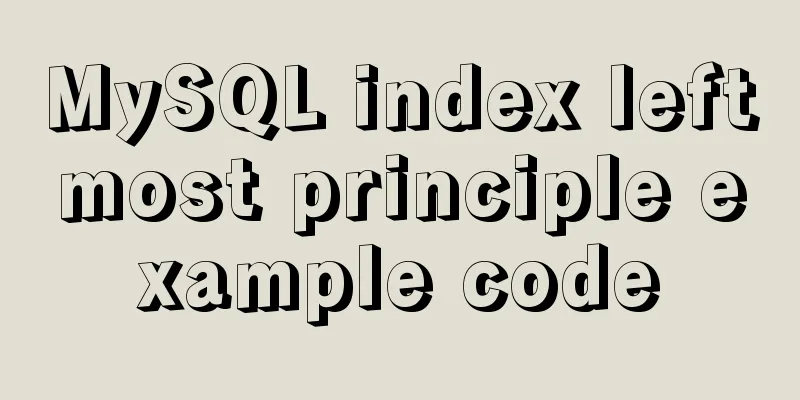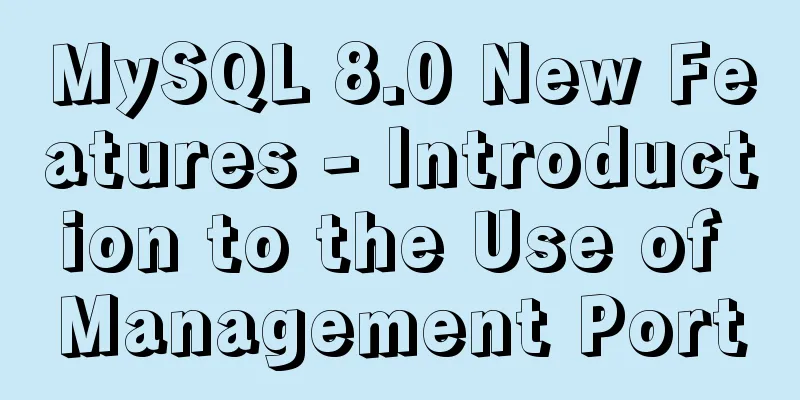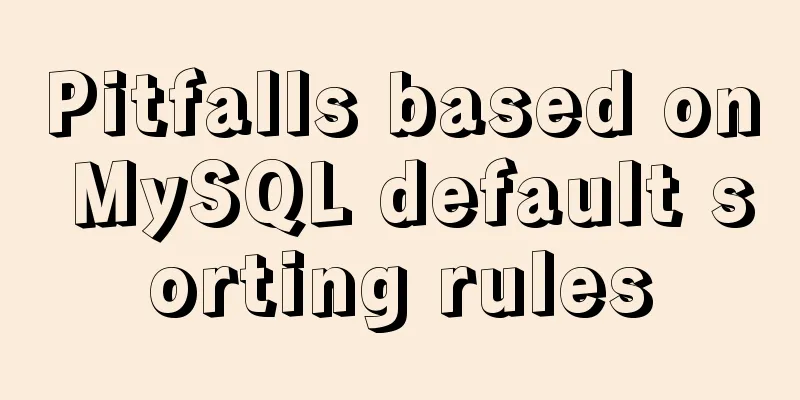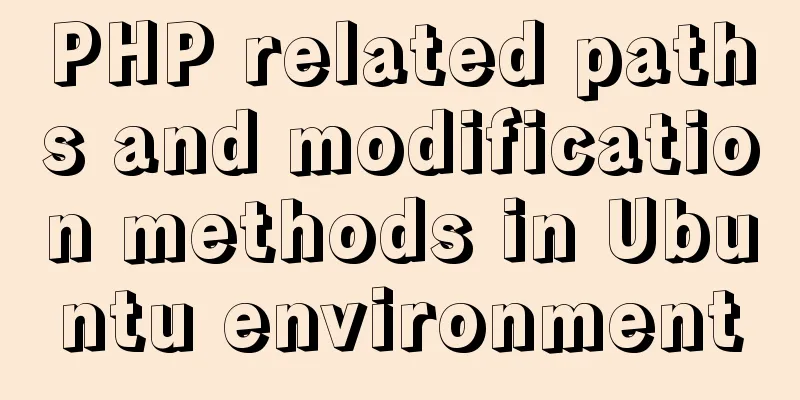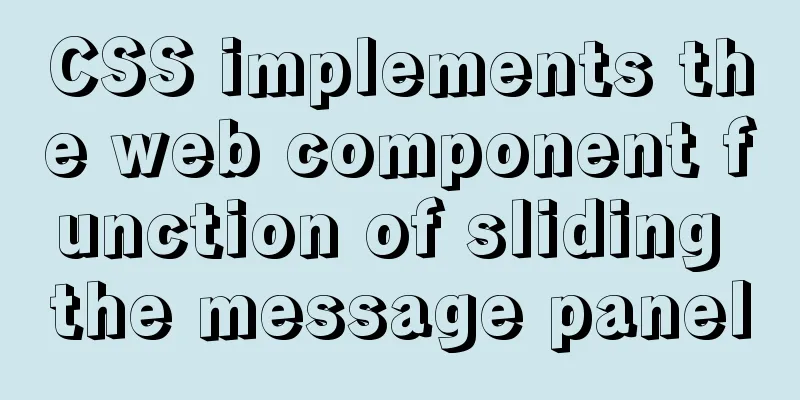JavaScript pie chart example
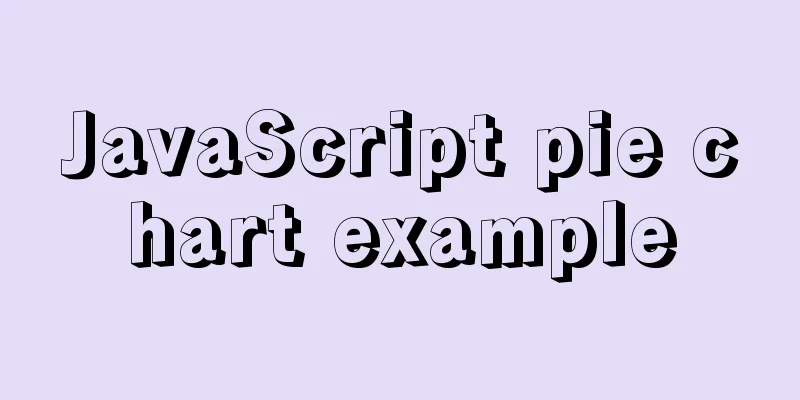
Drawing Effects
Implementation CodeJavaScript
var canvas = document.getElementById("mycanvas");
var w = window.innerWidth;
var h = window.innerHeight;
canvas.height = 1000;
canvas.width = 1400;
var ctx = canvas.getContext('2d');
var poppable = true;
var slices = [];
function shadeColor(color, percent) {
var f = parseInt(color.slice(1), 16),
t = percent < 0 ? 0 : 255,
p = percent < 0 ? percent * -1 : percent,
R = f >> 16,
G = f >> 8 & 0x00FF,
B = f & 0x0000FF;
return "#" + (0x1000000 + (Math.round((t - R) * p) + R) * 0x10000 + (Math.round((t - G) * p) + G) * 0x100 + (Math.round((t - B) * p) + B)).toString(16).slice(1);
}
function pieSlice(oX, oY, r, pos, len, col, data) {
this.data = data
this.originX = oX;
this.originY = oY;
this.radius = r;
this.startingRadian = pos;
this.length = len;
this.color = col;
this.highlightedColor = shadeColor(this.color, .6);
this.highlighted = false;
this.popped = false;
this.animationFrame = 0;
function setColor(c) {
this.color = c;
}
}
pieSlice.prototype.displayData = function(){
ctx.fillStyle = this.color;
ctx.fillRect(this.originX - this.radius - 40, this.originY - this.radius - 35, 25, 25);
ctx.fillStyle = "white";
ctx.font = "15px Arial";
ctx.fillText(this.data, this.originX - this.radius - 10, this.originY - this.radius - 18);
}
pieSlice.prototype.render = function() {
if (!this.highlighted) {
ctx.fillStyle = this.color;
ctx.strokeStyle = this.color;
} else {
if (!this.popped && poppable) {
this.displayData();
}
// ctx.fillStyle = this.color;
ctx.fillStyle = this.highlightedColor;
ctx.strokeStyle = this.color;
}
ctx.beginPath();
var xOffset = Math.cos(this.length / 2 + this.startingRadian) * this.animationFrame;
var yOffset = Math.sin(this.length / 2 + this.startingRadian) * this.animationFrame;
ctx.moveTo(this.originX + xOffset, this.originY + yOffset);
var x = this.originX + xOffset + this.radius * Math.cos(this.startingRadian);
var y = this.originY + yOffset + this.radius * Math.sin(this.startingRadian);
ctx.lineTo(x, y);
ctx.arc(this.originX + xOffset, this.originY + yOffset, this.radius, this.startingRadian, this.startingRadian + this.length);
if (this.popped) {
var fill = ctx.fillStyle;
this.displayData();
ctx.fillStyle = fill;
if (this.animationFrame < 30) {
this.animationFrame += 2;
}
} else {
if (this.animationFrame > 0) {
this.animationFrame -= 2;
}
}
ctx.closePath();
//ctx.stroke();
//if (this.highlighted) {
ctx.fill();
// }
}
pieSlice.prototype.update = function() {
}
function pieChart(s) {
this.slices = s;
}
pieChart.prototype.render = function() {
this.slices.forEach(function(p) {
p.render();
});
};
pieChart.prototype.update = function() {
this.slices.forEach(function(p) {
p.update();
});
}
//PIE ONE
var pie = new pieSlice(700, 170, 125, 0, Math.PI / 4, "#FFD1DC", 12);
var slice2 = new pieSlice(700, 170, 125, Math.PI / 4, Math.PI / 4, "#08E8DE");
var slice3 = new pieSlice(700, 170, 125, Math.PI / 2, Math.PI / 4, "#6699CC");
var slice4 = new pieSlice(700, 170, 125, 3 * Math.PI / 4, Math.PI, "#ADD8E6");
var slice5 = new pieSlice(700, 170, 125, 7 * Math.PI / 4, Math.PI / 4, "#B19CD9");
var slices1 = [pie, slice2, slice3, slice4, slice5];
var pink = new pieSlice(220, 170, 125, 0, Math.PI / 3, "#FF4B4B");
var orange = new pieSlice(220, 170, 125, Math.PI / 3, Math.PI / 3, "#FF931B");
var yellow = new pieSlice(220, 170, 125, 2 * Math.PI / 3, Math.PI / 3, "#FFE21B");
var green = new pieSlice(220, 170, 125, 3 * Math.PI / 3, Math.PI / 3, "#90E64E");
var blue = new pieSlice(220, 170, 125, 4 * Math.PI / 3, Math.PI / 3, "#6097D9");
var purple = new pieSlice(220, 170, 125, 5 * Math.PI / 3, Math.PI / 3, "#8365DD");
var redd = new pieSlice(1180, 170, 125, 0, 2 * Math.PI / 3, "#B3989B");
var orangee = new pieSlice(1180, 170, 125, 2 * Math.PI / 3, 1 * Math.PI / 8, "#C1AEE0");
var bluee = new pieSlice(1180, 170, 125, 19 * Math.PI / 24, 4 * Math.PI / 24, "#928CE9");
var greenn = new pieSlice(1180, 170, 125, 23 * Math.PI/24, 3* Math.PI/8, "#676675");
var purplee = new pieSlice(1180, 170, 125, 4 * Math.PI/3, 3* Math.PI/8, "#947D59");
var ceci = new pieSlice(1180, 170, 125, 41 * Math.PI/24, 7*Math.PI/24, "#D994E0");
var slices3 = [redd, orangee, bluee, greenn, purplee, ceci];
var slices2 = [pink, orange, yellow, green, blue, purple];
var pie1 = new pieChart(slices1);
var pie2 = new pieChart(slices2);
var pie3 = new pieChart(slices3);
var update = function() {
pie1.update();
}
var render = function() {
ctx.clearRect(0, 0, canvas.width, canvas.height);
pie1.render();
pie2.render();
pie3.render();
}
var step = function() {
update();
render();
animate(step);
}
var animate = window.requestAnimationFrame ||
window.webkitRequestAnimationFrame ||
window.mozRequestAnimationFrame ||
function(callback) {
window.setTimeout(callback, 1000 / 60);
};
slices.push.apply(slices, slices1);
slices.push.apply(slices, slices2);
slices.push.apply(slices, slices3);
canvas.addEventListener("mousemove", function(e) {
var x = e.clientX;
var y = e.clientY;
slices.forEach(function(slice) {
ctx.beginPath();
var xOffset = Math.cos(slice.length / 2 + slice.startingRadian) * slice.animationFrame;
var yOffset = Math.sin(slice.length / 2 + slice.startingRadian) * slice.animationFrame;
ctx.moveTo(slice.originX + xOffset, slice.originY + yOffset);
var xx = slice.originX + xOffset + slice.radius * Math.cos(slice.startingRadian);
var yy = slice.originY + yOffset + slice.radius * Math.sin(slice.startingRadian);
ctx.lineTo(xx, yy);
ctx.arc(slice.originX + xOffset, slice.originY + yOffset, slice.radius, slice.startingRadian, slice.startingRadian + slice.length);
if (ctx.isPointInPath(x, y)) {
slice.highlighted = true;
slice.displayData();
} else {
slice.highlighted = false;
}
ctx.closePath();
});
});
canvas.addEventListener("click", function(e) {
var x = e.clientX;
var y = e.clientY;
slices.forEach(function(slice) {
ctx.beginPath();
var xOffset = Math.cos(slice.length / 2 + slice.startingRadian) * slice.animationFrame;
var yOffset = Math.sin(slice.length / 2 + slice.startingRadian) * slice.animationFrame;
ctx.moveTo(slice.originX + xOffset, slice.originY + yOffset);
var xx = slice.originX + xOffset + slice.radius * Math.cos(slice.startingRadian);
var yy = slice.originY + yOffset + slice.radius * Math.sin(slice.startingRadian);
ctx.lineTo(xx, yy);
ctx.arc(slice.originX + xOffset, slice.originY + yOffset, slice.radius, slice.startingRadian, slice.startingRadian + slice.length);
if (ctx.isPointInPath(x, y)) {
if (slice.popped) {
slice.popped = false;
poppable = true;
} else {
if(poppable){
slice.popped = true;
poppable = false;
}
}
slice.highlighted = false;
}
ctx.closePath();
});
});
//start the loop
animate(step);html<canvas id="mycanvas"></canvas> The above is the details of the example of drawing a pie chart with JavaScript. For more information about drawing a pie chart with JavaScript, please pay attention to other related articles on 123WORDPRESS.COM! You may also be interested in:
|
<<: Practical basic Linux sed command example code
>>: Summary of mysqladmin daily management commands under MySQL (must read)
Recommend
uniapp implements date and time picker
This article example shares the specific code of ...
Introduction to the difference between on and where conditions in MySQL left join operation
Priority The reason why placing the same conditio...
Detailed explanation of React event binding
1. What is In react applications, event names are...
A brief analysis of using JDBC to operate MySQL requires adding Class.forName("com.mysql.jdbc.Driver")
introduction If you are familiar with using JDBC ...
Solve the problem of missing msvcr100.dll file when building mysql in windows service 2012 Alibaba Cloud server
Solution-1: Download the msvcr100.dll file (find ...
MySQL data types full analysis
Data Type: The basic rules that define what data ...
PHP-HTMLhtml important knowledge points notes (must read)
1. Use frameset, frame and iframe to realize mult...
Pay attention to the use of HTML tags in web page creation
HTML has attempted to move away from presentation...
Tips for adding favicon to a website: a small icon in front of the URL
The so-called favicon, which is the abbreviation o...
Summary of four ways to introduce CSS (sharing)
1. Inline reference: used directly on the label, ...
What are the usages of limit in MySQL (recommended)
SELECT * FROM table name limit m,n; SELECT * FROM...
Scoring rules of YSlow, a webpage scoring plugin developed by Yahoo
YSlow is a page scoring plug-in developed by Yaho...
Docker deployment of Flask application implementation steps
1. Purpose Write a Flask application locally, pac...
Briefly explain the use of group by in sql statements
1. Overview Group by means to group data accordin...
iview implements dynamic form and custom verification time period overlap
Dynamically adding form items iview's dynamic...

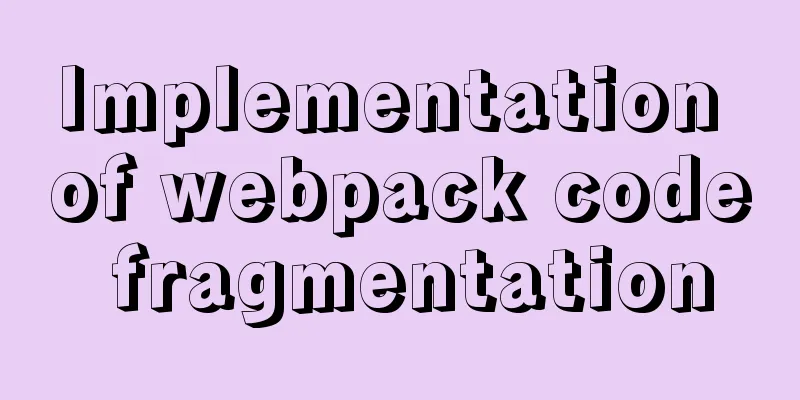

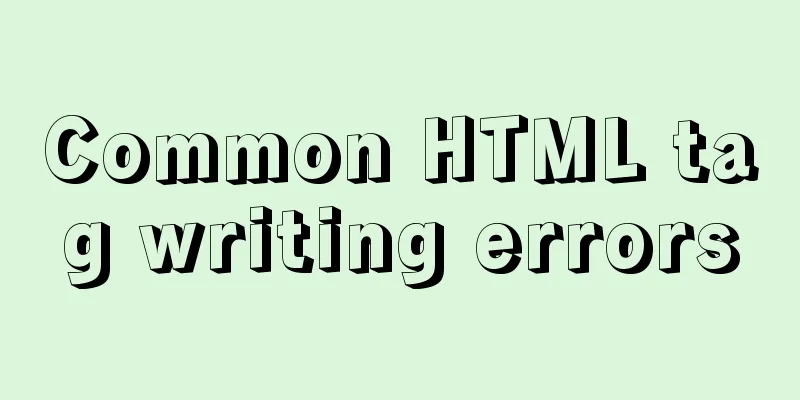
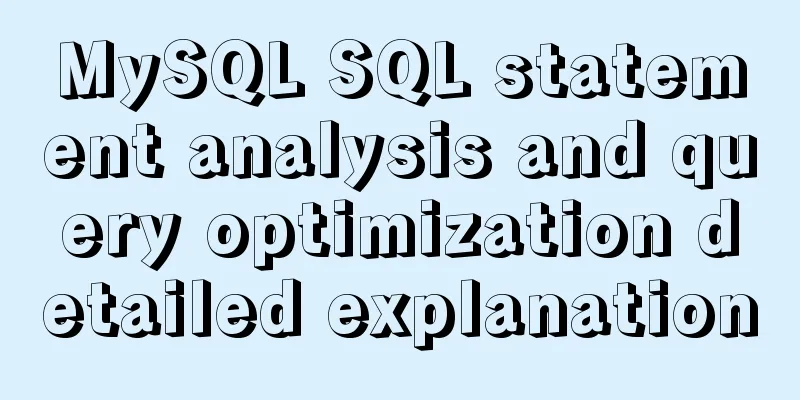
![MySQL slow query operation example analysis [enable, test, confirm, etc.]](/upload/images/67cad8bc206fd.webp)