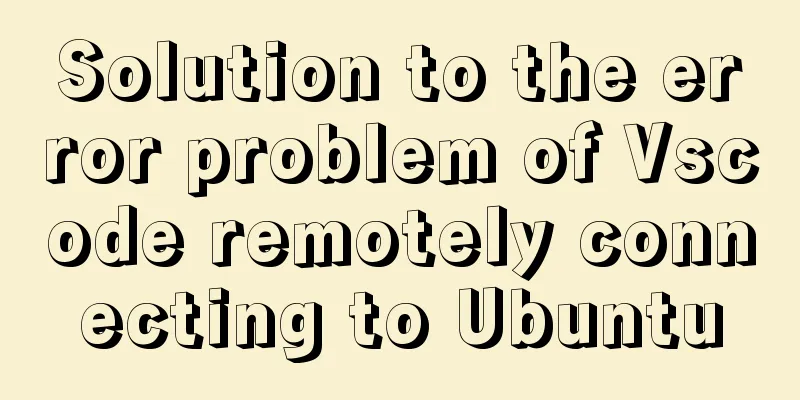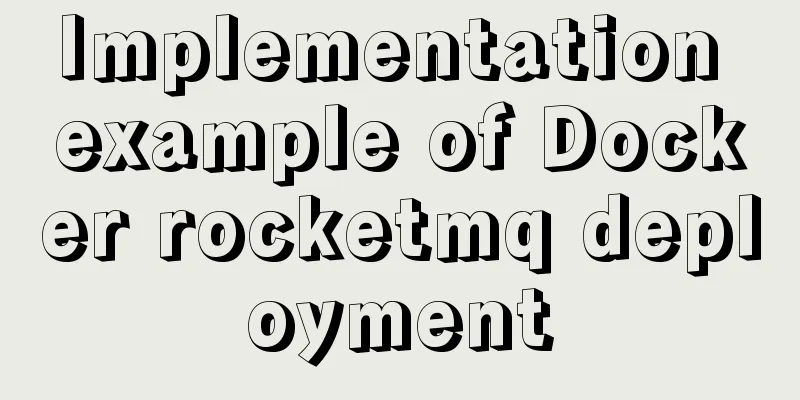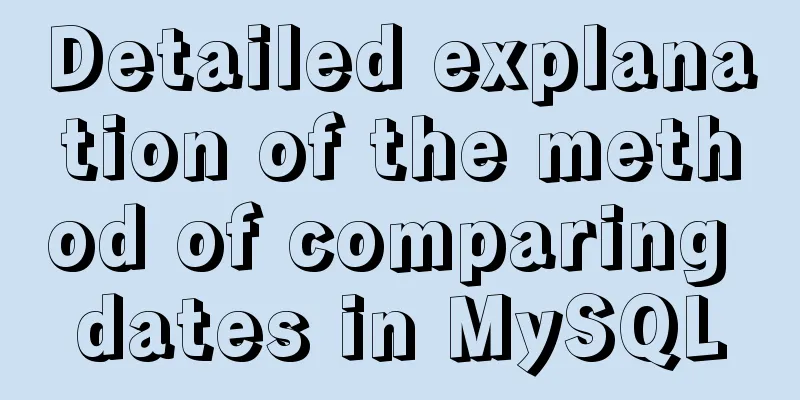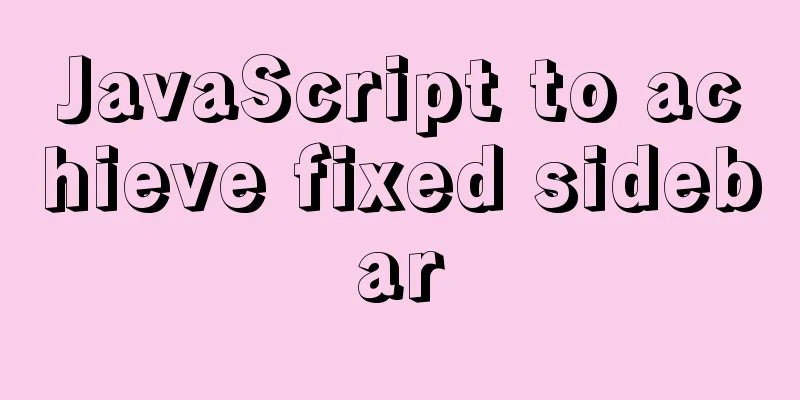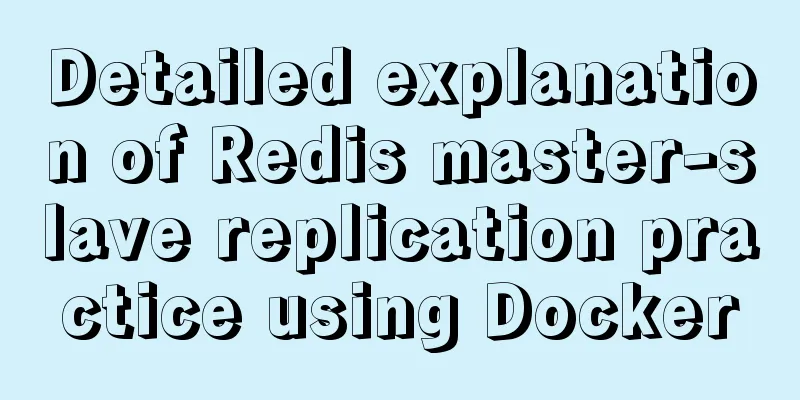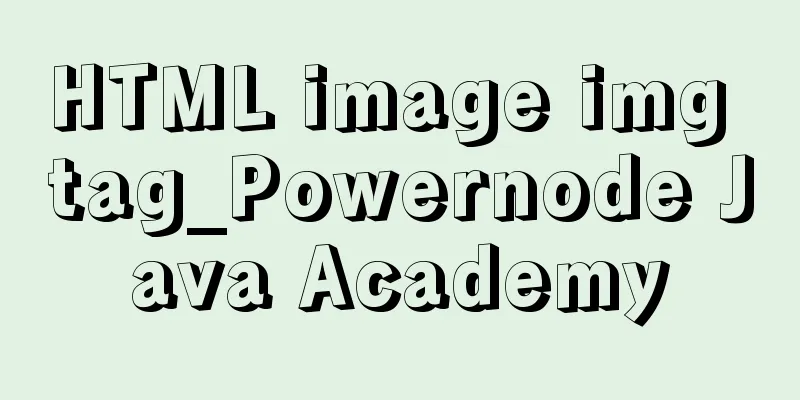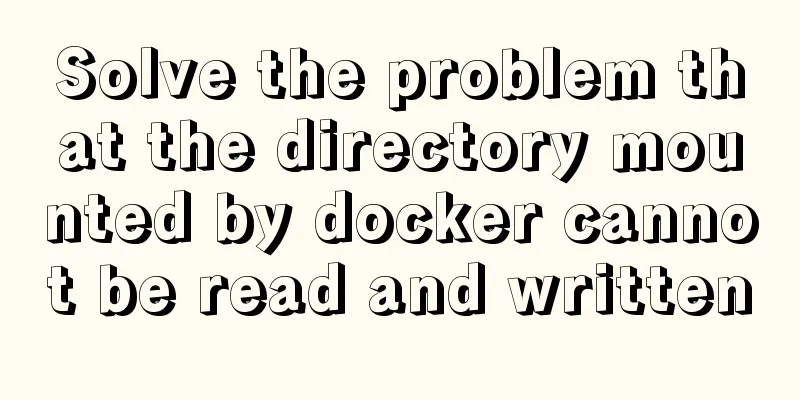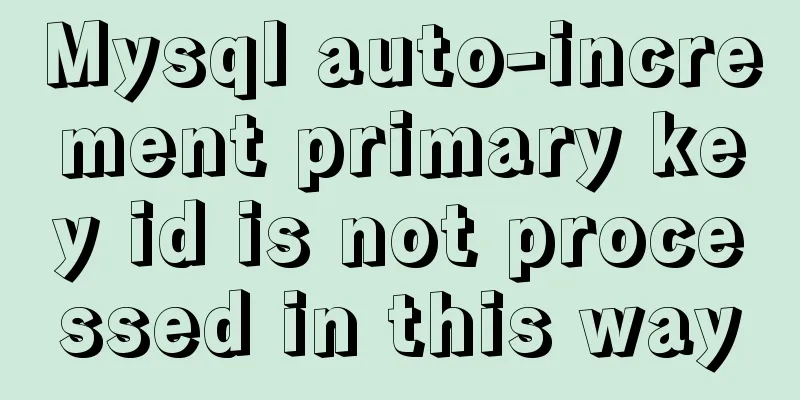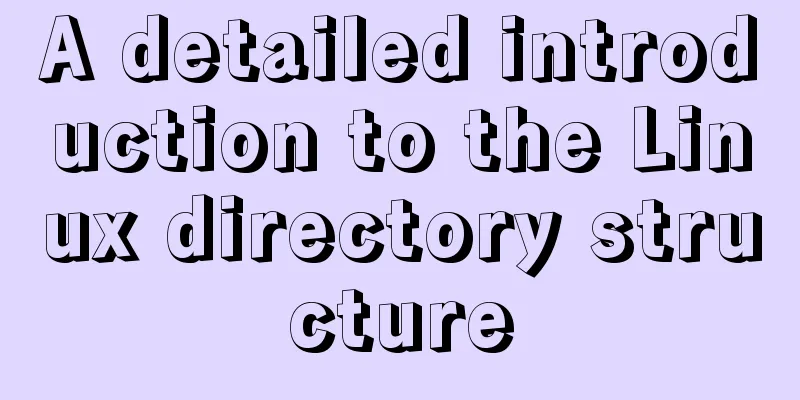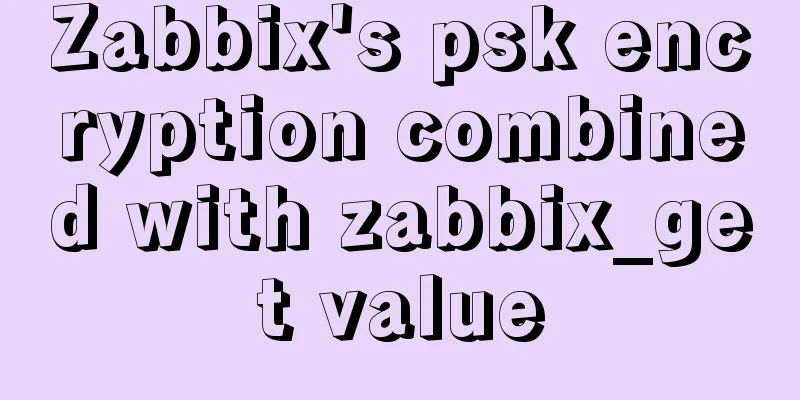Tips for adding favicon to a website: a small icon in front of the URL
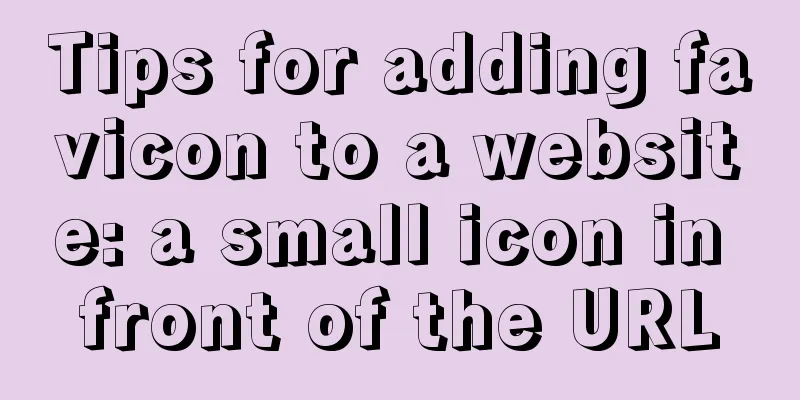
|
The so-called favicon, which is the abbreviation of Favorites Icon, is called website avatar in Chinese. As the name suggests, it can distinguish different websites by icons in addition to displaying the corresponding titles in the browser's favorites. Of course, this is not all there is to Favicon. Favicon display varies depending on the browser: in most mainstream browsers such as FireFox and Internet Explorer (5.5 and above), favicon is not only displayed in the favorites, but also appears in the address bar. Users can then drag the favicon to the desktop to create a shortcut to the website. In addition, tabbed browsers even have a lot of extended functions, such as FireFox even supports favicons in animated formats. Just add the following code between <head></head> Copy code The code is as follows:<link href="favicon.ico" mce_href="favicon.ico" rel="bookmark" type="image/x-icon" /> <link href="favicon.ico" mce_href="favicon.ico" rel="icon" type="image/x-icon" /> <link href="favicon.ico" mce_href="favicon.ico" rel="shortcut icon" type="image/x-icon" /> Note: The purpose of the first and third lines of code: The icon is also displayed under the favorites, whether it is the Explorer window or the browser's favorites. |
<<: Vue3.0 handwritten carousel effect
>>: You really need to understand the use of CSS variables var()
Recommend
MySQL 8.0.17 winx64 (with navicat) manual configuration version installation tutorial diagram
1. Download address: mysql-8.0.17-winx64 Download...
A brief discussion on four solutions for Vue single page SEO
Table of contents 1.Nuxt server-side rendering ap...
Linux user and group command example analysis [switching, adding users, permission control, etc.]
This article describes the Linux user and group c...
The difference between div and table in speed, loading, web application, etc.
1: Differences in speed and loading methods The di...
Solution to the problem that mixin does not work in scss (browser cannot compile it)
Mixin method: The browser cannot compile: The old...
Vue implements an example of pulling down and scrolling to load data
Table of contents Step 1: Installation Step 2: Ci...
mysql5.7.20 installation and configuration method graphic tutorial (mac)
MySQL 5.7.20 installation and configuration metho...
How to reduce image size using Docker multi-stage build
This article describes how to use Docker's mu...
JavaScript to implement click to switch verification code and verification
This article shares the specific code of JavaScri...
Detailed explanation of the mysqlslap command and syntax for the built-in stress test in MySQL 5.7
Preface mysqlslap is a diagnostic program designe...
Design and implementation of Vue cascading drop-down box
Table of contents 1. Database design 2. Front-end...
How to manually upgrade the kernel in deepin linux
deepin and Ubuntu are both distributions based on...
Solve the problem of managing containers with Docker Compose
In Docker's design, a container runs only one...
Method of building docker private warehouse based on Harbor
Table of contents 1. Introduction to Harbor 1. Ha...
JavaScript canvas Tetris game
Tetris is a very classic little game, and I also ...