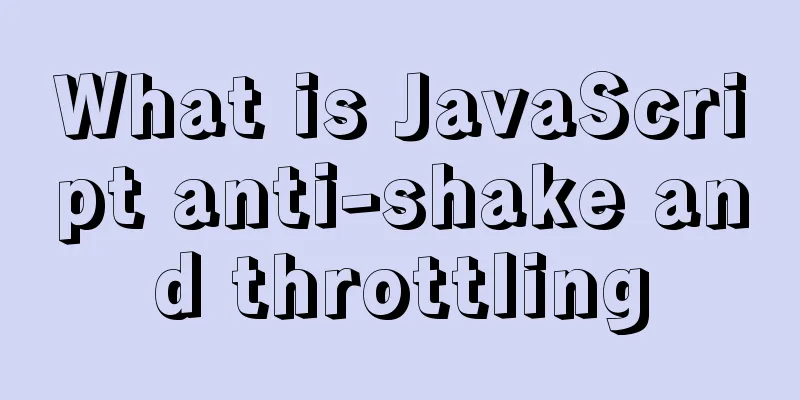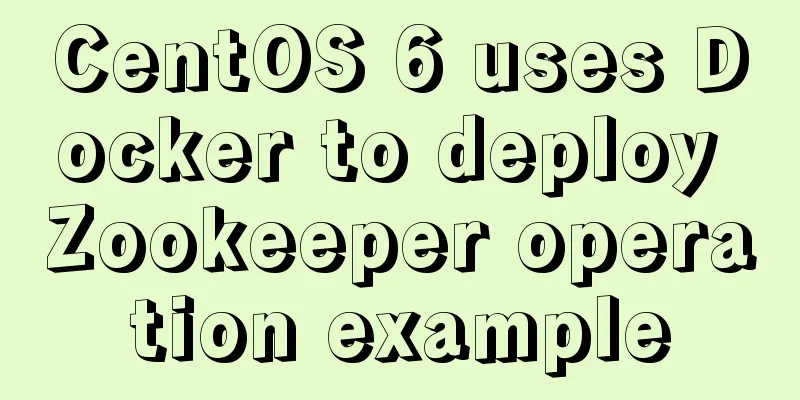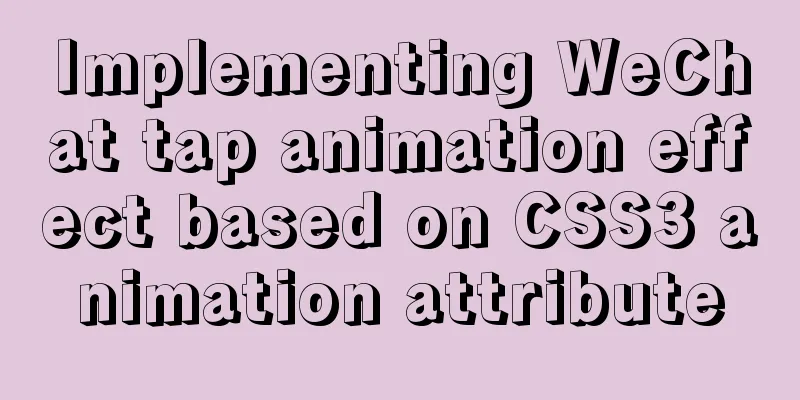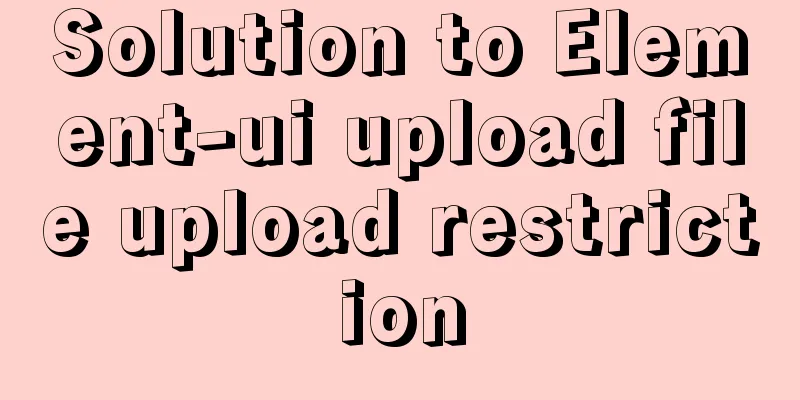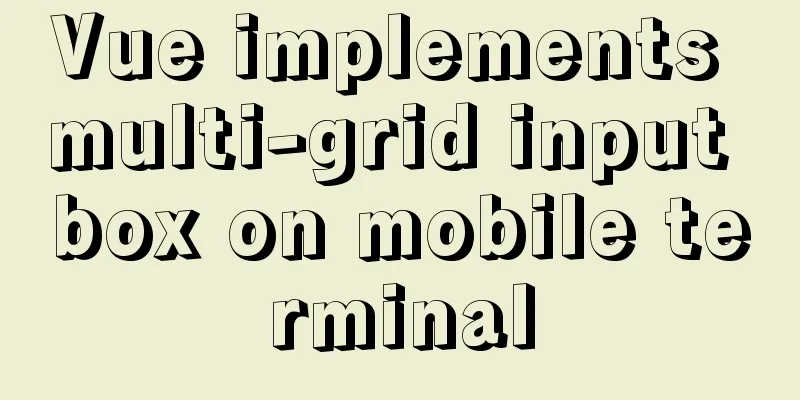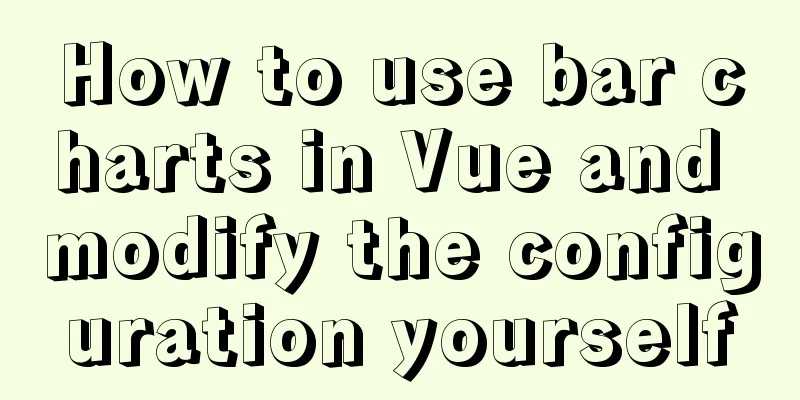Zabbix's psk encryption combined with zabbix_get value
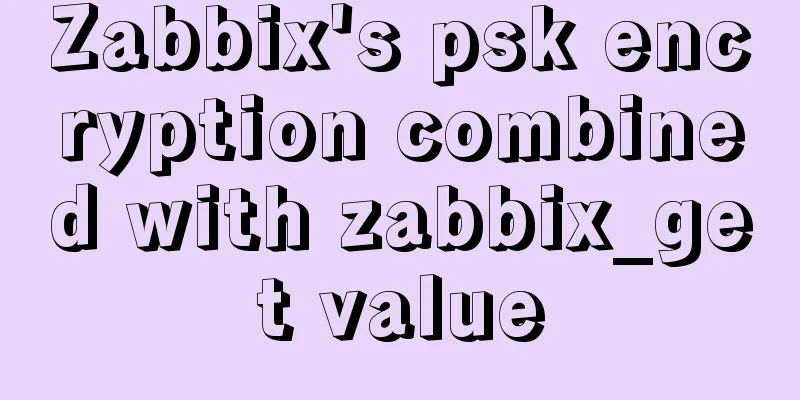
|
Since Zabbix version 3.0, it has supported encrypted communication between Zabbix server, Zabbix proxy, Zabbix agent, zabbix_sender and zabbix_get. The encryption methods include pre-shared key (PSK) and certificate encryption. Encryption configuration is optional. Some proxies and agents can use certificate authentication to encrypt communication, others can use PSK encryption, and the rest can communicate without encryption. It should be noted that if you want to use encrypted communication, you must add the –with-openssl parameter when compiling. 1. Generate and add PSK shared key Use the command openssl rand -hex 32 to generate a string of keys. The configuration steps are as follows: [root@zabbix scripts]# openssl rand -hex 32 ef52cbe2d1a35e6bb3c43b22bd4f1a1d7bf24d1ccb7c47f6a602425970da5432 # Write the generated key to the file vim /data/zabbix/etc/psk/zabbix.psk vim /data/zabbix/etc/zabbix_agentd.conf #Add TLSConnect=psk TLSAccept=psk TLSPSKFile=/data/zabbix/etc/psk/zabbix.psk TLSPSKIdentity=PSK ID #Restart the zabbix_agent process after the configuration is completed 2. Add in Zabbix Web GUI
3. Test Command zabbix_get -s 127.0.0.1 -k "system.cpu.load[all,avg1]" --tls-connect=psk --tls-psk-identity="PSK ID" --tls-psk-file=/data/zabbix/etc/psk/zabbix.psk [[email protected] ~]$/data/zabbix/bin/zabbix_get -s 10.81.47.129 -p 9528 -k "tps" --tls-connect psk --tls-psk-identity="LianYu" --tls-psk-file /data/zabbix/etc/psk/zabbix.psk 452.05 4..zabbix_get usage
# This command can only be used on the zabbix server: zabbix_get -s host-name-or-IP [ -p port-number ] [ -I IP-address ] -k item-key
zabbix_get -s host-name-or-IP [ -p port-number ] [ -I IP -address ] --tls-connect cert --tls-ca-file CA-file [ --tls-crl-file CRL-file ] [ --tls-agent-cert-issuer cert-issuer ] [ --tls-agent-cert-subject cert-subject ] --tls-cert-file cert-file --tls-key-file key-file -k item-key
zabbix_get -s host-name-or-IP [ -p port-number ] [ -I IP-address ] --tls-connect psk --tls-psk-identity PSK-identity --tls-psk-file PSK-file -k item-key
zabbix_get -h
zabbix_get -V
OPTIONS
-s, --host host-name-or-IP
Specifies the host name or IP address of the host.
-p, --port port-number
Specifies the port number of the agent running on the host. The default value is 10050.
-I, --source-address IP-address
Specifies the source IP address.
-k, --key item-key Specifies the key of the item whose value you want to retrieve.
--tls-connect value how to connect to the proxy. Values:
Encryption method No encrypted connection (default)
PSK
Connect using TLS and pre-shared keyscert
Connect using TLS and certificates --tls-ca-file CA-file The full pathname of a file containing the certificates of the top-level CA(s) to use for peer certificate verification.
--tls-crl-file CRL file Full pathname of a file containing revoked certificates.
--tls-agent-cert-issuer Issuer certificate Allowed agent certificate issuers.
--tls-agent-cert-subject cert-subject
Allowed proxy certificate subjects.
--tls-cert-file cert-file Full pathname of a file containing a certificate or certificate chain.
--tls-key-file keyfile The full pathname of the file containing the private key.
--tls-psk-identity PSK-identity
PSK identity string.
--tls-psk-file PSK file Full pathname of a file containing the pre-shared keys.
-h, --help
Display this help and exit.
-V, --version
Print version information and exit.Example: 1 zabbix_get -s 127.0.0.1 -p 10050 -k "system.cpu.load [all,avg1]" 2 zabbix_get -s 127.0.0.1 -p 10050 -k "system.cpu.load[all,avg1]" --tls-connect cert --tls-ca-file /home/zabbix/zabbix_ca_file --tls-agent-cert-issuer "CN=Signing CA,OU=IT Operations,O=Example Corp,DC=example,DC=com" --tls-agent-cert-subject "CN=server1,OU=IT operations,O=Example Corp,DC=example,DC=com" --tls-cert-file /home/zabbix/zabbix_get.crt --tls-key-file /home/zabbix/zabbix_get.key 3 zabbix_get -s 127.0.0.1 -p 10050 -k "system.cpu.load [all,avg1]" --tls-connect psk --tls-psk-identity "PSK ID Zabbix agentd" --tls-psk-file /home/zabbix/zabbix_agentd.psk Summarize The above is the editor's introduction to Zabbix's psk encryption combined with zabbix_get value. I hope it will be helpful to everyone. If you have any questions, please leave me a message and I will reply to you in time! You may also be interested in:
|
<<: Analysis of MySQL's method of exporting to Excel
>>: JS calculates the probability of winning based on the prize weight
Recommend
MySQL Index Optimization Explained
In daily work, we sometimes run slow queries to r...
Analysis of the differences between Iframe and FRAME
1. Use of Iframe tag <br />When it comes to ...
Detailed explanation of JavaScript's built-in objects Math and strings
Table of contents Math Objects Common properties ...
Example of how to exit the loop in Array.forEach in js
Table of contents forEach() Method How to jump ou...
Summary of React's way of creating components
Table of contents 1. Create components using func...
MySql login password forgotten and password forgotten solution
Method 1: MySQL provides a command line parameter...
How to check and organize website files using Dreamweaver8
What is the purpose of creating your own website u...
Detailed explanation of using Docker to build a development environment for Laravel and Vue projects
This article introduces the development environme...
Use of Zabbix Api in Linux shell environment
You can call it directly in the Linux shell envir...
Solution to CSS anchor positioning being blocked by the top fixed navigation bar
Many websites have a navigation bar fixed at the ...
Detailed explanation of the role of the default database after MySQL installation
When you learn MySQL, you will find that it comes...
Example of how to set up a third-level domain name in nginx
Problem Description By configuring nginx, you can...
Solution to high CPU usage of Tomcat process
Table of contents Case Context switching overhead...
JS array deduplication details
Table of contents 1 Test Cases 2 JS array dedupli...
Detailed explanation of CSS margin overlap and solution exploration
I recently reviewed some CSS-related knowledge po...

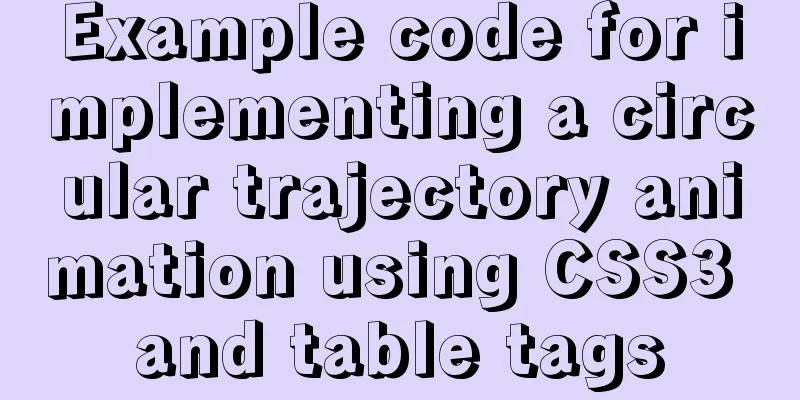
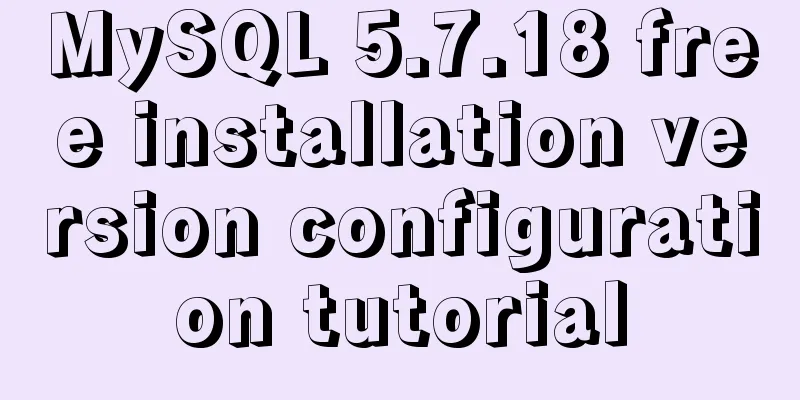
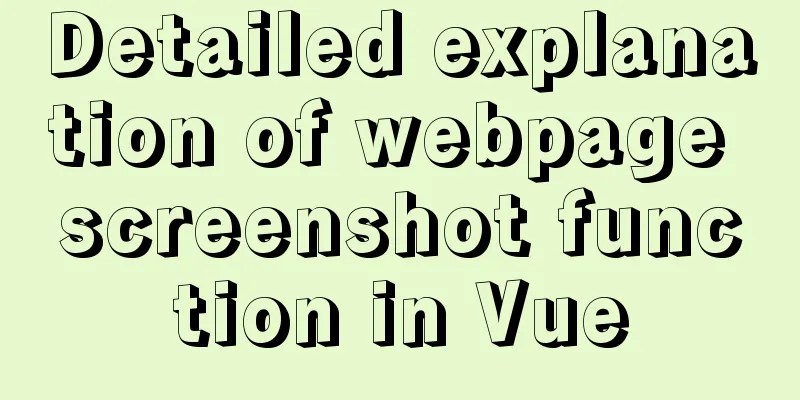
![Detailed explanation of MySQL multi-table query examples [link query, subquery, etc.]](/upload/images/67cad8b045301.webp)