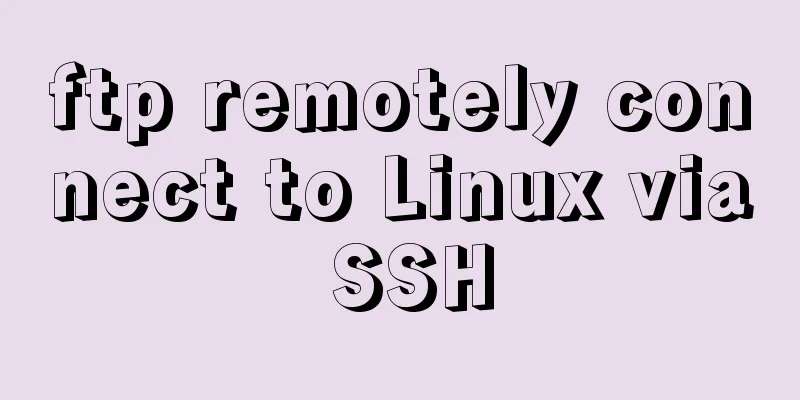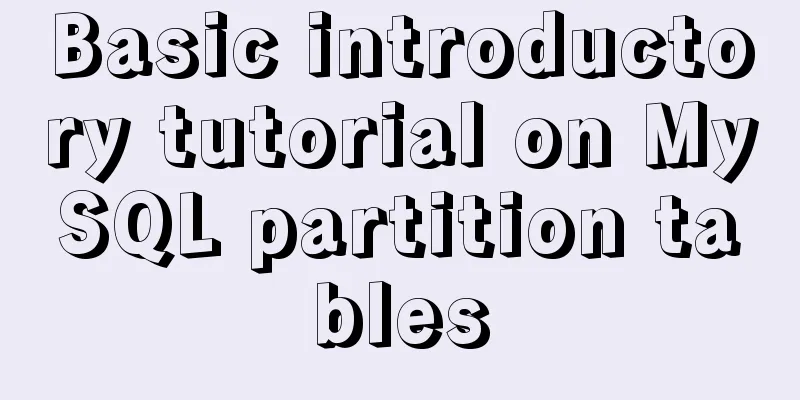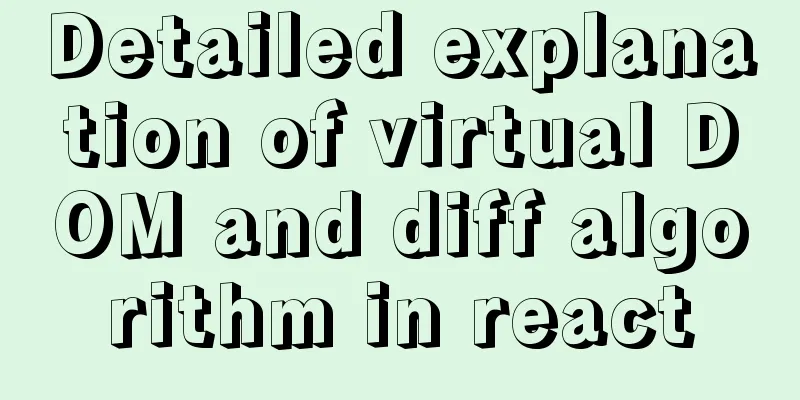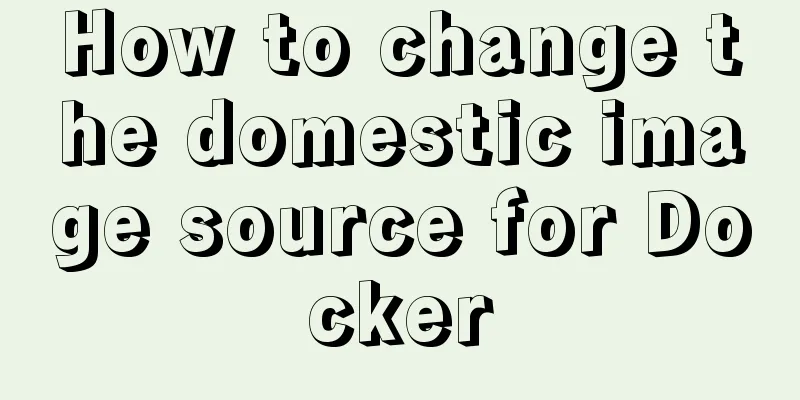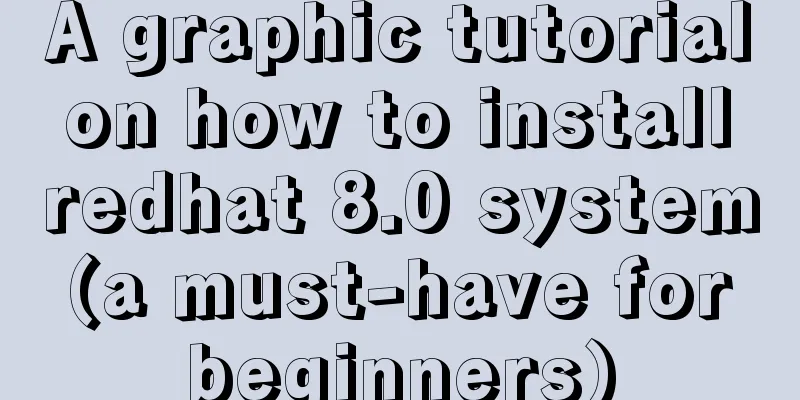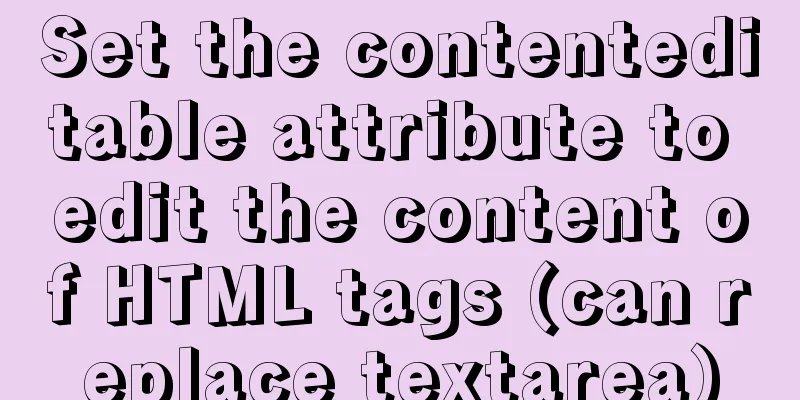Detailed explanation of CSS margin overlap and solution exploration
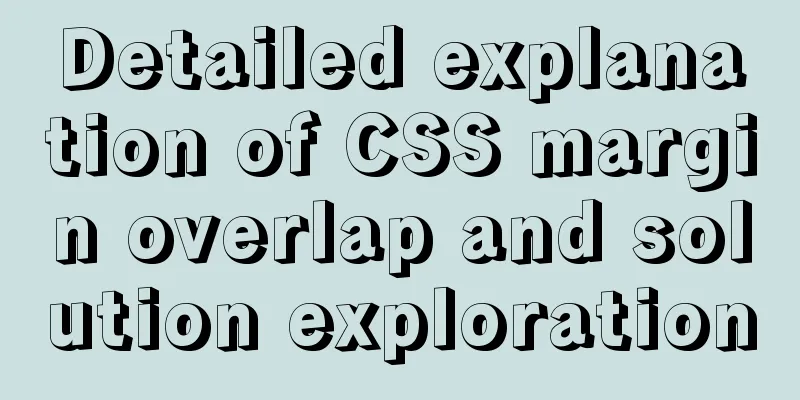
|
I recently reviewed some CSS-related knowledge points and sorted out and summarized the classic margin overlap problems in CSS. The purpose is to test the review effect and hope to be helpful to others. If there are any omissions, I would like to ask the front-end veterans to give me advice. Question: When using CSS layout, you will find that the upper and lower margins set by sibling or parent-child nodes will overlap, as shown in the following figure
<style>
.out {
width: 100%;
background-color: pink;
}
.out>div {
height: 100px;
width: 100%;
background-color: rgb(223, 136, 23);
margin: 5px 0 10px;
}
</style>
<section class="out">
<div>11</div>
<div>22</div>
<div>33</div>
</section>
When we check the height of the entire section, it should actually be 345px, but due to the overlap of the parent and child and sibling margins, we find that the height is 320px. So how to solve this problem in practical applications? The elements inside the BFC do not affect the external elements, and it is a relatively independent closed area;
<style>
.out {
width: 100%;
background-color: pink;
overflow: hidden;
}
.out>div {
height: 100px;
width: 100%;
background-color: rgb(223, 136, 23);
margin: 5px 0 10px;
/* overflow: hidden; */
float: left;
}
</style>
<section class="out">
<div>11</div>
<div>22</div>
<div>33</div>
</section>
When we check the height of the section again, we find that the height has returned to 345px, which also proves that when the BFC calculates the height, the height of the floating child elements is also taken into account; This is the end of this article about detailed explanation of CSS margin overlap and solution exploration. For more relevant CSS margin overlap content, please search for previous articles on 123WORDPRESS.COM or continue to browse the related articles below. I hope everyone will support 123WORDPRESS.COM in the future! |
<<: Are the value ranges of int(3) and int(10) the same in mysql
>>: A guide to writing flexible, stable, high-quality HTML and CSS code standards
Recommend
Analysis of the Principle and Method of Implementing Linux Disk Partition
remember: IDE disk: the first disk is hda, the se...
What to do if the online MySQL auto-increment ID is exhausted
Table of contents Table definition auto-increment...
A brief analysis of React's understanding of state
How to define complex components (class component...
Detailed explanation of the use of Echart charts in the front-end and back-end of the project
Table of contents Preface 1. Project Architecture...
JavaScript implements the nine-grid click color change effect
This article shares the specific code of JavaScri...
A record of a Linux server intrusion emergency response (summary)
Recently, we received a request for help from a c...
MySQL 8.0.12 Simple Installation Tutorial
This article shares the installation tutorial of ...
Solution for FileZilla 425 Unable to connect to FTP (Alibaba Cloud Server)
Alibaba Cloud Server cannot connect to FTP FileZi...
Comparing the performance of int, char, and varchar in MySQL
There are many seemingly true "rumors" ...
Detailed tutorial on installing Python 3.8.1 on Linux
This example takes the installation of Python 3.8...
A brief discussion on the characteristics of CSS float
This article introduces the characteristics of CS...
Nodejs converts JSON string into JSON object error solution
How to convert a JSON string into a JSON object? ...
Embed codes for several older players
The players we see on the web pages are nothing m...
Get the calculated style in the CSS element (after cascading/final style)
To obtain the calculated style in a CSS element (t...
HTML table markup tutorial (6): dark border color attribute BORDERCOLORDARK
In a table, you can define the color of the lower...