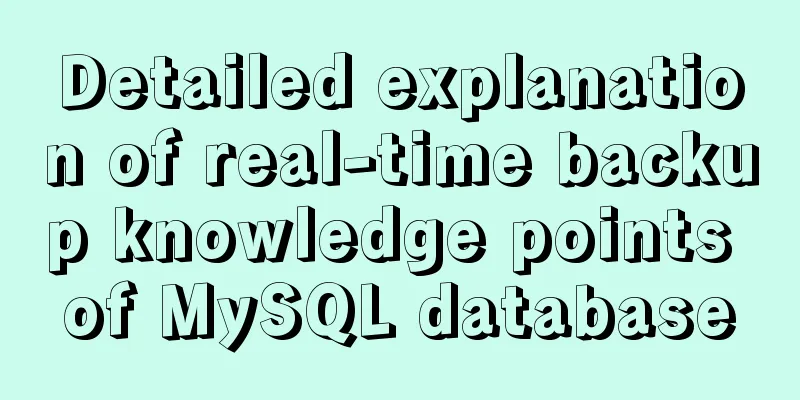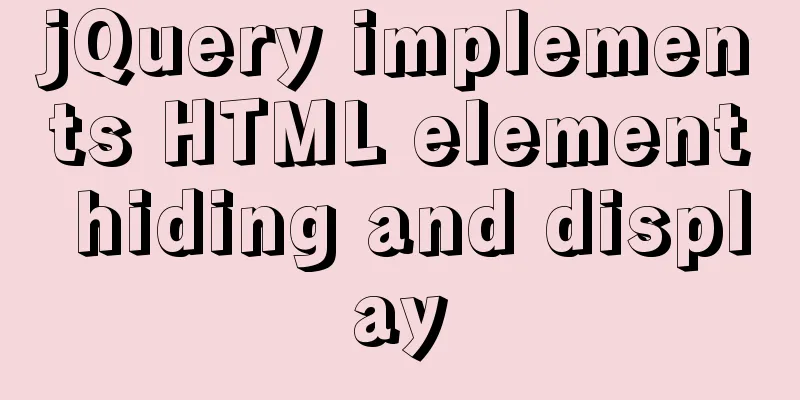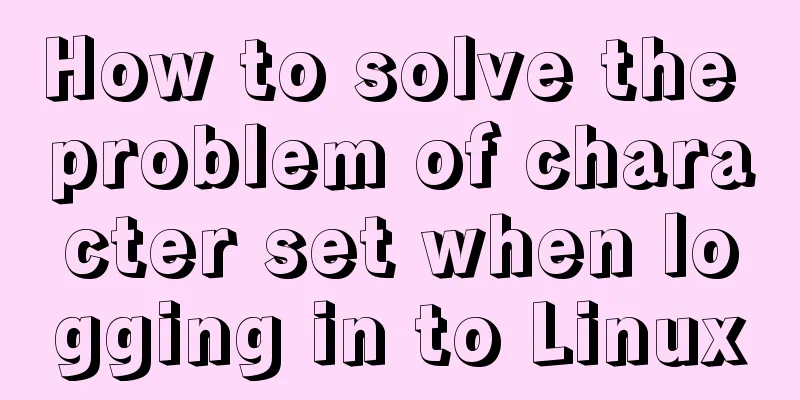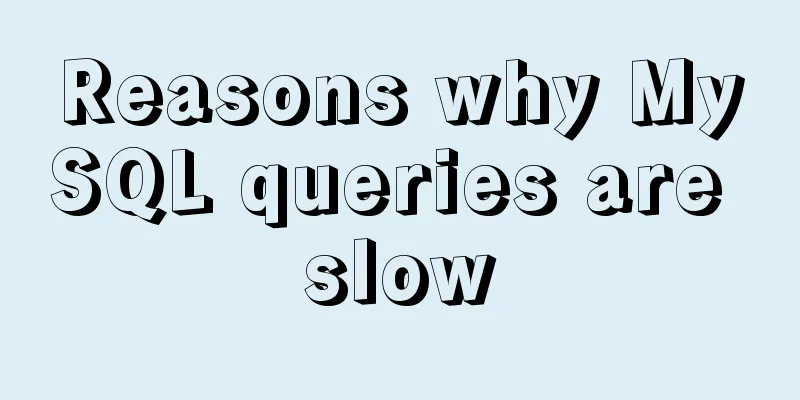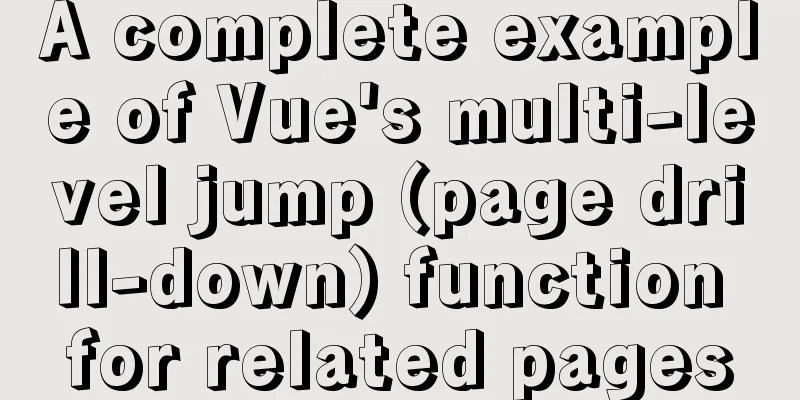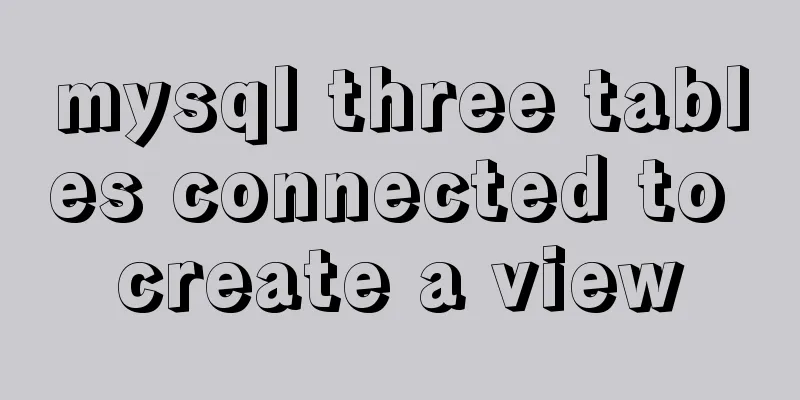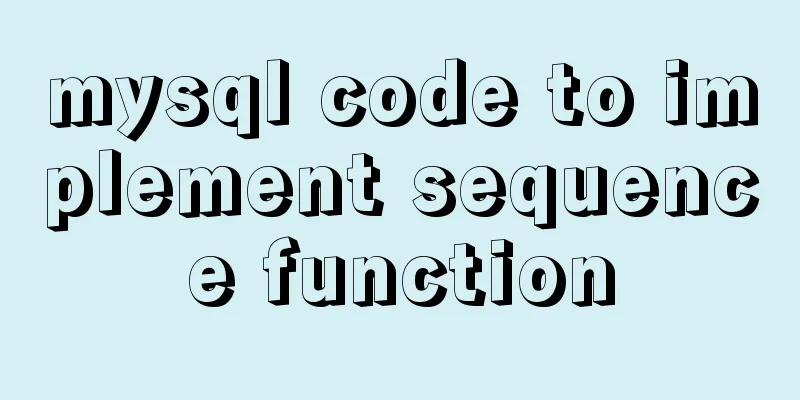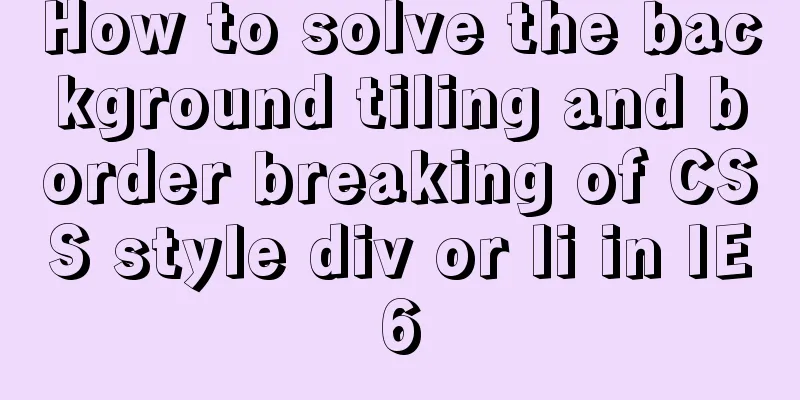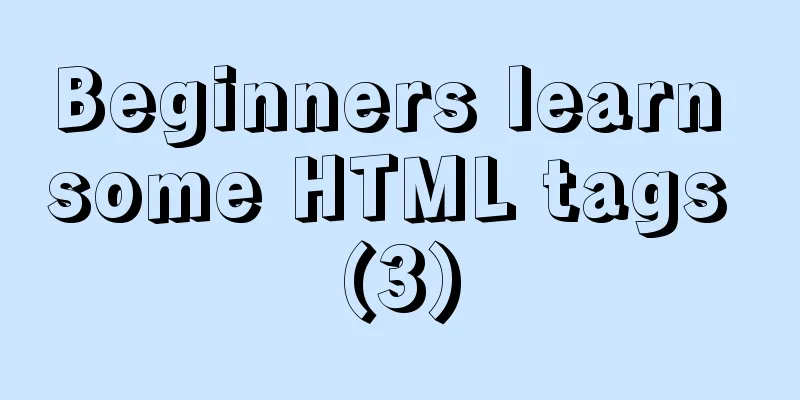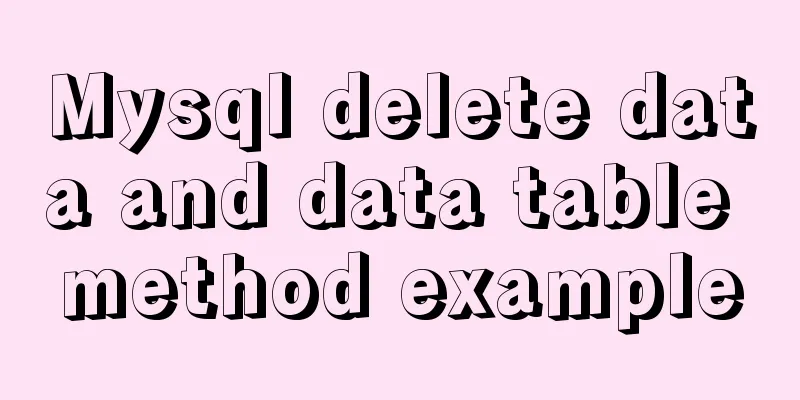A brief analysis of React's understanding of state
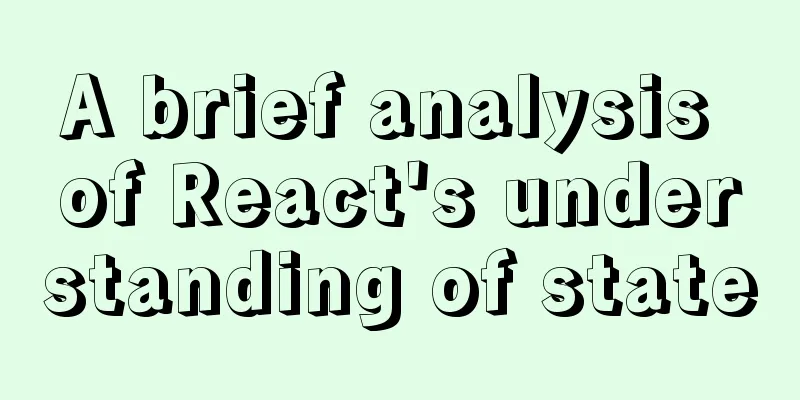
|
How to define complex components (class components) and simple components (function components)?
This raises the question, what is state? For example, I failed the exam today because I was not in a good state, and my state affected my behavior .
What we need to understand here is, whose state is it? The state is the state of the component instance object, not the component class itself, but the instance created by this class. (class) One of the three major attributes on the component instance: stateDisplay content
Realize a requirement, by clicking the page, hot/cool switch
<!DOCTYPE html>
<html lang="en">
<head>
<meta charset="UTF-8" />
<meta http-equiv="X-UA-Compatible" content="IE=edge" />
<meta name="viewport" content="width=device-width, initial-scale=1.0" />
<title>react</title>
</head>
<body>
<div id="test"></div>
<!-- Import core library-->
<script src="../js/react.development.js"></script>
<!-- Extension Library -->
<script src="../js/react-dom.development.js"></script>
<!-- Convert jsx to js -->
<script src="../js/babel.min.js"></script>
<script type="text/babel">
// 1. Create component class Weather extends React.Component {
/**
* What data can be received in the constructor depends on what data is passed when new is called. * New Weather is not operated by us, but by react. */
constructor(props) {
// I haven't learned props yet, but I have to use it. I'll imitate the official website to write // The class syntax super(props);
// In the constructor, this points to the constructor instance object // Before 16.8, state is {}, and after 16.8, it is null
this.state = {
isHot: true,
};
}
render() {
console.log("this:", this);
return <h1>It is very hot today</h1>;
}
}
// 2. Render components to the page ReactDOM.render(<Weather />, document.getElementById("test"));
</script>
</body>
</html>
Initialize Data
<!DOCTYPE html>
<html lang="en">
<head>
<meta charset="UTF-8" />
<meta http-equiv="X-UA-Compatible" content="IE=edge" />
<meta name="viewport" content="width=device-width, initial-scale=1.0" />
<title>react</title>
</head>
<body>
<div id="test"></div>
<!-- Import core library-->
<script src="../js/react.development.js"></script>
<!-- Extension Library -->
<script src="../js/react-dom.development.js"></script>
<!-- Convert jsx to js -->
<script src="../js/babel.min.js"></script>
<script type="text/babel">
// 1. Create component class Weather extends React.Component {
/**
* What data can be received in the constructor depends on what data is passed when new is called. * New Weather is not operated by us, but by react. */
constructor(props) {
// I haven't learned props yet, but I have to use it. I will imitate the official website to write it, otherwise it won't work. // Class syntax super(props);
// In the constructor, this points to the constructor instance object // Before 16.8, state is {}, and after 16.8, it is null
this.state = {
isHot: true,
};
}
// state is on the Weather instance object render() {
console.log("this:", this);
return <h1>Today's weather is very {this.state.isHot ? "hot" : "cool"}</h1>;
}
}
// 2. Render components to the page ReactDOM.render(<Weather />, document.getElementById("test"));
</script>
</body>
</html>
Next, write the click event. Note that we will first make an error demonstration.
<script type="text/babel">
// 1. Create component class Weather extends React.Component {
/**
* What data can be received in the constructor depends on what data is passed when new is called. * New Weather is not operated by us, but by react. */
constructor(props) {
// I haven't learned props yet, but I have to use it. I'll imitate the official website to write // The class syntax super(props);
// In the constructor, this points to the constructor instance object // Before 16.8, state is {}, and after 16.8, it is null
this.state = {
isHot: true,
};
}
// state is on the Weather instance object render() {
console.log("this:", this);
return (
<h1 onClick={demo()}>
Today's weather is {this.state.isHot ? "hot" : "cool"}
</h1>
);
}
}
function demo() {
console.log("demo is called");
}
// 2. Render components to the page ReactDOM.render(<Weather />, document.getElementById("test"));
</script> When I call the click event, I write onClick={demo()}
When react calls the render method through the instance in new Weather, if you want to get the return value, you need to execute <h1 onClick={demo()}>Today's weather is very {this.state.isHot ? "热" : "凉"}</h1>. When the onClick assignment statement is executed , the return value of the demo() function call is given to onClick as a callback. The return value of demo() is undifend, that is, undifend is given to onClick as a callback. This is a wrong approach because adding () after demo leads to a function call. **When the click occurs, undifend is called, and react handles this process. If it is undifend, there will be no extra actions. Common writing errors
render() {
console.log("this:", this);
return (
<h1 onClick='demo()'>Today's weather is {this.state.isHot ? "hot" : "cool"}</h1>
);
}
render() {
console.log("this:", this);
return (
<h1 onclick='demo'>Today's weather is {this.state.isHot ? "hot" : "cool"}</h1>
);
}
Correct writing
<!DOCTYPE html>
<html lang="en">
<head>
<meta charset="UTF-8" />
<meta http-equiv="X-UA-Compatible" content="IE=edge" />
<meta name="viewport" content="width=device-width, initial-scale=1.0" />
<title>react</title>
</head>
<body>
<div id="test"></div>
<!-- Import core library-->
<script src="../js/react.development.js"></script>
<!-- Extension Library -->
<script src="../js/react-dom.development.js"></script>
<!-- Convert jsx to js -->
<script src="../js/babel.min.js"></script>
<script type="text/babel">
// 1. Create component class Weather extends React.Component {
/**
* What data can be received in the constructor depends on what data is passed when new is called. * New Weather is not operated by us, but by react. */
constructor(props) {
// I haven't learned props yet, but I have to use it. I'll imitate the official website to write // The class syntax super(props);
// In the constructor, this points to the constructor instance object // Before 16.8, state is {}, and after 16.8, it is null
this.state = {
isHot: true,
};
}
// state is on the Weather instance object render() {
console.log("this:", this);
return (
<h1 onClick={demo}>
Today's weather is {this.state.isHot ? "hot" : "cool"}
</h1>
);
}
}
function demo() {
console.log("demo is called");
}
// 2. Render components to the page ReactDOM.render(<Weather />, document.getElementById("test"));
</script>
</body>
</html>
Revise The data has been rendered to the page above, and now we want to modify the data on the page. If you want to modify the data, you must first get isHot in the state. Let's look at an incorrect way of writing :
function demo() {
console.log("demo is called");
// Error demonstration const { isHot } = this.state;
console.log("isHot", isHot);
}
The prompt is xxx of undefined (reading 'state'), which means state of undefined. When xxx is undefined, undefined.state will report this error. The xxx here refers to this.
function demo() {
// Error demonstration console.log("this", this);
const { isHot } = this.state;
console.log("isHot", isHot);
}
Let's take a look at the code structure and comments
Through printing, it is found that when the custom function is placed outside the class, the data can be displayed correctly, but the data in the state cannot be obtained/modified.
class Weather extends React.Component {
/**
* What data can be received in the constructor depends on what data is passed when new is called. * New Weather is not operated by us, but by react. */
constructor(props) {
// I haven't learned props yet, but I have to use it. I'll imitate the official website to write // The class syntax super(props);
/**
* In the constructor, this points to the constructor instance object. * Before 16.8, state is {}, and after 16.8, it is null
* state is in the instance object of Weather */
this.state = {
isHot: true,
};
}
// Switch weather demo() {
console.log("this", this);
const { isHot } = this.state;
console.log("isHot", isHot);
}
// Rendering render() {
console.log("this:", this);
return (
<h1 onClick={demo}>
Today's weather is {this.state.isHot ? "hot" : "cool"}
</h1>
);
}
}Note that a class is not a function body, so you don’t need to write function This concludes this article on a brief analysis of React’s understanding of state. For more information on React state understanding, please search 123WORDPRESS.COM’s previous articles or continue browsing the following related articles. I hope you will support 123WORDPRESS.COM in the future! You may also be interested in:
|
<<: Detailed steps to install and uninstall Apache (httpd) service on centos 7
>>: Example to explain the size of MySQL statistics table
Recommend
Tutorial on installing and using virtualenv in Deepin
virtualenv is a tool for creating isolated Python...
How to install Maven automatically in Linux continuous integration
Unzip the Maven package tar xf apache-maven-3.5.4...
Analysis of the process of configuring Alibaba Cloud proxy warehouse based on Nexus
The default remote repository of Nexus is https:/...
Solve the problem that PhpStorm fails to connect to VirtualBox
Problem description: When phpstorm's SFTP hos...
Basic operations on invisible columns in MySQL 8.0
Table of contents 01 Create invisible columns 02 ...
Native JS to achieve sliding button effect
The specific code of the sliding button made with...
MySQL 8.0.22.0 download, installation and configuration method graphic tutorial
MySQL 8.0.22 download, installation and configura...
Solve the Docker x509 insecure registry problem
After installing Docker, I encountered the x509 p...
Pure CSS to display the √ sign in the lower right corner after selecting the product
Recommended articles: Click on the lower right co...
Does MySql need to commit?
Whether MySQL needs to commit when performing ope...
How to use Linux whatis command
01. Command Overview The whatis command searches ...
Detailed explanation of Frp forced redirection to https configuration under Nginx
Because the router at home forced to reduce the b...
A brief discussion on innodb's index page structure, insert buffer, and adaptive hash index
Physical Structure of an InnoDB Index All InnoDB ...
Nginx reverse proxy forwards port 80 requests to 8080
Let's first understand a wave of concepts, wh...
Vue+Element realizes paging effect
This article example shares the specific code of ...