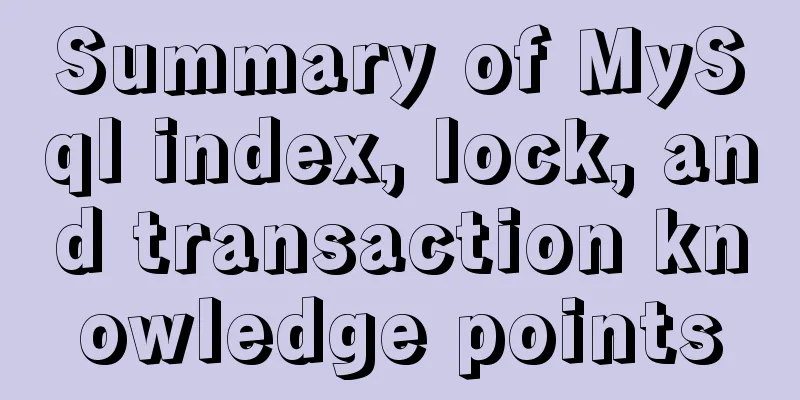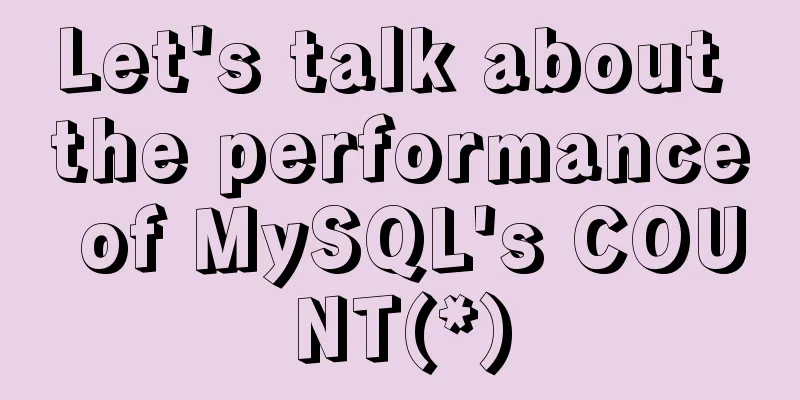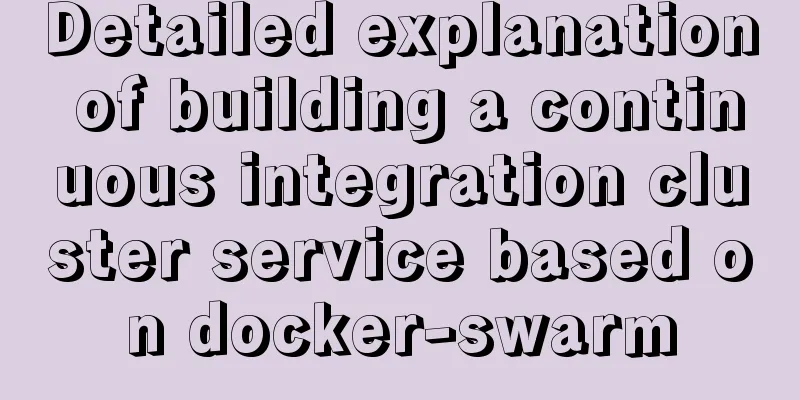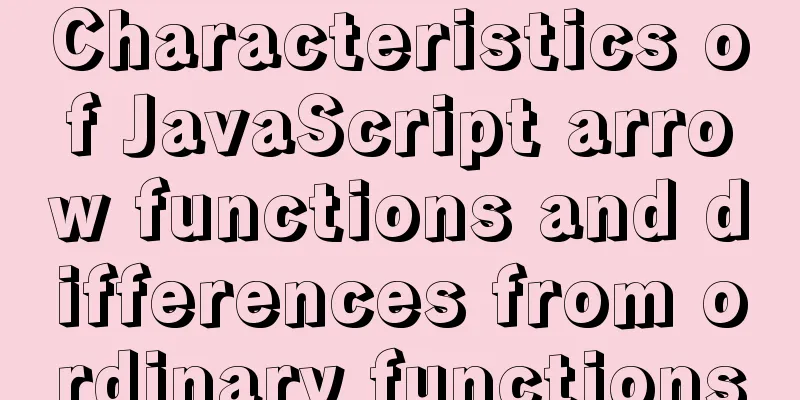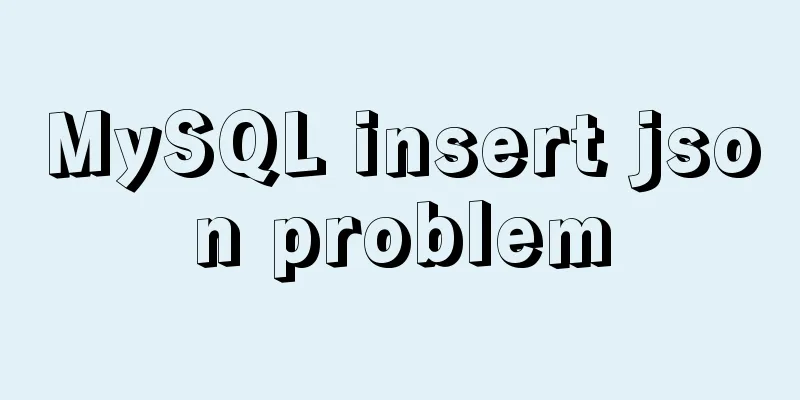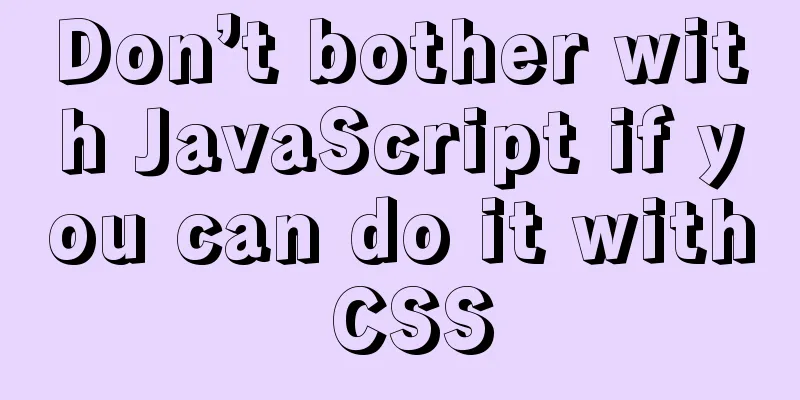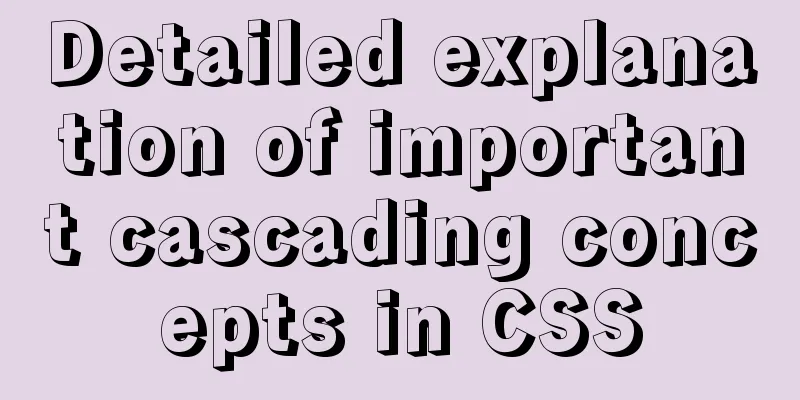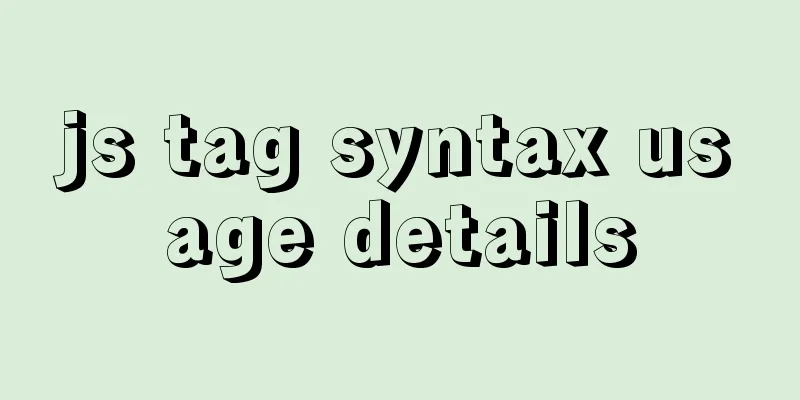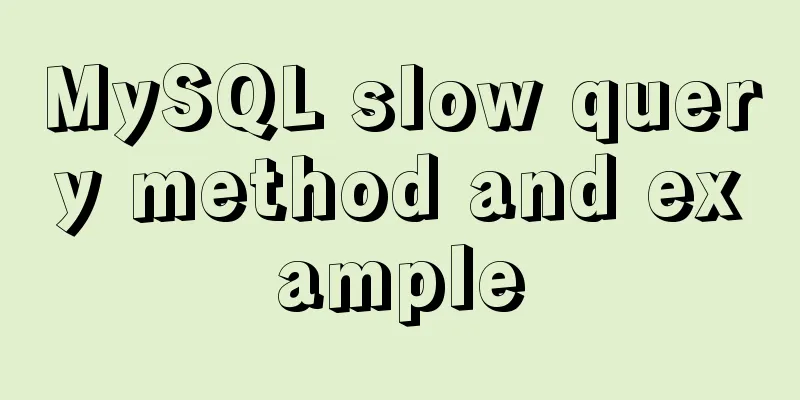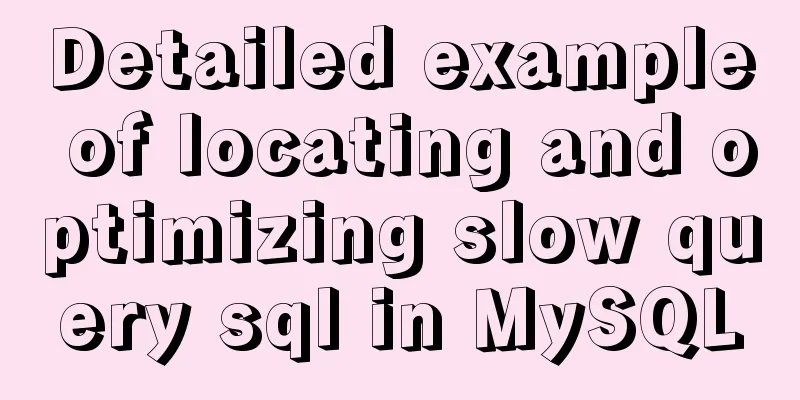jQuery implements HTML element hiding and display
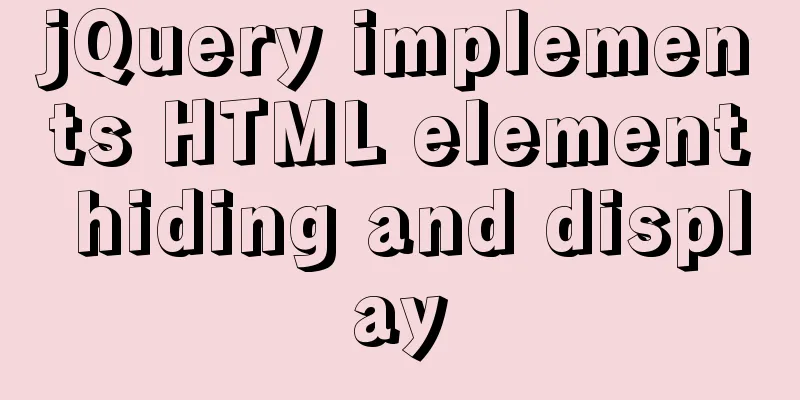
|
Let's imitate Taobao's function of displaying all brands or some brands when you search for a product. First, let's sort out our thoughts: 1. At the beginning, you need to hide the elements that need to be hidden first 2. You need to use jQuery to get the element object that needs to be hidden when it starts to display 3. Write a button or link on the page that can trigger a click event, and use jQuery to add a click event to this button or link 4. When the button is clicked, get the value of whether the object to be hidden is currently hidden 5. If it is hidden, make it visible; if it is not hidden, make it hidden. Let's look at the code:
<html xmlns="http://www.w3.org/1999/xhtml">
<head>
<meta http-equiv="Content-Type" content="text/html; charset=utf-8" />
<title></title>
<style type="text/css">
<!-- Here is the css, you can adjust it according to your preferences, this is not the key style-->
*{ margin:0; padding:0;}
body {font-size:12px;text-align:center;}
a { color:#04D; text-decoration:none;}
a:hover { color:#F50; text-decoration:underline;}
.SubCategoryBox {width:600px; margin:0 auto; text-align:center;margin-top:40px;}
.SubCategoryBox ul { list-style:none;}
.SubCategoryBox ul li { display:block; float:left; width:200px; line-height:20px;}
.showmore { clear:both; text-align:center;padding-top:10px;}
.showmore a { display:block; width:120px; margin:0 auto; line-height:24px; border:1px solid #AAA;}
.showmore a span { padding-left:15px; background:url(img/down.gif) no-repeat 0 0;}
.promoted a { color:#F50;}
</style>
<script type="text/javascript" src="scripts/jquery-1.7.2.js"></script><!-- Import jQuery file-->
<script type="text/javascript">
$(function(){
: : : : : : : : : : : : : : : : : : : : : : : : : : : : : : : : : : : : : : : : : : : : : : : : : : : : : : : : : : : : : : : : : : : : : : : : : : : : : : : : : : : : : : : : : : : : : : : : : : : : : : : : : : : : : : : : : : : : : : : : : : : : : : : : : : : : : : : : : : : : : : : : : : : : : : : : : : : : : : : : : : : : : : : : : : : : : : : : : : : : : : : : : : : : : : : : : : : : : : : : : : : : : : : : : : : : : : : : : : : : : : : : : : : : : : : : : : : : : : : : : : : : : : : : : : : : : : :
return false;//Finally, return false. Why return false? Because this will prevent the link from jumping//or the form button from submitting, otherwise it will jump to another page!
})
});
</script>
</head>
<body>
<div class="SubCategoryBox">
<ul>
<li ><a href="#" >C</a></li>
<li ><a href="#" >C++</a></li>
<li ><a href="#" >C#</a></li>
<li ><a href="#" >JAVA</a></li>
<li ><a href="#" >JAVASCRIPT</a></li>
<li ><a href="#" >Python</a></li>
<li><a href="#" >PHP</a></li>
<li ><a href="#" >GO</a></li>
<li ><a href="#" >SWIFT</a></li>
<li ><a href="#" >RUBY</a></li>
<li ><a href="#" >HTML</a></li>
<li ><a href="#" >Assembly</a></li>
<li ><a href="#" >PERL</a></li>
<li ><a href="#" >Other programming languages</a></li>
</ul>
<div class="showmore">
<a href="more.html" ><span>Show all languages</span></a><!-- Here is the link, but clicking it will not redirect. Because the above returns false -->
</div>
</div>
</body>
</html>This is how it opens at first.
After clicking the link, the event function is triggered. The small triangle is a picture. Different pictures are displayed according to the different states. The code above is written
If inside $(".showmore a span").css("background","url(img/up.gif) no-repeat 0 0") else $(".showmore a span").css("background","url(img/down.gif) no-repeat 0 0") Of course, the text of the link has also changed, which are details that need attention. The above is the full content of this article. I hope it will be helpful for everyone’s study. I also hope that everyone will support 123WORDPRESS.COM. You may also be interested in:
|
<<: CentOS8 - bash: garbled characters and solutions
>>: Analysis of the principle and usage of MySQL continuous aggregation
Recommend
Use personalized search engines to find the personalized information you need
Many people now live on the Internet, and searchin...
Detailed explanation of Alibaba Cloud security rule configuration
Two days ago, I took advantage of the Double 11 s...
SQL merge operation of query results of tables with different columns
To query two different tables, you need to merge ...
Website background music implementation method
For individual webmasters, how to make their websi...
Summary of 4 solutions for returning values on WeChat Mini Program pages
Table of contents Usage scenarios Solution 1. Use...
Example code for implementing the wavy water ball effect using CSS
Today I learned a new CSS special effect, the wav...
What is the function of !-- -- in HTML page style?
Mainly for low version browsers <!-- --> is ...
Collection of 12 practical web online tools
1. Favicon.cc To create ico icon websites online,...
Linux parted disk partition implementation steps analysis
Compared with fdisk, parted is less used and is m...
A comprehensive analysis of what Nginx can do
Preface This article only focuses on what Nginx c...
UCenter Home site adds statistics code
UCenter Home is an SNS website building system rel...
How to manage large file uploads and breakpoint resume based on js
Table of contents Preface Front-end structure Bac...
Three examples of nodejs methods to obtain form data
Preface Nodejs is a server-side language. During ...
Nofollow makes the links in comments and messages really work
Comments and messages were originally a great way...
React homepage slow loading problem performance optimization case detailed explanation
After studying React for a while, I want to put i...