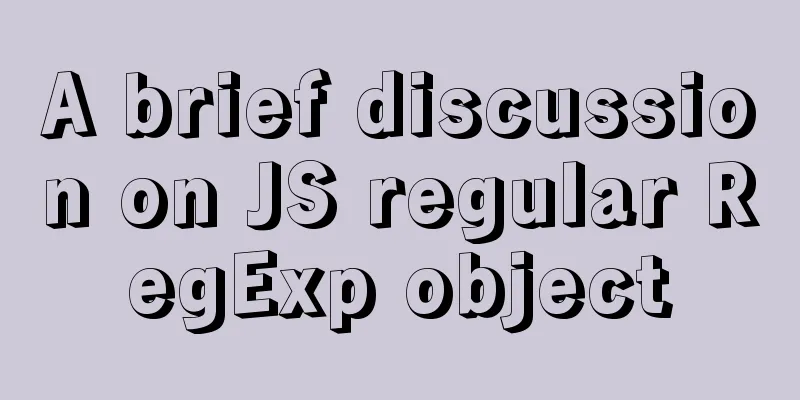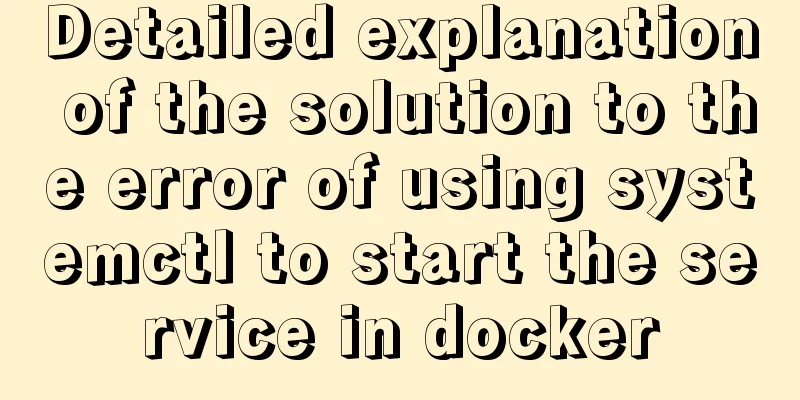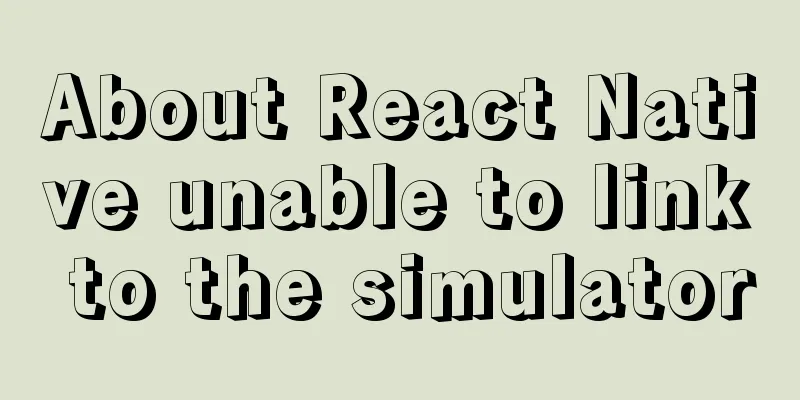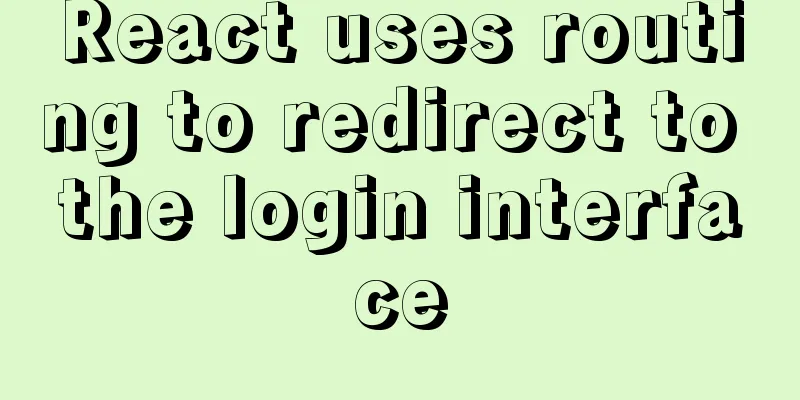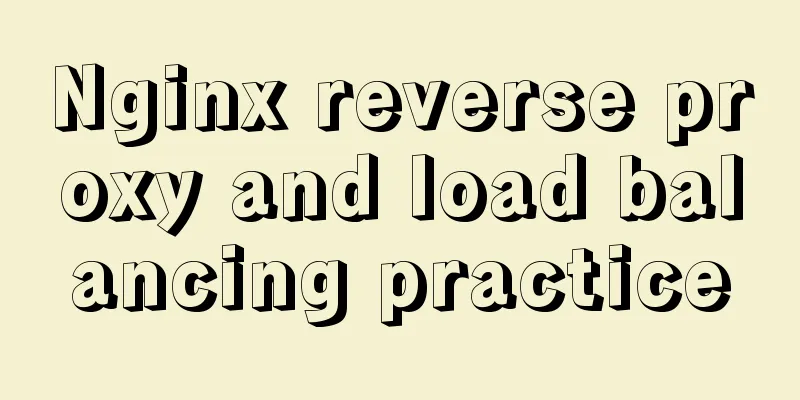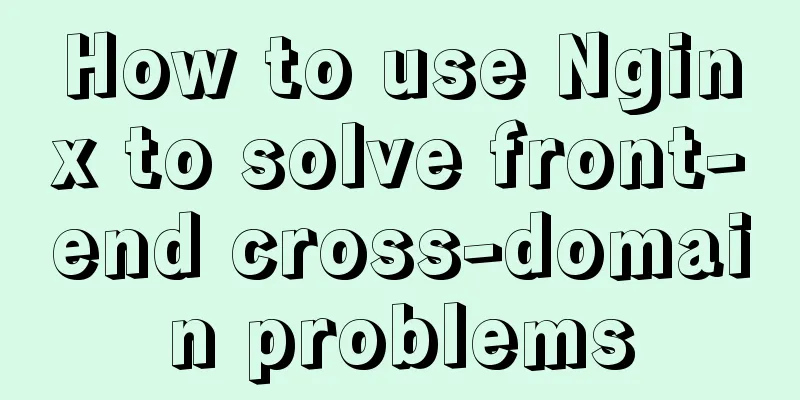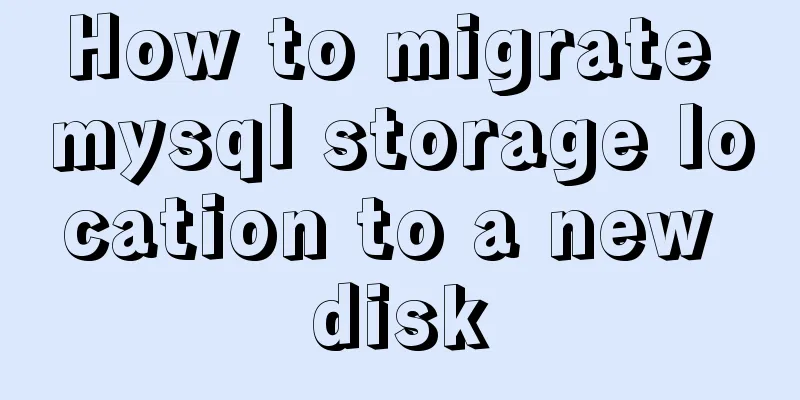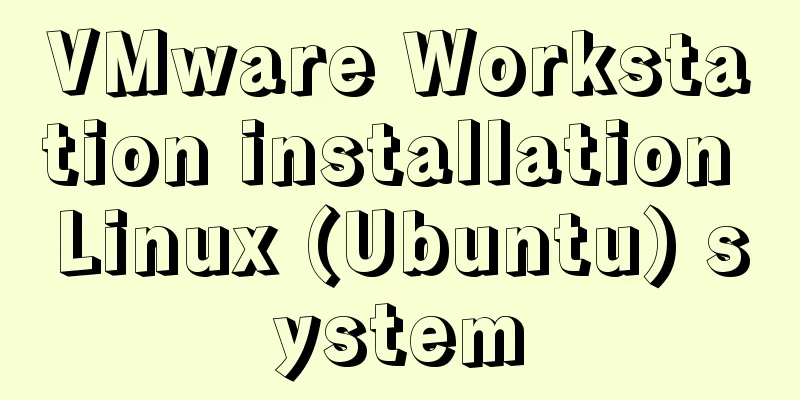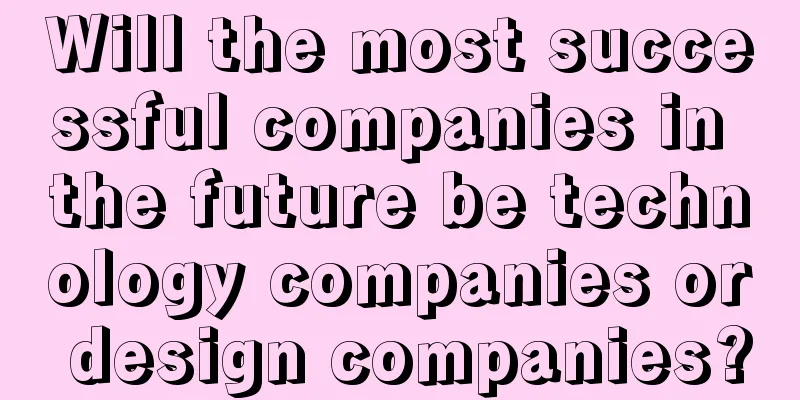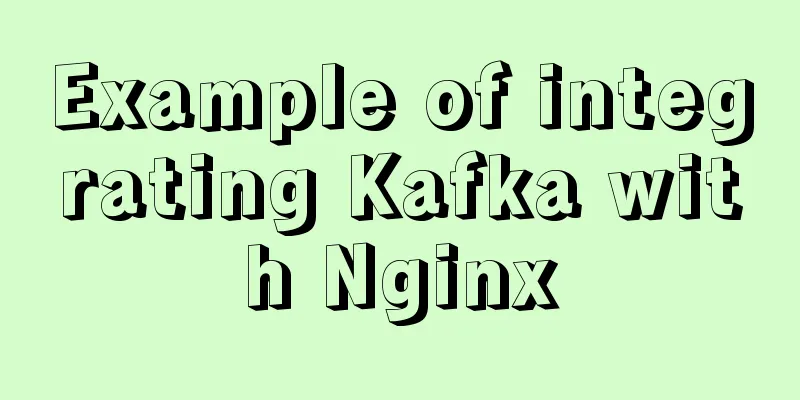UCenter Home site adds statistics code
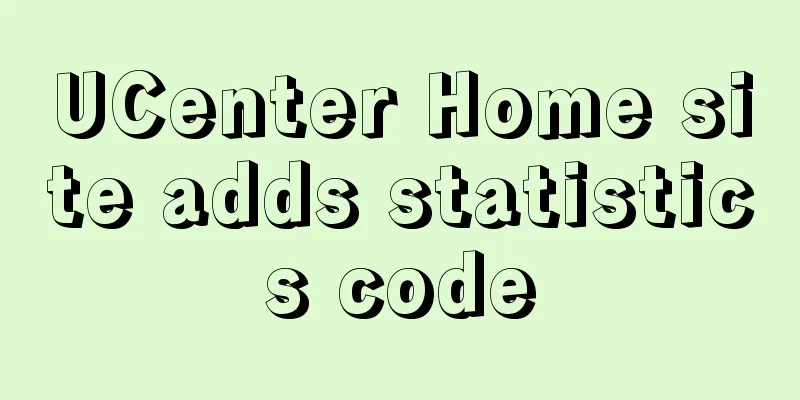
|
UCenter Home is an SNS website building system released by Comsenz. The latest version is 1.5. Below I will give you a detailed introduction on how to add statistics code to your UCenter Home site. The specific steps are as follows: 1. How to obtain the statistical code There are many websites that provide free statistics, such as: 51la, Yahoo, cnzz, etc. . . Wait, let's take 51la as an example to demonstrate how to add statistics code: There is a link on the homepage of the 51la site to apply for a free statistics code. Fill in the necessary information and you can get a code like this <script language="javascript" type="text/javascript"src="http://js.users.51.la/2356612.js"></script> You can also use statistical codes from other sites, and the webmaster can choose freely. 2. How to add The applied statistical code needs to be added to the corresponding location of our site. Open the UCenter Home1.5RC3 program of your site, find the ./template/default/footer.htm file, open it and modify it. turn up <a href="mailto:$_SCONFIG[adminemail]">Contact Us</a> _fcksavedurl=""mailto:$_SCONFIG[adminemail]">Contact Us</a>" <!--{if $_SCONFIG['miibeian']}--> - <a href="http://www.miibeian.gov.cn" target="_blank">$_SCONFIG [miibeian]</a><!--{/if}--> Add the code below this code <script language="javascript" type="text/javascript" src="http://js.users.51.la/2356612.js"></script> As shown in the following figure: 

|
<<: Vue3 list interface data display details
>>: Disable input text box input implementation properties
Recommend
Comparison of mydumper and mysqldump in mysql
If you only want to back up a few tables or a sin...
JavaScript implements front-end countdown effect
This article shares the specific code of JavaScri...
Singleton design pattern in JavaScript
Table of contents 1. What is a design pattern? 2....
CSS achieves the effect of two elements blending (sticky effect)
I remember that a few years ago, there was an int...
Detailed explanation of CSS margin overlap and solution exploration
I recently reviewed some CSS-related knowledge po...
Copy fields between different tables in MySQL
Sometimes, we need to copy a whole column of data...
Detailed explanation of the role of the new operator in Js
Preface Js is the most commonly used code manipul...
HTML optimization speeds up web pages
Obvious HTML, hidden "public script" Th...
Introduction to the use of http-equiv attribute in meta tag
meta is an auxiliary tag in the head area of htm...
Steps for Docker to build its own local image repository
1. Environment and preparation 1. Ubuntu 14.04 2....
MySQL 5.7.17 Compressed Version Installation Notes
This article shares the installation steps of MyS...
Secondary encapsulation of element el-table table (with table height adaptation)
Preface During my internship at the company, I us...
CSS realizes the mask effect when the mouse moves to the image
1. Put the mask layer HTML code and the picture i...
CentOS 7 method to modify the gateway and configure the IP example
When installing the centos7 version, choose to co...
Mysql sql slow query monitoring script code example
1. Modify my.cnf #The overall effect is that both...