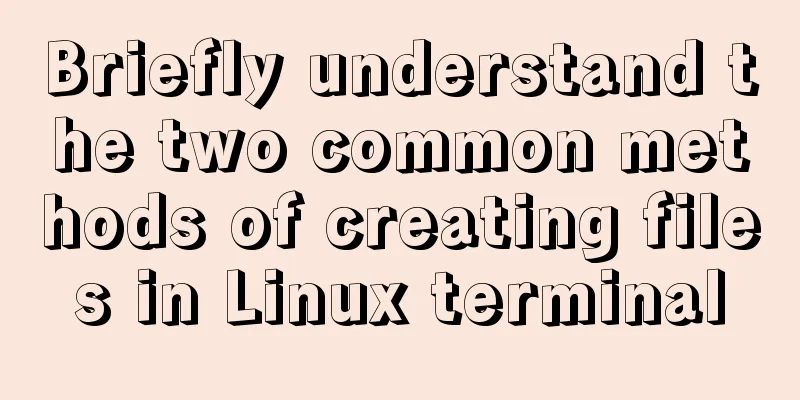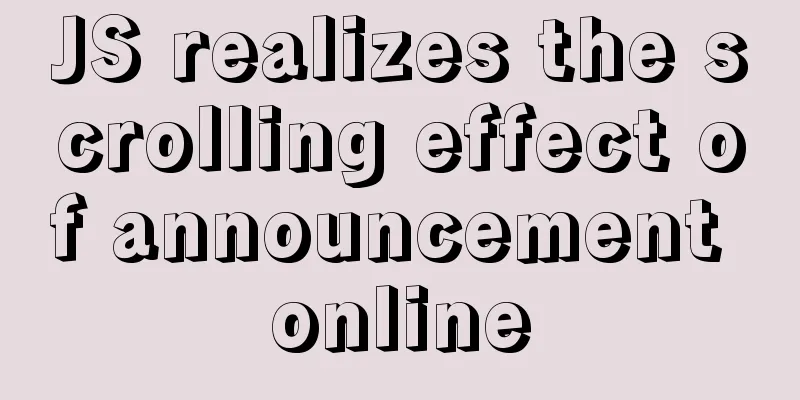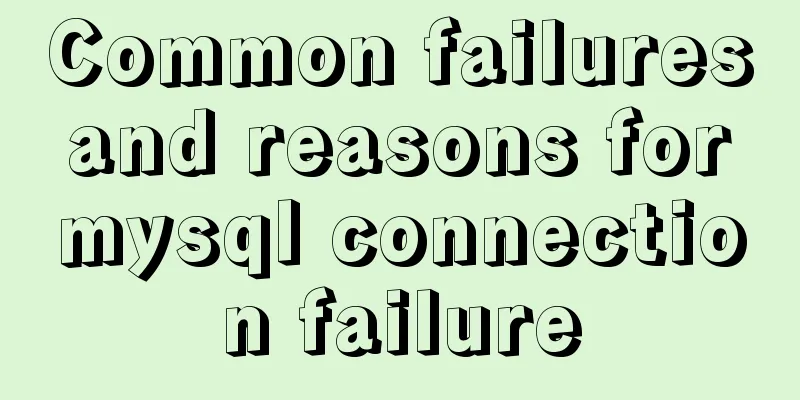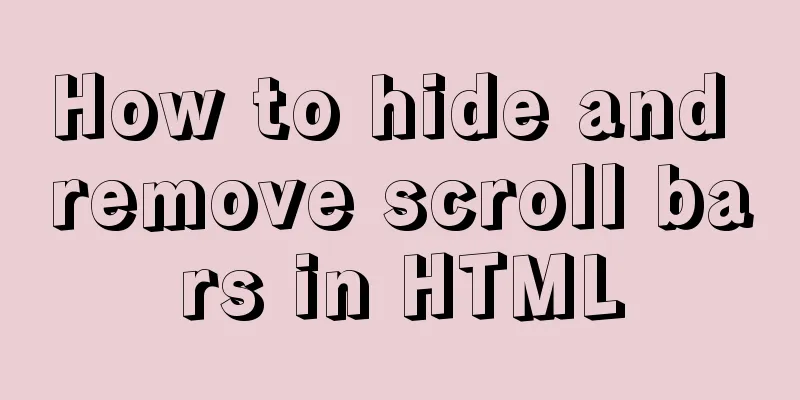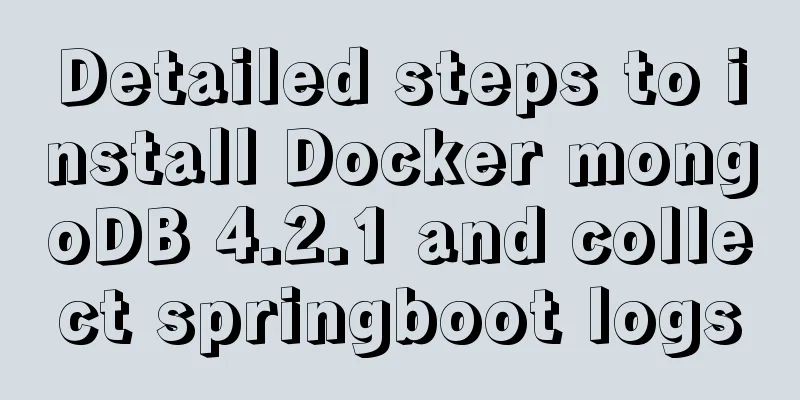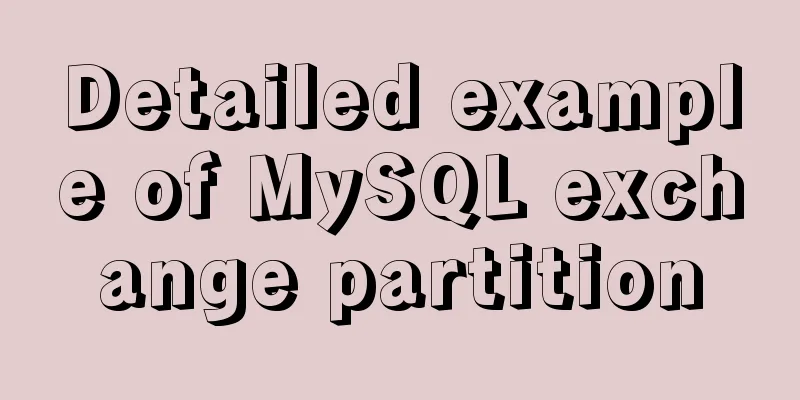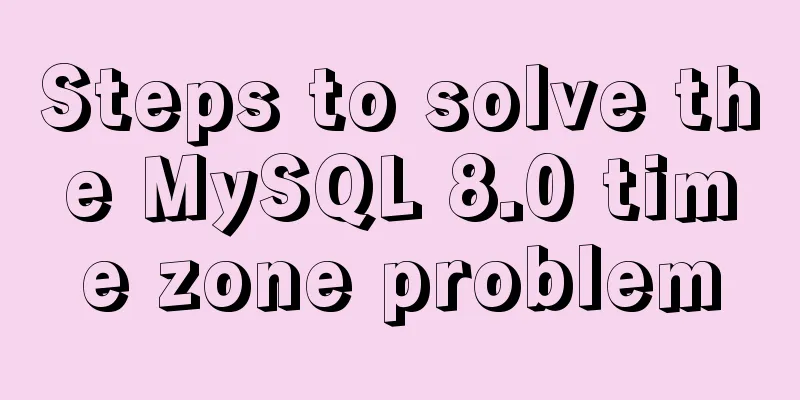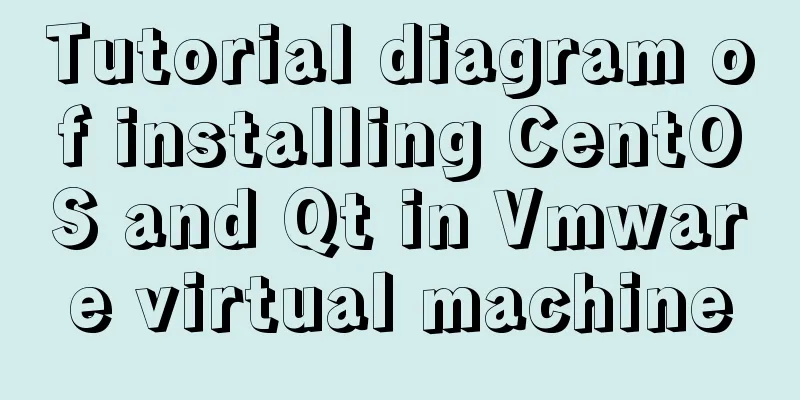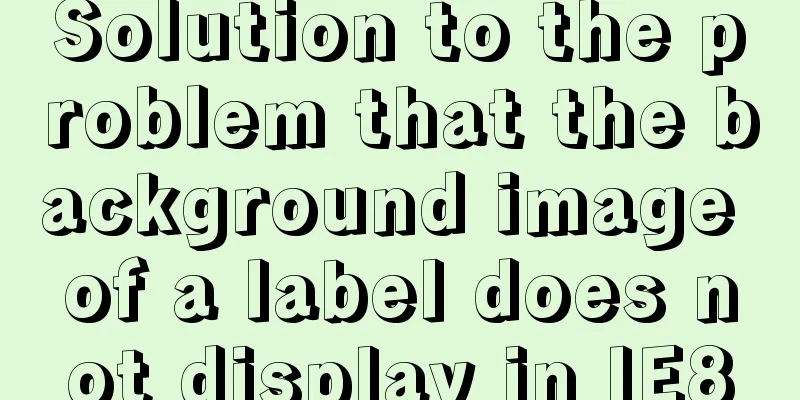CentOS 7 method to modify the gateway and configure the IP example
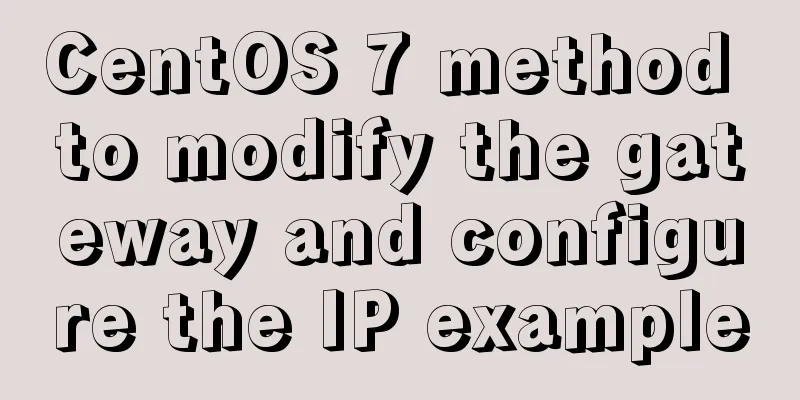
|
When installing the centos7 version, choose to connect to the external network, then you can directly access the external network, just need to set a static IP.
Modify the configuration file vi /etc/sysconfig/network-scripts/ifcfg-eno16777728
Set the solid IP and gateway, just add it yourself, but the gateway needs to be reset if it changes to another location. You can add multiple ones. After the modification is completed: wq save and exit
Restart the network
The network of the virtual machine can be turned on, and win and the virtual machine can ping each other, and the setting is successful The above is the full content of this article. I hope it will be helpful for everyone’s study. I also hope that everyone will support 123WORDPRESS.COM. You may also be interested in:
|
<<: How to modify the length limit of group_concat in Mysql
>>: Detailed explanation of key uniqueness of v-for in Vue
Recommend
React example showing file upload progress
Table of contents React upload file display progr...
Quickly get started with VUE 3 teleport components and usage syntax
Table of contents 1. Introduction to teleport 1.1...
MySQL table return causes index invalidation case explanation
Introduction When the MySQL InnoDB engine queries...
React concurrent function experience (front-end concurrent mode)
React is an open-source JavaScript library used b...
MySQL 5.7.21 installation and configuration tutorial
The simple installation configuration of mysql5.7...
Analysis of the advantages and disadvantages of MySQL stored procedures
MySQL version 5.0 began to support stored procedu...
MySQL master-slave replication configuration process
Main library configuration 1. Configure mysql vim...
You may not know these things about Mysql auto-increment id
Introduction: When using MySQL to create a table,...
How to execute Linux shell commands in Docker
To execute a shell command in Docker, you need to...
Javascript basics about built-in objects
Table of contents 1. Introduction to built-in obj...
How to clear the timer elegantly in Vue
Table of contents Preface optimization Derivative...
How to modify the initial password of MySQL on MAC
Problem description: I bought a Mac and installed...
Detailed analysis of the parameter file my.cnf of MySQL in Ubuntu
Preface Based on my understanding of MySQL, I thi...
Mysql: The user specified as a definer ('xxx@'%') does not exist solution
During the project optimization today, MySQL had ...
Summary of the Differences between SQL and NoSQL
Main differences: 1. Type SQL databases are prima...