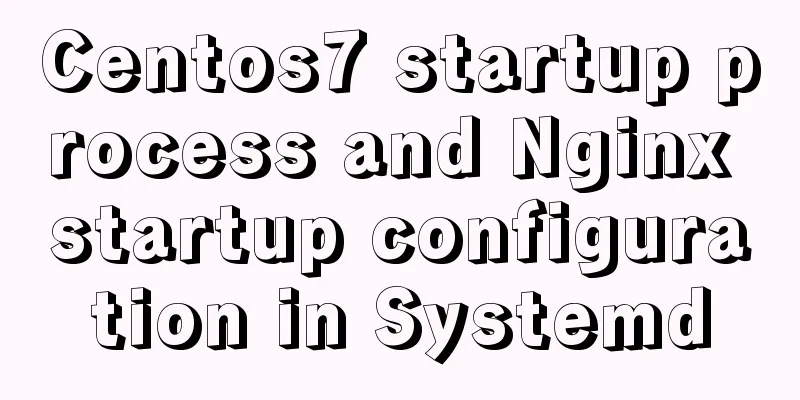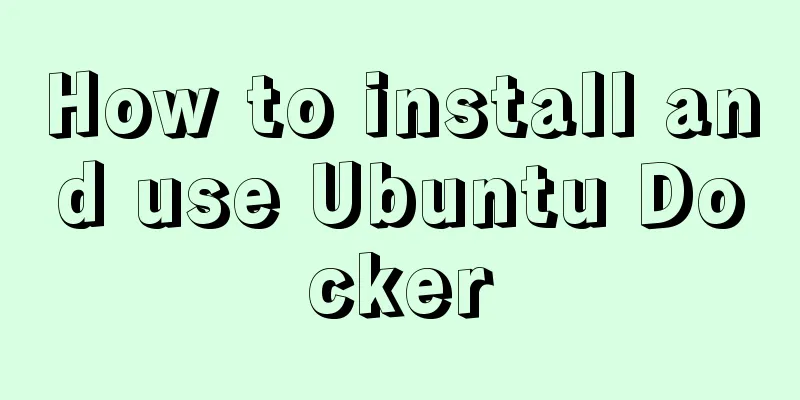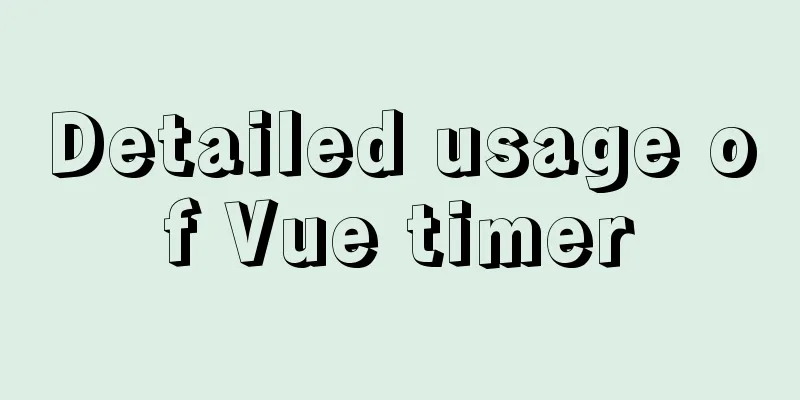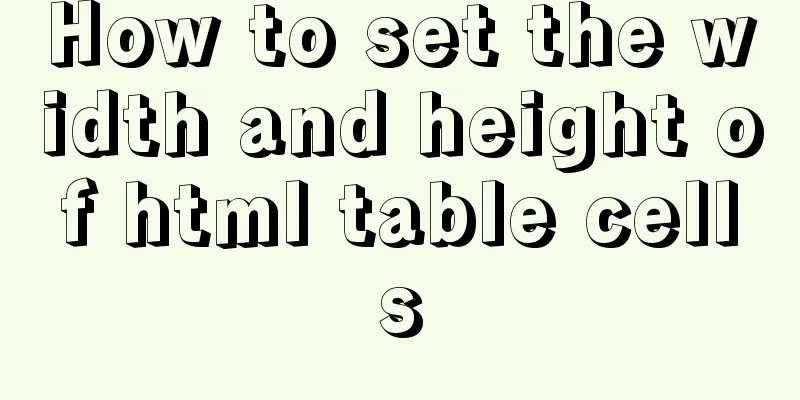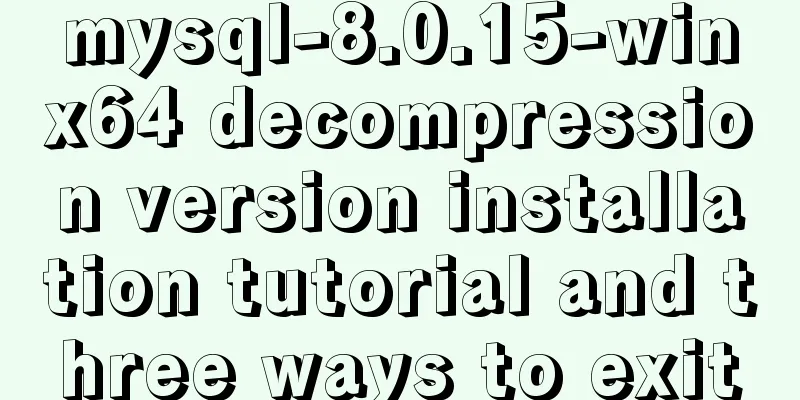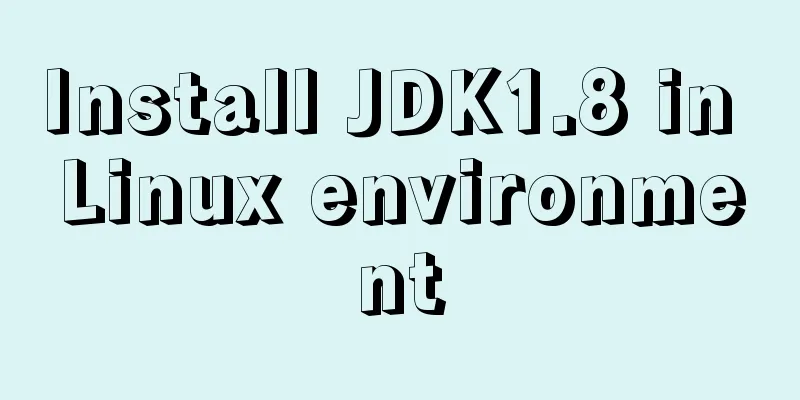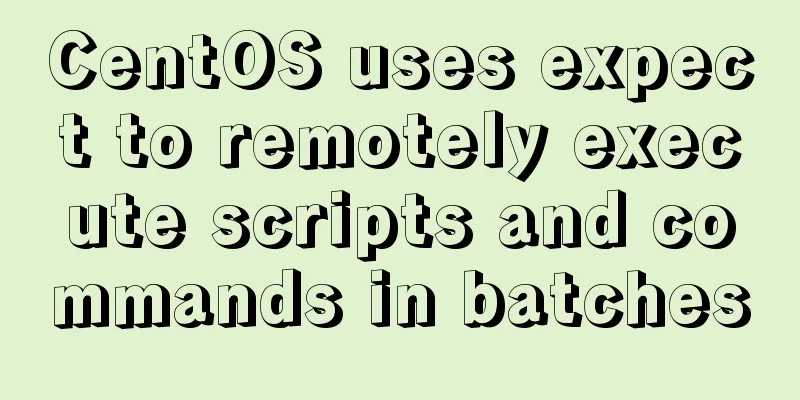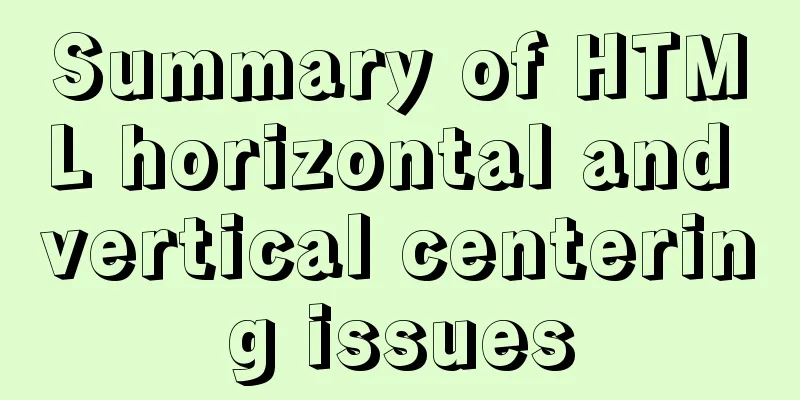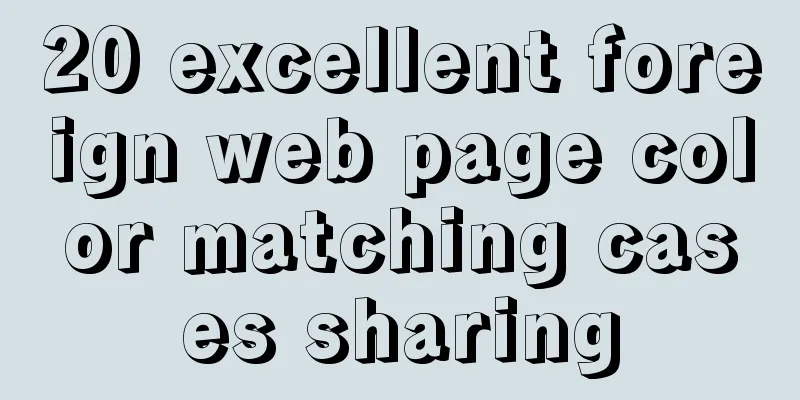MySQL master-slave replication configuration process
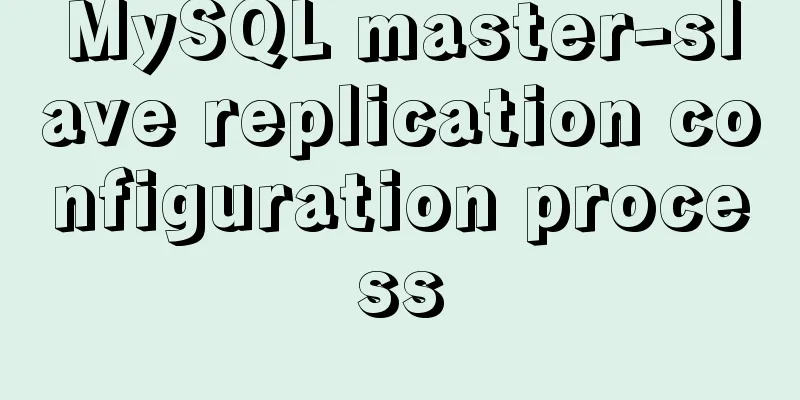
|
Main library configuration 1. Configure mysql vim /etc/my.cn # Add the following content to the file server-id=1 # Ensure that the server id is unique log-bin = /var/lib/mysql/mysql-bin.log binlog-do-db = db1 binlog-do-db = db2 Among them, db1 and db2 are the libraries planned for master-slave replication. If there are multiple ones, just write multiple lines. After configuration, restart the database: 2. Add replication user Through phpmyadmin, add a new user, and grant REPLICATION SLAVE permissions. Or log in to mysql as root user and grant permissions: GRANT REPLICATION SLAVE ON *.* TO 'repl'@'%' IDENTIFIED BY 'password' Where repl is the username and password is the password of that user. 3. Dump data If you can ensure that no new data is generated, there is no need to lock the database. If this cannot be guaranteed, you need to lock the database for each dump data: use db1; FLUSH TABLES WITH READ LOCK; Then dump the data: mysqldump -uroot -p db1 > db1.sql If there are multiple databases, repeat the above process multiple times. 4. Check the binary file location Log in to MySQL as root and check the master status: show master status; This command will produce output similar to the following format: +-----------------+-----------+----------------+------------------+ | File | Position | Binlog_Do_DB | Binlog_Ignore_DB | +-----------------+-----------+----------------+------------------+ | mysql-bin.00002 | 445 | db1,db2 | | +-----------------+-----------+----------------+------------------+ 1 row in set (0.00 sec) 5. Unlock If the number of exports is first and the database is read locked, you need to release it: use db1; UNLOCK TABLES; At this point, the main database configuration is complete. In particular, remember the file and position values in Configuration from the library 1. Create a new database First, create a database with the same name on the slave library. 2. Configure the slave database vim /etc/my.cnf # Add the following content to my.cnf: server-id = 2 # Ensure that the id is unique relay-log = /var/lib/mysql/mysql-relay-bin.log replicate-wild-do-table = db1.% replicate-wild-do-table = db2.% If you synchronize multiple databases, replicate-wild-do-table needs to write multiple lines. After configuration, restart the database. 3. Import data Import the data dumped from the master server into the slave server: mysql -uroot -p db1 < db1.sql 4. Configure master-slave synchronization Log in to the MySQL server and configure the synchronized master server information: > change master to master_host='xxx.xxx.xx.xx', > master_user='repl', > master_password='password', > master_log_file='mysql-bin.00000x', > master_log_pos=xxxx; After configuration, start master-slave synchronization: test Operations such as adding new records or adding tables on the master database can almost be reflected in the slave database in real time. The above is the details of the MySQL master-slave replication configuration process. For more information about MySQL master-slave replication configuration, please pay attention to other related articles on 123WORDPRESS.COM! You may also be interested in:
|
<<: How to use filters to implement monitoring in Zabbix
>>: Example code of Vue3 encapsulated magnifying glass component
Recommend
Detailed explanation of CSS3+JS perfect implementation of magnifying glass mode
About a year ago, I wrote an article: Analysis of...
Implementation example of Vue+Element+Springboot image upload
Recently, I happened to be in touch with the vue+...
Detailed explanation of prototypes and prototype chains in JavaScript
Table of contents Prototype chain diagram Essenti...
Briefly describe the difference between MySQL and Oracle
1. Oracle is a large database while MySQL is a sm...
Eight hook functions in the Vue life cycle camera
Table of contents 1. beforeCreate and created fun...
Basic use of subqueries in MySQL
Table of contents 1. Subquery definition 2. Subqu...
MySQL knowledge points and commonly used MYSQL commands for the second-level computer exam
The basics of MySQL knowledge points for the seco...
A brief discussion on the alternative method of $refs in vue2 in vue3 combined API
If you have experience in vue2 project developmen...
Docker Data Storage Volumes Detailed Explanation
By default, the reading and writing of container ...
Linux Disk Quota Management Graphical Example
Disk quota is the storage limit of a specified di...
In-depth understanding of uid and gid in docker containers
By default, processes in the container run with r...
In-depth explanation of the principle of MySQL Innodb index
introduction Looking back four years ago, when I ...
Detailed explanation of MySQL database tens of millions of data query and storage
Table of contents Million-level data processing s...
Linux Cron scheduled execution of PHP code with parameters
1. Still use PHP script to execute. Command line ...
MySQL 5.7 deployment and remote access configuration under Linux
Preface: Recently I am going to team up with my p...