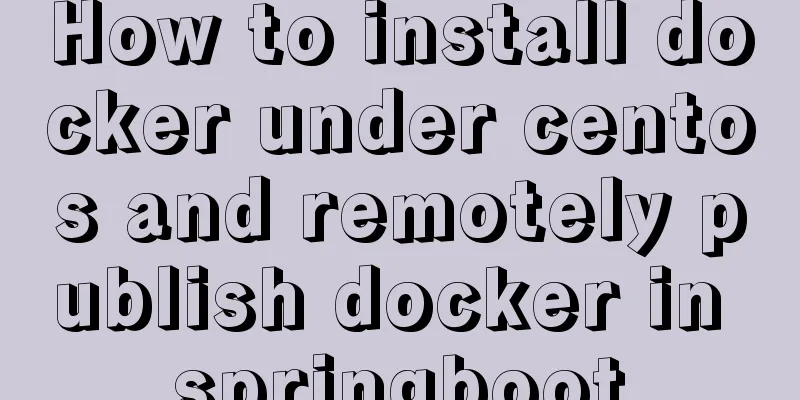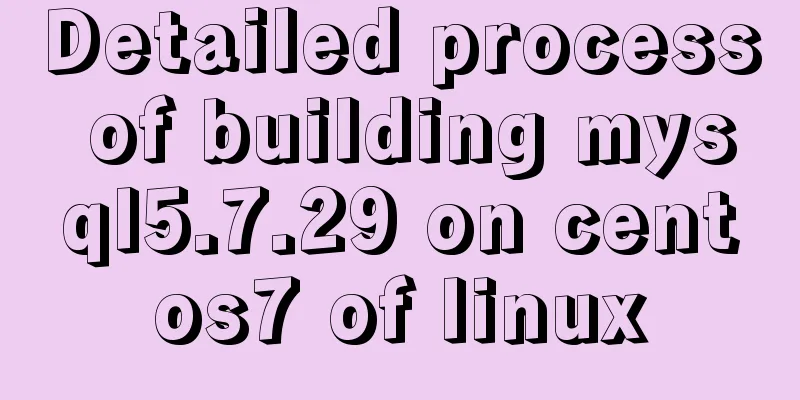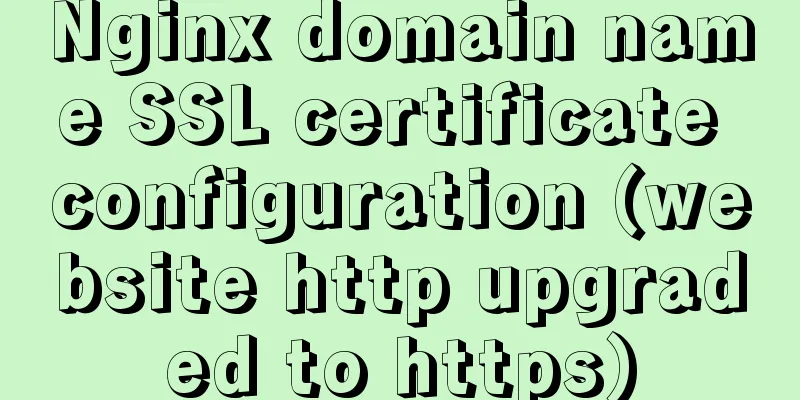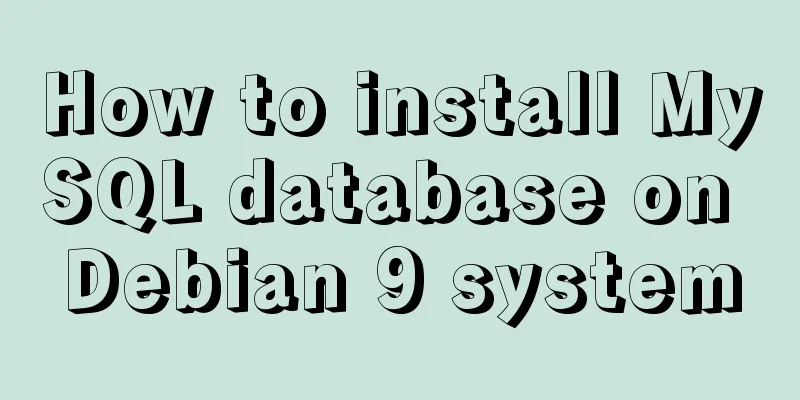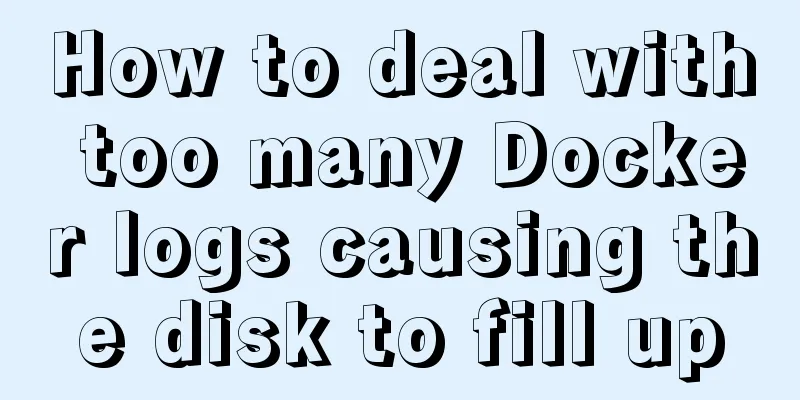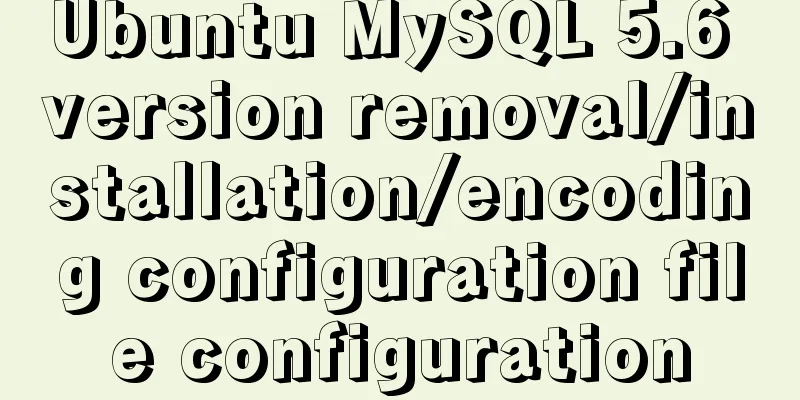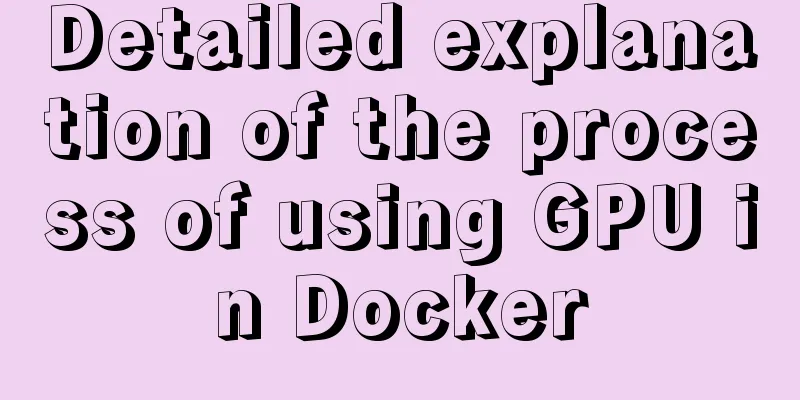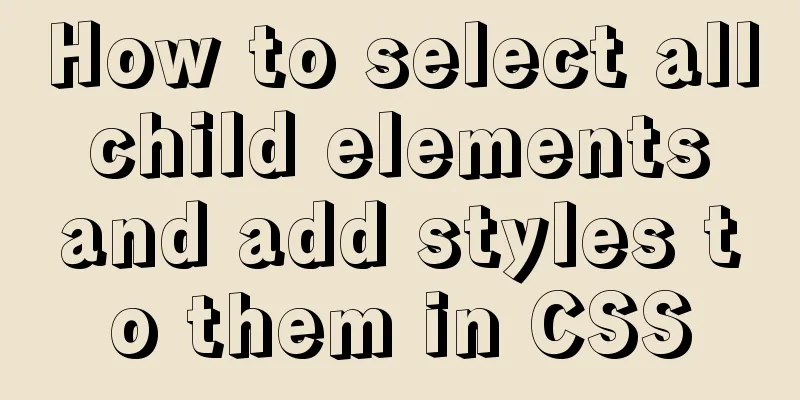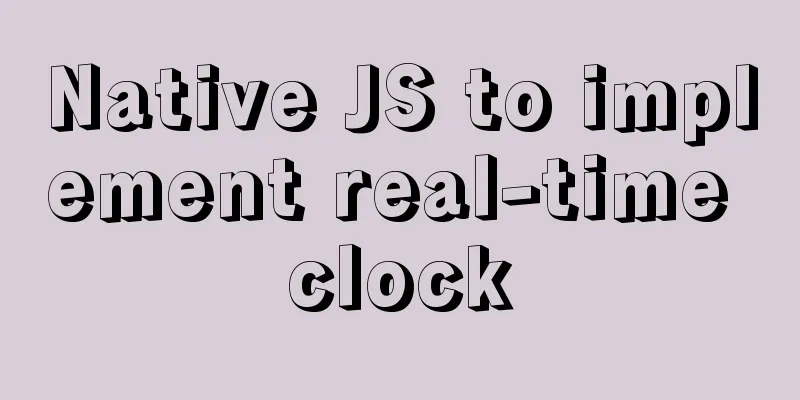Linux Disk Quota Management Graphical Example
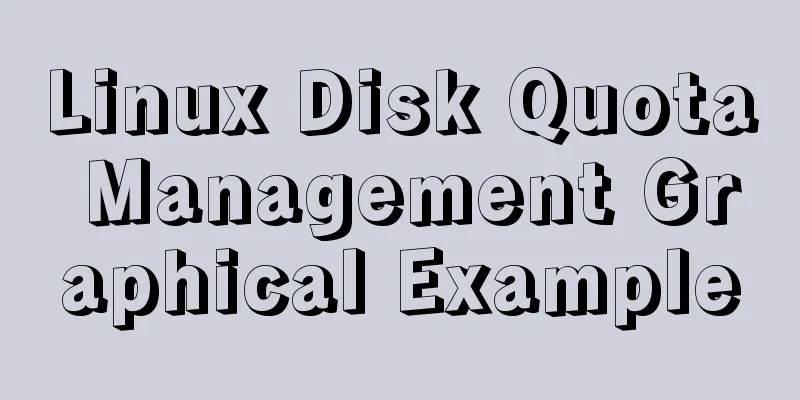
|
Disk quota is the storage limit of a specified disk in a computer. That is, the administrator can set a quota limit for the disk space that can be used by users. Each user can only use the disk space within the maximum quota range. This can prevent other users from being unable to work properly or even affecting system operation due to excessive use of disk space by one user. This function is very important in server management, but it is of little significance to stand-alone users. Disk quota restriction features Limitation method: soft limit, hard limit Limitation type: disk capacity, number of files Operation process First check whether the software package that can achieve quota is installed on the PC
Turn off enhanced security features
Mount Enter the command vim /etc/fstab to enter the mount point
Save and exit, enter the mount command to see if it takes effect
Uninstall and then remount
Check Disk quota permission is enabled Set disk quota for user lum, with a soft limit of 50M and a hard limit of 80M for disk space, a soft limit of 2 files and a hard limit of 5
Verify the disk quota (note that this limit is for user lum, so you need to switch users)
View quota usage
The above is all about Linux disk quota management. Thank you for your support of 123WORDPRESS.COM. You may also be interested in:
|
<<: Detailed steps to install MySQL on CentOS 7
Recommend
Vuex modularization and namespaced example demonstration
1. Purpose: Make the code easier to maintain and ...
How to detect whether a file is damaged using Apache Tika
Apache Tika is a library for file type detection ...
Page Speed Optimization at a Glance
I believe that the Internet has become an increas...
How to set up vscode remote connection to server docker container
Table of contents Pull the image Run the image (g...
Robots.txt detailed introduction
Basic introduction to robots.txt Robots.txt is a p...
HTML form tag tutorial (1):
Forms are a major external form for implementing ...
Solution to the problem of eight hours difference in MySQL insertion time
Solve the problem of eight hours time difference ...
Detailed explanation of how to use structural pseudo-class selectors and pseudo-element selectors in CSS3
Introduction to structural pseudo-class selectors...
WeChat applet realizes left-right linkage
This article shares the specific code for WeChat ...
Implementation of Docker deployment of web projects
The previous article has installed the docker ser...
Problems and solutions for MYSQL5.7.17 connection failure under MAC
The problem that MYSQL5.7.17 cannot connect under...
Mini Program to Implement Slider Effect
This article example shares the specific code for...
Summary of three methods of lazy loading lazyLoad using native JS
Table of contents Preface Method 1: High contrast...
MySQL Database Basics: A Summary of Basic Commands
Table of contents 1. Use help information 2. Crea...
How to obtain root permissions in a docker container
First, your container must be running You can vie...