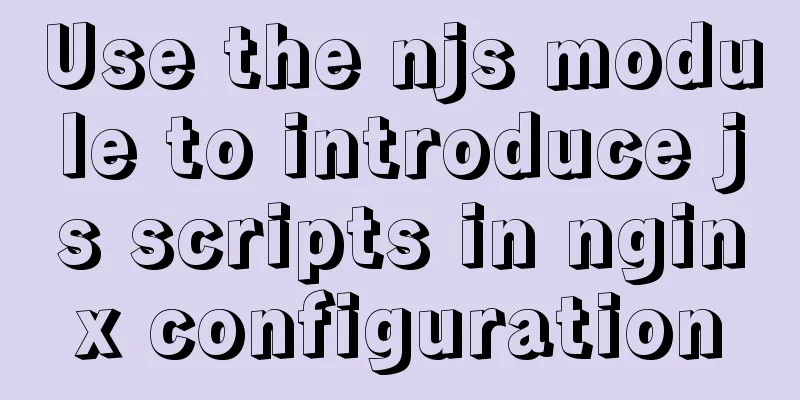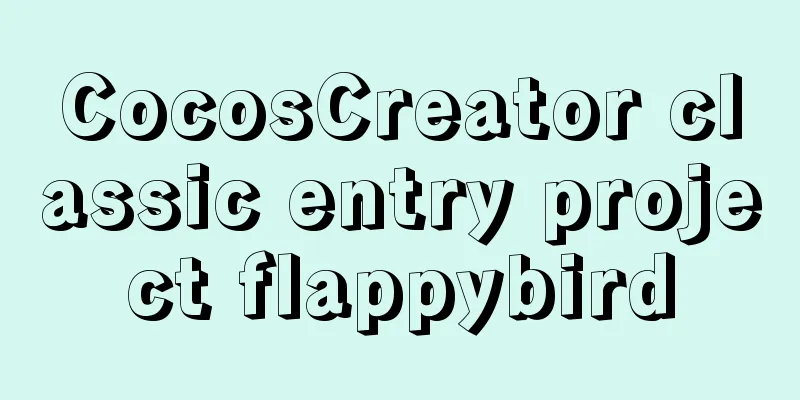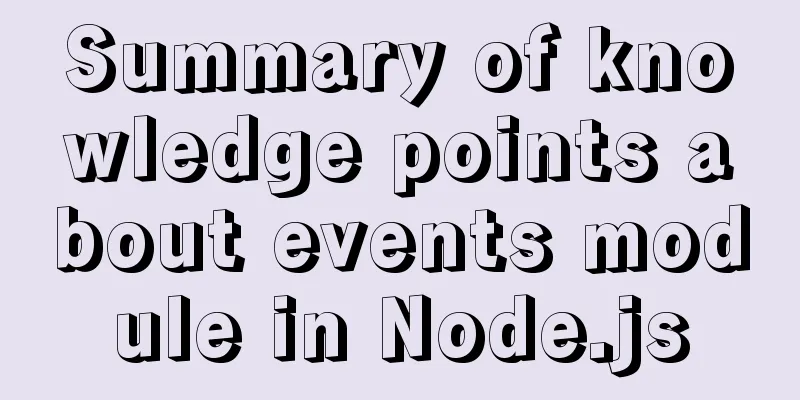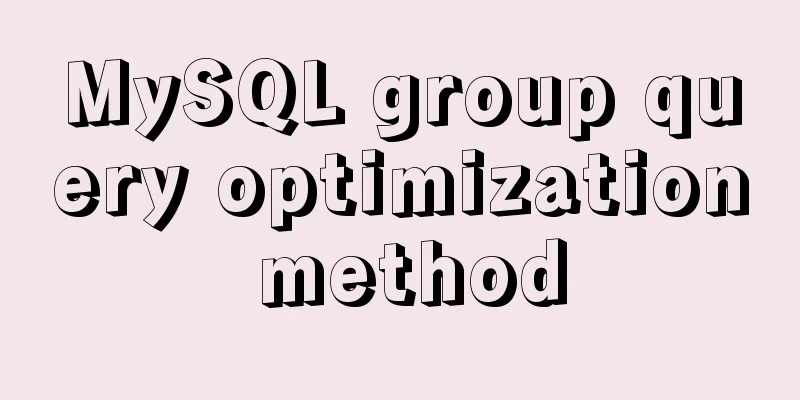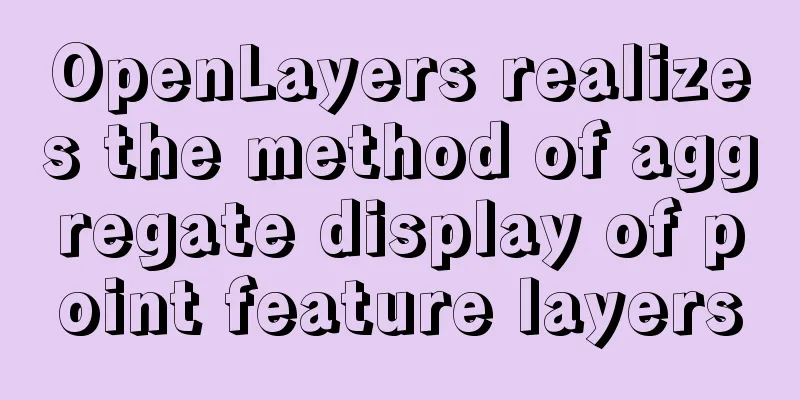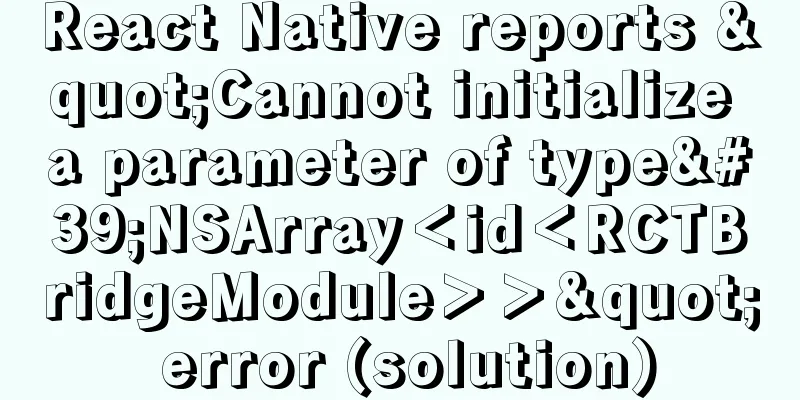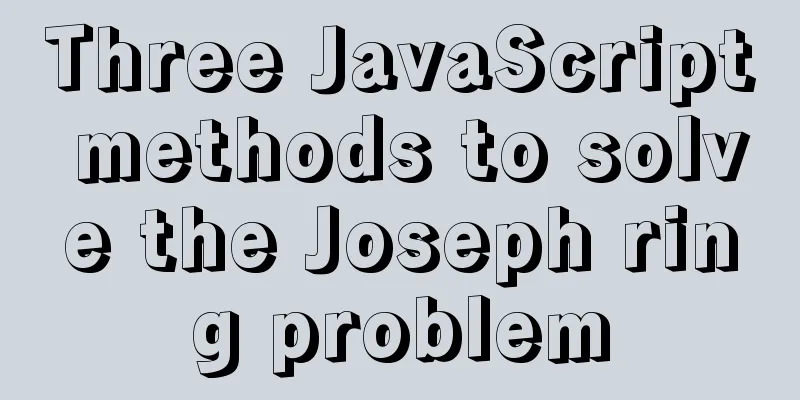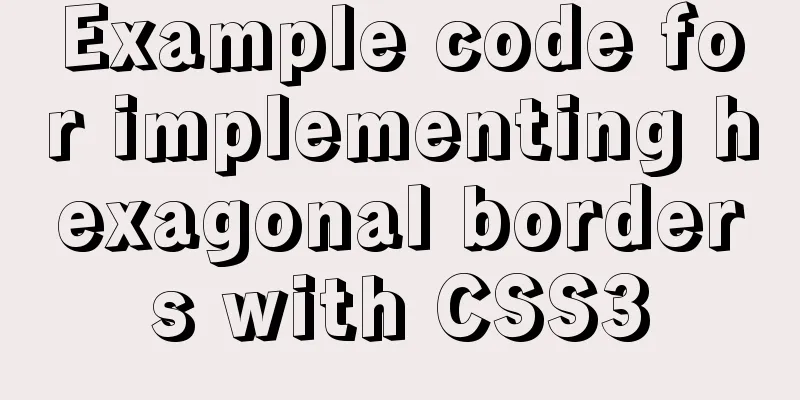Detailed explanation of the process of using GPU in Docker
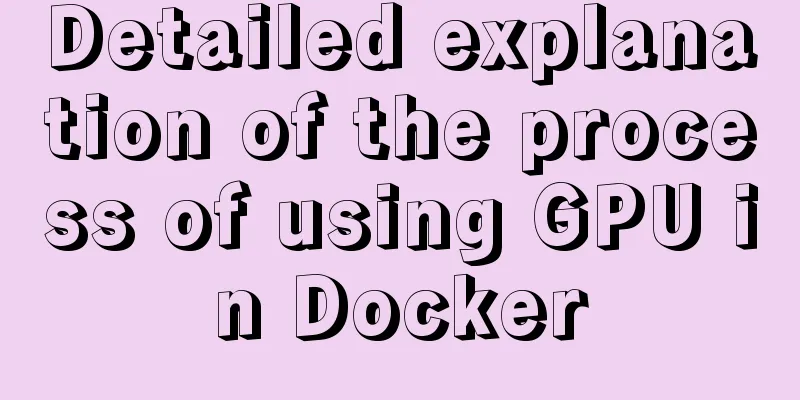
|
Take TensorFlow 2.0 as an example Download tf-gpuSelect the tf version you want to download in docker hub ( note that you should select the one with GPU and py3 ) https://hub.docker.com/r/tensorflow/tensorflow/
like:
If the above download times out, you can configure the Tsinghua source.
Build your own image based on the pulled tf-gpu imageThe following dockerfile FROM docker.mirrors.ustc.edu.cn/tensorflow/tensorflow:2.0.3-gpu-py3 RUN ln -sf /usr/share/zoneinfo/Asia/Shanghai /etc/localtime && echo "Asia/Shanghai" > /etc/timezone && \ pip3 install -i https://pypi.tuna.tsinghua.edu.cn/simple numpy pandas sklearn scipy matplotlib seaborn pyyaml h5py hdfs RUN pip install deepctr[gpu] -i http://pypi.douban.com/simple --trusted-host pypi.douban.com RUN pip install keras==2.3.1 -i http://pypi.douban.com/simple --trusted-host pypi.douban.com # cd /data/wangguisen/ad_ctr # docker build -t tf-deepctr:1.0 -f ./dk/Dockerfile_base . Start the image to check whether the GPU is availabledocker run --gpus '"device=0"' \ --rm -it --name ad_ctr \ -v /data/wangguisen/ad_ctr:/data/ad_ctr \ tf-deepctr:1.0 Enter
References: https://blog.csdn.net/weixin_35725559/article/details/112268434 https://zhuanlan.zhihu.com/p/83691871 This is the end of this article about the detailed explanation of how Docker uses GPU. For more information about how Docker uses GPU, please search for previous articles on 123WORDPRESS.COM or continue to browse the following related articles. I hope you will support 123WORDPRESS.COM in the future! You may also be interested in:
|
<<: HTML head tag detailed introduction
>>: Mobile browser Viewport parameters (web front-end design)
Recommend
Detailed graphic explanation of setting up routing and virtual machine networking in Linux
What is routing? Routing refers to the activity o...
Detailed explanation of Nginx static file service configuration and optimization
Root directory and index file The root directive ...
MySql 5.7.21 free installation version configuration method under win10
1. Unzip to the location where you want to instal...
JavaScript exquisite snake implementation process
Table of contents 1. Create HTML structure 2. Cre...
Implementation of Docker container connection and communication
Port mapping is not the only way to connect Docke...
Detailed graphic description of MySql8.023 installation process (first installation)
First, download the installation package from the...
javascript to switch by clicking on the picture
Clicking to switch pictures is very common in lif...
HTML input file control limits the type of uploaded files
Add an input file HTML control to the web page: &...
Implementation of webpack code fragmentation
Table of contents background CommonsChunkPlugin s...
Solution to the problem that VC6.0 cannot be used when installed on WIN10
VC6.0 is indeed too old VC6.0 is a development to...
Solution to the garbled problem of web pages when the encoding is set to utf-8
Recently, when I was writing web pages with PHP, I...
What are the rules for context in JavaScript functions?
Table of contents 1. Rule 1: Object.Method() 1.1 ...
Detailed explanation of Vue configuration request multiple server solutions
1. Solution 1.1 Describing the interface context-...
MySQL 5.7.15 version installation and configuration method graphic tutorial
This article shares with you a detailed tutorial ...
WeChat applet implementation anchor positioning function example
Preface In the development of small programs, we ...