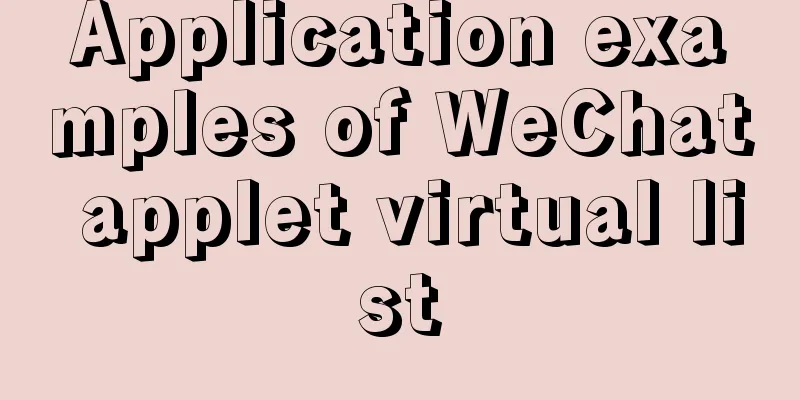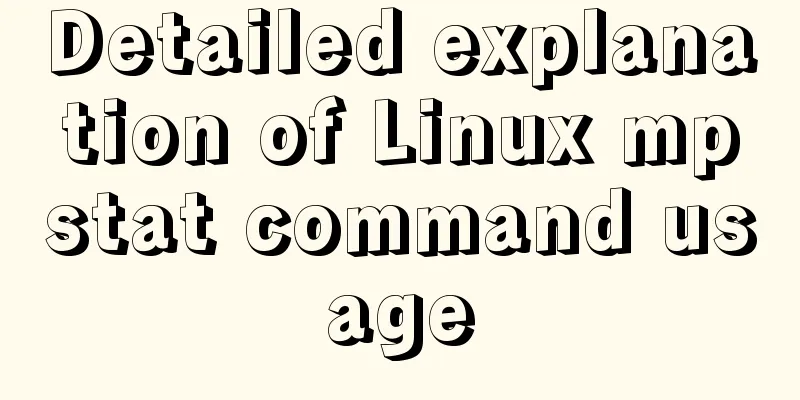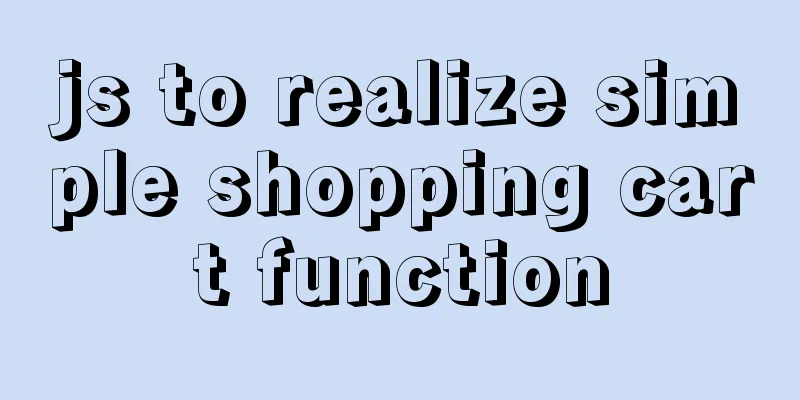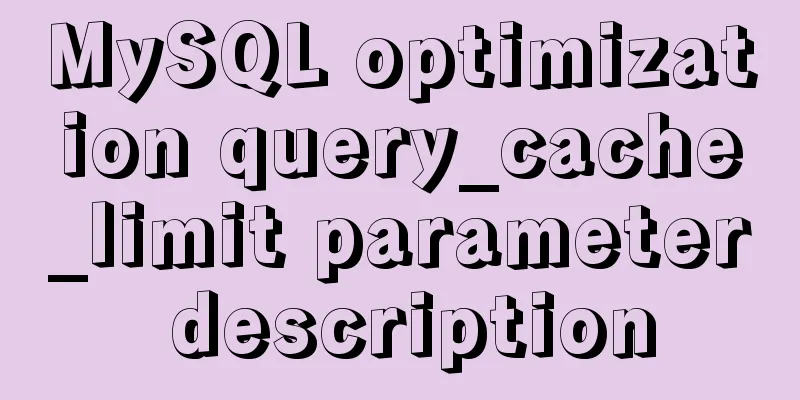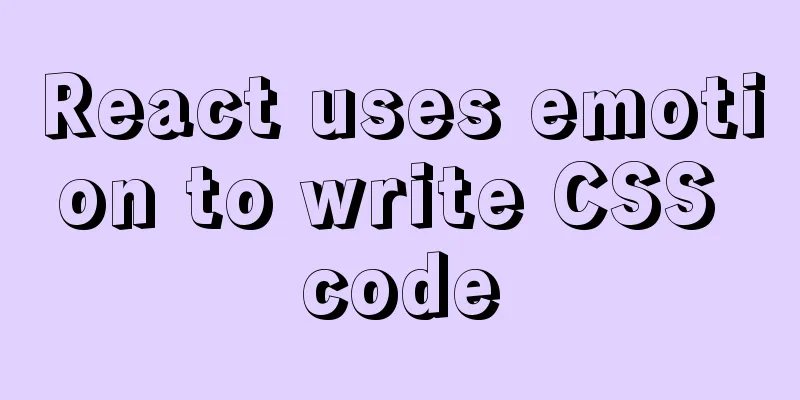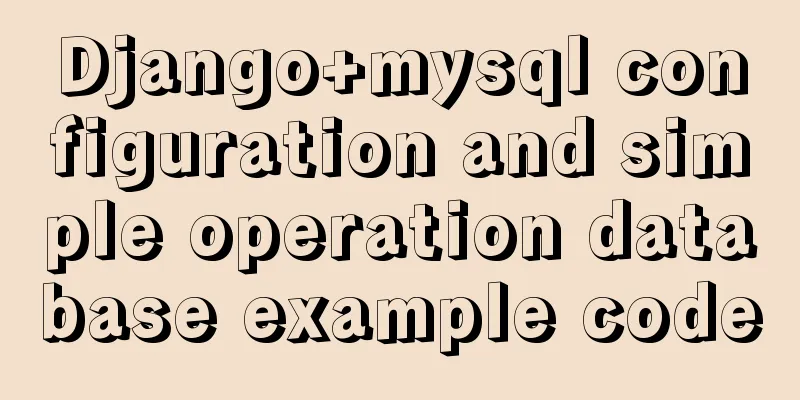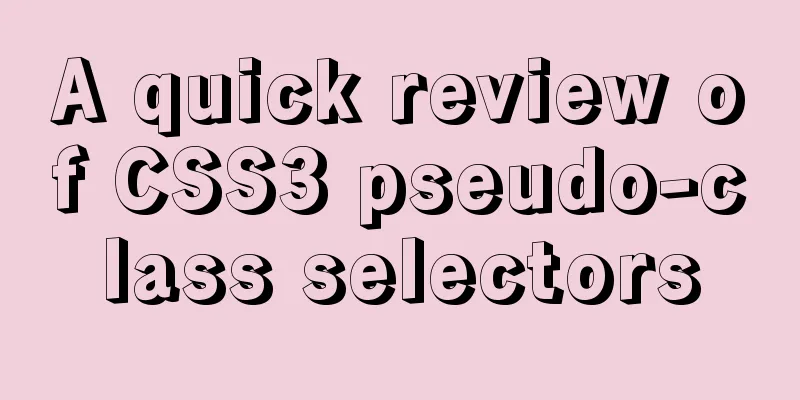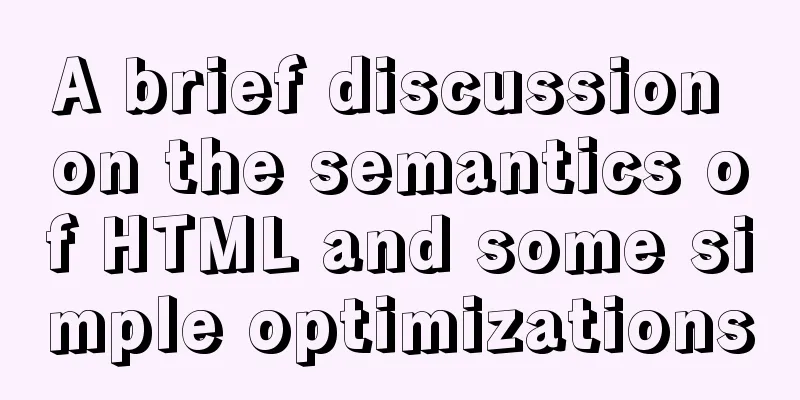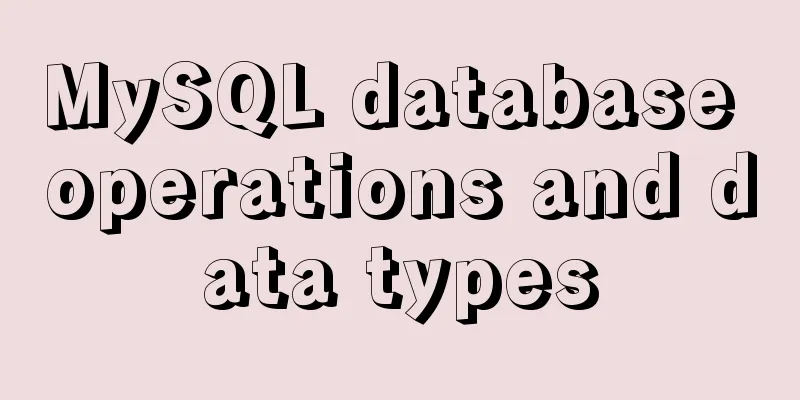Detailed explanation of Vue configuration request multiple server solutions
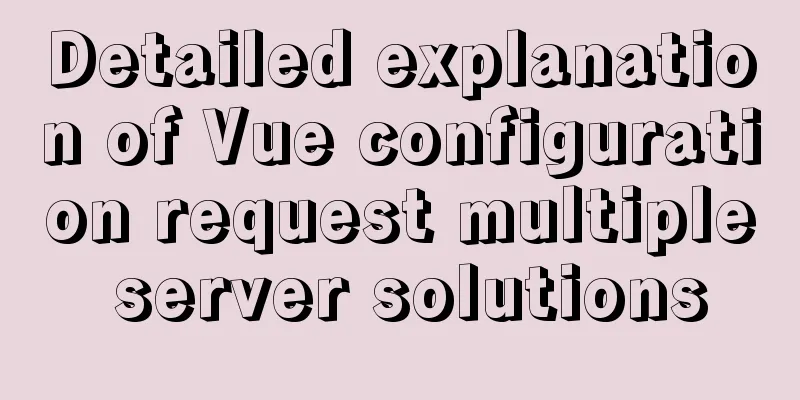
1. Solution 1.1 Describing the interface context-path The two backend interface service request prefixes are as follows:
1.2 vue.config.js configuration
devServer: {
port: 8005,
proxy: {
// First server configuration '/bryant': {
target: 'http://localhost:8081,
ws: true,
changeOrigin: true,
pathRewrite: {
'^/bryant': '/bryant'
}
},
// Second server configuration '/': {
target: 'http://localhost:8082',
ws: true,
changeOrigin: true,
pathRewrite: {
'^/': '/'
}
}
}
}
1.3 axios modification
// api base_url, set prefix does not exist const BASE_URL = ''
// Create an axios instance const service = axios.create({
baseURL: BASE_URL,
timeout: 6000 // request timeout})
At this time, axios does not need to directly specify the baseUrl configuration 1.4 Sending a request
// The request prefix is "/"
this.$http.get("/basketball").then(res => {
console.log('/', res)
}).catch(err => {
console.log(err)
})
// Request prefix is "bryant"
this.$http.get("/bryant/mvp").then(res => {
console.log('/bryant', res)
}).catch(err => {
console.log(err)
})
SummarizeIn the case of multiple interface services, if the prefix is "/", it should be placed at the end of the proxy configuration. When proxying, it is searched from top to bottom. If it is placed at the top, other services will also be proxied by this configuration. This is the end of this article about the detailed explanation of the solution of Vue configuration requesting multiple servers. For more relevant Vue configuration requesting multiple servers, please search for previous articles on 123WORDPRESS.COM or continue to browse the following related articles. I hope you will support 123WORDPRESS.COM in the future! You may also be interested in:
|
<<: How to install Mysql5.7 in Centos6
>>: How to set a fixed IP address in CentOS7 virtual machine
Recommend
Detailed usage of React.Children
Table of contents 1. React.Children.map 2. React....
How to query the latest transaction ID in MySQL
Written in front: Sometimes you may need to view ...
Mysql | Detailed explanation of fuzzy query using wildcards (like,%,_)
Wildcard categories: %Percent wildcard: indicates...
Use of align-content in flex layout line break space
1. The effect diagram implemented in this article...
MySQL data insertion optimization method concurrent_insert
When a thread executes a DELAYED statement for a ...
Implementation of React star rating component
The requirement is to pass in the rating data for...
Deep understanding of JavaScript syntax and code structure
Table of contents Overview Functionality and read...
vue-router history mode server-side configuration process record
history route History mode refers to the mode of ...
Introduction to using MySQL commands to create, delete, and query indexes
MySQL database tables can create, view, rebuild a...
Linux confirms that the data disk has been uninstalled and a new custom image can be created
Custom Image FAQ How to view the data disk? You c...
How to implement second-level scheduled tasks with Linux Crontab Shell script
1. Write Shell script crontab.sh #!/bin/bash step...
Node.js implements breakpoint resume
Table of contents Solution Analysis slice Resume ...
VMware virtual machine to establish HTTP service steps analysis
1. Use xshell to connect to the virtual machine, ...
A brief talk about Rx responsive programming
Table of contents 1. Observable 2. Higher-order f...
How to solve the phantom read problem in MySQL
Table of contents Preface 1. What is phantom read...