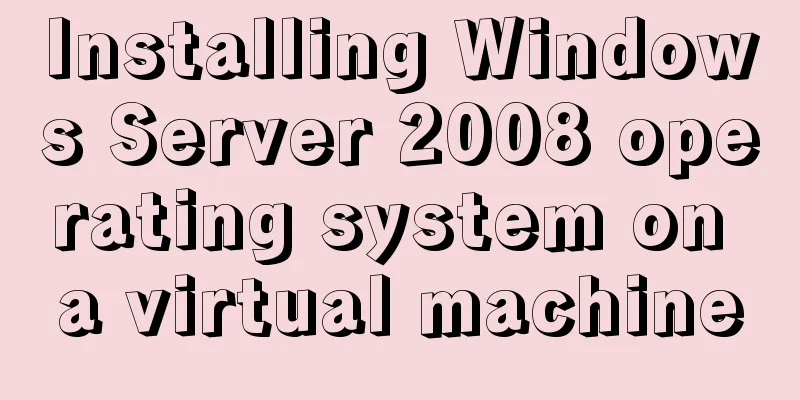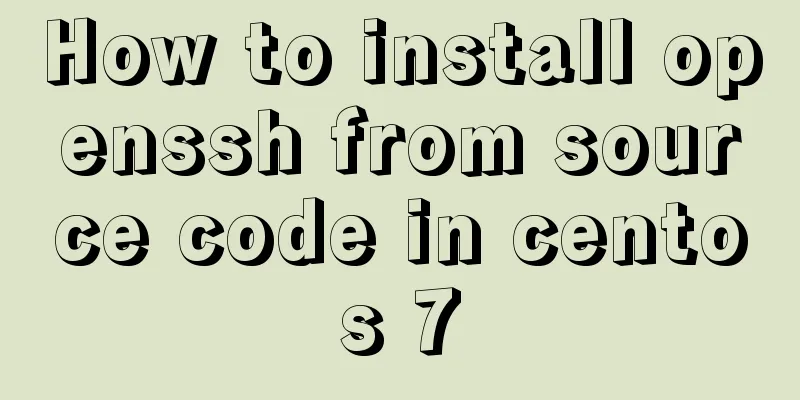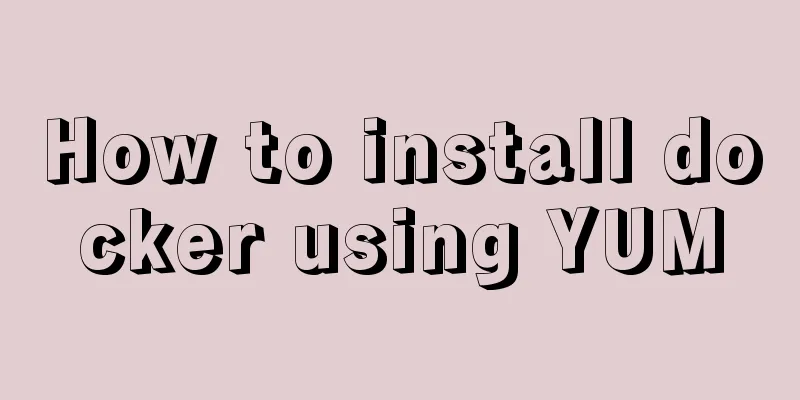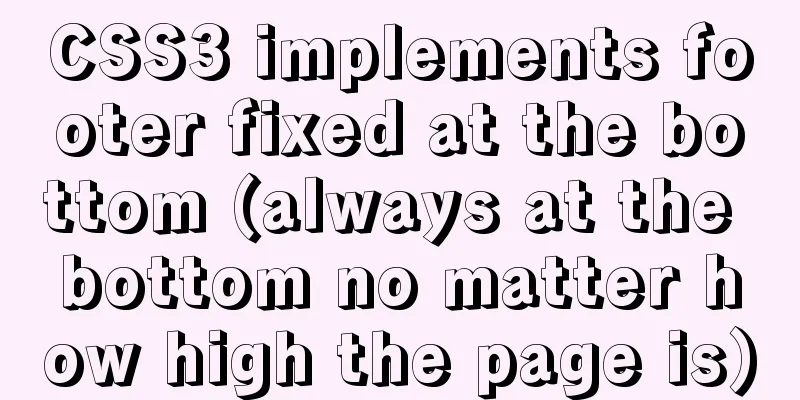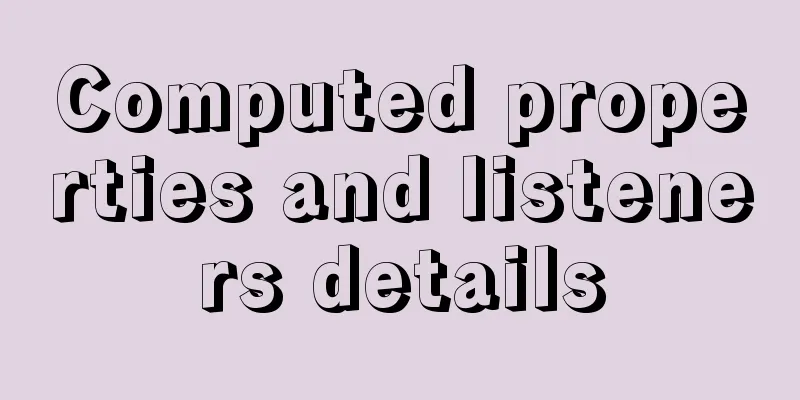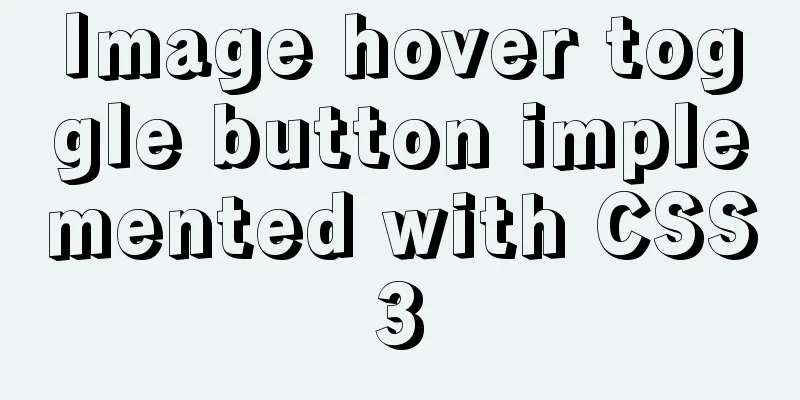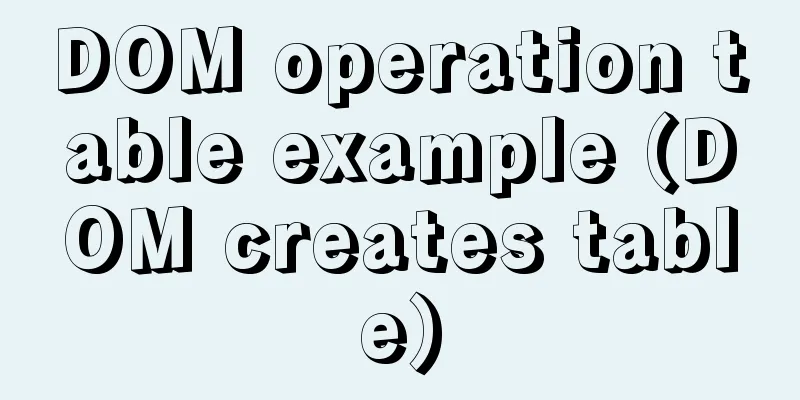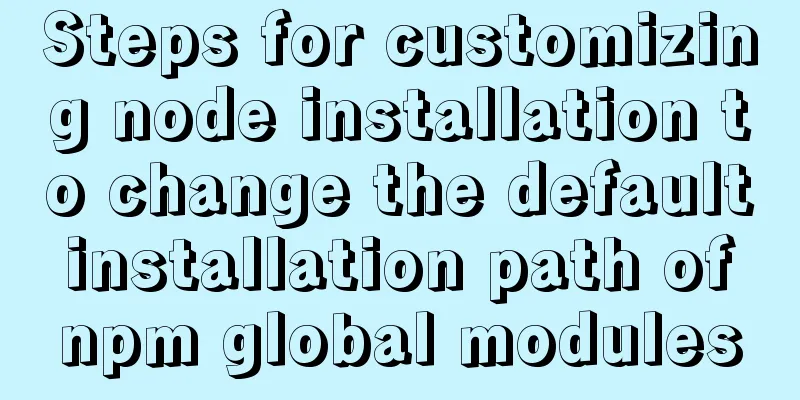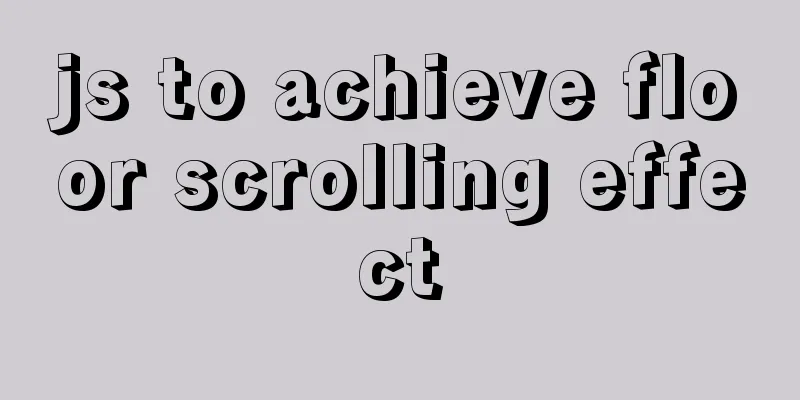Detailed explanation of Linux mpstat command usage
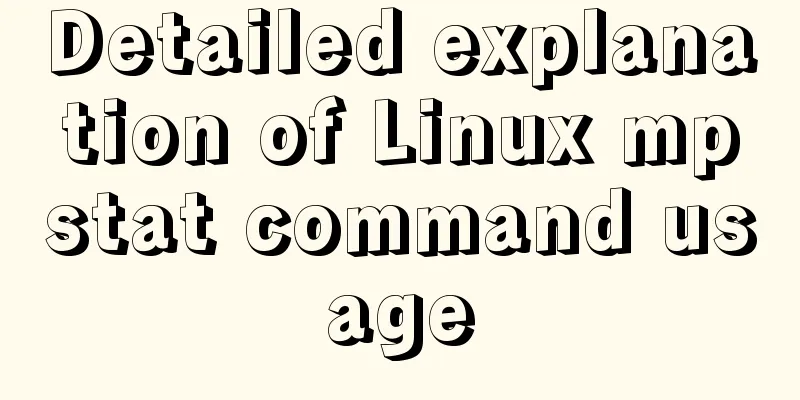
|
1. mpstat command 1.1 Command Format
mpstat [ -A ] [ -u ] [ -V ] [ -I { SUM | CPU | SCPU | ALL } ] [ -P { cpu [,...] | ON | ALL } ] [ interval [ count ] ]
2. Use 2.1 Output all CPU usage every 1s $ mpstat -P ALL 1 Linux 3.10.0-693.el7.x86_64 (zhanghao) February 26, 2019_x86_64_ (2 CPUs) 12:42:03 CPU %usr %nice %sys %iowait %irq %soft %steal %guest %gnice %idle 12:42:04 all 0.00 0.00 0.00 0.00 0.00 0.00 0.00 0.00 0.00 100.00 12:42:04 0 0.00 0.00 0.00 0.00 0.00 0.00 0.00 0.00 0.00 100.00 12:42:041 0.00 0.00 0.00 0.00 0.00 0.00 0.00 0.00 0.00 100.00 12:42:04 CPU %usr %nice %sys %iowait %irq %soft %steal %guest %gnice %idle 12:42:05all 0.00 0.00 0.00 0.00 0.00 0.00 0.00 0.00 0.00 100.00 12:42:05 0 0.00 0.00 0.00 0.00 0.00 0.00 0.00 0.00 0.00 100.00 12:42:051 0.00 0.00 0.00 0.00 0.00 0.00 0.00 0.00 0.00 100.00 12:42:05 CPU %usr %nice %sys %iowait %irq %soft %steal %guest %gnice %idle 12:42:06all 0.00 0.00 0.00 0.50 0.00 0.00 0.00 0.00 0.00 99.50 12:42:06 0 0.00 0.00 0.00 0.00 0.00 0.00 0.00 0.00 0.00 100.00 12:42:061 0.00 0.00 0.00 0.00 0.00 0.00 0.00 0.00 0.00 100.00 12:42:06 CPU %usr %nice %sys %iowait %irq %soft %steal %guest %gnice %idle 12:42:07 all 0.00 0.00 0.00 0.00 0.00 0.00 0.00 0.00 0.00 100.00 12:42:07 0 0.00 0.00 0.00 0.00 0.00 0.00 0.00 0.00 0.00 100.00 12:42:071 0.00 0.00 0.00 0.00 0.00 0.00 0.00 0.00 0.00 100.00 12:42:07 CPU %usr %nice %sys %iowait %irq %soft %steal %guest %gnice %idle 12:42:08 all 0.00 0.00 0.00 0.00 0.00 0.00 0.00 0.00 0.00 100.00 12:42:08 0 0.00 0.00 0.00 0.00 0.00 0.00 0.00 0.00 0.00 100.00 12:42:081 0.00 0.00 0.00 0.00 0.00 0.00 0.00 0.00 0.00 100.00
2.2 Viewing soft interrupt statistics $ mpstat -I SCPU 1 Linux 3.10.0-693.el7.x86_64 (zhanghao) February 26, 2019_x86_64_ (2 CPUs) 15:23:07 CPU HI/s TIMER/s NET_TX/s NET_RX/s BLOCK/s BLOCK_IOPOLL/s TASKLET/s SCHED/s HRTIMER/s RCU/s 15:23:08 0 0.00 5.00 0.00 0.00 0.00 0.00 0.00 2.00 0.00 4.00 15:23:081 0.00 28.00 0.00 5.00 0.00 0.00 0.00 24.00 0.00 3.00 15:23:09 0 0.00 6.00 0.00 0.00 2.00 0.00 0.00 3.00 0.00 5.00 15:23:091 0.00 26.00 0.00 70.00 0.00 0.00 0.00 24.00 0.00 2.00 15:23:10 0 0.00 16.00 0.00 0.00 0.00 0.00 0.00 12.00 0.00 3.00 15:23:10 1 0.00 13.00 0.00 6.00 0.00 0.00 0.00 13.00 0.00 1.00 15:23:11 0 0.00 18.00 0.00 0.00 2.00 0.00 0.00 14.00 0.00 3.00 15:23:11 1 0.00 12.00 0.00 5.00 0.00 0.00 0.00 10.00 0.00 1.00 15:23:12 0 0.00 8.00 0.00 0.00 0.00 0.00 0.00 4.00 0.00 3.00 15:23:12 1 0.00 30.00 0.00 40.00 0.00 0.00 0.00 19.00 0.00 4.00 15:23:13 0 0.00 7.00 0.00 0.00 2.00 0.00 0.00 3.00 0.00 3.00 15:23:13 1 0.00 23.00 0.00 7.00 0.00 0.00 0.00 22.00 0.00 1.00 15:23:14 0 0.00 11.00 0.00 0.00 0.00 0.00 0.00 7.00 0.00 6.00 15:23:14 1 0.00 30.00 0.00 12.00 1.00 0.00 0.00 25.00 0.00 8.00 15 hours 23 minutes 15 seconds 0 0.00 9.00 0.00 0.00 2.00 0.00 0.00 6.00 0.00 6.00 15:23:15 1 0.00 31.00 0.00 7.00 0.00 0.00 0.00 24.00 0.00 5.00 15:23:16 0 0.00 8.00 0.00 0.00 0.00 0.00 0.00 4.00 0.00 6.00 15:23:161 0.00 25.00 0.00 6.00 0.00 0.00 0.00 22.00 0.00 3.00 15:23:17 0 0.00 10.00 0.00 0.00 2.00 0.00 0.00 6.00 0.00 3.00 15:23:17 1 0.00 24.00 0.00 7.00 0.00 0.00 0.00 23.00 0.00 1.00 2.3 Output once every 2 seconds, output 3 times $ mpstat 2 3 Linux 3.10.0-693.el7.x86_64 (zhanghao) February 27, 2019_x86_64_ (2 CPUs) 02:13:29 CPU %usr %nice %sys %iowait %irq %soft %steal %guest %gnice %idle 02:13:31 all 0.00 0.00 0.00 0.00 0.00 0.00 0.00 0.00 0.00 100.00 02:13:33 all 0.00 0.00 0.00 0.00 0.00 0.00 0.00 0.00 0.00 100.00 02:13:35all 0.00 0.00 0.00 0.00 0.00 0.00 0.00 0.00 0.00 100.00 Average time: all 0.00 0.00 0.00 0.00 0.00 0.00 0.00 0.00 0.00 100.00 The above is the full content of this article. I hope it will be helpful for everyone’s study. I also hope that everyone will support 123WORDPRESS.COM. You may also be interested in:
|
<<: Organize the common knowledge points of CocosCreator
>>: How to uninstall MySQL 5.7.19 under Linux
Recommend
N ways to achieve two-column layout with CSS
1. What is a two-column layout? There are two typ...
Briefly talk about mysql left join inner join
Preface I have been busy developing a cold chain ...
Sample code for converting video using ffmpeg command line
Before starting the main text of this article, yo...
Sample code for the test script for indexes and locks at RR and RC isolation levels
Basic Concepts Current read and snapshot read In ...
How to enable TLS and CA authentication in Docker
Table of contents 1. Generate a certificate 2. En...
A brief discussion on the types of node.js middleware
Table of contents Overview 1. Application-level m...
CentOS 8.0.1905 installs ZABBIX 4.4 version (verified)
Zabbix Server Environment Platform Version: ZABBI...
When backing up files in Centos7, add the backup date to the backup file
Linux uses files as the basis to manage the devic...
How to clean up Alibaba Cloud MySQL space
Today I received a disk warning notification from...
MySQL data operation-use of DML statements
illustrate DML (Data Manipulation Language) refer...
How to implement horizontal bar chart with percentage in echarts
Table of contents Example Code Rendering Code Ana...
JS achieves five-star praise case
This article shares the specific code of JS to ac...
The w3c organization gives style recommendations for html4
This is the style recommendation given by the W3C ...
Intellij IDEA quick implementation of Docker image deployment method steps
Table of contents 1. Docker enables remote access...
How to set default value for datetime type in MySQL
I encountered a problem when modifying the defaul...