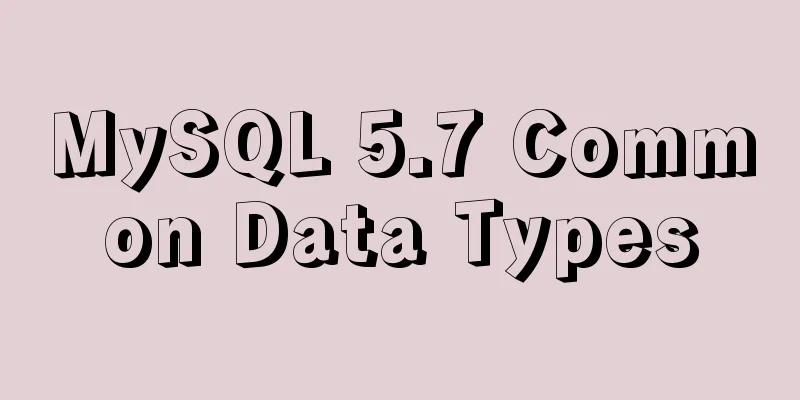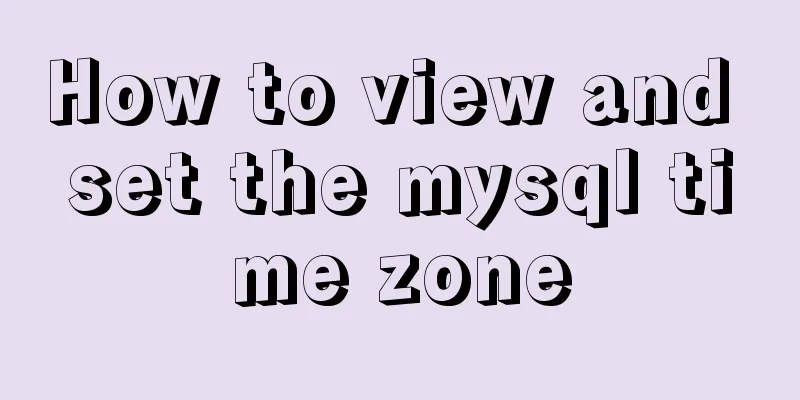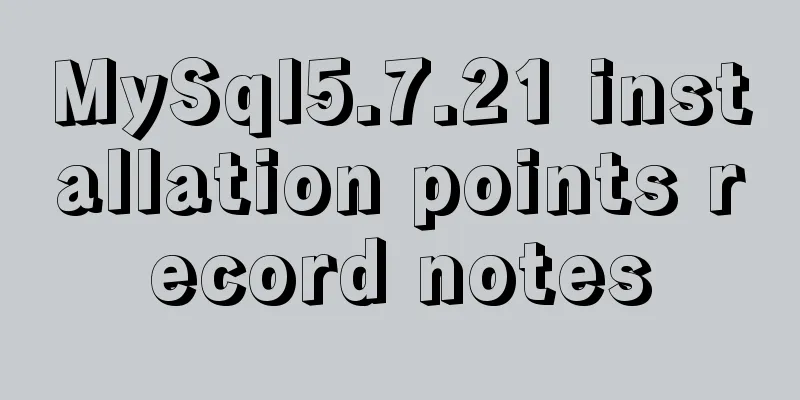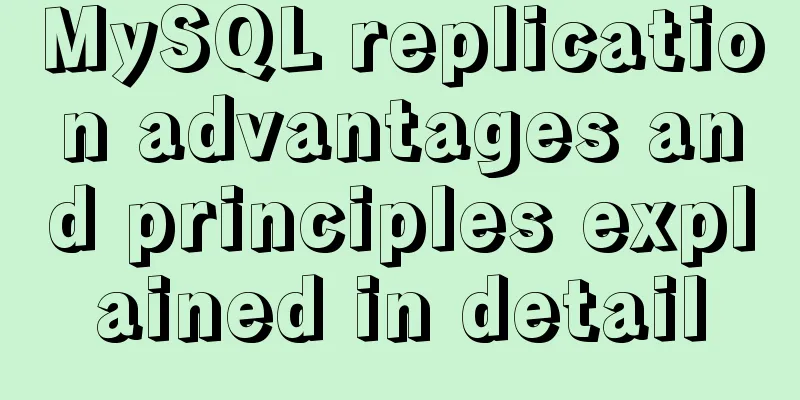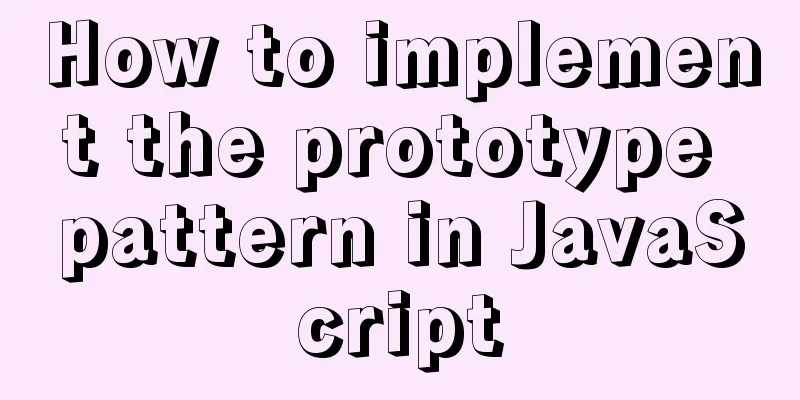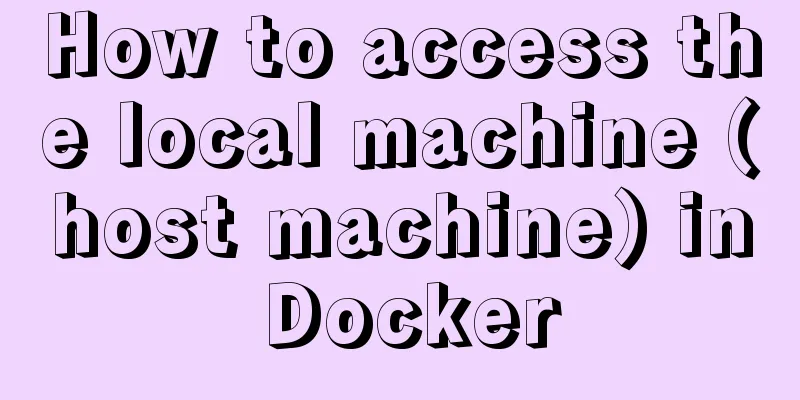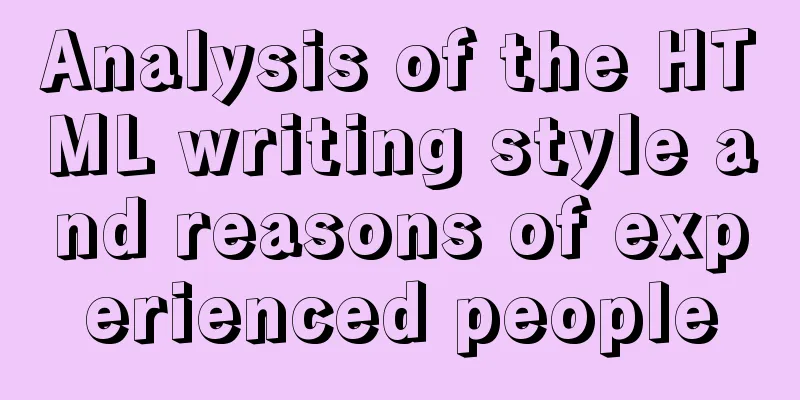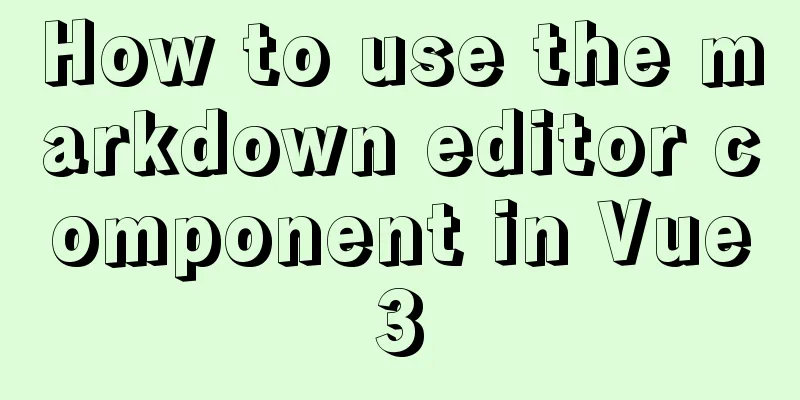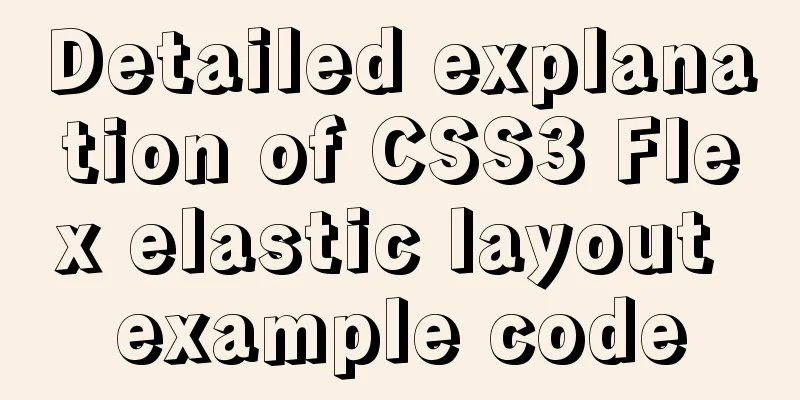How to set default value for datetime type in MySQL
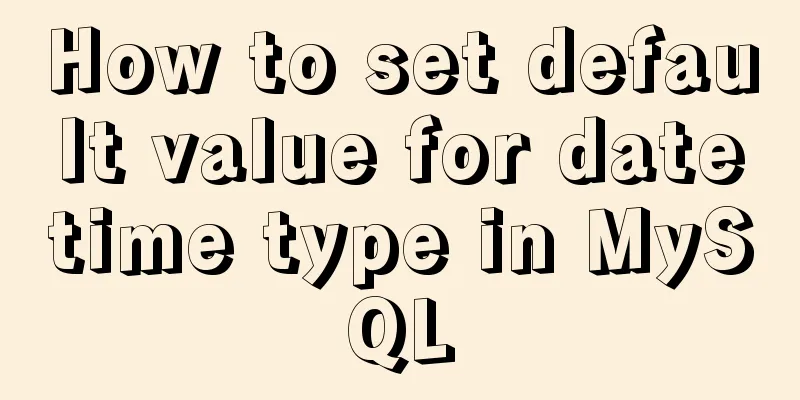
|
I encountered a problem when modifying the default datetime value through the navicat client. The database table field type datetime originally defaults to NULL. When the default value is set to the current time through the interface, a prompt "1067-Invalid default value for 'CREATE_TM' " appears. However, this problem does not occur when creating a table. For example, the table creation statement: CREATE TABLE `app_info1` ( `id` bigint(21) unsigned NOT NULL AUTO_INCREMENT COMMENT 'Primary key ID', `app_id` varchar(30) DEFAULT NULL COMMENT 'Application code', `app_name` varchar(30) DEFAULT NULL COMMENT 'Application name', `package_name` varchar(100) DEFAULT NULL COMMENT 'Package name', `version` int(11) DEFAULT NULL COMMENT 'Version number', `version_name` varchar(20) DEFAULT NULL COMMENT 'Version name', `icon_url` varchar(512) DEFAULT NULL COMMENT 'Icon address', `download_url` varchar(512) DEFAULT NULL COMMENT 'Download URL', `summary` varchar(512) DEFAULT NULL COMMENT 'Summary', `desc` varchar(512) DEFAULT NULL COMMENT 'Description', `app_status` int(4) DEFAULT '0' COMMENT 'Status 0: Available, 1: Deleted', `create_time` datetime DEFAULT CURRENT_TIMESTAMP COMMENT 'Creation time', `create_user` varchar(30) DEFAULT NULL COMMENT 'creator', `modify_time` datetime DEFAULT CURRENT_TIMESTAMP COMMENT 'Modification time', `modify_user` varchar(30) DEFAULT NULL COMMENT 'Modifier', PRIMARY KEY (`id`) ) ENGINE=InnoDB AUTO_INCREMENT=2 DEFAULT CHARSET=utf8; Then I tried to modify the field directly through the script, which was also OK, as follows: alter table ts_role MODIFY column create_tm datetime default CURRENT_TIMESTAMP COMMENT 'Creation time' Of course, the MySQL I installed is 5.6 or above, and I haven't tried other versions. The above method of setting the default value of the datetime type in MySQL is all the content that the editor shares with you. I hope it can give you a reference. I also hope that you will support 123WORDPRESS.COM. You may also be interested in:
|
<<: Detailed explanation of how to find the location of the nginx configuration file
>>: Detailed explanation of how Node.js middleware works
Recommend
Summary of JavaScript's setTimeout() usage
Table of contents 1. Introduction 2. The differen...
Solution to the routing highlighting problem of Vue components
Preface Before, I used cache to highlight the rou...
Share 9 Linux Shell Scripting Tips for Practice and Interviews
Precautions 1) Add interpreter at the beginning: ...
6 inheritance methods of JS advanced ES6
Table of contents 1. Prototype chain inheritance ...
Causes and solutions for front-end exception 502 bad gateway
Table of contents 502 bad gateway error formation...
Detailed explanation of the use and difference between relative and absolute in HTML
The difference between relative and absolute in H...
How to implement navigation function in WeChat Mini Program
1. Rendering2. Operation steps 1. Apply for Tence...
When is it appropriate to use dl, dt, and dd?
dl:Definition list Definition List dt:Definition t...
mysql8.0 windows x64 zip package installation and configuration tutorial
MySQL 8 Windows version zip installation steps (d...
Docker deployment RabbitMQ container implementation process analysis
1. Pull the image First, execute the following co...
Why are the pictures on mobile web apps not clear and very blurry?
Why? The simplest way to put it is that pixels are...
Solve the problem of docker pull image error
describe: Install VM under Windows 10, run Docker...
A complete tutorial on installing Ubuntu 20.04 using VMware virtual machine
Ubuntu is a relatively popular Linux desktop syst...
Detailed explanation of DIV+CSS naming rules can help achieve SEO optimization
1. CSS file naming conventions Suggestion: Use le...
Detailed explanation of MySQL InnoDB secondary index sorting example
Sorting Problem I recently read "45 Lectures...