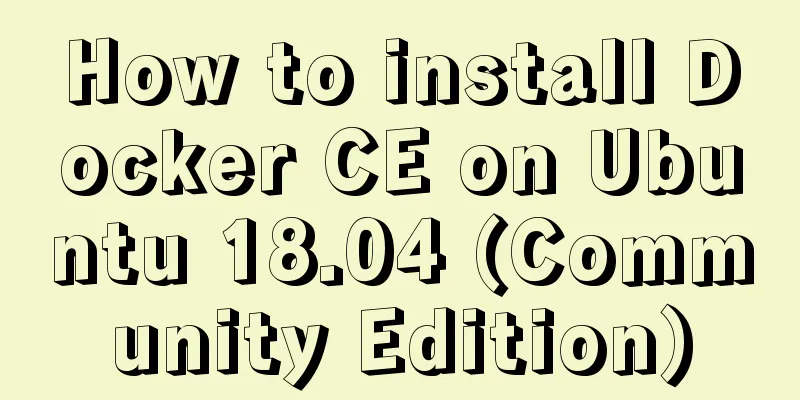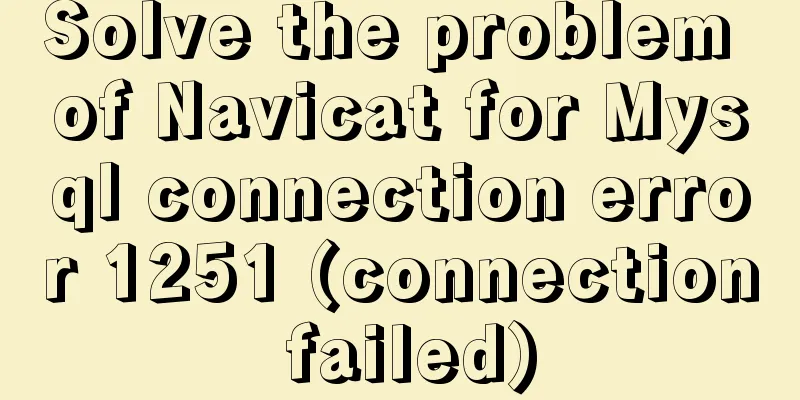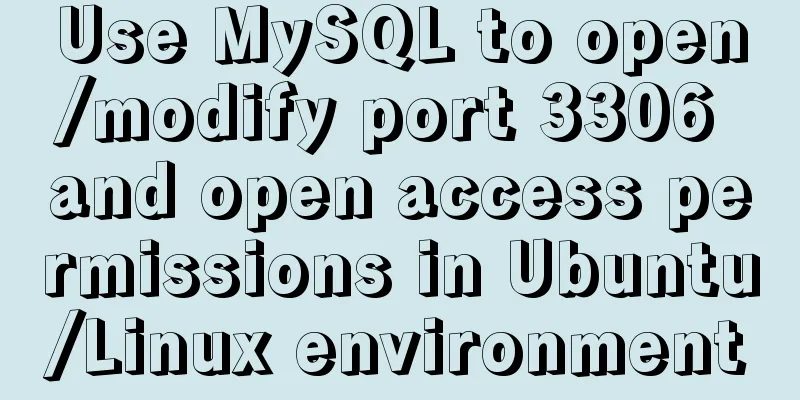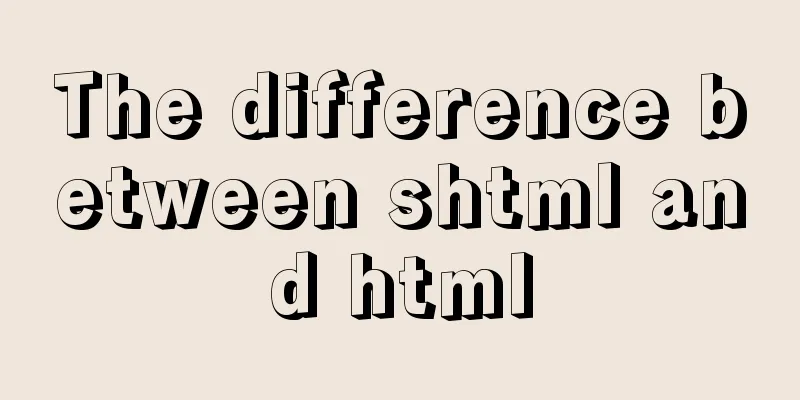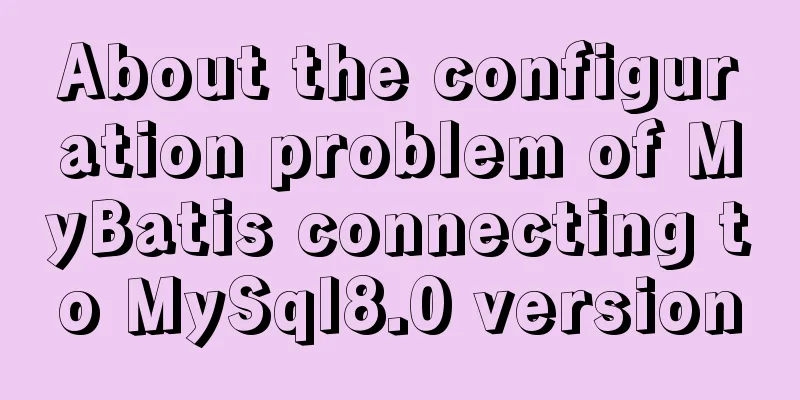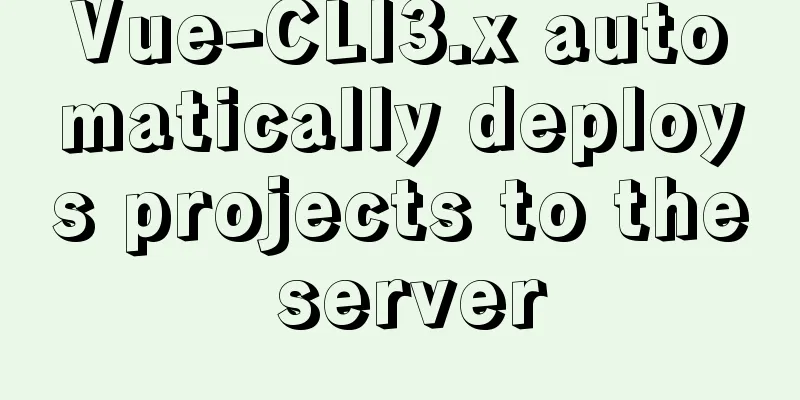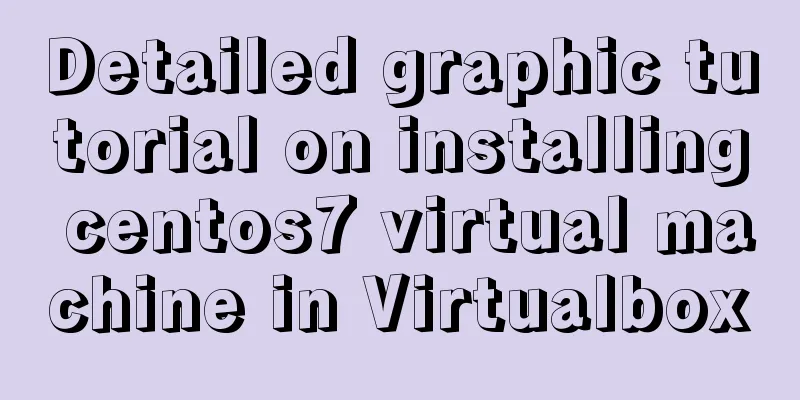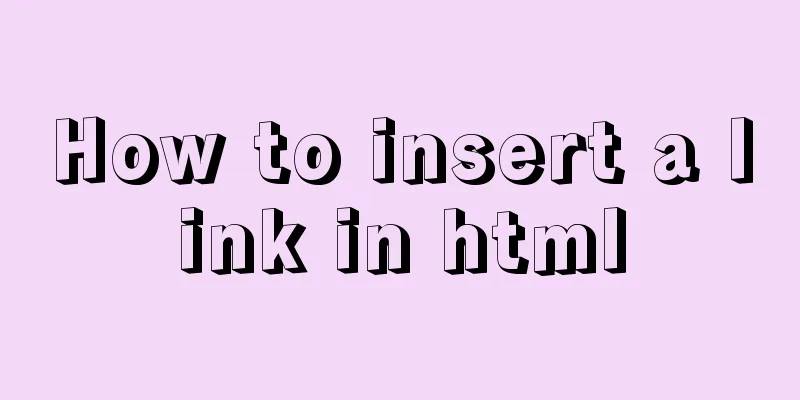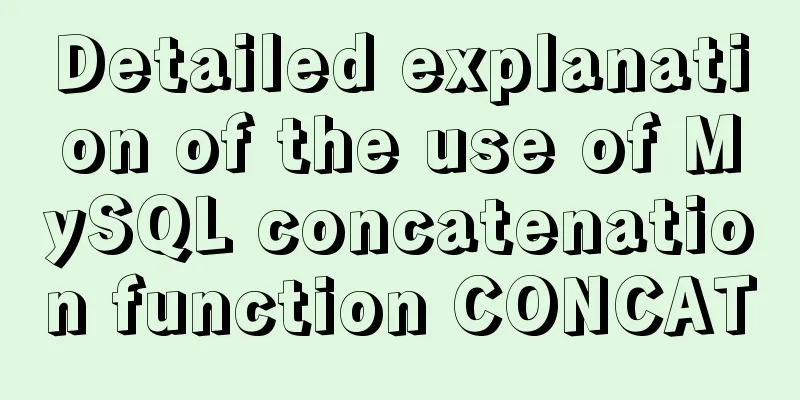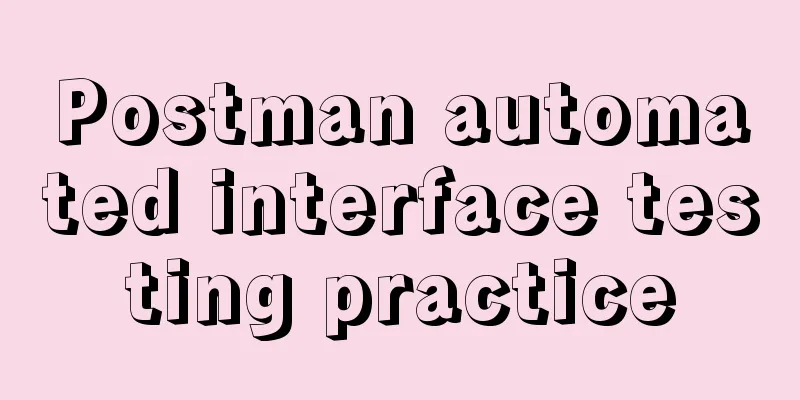Summary of JavaScript's setTimeout() usage
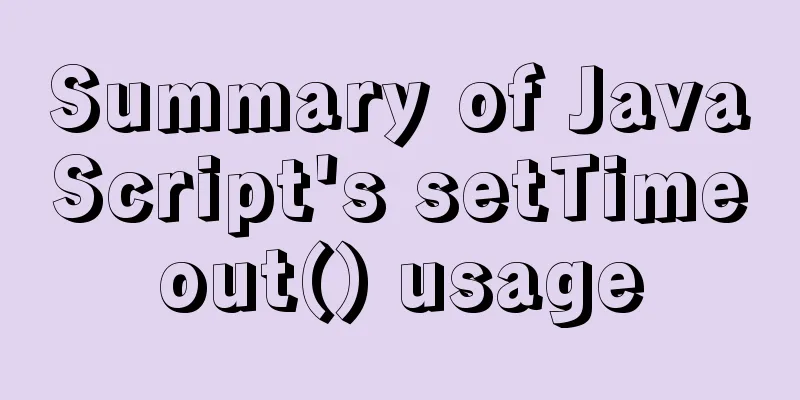
1. Introduction The 2. The difference between setInterval and setTimeout When talking about 3. setTimeout Definition and Usage: Syntax: Parameters: code (required): The
setInterval: Syntax: Parameters: Return value: A value that can be passed to the difference: As can be seen above, the main differences between Personally, I prefer to use setTimeout more! 4. Usage of setTimeoutLet's run a case together. First, open Notepad, paste the following code in, and run it to see the effect!
<!DOCTYPE html>
<html>
<head>
<meta http-equiv="Content-Type" content="text/html; charset=UTF-8">
</head>
<body>
<h1> <font color=blue> haorooms blog demonstration page</font> </h1>
<p>Please wait three seconds!</p>
<script>
setTimeout("alert('Sorry, haorooms blog has kept you waiting for a long time')", 3000 )
</script>
</body>
</html>
The page will pop up a picture frame after staying for three seconds! This case applies the most basic syntax of Let’s do another case together:
<!DOCTYPE html>
<html>
<head>
<meta http-equiv="Content-Type" content="text/html; charset=UTF-8">
<script>
var x = 0
function countSecond()
{
x = x+1
document.haorooms.haoroomsinput.value=x
setTimeout("countSecond()", 1000)
}
</script>
</head>
<html>
<body>
<form name="haorooms">
<input type="text" name="haoroomsinput"value="0" size=4 >
</form>
<script>
countSecond()
</script>
</body> </html>
We can see that the number in the Without examples, learning will not be fast. Let's do another example to calculate your stay time on a certain page of
<!DOCTYPE html>
<html>
<head>
<meta http-equiv="Content-Type" content="text/html; charset=UTF-8">
<script>
x=0
y=-1
function countMin()
{ y=y+1
document.displayMin.displayBox.value=y
setTimeout("countMin()",60000)
}
function countSec()
{ x = x + 1
z = x % 60
document.displaySec.displayBox.value=z
setTimeout("countSec()", 1000)
}
</script> </head>
<body>
<table> <tr valign=top> <td> Your stay time in haorooms blog is: </td>
<td>
<form name=displayMin>
<input type=text name=displayBox value=0 size=4 >
</form>
</td>
<td> points</td>
<td>
<form name=displaySec> </td>
<td> <input type=text name=displayBox value=0 size=4 >
</form>
</td>
<td> seconds. </td> </tr>
</table>
<script>
countMin()
countSec()
</script>
</body>
</html>
How about it? Through the above examples, I believe you have understood the usage of 5. clearTimeout() Let's take a look at clearTimout() has the following syntax: To use In the following example, two as follows: By using the Please see the example of clearTimeout() below;
<!DOCTYPE html>
<html>
<head>
<meta http-equiv="Content-Type" content="text/html; charset=UTF-8">
<script>
x = 0
y = 0
function count1()
{ x = x + 1
document.display1.box1.value = x
meter1=setTimeout("count1()", 1000)
}
function count2()
{ y = y + 1
document.display2.box2.value = y
meter2 = setTimeout("count2()", 1000)
}
</script> </head>
<body>
<p> </br>
<form name="display1">
<input type="text" name="box1" value="0" size=4 >
<input type=button value="Stop timing" onClick="clearTimeout(meter1) " >
<input type=button value="Continue timing" onClick="count1()" >
</form>
<p>
<form name="display2">
<input type="text" name="box2" value="0" size=4 >
<input type=button value="Stop timing" onClick="clearTimeout(meter2) " >
<input type=button value="Continue timing" onClick="count2()" >
</form>
<script>
count1()
count2()
</script>
</body>
</html>
6. ConclusionThis is the end of this article about the usage summary of javascript's setTimeout(). For more information about the usage of javascript's setTimeout(), please search 123WORDPRESS.COM's previous articles or continue to browse the following related articles. I hope you will support 123WORDPRESS.COM in the future! You may also be interested in:
|
<<: Implementation of MySQL GRANT user authorization
>>: Why can't my tomcat start?
Recommend
Zabbix's psk encryption combined with zabbix_get value
Since Zabbix version 3.0, it has supported encryp...
MySQL database query performance optimization strategy
Optimize queries Use the Explain statement to ana...
Detailed explanation of the use of base tag in HTML
In requireJS, there is a property called baseURL....
Achieve 3D flip effect with pure CSS3 in a few simple steps
As a required course for front-end developers, CS...
Example of how to implement local fuzzy search function in front-end JavaScript
Table of contents 1. Project Prospects 2. Knowled...
Detailed tutorial for installing influxdb in docker (performance test)
1. Prerequisites 1. The project has been deployed...
Vue login function implementation
Table of contents Written in front Login Overview...
In-depth understanding of the role of Vuex
Table of contents Overview How to share data betw...
MySql 8.0.11-Winxp64 (free installation version) configuration tutorial
1. Unzip the zip package to the installation dire...
How to remove inline styles defined by the style attribute (element.style)
When modifying Magento frequently, you may encount...
Centos8.3, docker deployment springboot project actual case analysis
introduction Currently, k8s is very popular, and ...
Vue close browser logout implementation example
Table of contents 1. beforeunload event 2. Unload...
Summary of common docker commands (recommended)
1. Summary: In general, they can be divided into ...
Some functions of using tcpdump to capture packets in the Linux command line
tcpdump is a flexible and powerful packet capture...
Layui implements sample code for multi-condition query
I recently made a file system and found that ther...