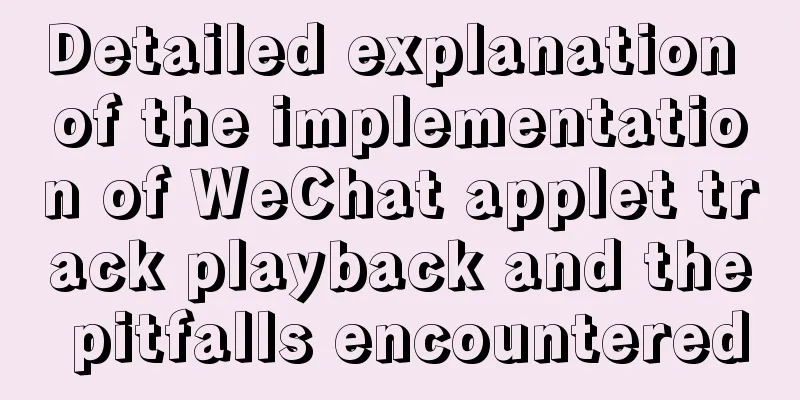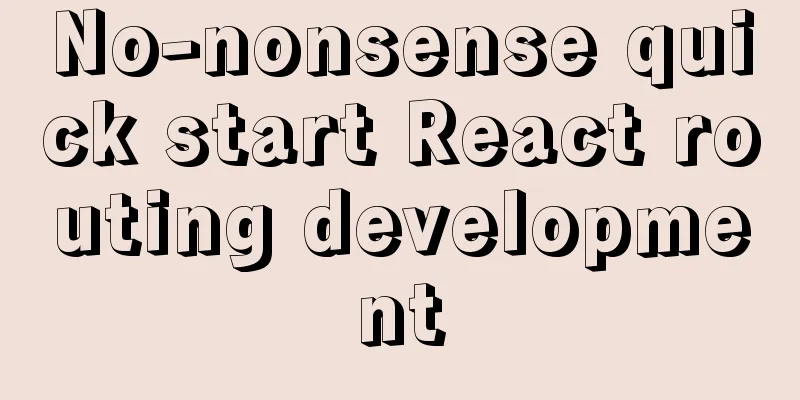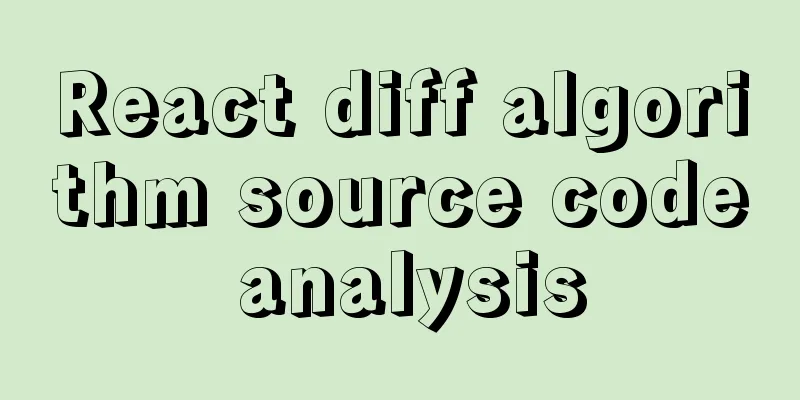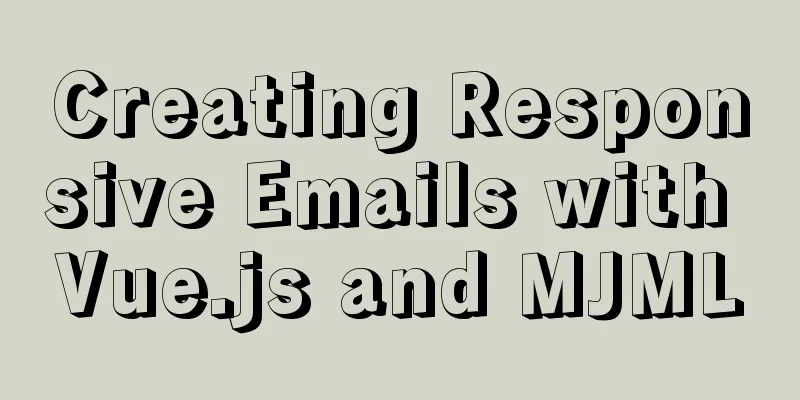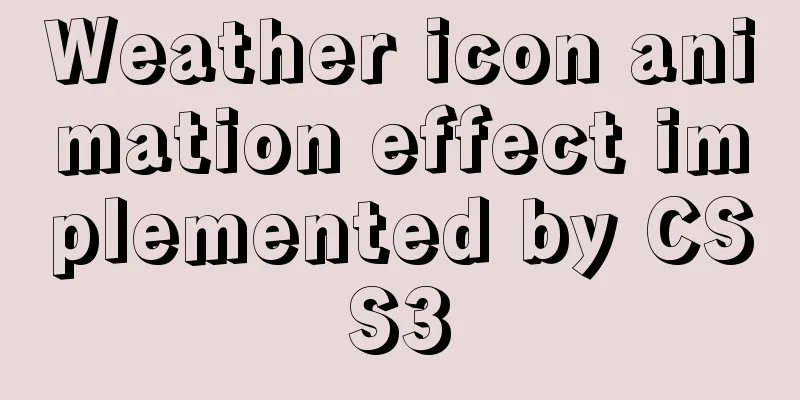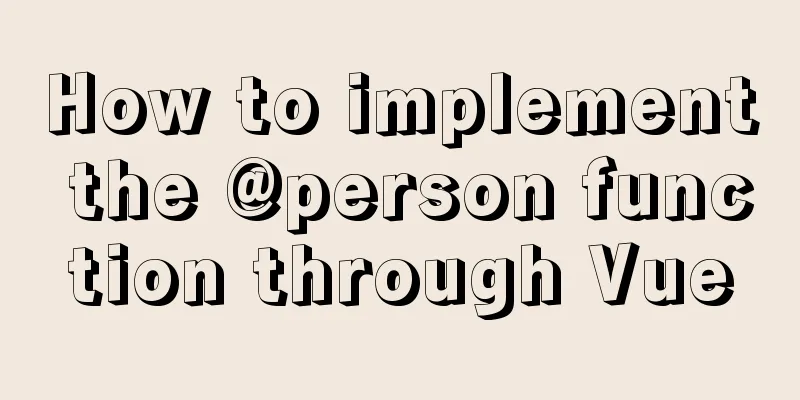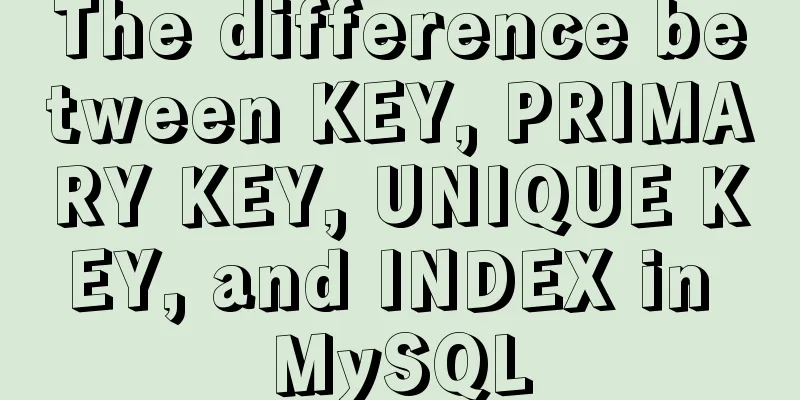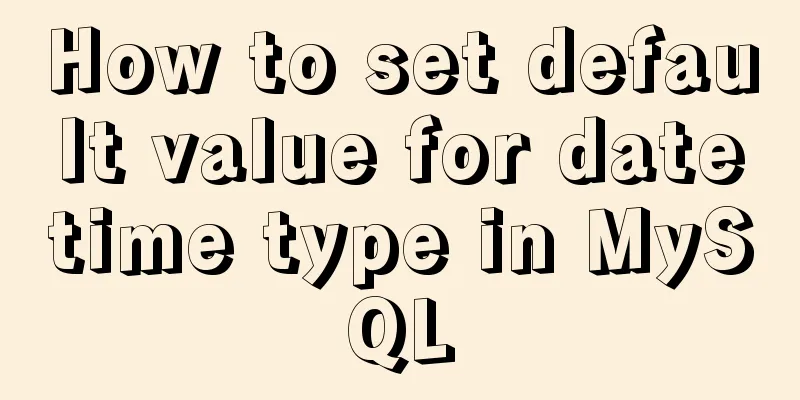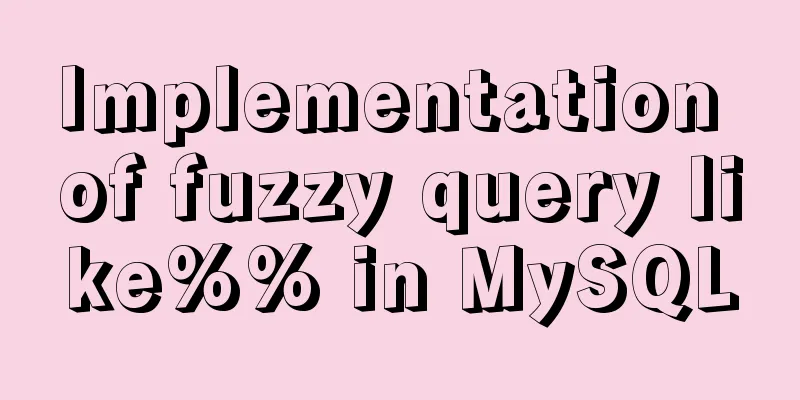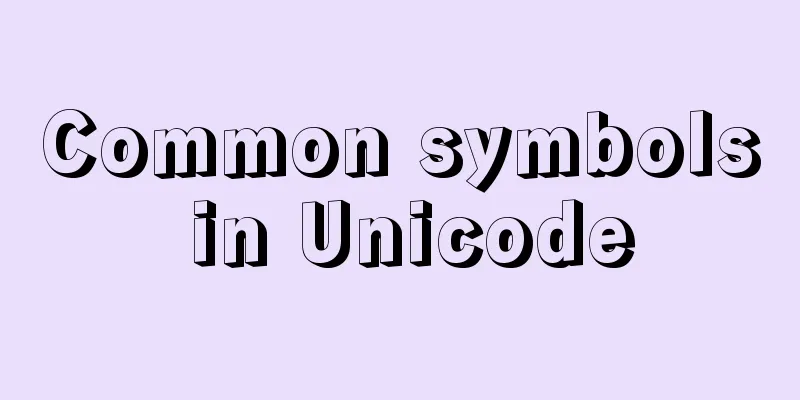About the configuration problem of MyBatis connecting to MySql8.0 version
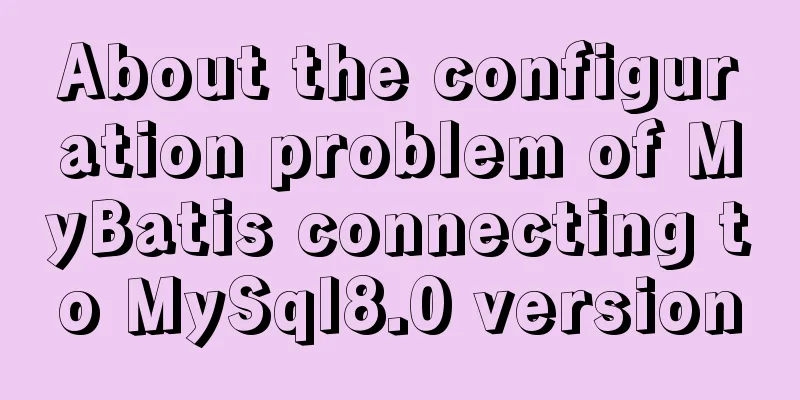
|
When learning mybatis, I encountered an error, the error is as follows:
Cause:
Solution: [1] Install the corresponding version of the database locally. Since I have MySQL 5.6 and MySQL 8.0 installed locally, switching the database to MySQL 5.6 solves the problem. <dependency> <groupId>mysql</groupId> <artifactId>mysql-connector-java</artifactId> <version>8.0.18</version> </dependency> Supplement: Mybatis connection to mysql8.0 is abnormal The reference to entity "serverTimezone" must end with the ';' delimiter. Reference to entity 'serverTimeZone' must end with a ';' delimiter. <property name="jdbcUrl"> jdbc:mysql://localhost:3306/exam?characterEncoding=utf8&serverTimezone=UTC </property> This is the end of this article about the configuration issues of MyBatis connecting to MySql8.0 version. For more relevant MyBatis connecting to MySql8.0 content, please search for previous articles on 123WORDPRESS.COM or continue to browse the following related articles. I hope everyone will support 123WORDPRESS.COM in the future! You may also be interested in:
|
<<: Learn the common methods and techniques in JS arrays and become a master
Recommend
Detailed explanation of HTML's <input> tag and how to disable it
Definition and Usage The <input> tag is use...
Summary of Mysql slow query operations
Mysql slow query explanation The MySQL slow query...
How to install babel using npm in vscode
Preface The previous article introduced the insta...
How to configure jdk environment under Linux
1. Go to the official website to download the jdk...
Realize breadcrumb function based on vue-router's matched
This article mainly introduces the breadcrumb fun...
In-depth explanation of special permissions SUID, SGID and SBIT in Linux
Preface For the permissions of files or directori...
Vue + OpenLayers Quick Start Tutorial
Openlayers is a modular, high-performance and fea...
50 Super Handy Tools for Web Designers
Being a web designer is not easy. Not only do you...
Learn the operating mechanism of jsBridge in one article
Table of contents js calling method Android 1.js ...
Docker image management common operation code examples
Mirroring is also one of the core components of D...
How to achieve 3D dynamic text effect with three.js
Preface Hello everyone, this is the CSS wizard - ...
Problems and solutions of using jsx syntax in React-vscode
Problem Description After installing the plugin E...
How to implement scheduled backup of MySQL in Linux
In actual projects, the database needs to be back...
Detailed tutorial on installing nvidia driver + CUDA + cuDNN in Ubuntu 16.04
Preparation 1. Check whether the GPU supports CUD...
vue3 timestamp conversion (without using filters)
When vue2 converts timestamps, it generally uses ...