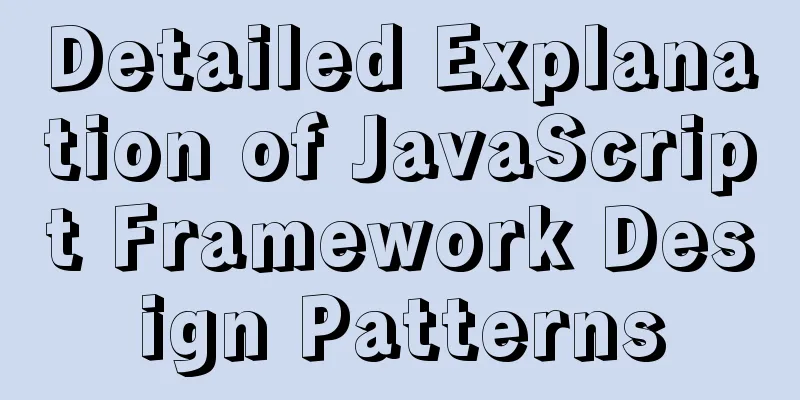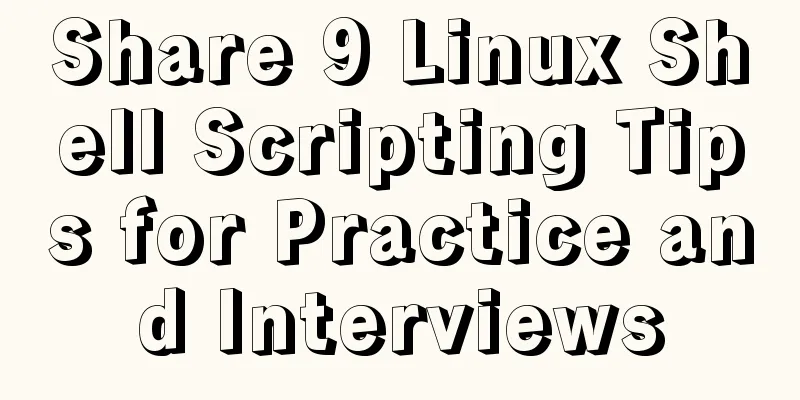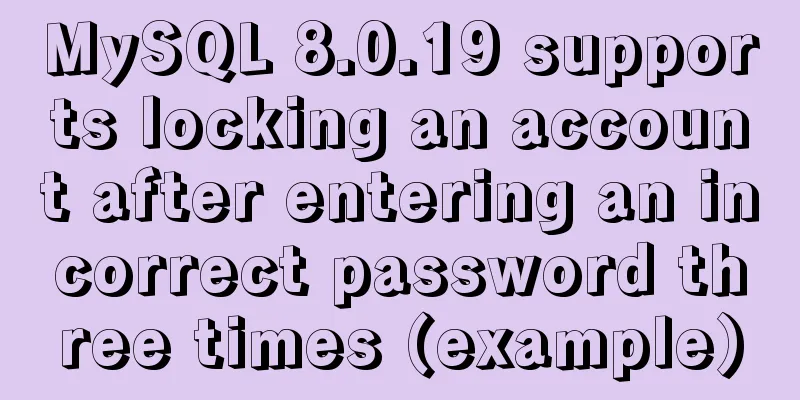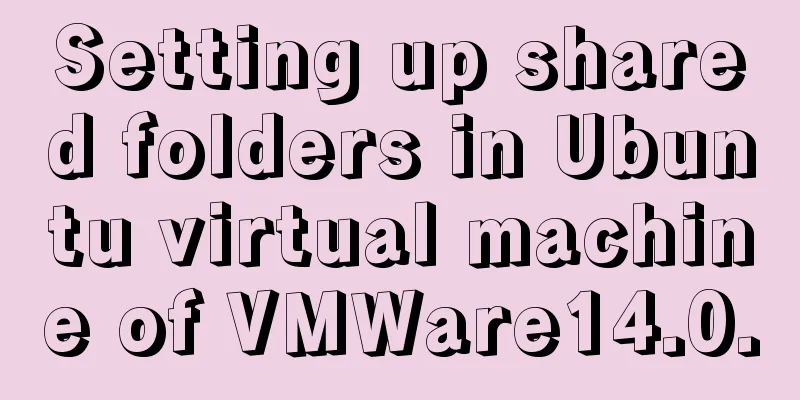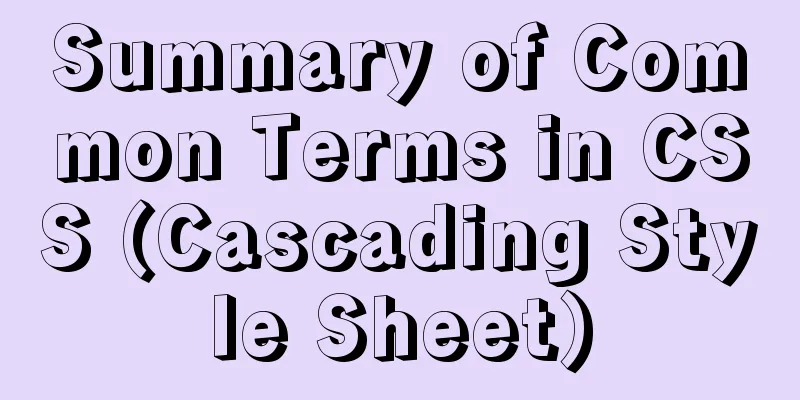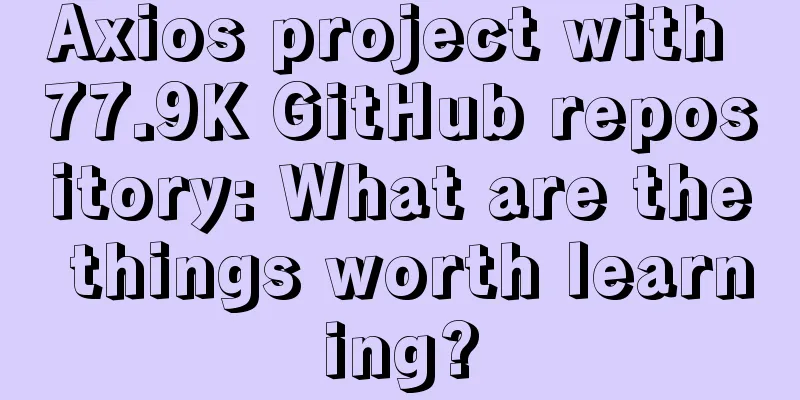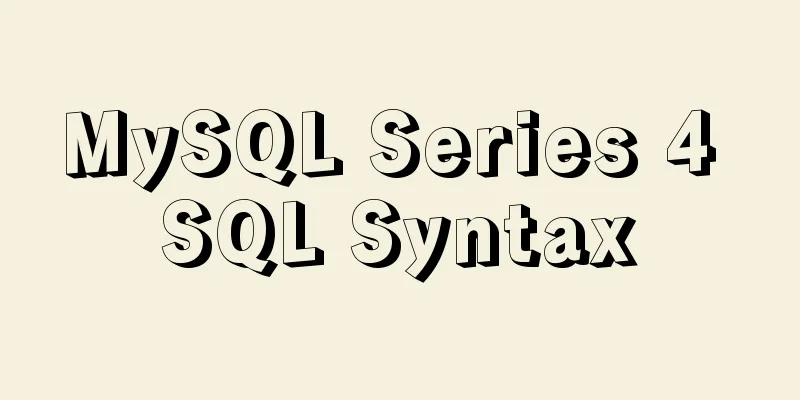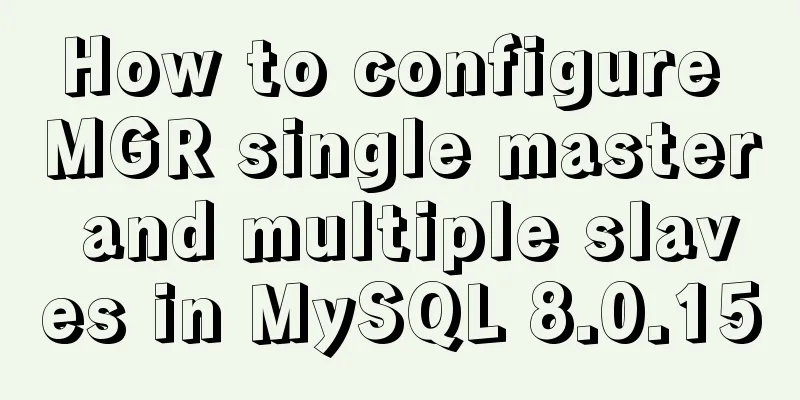Detailed explanation of HTML's <input> tag and how to disable it
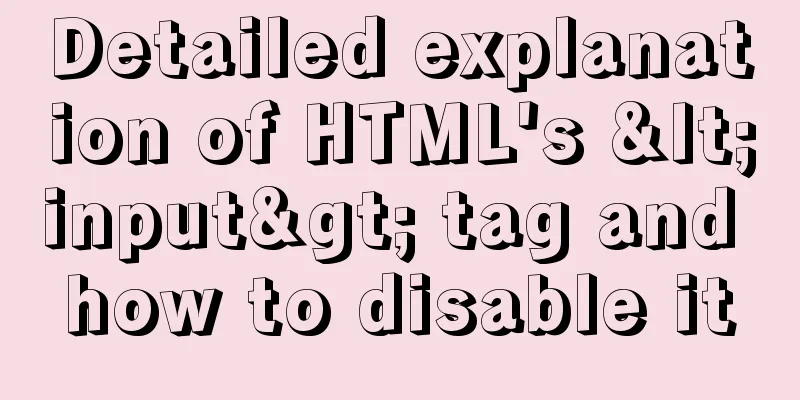
|
Definition and Usage XML/HTML CodeCopy content to clipboard
The disabled attribute specifies that the input element should be disabled. The following three ways can disable input XML/HTML CodeCopy content to clipboard
Disabled input is grayed out by default and can be styled using CSS. Note: IE9 and below cannot change the font color CSS CodeCopy content to clipboard
2. Define using attribute selectors CSS CodeCopy content to clipboard
3. Use class to define and add a class to the input to be disabled CSS CodeCopy content to clipboard
Final result: CSS CodeCopy content to clipboard
Note: IE8 bug Demo |
<<: How to use MySQL binlog to restore accidentally deleted databases
>>: Floating menu, can achieve up and down scrolling effect
Recommend
MySQL 8.0.22 zip compressed package version (free installation) download, installation and configuration steps detailed
Table of contents The first step is to download M...
Comparing Document Locations
<br />A great blog post by PPK two years ago...
How to build Apr module for tomcat performance optimization
Preface Tomcat is a widely used Java web containe...
Zabbix WEB monitoring implementation process diagram
Take zabbix's own WEB interface as an example...
HTML implements a fixed floating semi-transparent search box on mobile
Question. In the mobile shopping mall system, we ...
A brief analysis of React's understanding of state
How to define complex components (class component...
Docker volume deletion operation
prune To use this command, both the client and da...
A universal nginx interface to implement reverse proxy configuration
1. What is a proxy server? Proxy server, when the...
Vue shuttle box realizes up and down movement
This article example shares the specific code for...
Understanding the CSS transform-origin property
Preface I recently made a fireworks animation, wh...
How to build php-nginx-alpine image from scratch in Docker
Although I have run some projects in Docker envir...
Summary of three ways to implement ranking in MySQL without using order by
Assuming business: View the salary information of...
Native js custom right-click menu
This article example shares the specific code of ...
Solve the problem that Mysql5.7.17 fails to install and start under Windows
Install MySQL for the first time on your machine....
Example code for css flex layout with automatic line wrapping
To create a flex container, simply add a display:...