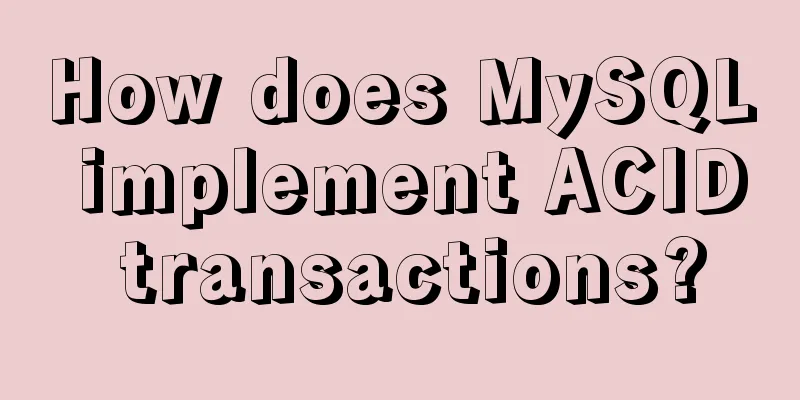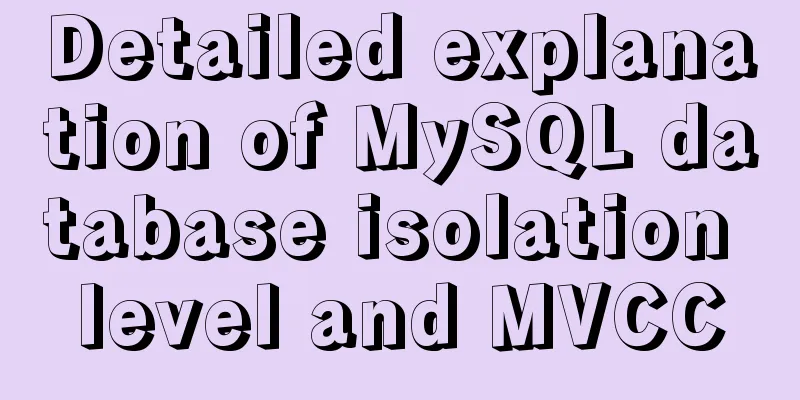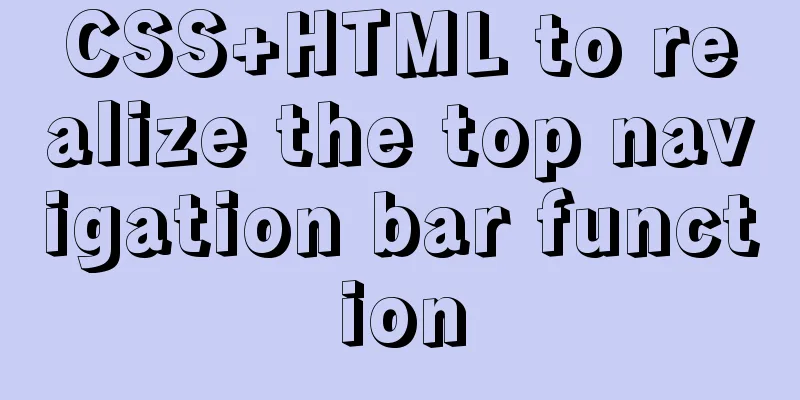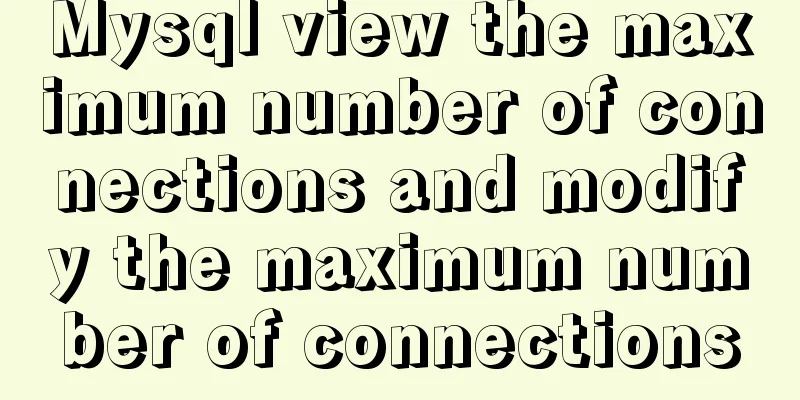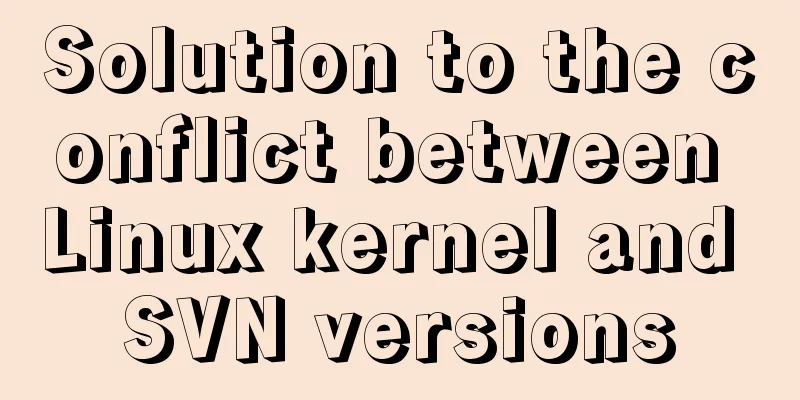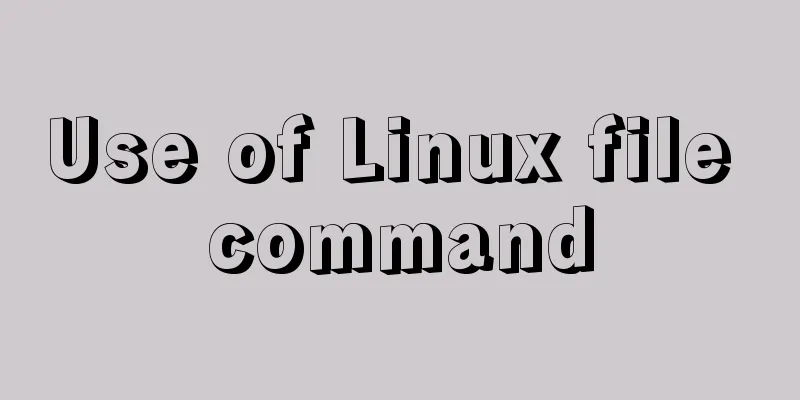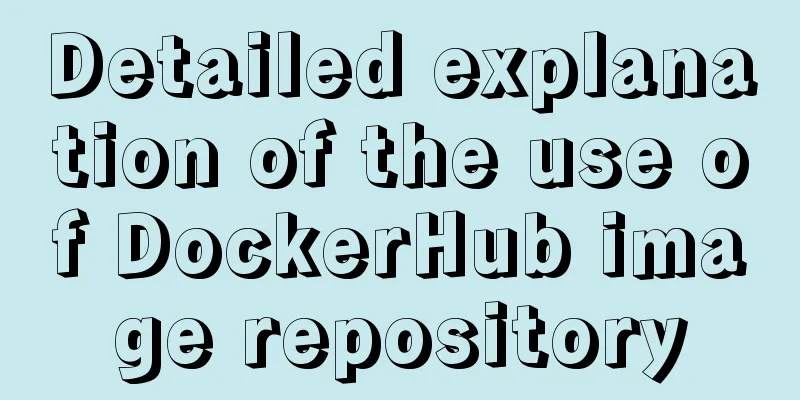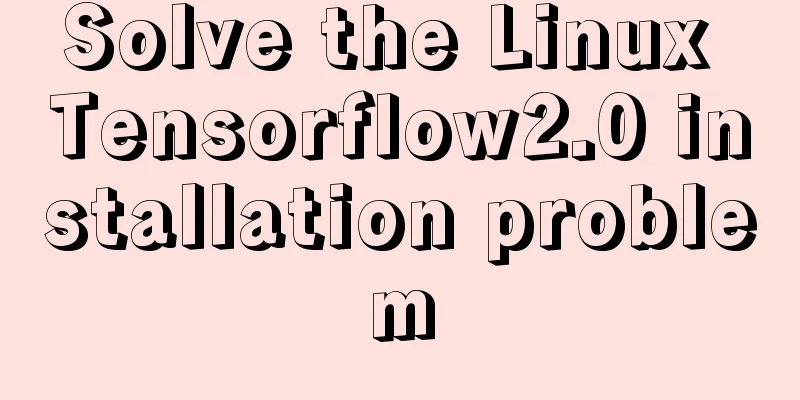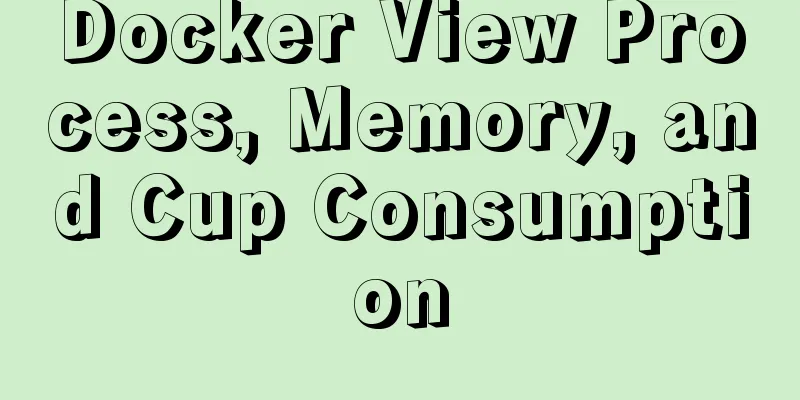react-beautiful-dnd implements component drag and drop function

|
A beautiful, portable drag-and-drop list library for React.js. To learn more about the features of react-beautiful-dnd and its applicable users, please refer to the official documentation and Chinese translation documentation. npm: https://www.npmjs.com/package/react-beautiful-dnd 1. Installation It’s so easy to execute the following command in an existing react project. # yarn yarn add react-beautiful-dnd # npm npm install react-beautiful-dnd --save 2.APiSee the official documentation for details. 3. react-beautiful-dnd demo3.1 demo1 vertical component dragThe effect is as follows:
demo1.gif Implementation code:
import React, { Component } from "react";
import { DragDropContext, Droppable, Draggable } from "react-beautiful-dnd";
//Initialize data const getItems = count =>
Array.from({ length: count }, (v, k) => k).map(k => ({
id: `item-${k + 1}`,
content: `this is content ${k + 1}`
}));
// Re-record the array order const reorder = (list, startIndex, endIndex) => {
const result = Array.from(list);
const [removed] = result.splice(startIndex, 1);
result.splice(endIndex, 0, removed);
return result;
};
const grid = 8;
// Set the style const getItemStyle = (isDragging, draggableStyle) => ({
// some basic styles to make the items look a bit nicer
userSelect: "none",
padding: grid * 2,
margin: `0 0 ${grid}px 0`,
// Background changes when dragging background: isDragging ? "lightgreen" : "#ffffff",
// styles we need to apply on draggables
... draggableStyle
});
const getListStyle = () => ({
background: 'black',
padding: grid,
width: 250
});
export default class ReactBeautifulDnd extends Component {
constructor(props) {
super(props);
this.state = {
items: getItems(11)
};
this.onDragEnd = this.onDragEnd.bind(this);
}
onDragEnd(result) {
if (!result.destination) {
return;
}
const items = reorder(
this.state.items,
result.source.index,
result.destination.index
);
this.setState({
items
});
}
render() {
return (
<DragDropContext onDragEnd={this.onDragEnd}>
<center>
<Droppable droppableId="droppable">
{(provided, snapshot) => (
<div
//The same element to which provided.droppableProps is applied.
{...provided.droppableProps}
// For droppable to work properly it must be bound to the highest possible DOM node provided.innerRef.
ref={provided.innerRef}
style={getListStyle(snapshot)}
>
{this.state.items.map((item, index) => (
<Draggable key={item.id} draggableId={item.id} index={index}>
{(provided, snapshot) => (
<div
ref={provided.innerRef}
{...provided.draggableProps}
{...provided.dragHandleProps}
style={getItemStyle(
snapshot.isDragging,
provided.draggableProps.style
)}
>
{item.content}
</div>
)}
</Draggable>
))}
{provided.placeholder}
</div>
)}
</Droppable>
</center>
</DragDropContext>
);
}
}3.2 demo2 horizontal dragThe effect is as follows:
demo2.gif Implementation code: In fact, it is similar to vertical dragging. Droppable adds an additional attribute for the order of arrangement, direction="horizontal"
import React, { Component } from "react";
import { DragDropContext, Droppable, Draggable } from "react-beautiful-dnd";
const getItems = count => (
Array.from({ length: count }, (v, k) => k).map(k => ({
id: `item-${k + 1}`,
content: `this is content ${k + 1}`
}))
)
// Re-record the array order const reorder = (list, startIndex, endIndex) => {
const result = Array.from(list);
//Delete and record the deleted elements const [removed] = result.splice(startIndex, 1);
//Add the original elements to the array result.splice(endIndex, 0, removed);
return result;
};
const grid = 8;
// Set the style const getItemStyle = (isDragging, draggableStyle) => ({
// some basic styles to make the items look a bit nicer
userSelect: "none",
padding: grid * 2,
margin: `0 ${grid}px 0 0 `,
// Background changes when dragging background: isDragging ? "lightgreen" : "#ffffff",
// styles we need to apply on draggables
... draggableStyle
});
const getListStyle = () => ({
background: 'black',
display: 'flex',
padding: grid,
overflow: 'auto',
});
class ReactBeautifulDndHorizontal extends Component {
constructor(props) {
super(props);
this.state = {
items: getItems(10)
};
this.onDragEnd = this.onDragEnd.bind(this);
}
onDragEnd(result) {
if (!result.destination) {
return;
}
const items = reorder(
this.state.items,
result.source.index,
result.destination.index
);
this.setState({
items
});
}
render() {
return (
<DragDropContext onDragEnd={this.onDragEnd}>
<Droppable droppableId="droppable" direction="horizontal">
{(provided, snapshot) => (
<div
{...provided.droppableProps}
ref={provided.innerRef}
style={getListStyle(snapshot.isDraggingOver)}
>
{this.state.items.map((item, index) => (
<Draggable key={item.id} draggableId={item.id} index={index}>
{(provided, snapshot) => (
<div
ref={provided.innerRef}
{...provided.draggableProps}
{...provided.dragHandleProps}
style={getItemStyle(
snapshot.isDragging,
provided.draggableProps.style
)}
>
{item.content}
</div>
)}
</Draggable>
))}
{provided.placeholder}
</div>
)}
</Droppable>
</DragDropContext>
)
}
}
export default ReactBeautifulDndHorizontal3.3 demo3 implements dragging of a to-do item (vertical and horizontal dragging)
demo3.gif The implementation principles are actually similar. The code is organized and placed on github. Address: github 4. FeelingAt present, I have simply used react-beautiful-dnd and it feels very simple to get started, and the API is not complicated. The performance is also good (demo2 rendered more than 170 tasks. Dragging is still as smooth as silk). I will mark any deficiencies I encounter in the future. This is the end of this article about react-beautiful-dnd component drag and drop. For more relevant react-beautiful-dnd component drag and drop content, please search for previous articles on 123WORDPRESS.COM or continue to browse the following related articles. I hope everyone will support 123WORDPRESS.COM in the future! You may also be interested in:
|
<<: PyTorch development environment installation tutorial under Windows
>>: Analysis of the project process in idea packaging and uploading to cloud service
Recommend
JS operation object array to achieve add, delete, modify and query example code
1. Introduction Recently, I helped a friend to ma...
Detailed steps for Spring Boot packaging and uploading to Docker repository
Important note: Before studying this article, you...
Detailed explanation of redo log and undo log in MySQL
The most important logs in the MySQL log system a...
Commonly used English fonts for web page creation
Arial Arial is a sans-serif TrueType font distribu...
Detailed explanation of the problems and solutions encountered in flex multi-column layout
Flex layout is undoubtedly simple and easy to use...
How to implement line breaks in textarea text input area
If you want to wrap the text in the textarea input...
VMware vSphere6.0 server virtualization deployment and installation diagram (detailed steps)
1. Key points for early planning of VMware vSpher...
Mysql database master-slave separation example code
introduce Setting up read-write separation for th...
Detailed explanation of creating stored procedures and functions in mysql
Table of contents 1. Stored Procedure 1.1. Basic ...
How to write object and param to play flash in firefox
Copy code The code is as follows: <object clas...
Windows 2016 Server Security Settings
Table of contents System update configuration Cha...
Use of MySQL SHOW STATUS statement
To do MySQL performance adjustment and service st...
Mysql 5.7.18 Using MySQL proxies_priv to implement similar user group management
Use MySQL proxies_priv (simulated role) to implem...
Analysis of the principle and creation method of Mysql temporary table
This article mainly introduces the principle and ...
Do you know how to use mock in vue project?
Table of contents first step: The second step is ...