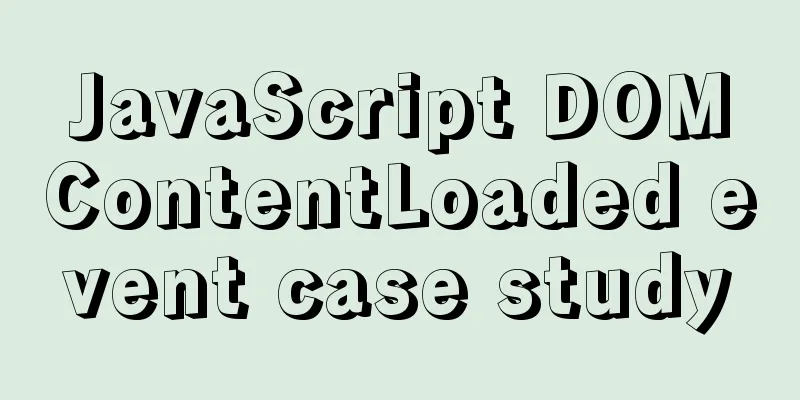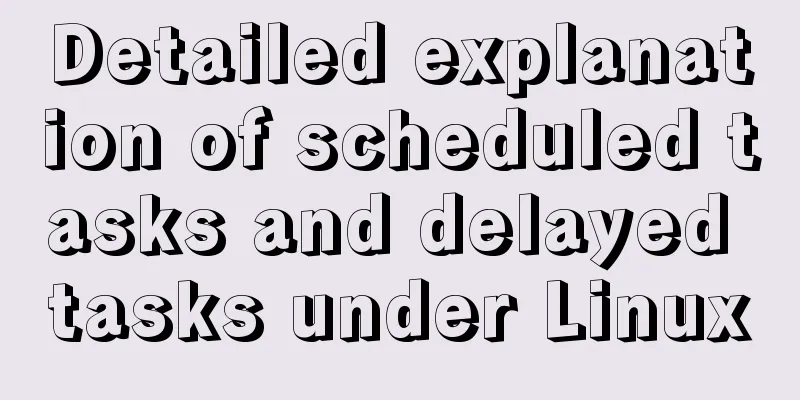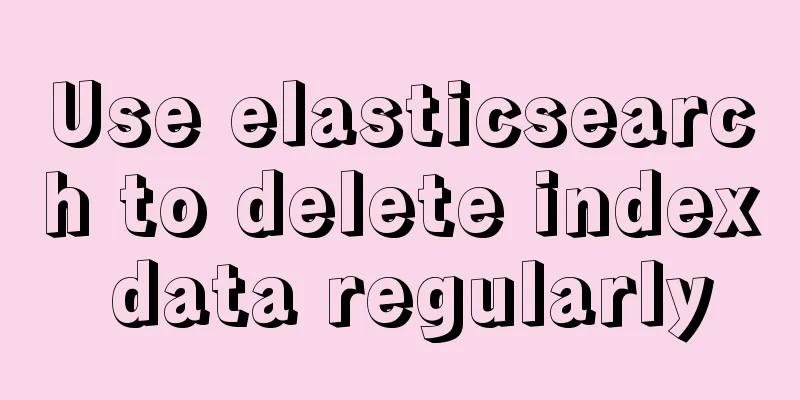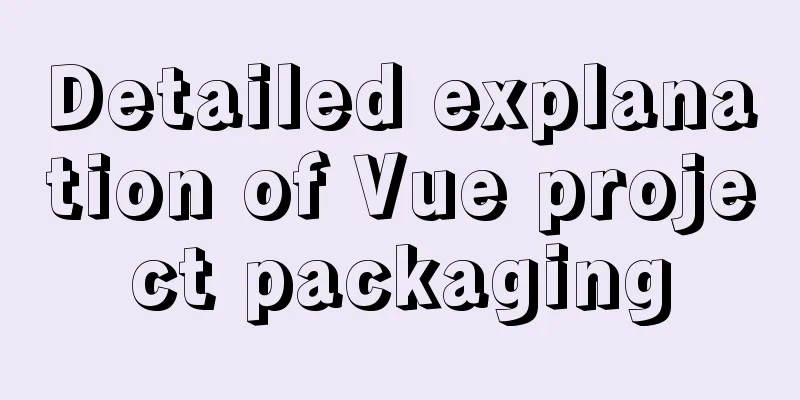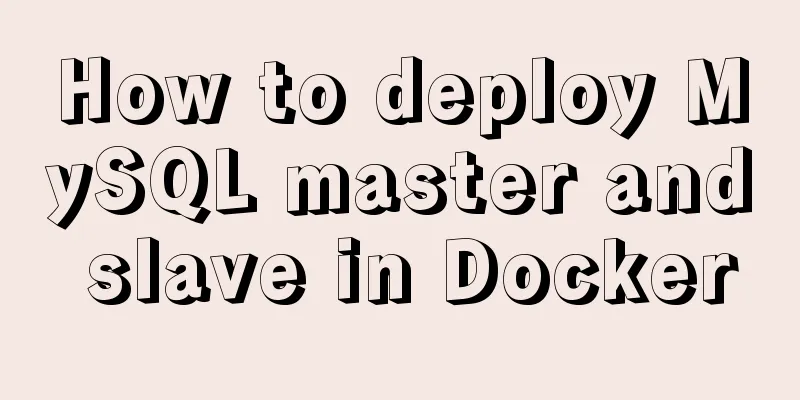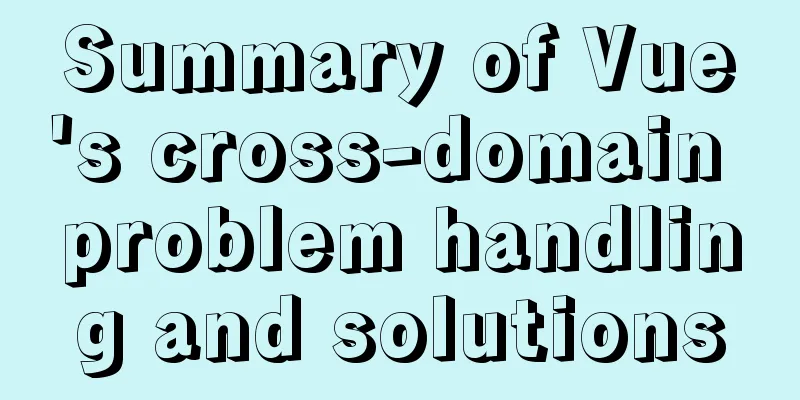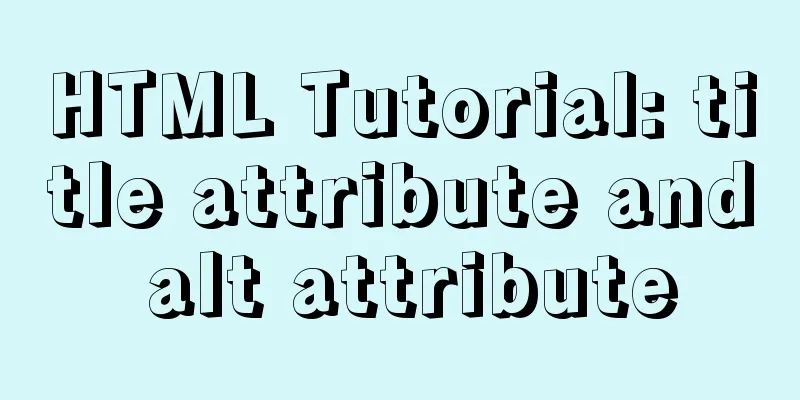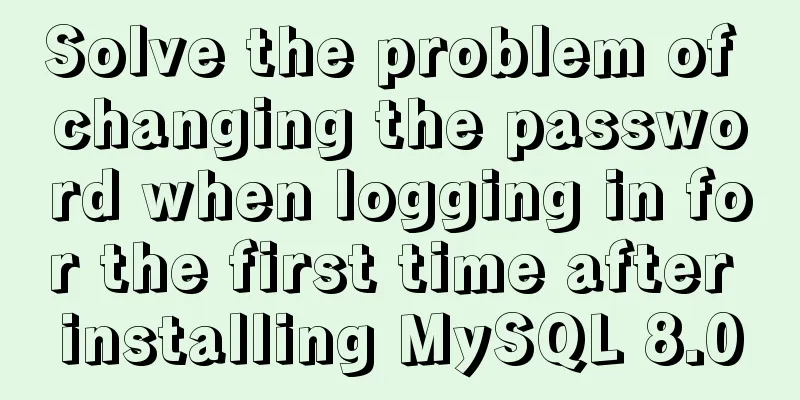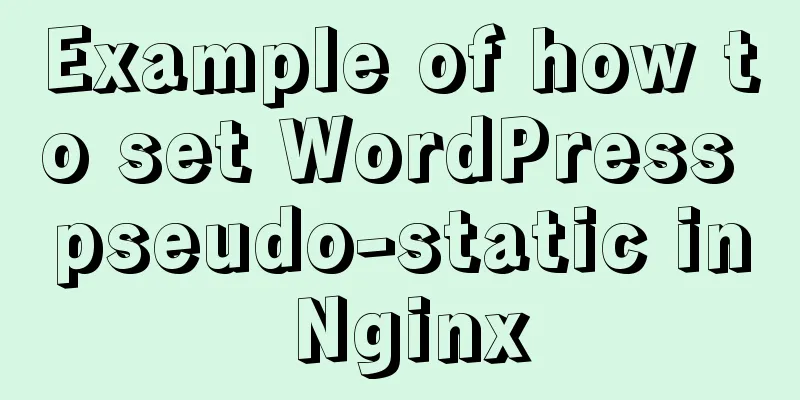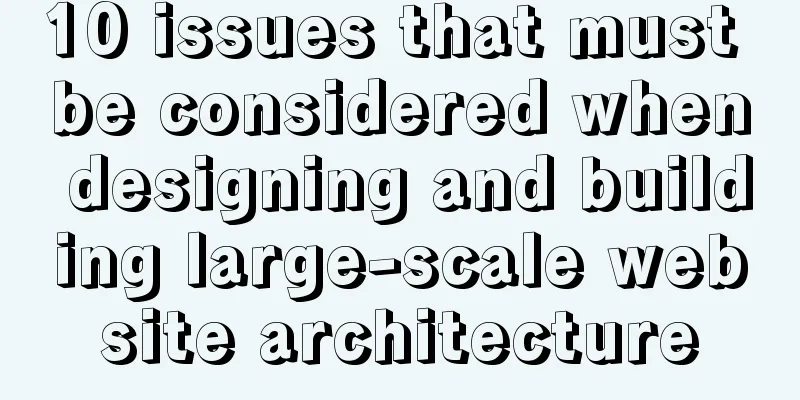Docker View Process, Memory, and Cup Consumption
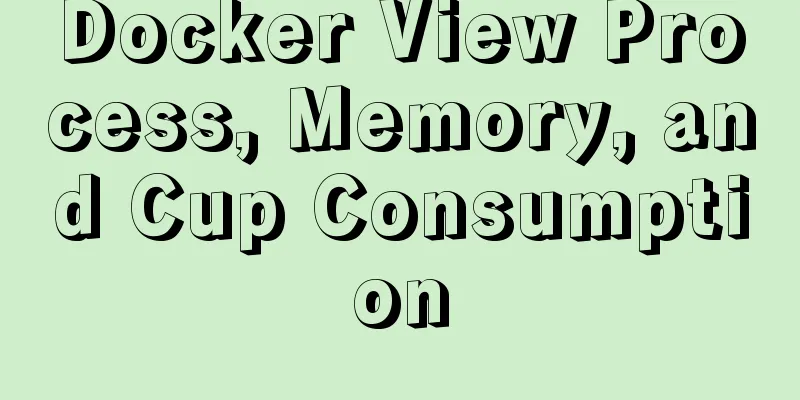
Docker view process, memory, cup consumptionStart the docker container and view the process number through docker inspect
# docker inspect -f '{{.State.Pid}}'View memory and CPU usage through docker stats
docker stats
docker stats --no-stream
docker stats container-name
docker stats $(docker ps --format={{.Names}})
docker stats --format "table {{.Name}}\t{{.CPUPerc}}\t{{.MemUsage}}"
docker stats --no-stream --format "{\"container\":\"{{ .Container }}\",\"memory\":{\"raw\":\"{{ .MemUsage }}\",\"percent\":\"{{ .MemPerc }}\"},\"cpu\":\"{{ .CPUPerc }}\"}"Here are all the placeholders you can use in your custom formats:.Container Displays the name or ID of the container, depending on the name specified by the user. .Name The container name. .ID Container ID. .CPUPerc CPU usage. .MemUsage Memory usage. .NetIO Network I/O. .BlockIO disk I/O. .MemPerc Memory usage. .PIDs PID number. Supplement: Docker view container running memory and delete commands 1. Docker usage of cpu, memory, network, and io1.1、docker stats container id node3:~# docker stats 7a20f9671dbd CONTAINER CPU % MEM USAGE / LIMIT MEM % NET I/O BLOCK I/O PIDS 7a20f9671dbd 0.09% 1.837GiB / 3.859GiB 47.61% 52.3MB / 28.7MB 3.32MB / 16.4kB 62 1.2, -a displays all containers (default displays just run) node3:~# docker stats -a CONTAINER CPU % MEM USAGE / LIMIT MEM % NET I/O BLOCK I/O PIDS 7a20f9671dbd 0.09% 1.837GiB / 3.859GiB 47.61% 52.4MB / 28.7MB 3.32MB / 16.4kB 62 4eeb00be3547 0.69% 34.3MiB / 3.859GiB 0.87% 0B / 0B 5.8MB / 0B 19 c52a162de8e8 0.23% 131MiB / 3.859GiB 3.32% 1.01GB / 860MB 3.25MB / 106kB 22 ff7ed47106ad 0.00% 11.98MiB / 3.859GiB 0.30% 0B / 0B 1.9MB / 11.3MB 9 33b6ad13d1dc 0.13% 3.48MiB / 3.859GiB 0.09% 800B / 0B 0B / 0B 8 06a1d01f5024 0.19% 6.973MiB / 3.859GiB 0.18% 0B / 0B 143kB / 5.37MB 23 5e03f86078fd 0.00% 15.06MiB / 3.859GiB 0.38% 0B / 0B 1.79MB / 4.1kB 13 c78ed69d6c66 0.01% 6.227MiB / 3.859GiB 0.16% 0B / 0B 0B / 0B 7 1.3. Display the running information of multiple containers docker stats rId1,rId2 2. Docker delete command2.1. Delete all stopped containers docker rm $(docker ps -a -q) 2.2. Delete all untagged images
docker rmi $(docker images -q | awk '/^<none>/ { print $3 }')2.3. Fuzzy deletion docker images | grep registry.cn-qingdao.aliyuncs.com/duodianyouhui/dev-server | xargs docker rmi The above is my personal experience. I hope it can give you a reference. I also hope that you will support 123WORDPRESS.COM. If there are any mistakes or incomplete considerations, please feel free to correct me. You may also be interested in:
|
<<: Analysis of several situations where MySQL index fails
>>: Vue+video.js implements video playlist
Recommend
Detailed explanation of nginx installation, deployment and usage on Linux
Table of contents 1. Download 2. Deployment 3. Ng...
MySQL 5.7.21 installation and password configuration tutorial
MySQL5.7.21 installation and password setting tut...
Nginx access control and parameter tuning methods
Nginx global variables There are many global vari...
How to use watch listeners in Vue2 and Vue3
watch : listen for data changes (change events of...
Detailed tutorial on installing ElasticSearch 6.x in docker
First, pull the image (or just create a container...
Solution for Docker Swarm external verification load balancing not taking effect
Problem Description I created three virtual machi...
Vue3 Vue CLI multi-environment configuration
Table of contents 1. Introduction 2. Switching 1....
Detailed description of nginx from compilation and installation to configuration file description in Chinese
This article introduces Nginx from compilation an...
Basic operations of mysql learning notes table
Create Table create table table name create table...
js to achieve the effect of dragging the slider
This article shares the specific code of how to d...
Vue uses el-tree lazy loading to implement the add, delete, modify and query functions
About the tree display of Vue, the project is use...
JavaScript to imitate the registration and login function of Xiaomi official website
Table of contents First we need to build the page...
100-1% of the content on the website is navigation
Website, (100-1)% of the content is navigation 1....
Front-end implementation of GBK and GB2312 encoding and decoding of strings (summary)
Preface When developing a project, I encountered ...
Binary installation of mysql 5.7.23 under CentOS7
The installation information on the Internet is u...