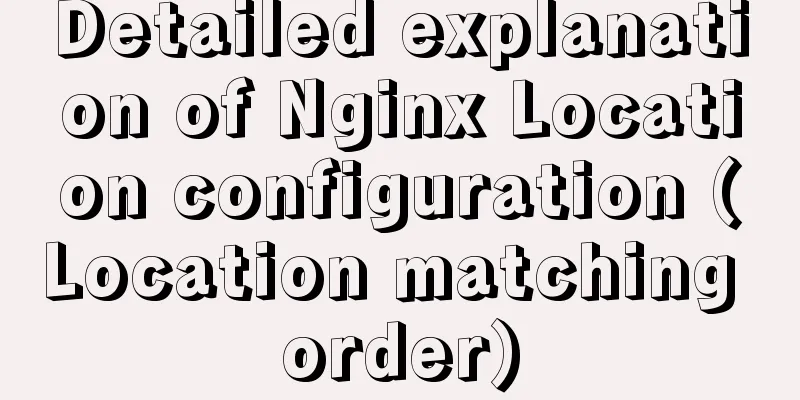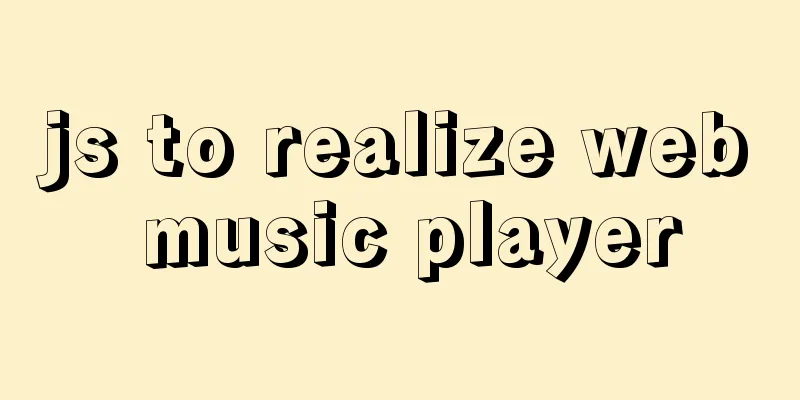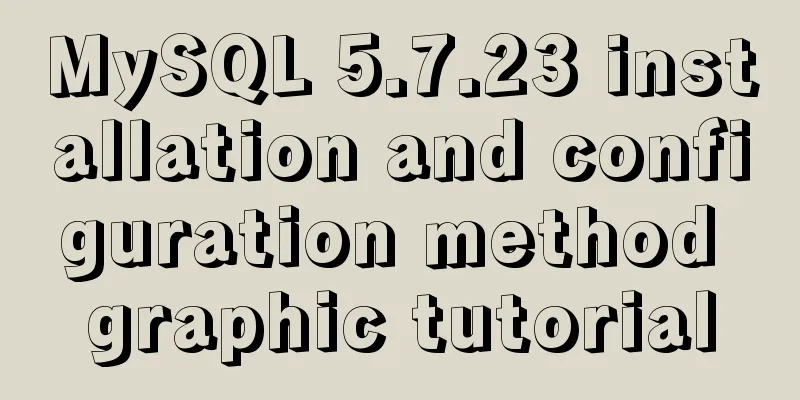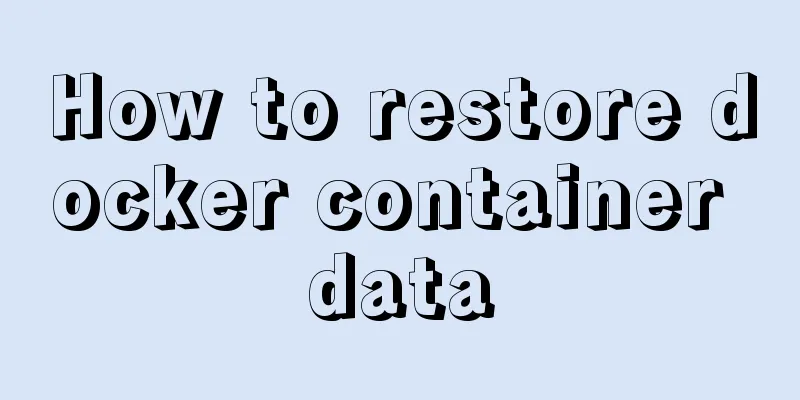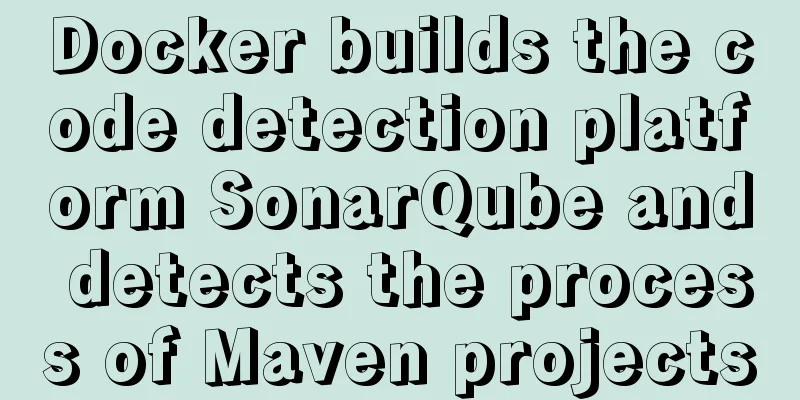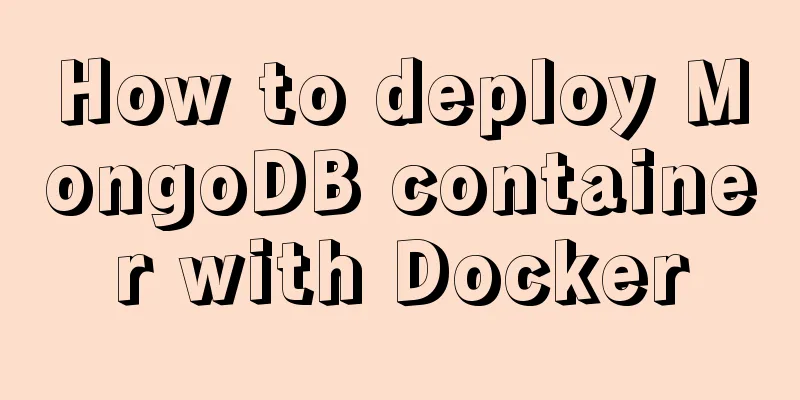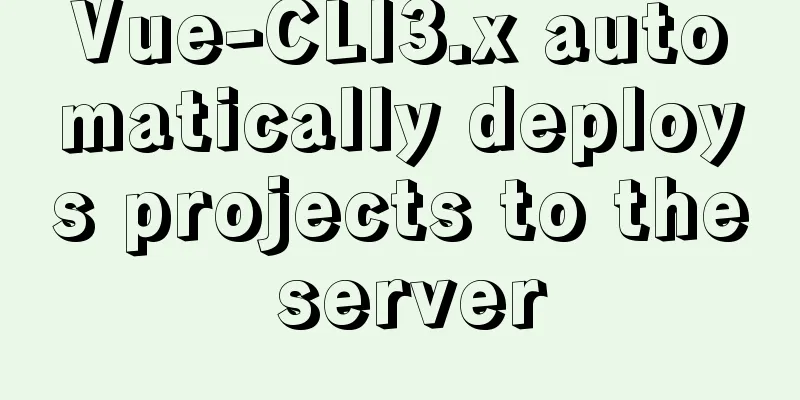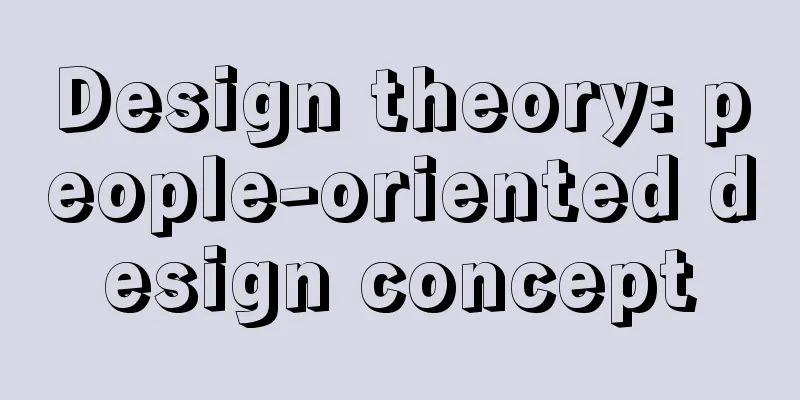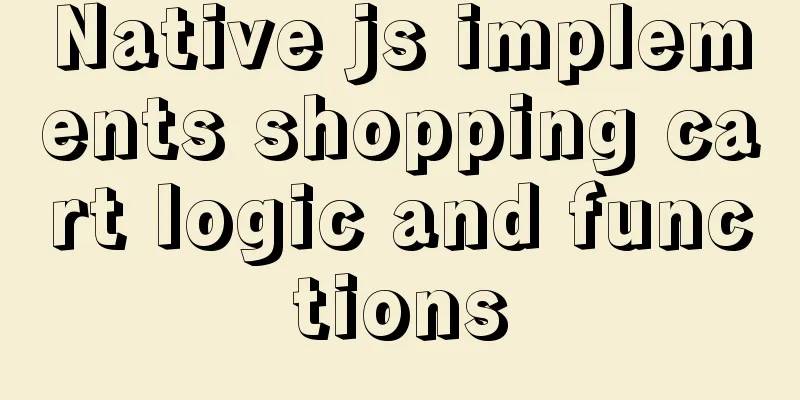Use elasticsearch to delete index data regularly
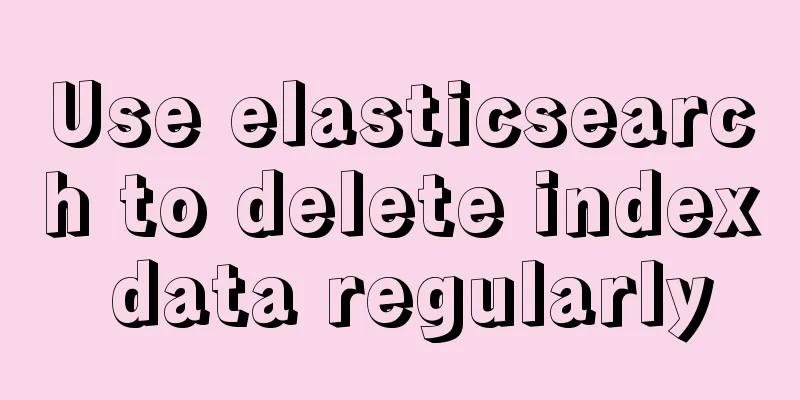
1. Sometimes we use ESDue to limited resources or business needs, we only want to save data from the most recent period, so it is necessary to delete data at a scheduled time. 2. Write a scriptvim del_es_by_day.sh #!/bin/bash #Scheduled deletion of elasticsearch index#author menard 2019-3-25 date=`date -d "-7 days" "+%Y.%m.%d"` /usr/bin/curl -v --user elastic:password -XDELETE "http://192.168.10.201:9200/*-$date" Add executable permissions chmod +x del_es_by_day.sh 3. Create an index for testingput test-2019.03.18 put index-2019.03.18
4. Execute the script test results and you can see that the deletion is successful
5. Do scheduled taskscrontab -e 00 01 * * * /workspace/script/del_es_by_day.sh Supplement: Elasticsearch scheduled backup index data and recovery Scheduled backup scriptLinux scheduled tasks use cron service to perform Writing cron expressions for scheduled tasks crontab -e #Enter cron scheduled task editing Scheduled tasks */1 * * * * /opt/scheduler/es_bk.sh >> /opt/scheduler/bk_log.txt 2>&1 The es_bk.sh script in the /opt/scheduler/ directory is executed every 1 minute, and the data content is written to the bk.log.txt file in the /opt/scheduler directory. Check the contents of the es_bk.sh script #!/bin/bash echo '==================================start========================================' #Delete the backup snapshot curl -i -X DELETE localhost:9200/_snapshot/es_backup/snapshot01 #Backup again curl -i -X PUT localhost:9200/_snapshot/es_backup/snapshot01 echo '===================================end==========================================' ES backup data requires a snapshot of the index data to be backed up. A snapshot name needs to be specified, and the same snapshot cannot be used. Therefore, the old snapshot needs to be deleted before each backup and then backed up again. ES backup and recoveryCreate a backup repository (directory) mkdir -p /bk/es/data #Change permissions chmod -R 777 bk Modify the elasticsearch.yml file and specify the warehouse location
Send a request to initialize the repository
curl -i -H ""'Content-Type:application/json;charset=UTF-8'"" -X PUT --data '{"type": "fs","settings": {"location": "/bk/es/data"}}' localhost:9200/_snapshot/es_backupes_backup is the backup namespace and can be specified at will Creating the first snapshot curl -i -X PUT localhost:9200/_snapshot/es_backup/snapshot01 We will use es_backup to back up all index data of es to snapshot01. Of course, we can also back up only the specified index.
curl -i -H ""'Content-Type:application/json;charset=UTF-8'"" -X PUT --data '{"indices": "'bk_user_index_server'"}' localhost:9200/_snapshot/es_backup/snapshot01Restart scheduled tasks systemctl restart cron Restore IndexRestore Assignment
curl -i -H ""'Content-Type:application/json;charset=UTF-8'"" -X POST --data '{"indices": "'bk_user_index_server'"}' localhost:9200/_snapshot/es_backup/snapshot01/_restoreRestore All curl -i -X POST localhost:9200/_snapshot/es_backup/snapshot01/_restore The above is my personal experience. I hope it can give you a reference. I also hope that you will support 123WORDPRESS.COM. If there are any mistakes or incomplete considerations, please feel free to correct me. You may also be interested in:
|
<<: Detailed explanation of MySQL index selection and optimization
Recommend
Docker modifies the configuration information of an unstarted container
When I first used docker, I didn't use docker...
mysql replace part of the field content and mysql replace function replace()
[mysql] replace usage (replace part of the conten...
How to quickly install Nginx in Linux
Table of contents What is nginx 1. Download the r...
Detailed explanation of html download function
The new project has basically come to an end. It ...
Vue implements a simple calculator
This article example shares the specific code of ...
How to install and configure the Docker Compose orchestration tool in Docker.v19
1. Introduction to Compose Compose is a tool for ...
The forgotten button tag
Note: This article has been translated by someone ...
Using puppeteer to implement webpage screenshot function on linux (centos)
You may encounter the following problems when ins...
Pygame code to make a snake game
Table of contents Pygame functions used Creating ...
Application of HTML and CSS in Flash
Application of HTML and CSS in Flash: I accidental...
The experience gained from comparing and analyzing the homepages of domestic social networking websites is shared with everyone (picture)
This article hopes to gain some insights through a...
Detailed explanation of destructuring assignment syntax in Javascript
Preface The "destructuring assignment syntax...
How to store false or true in MySQL
MySQL Boolean value, stores false or true In shor...
Notes on using $refs in Vue instances
During the development process, we often use the ...
MySQL 8.0.12 winx64 detailed installation tutorial
This article shares the installation tutorial of ...