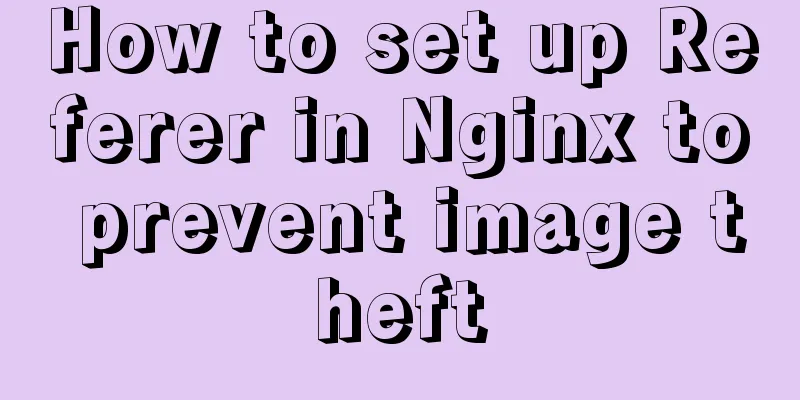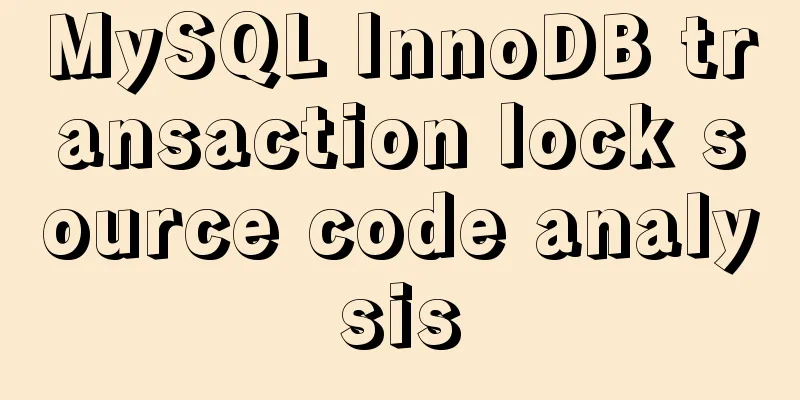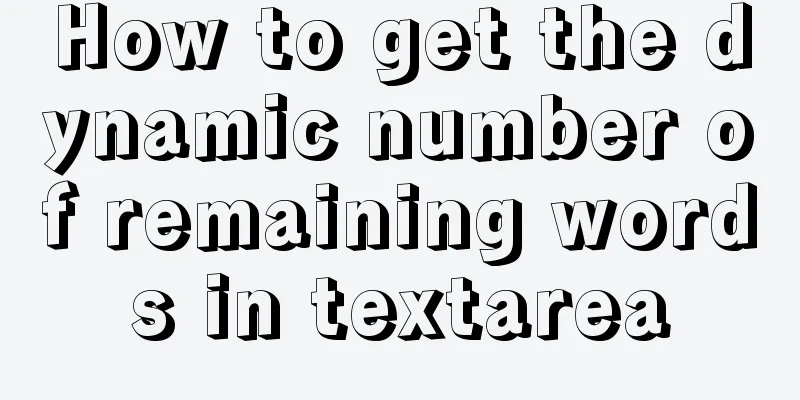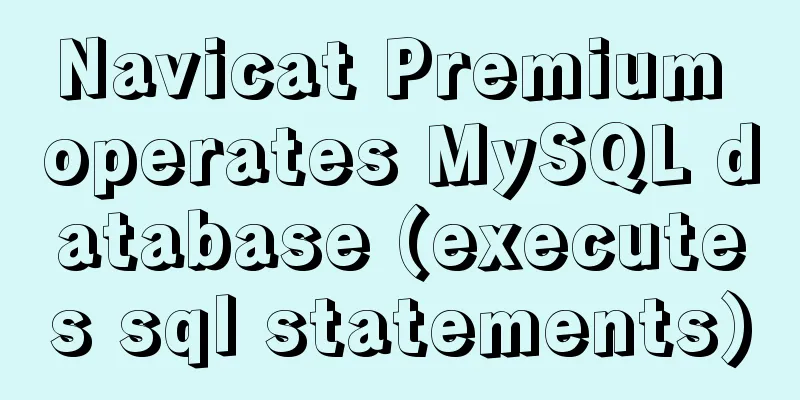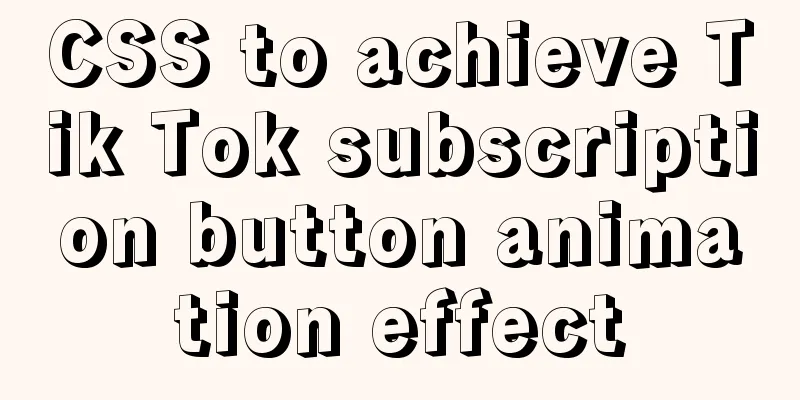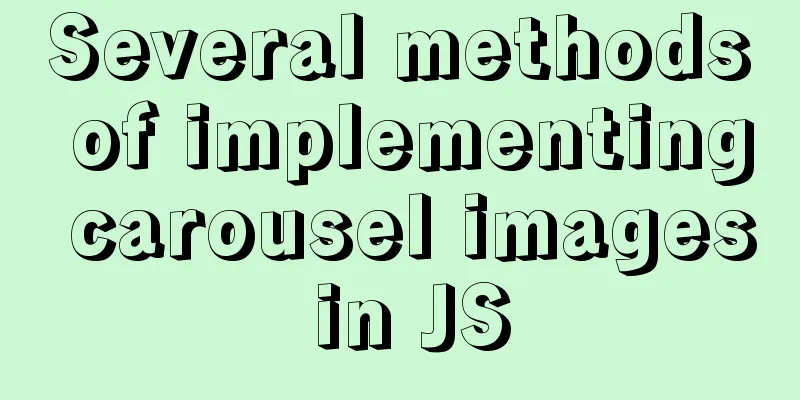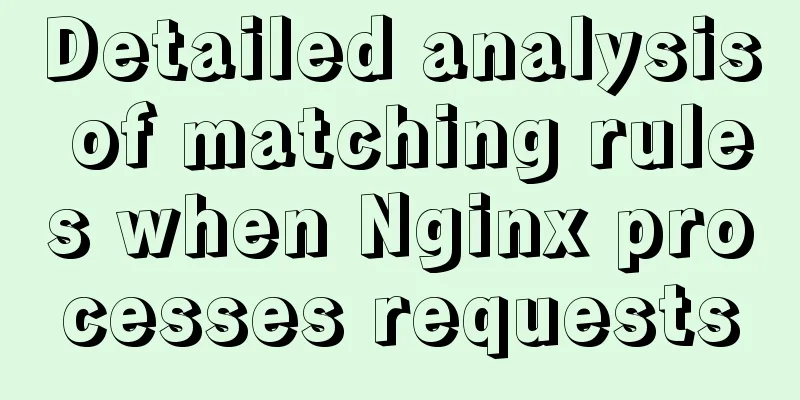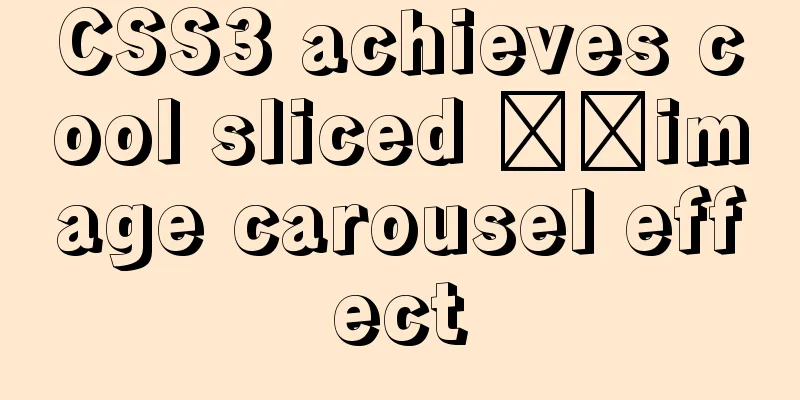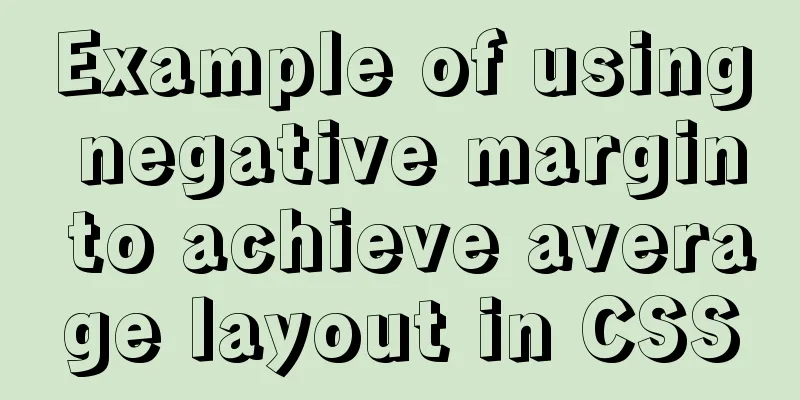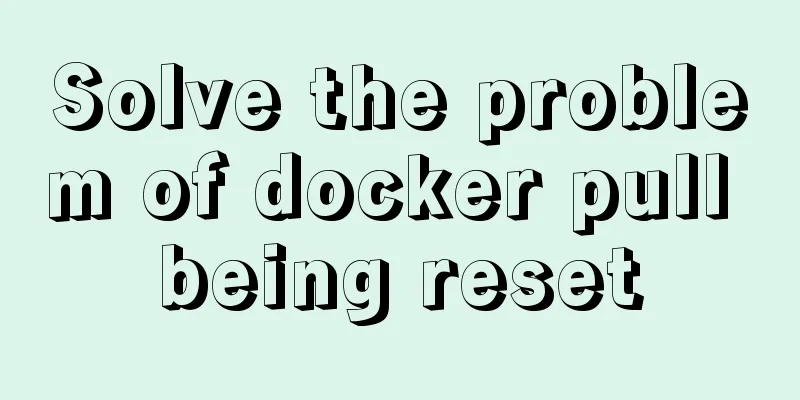Docker builds the code detection platform SonarQube and detects the process of Maven projects
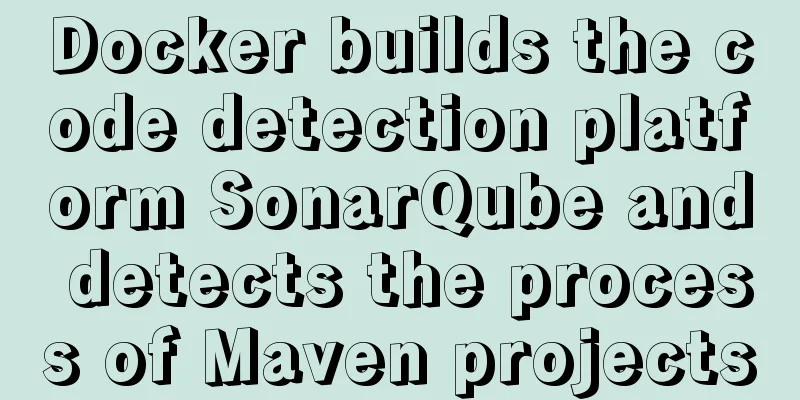
|
1 Introduction Good coding habits are qualities that a good programmer should possess, but relying on people's habits and memory to ensure code quality is not always a reliable thing. People in the computer industry should be well aware that as long as it is man-made, there will be operational risks. This article explains how to build the code detection platform 2 Install SonarQube with Docker 2.1 Installation Installation through # Pull the Sonar image docker pull sonarqube:8.3.1-community # Run the example docker run --name sonarqube -p 9000:9000 -d sonarqube:8.3.1-community Then visit: http://localhost:9000/, the default administrator user and password are: Here we choose the free
2.2 Specifying a database Generally we will start a database such as
Using the The embedded database can only be used in testing scenarios. The embedded database cannot be extended or upgraded to new versions of SonarQube, and does not support migrating your data to other database engines. Therefore, it is recommended not to use the embedded 2.3 Entering the container By command: $ docker exec -it container_id bash bash-5.0# ls COPYING bin conf data elasticsearch extensions lib logs temp web bash-5.0# Can enter the 2.4 Installing plugins
When the status shows 3. Detect code through Maven 3.1 Use by account and password Specify the address of the
3.2 Use via Token Of course, it is not a good habit to directly use
Copy the token: In this way, you can operate through the token:
After executing the command, a new project will be automatically created on the interface and the detection results will be given:
4 Conclusion This is the end of this article about using Docker to build the code detection platform SonarQube and detect Maven projects. For more related content about using Docker to build the code detection platform SonarQube and detect Maven projects, please search for previous articles on 123WORDPRESS.COM or continue to browse the following related articles. I hope you will support 123WORDPRESS.COM in the future! You may also be interested in:
|
<<: VUE implements token login verification
>>: Solve the problem of invalid utf8 settings in mysql5.6
Recommend
How to turn off eslint detection in vue (multiple methods)
Table of contents 1. Problem Description 2. Probl...
Summary of 6 solutions for implementing singleton mode in JS
Preface Today, I was reviewing the creational pat...
Detailed explanation of the concepts, principles and common usage of MySQL stored procedures
This article uses examples to explain the concept...
SQL implements addition, subtraction, multiplication and division operations on two adjacent rows of data
SQL implements addition, subtraction, multiplicat...
MySQL master-slave principle and configuration details
MySQL master-slave configuration and principle, f...
Details of various font formats in HTML web pages
This section starts with the details of text modi...
JavaScript canvas text clock
This article example shares the specific code of ...
vue-electron problem solution when using serialport
The error is as follows: Uncaught TypeError: Cann...
Detailed example of getting the maximum value of each group after grouping in MySQL
Detailed example of getting the maximum value of ...
Docker installation and deployment example on Linux
After reading the following article, you can depl...
Synology NAS uses Docker container to build KMS activation server to activate Windows system and office (operation steps)
Preface The Windows system that can be activated ...
How to build a tomcat image based on Dockerfile
Dockerfile is a file used to build a docker image...
Pygame code to make a snake game
Table of contents Pygame functions used Creating ...
Nexus private server construction principle and tutorial analysis
one. Why build a Nexus private server? All develo...
Solution to the low writing efficiency of AIX mounted NFS
Services provided by NFS Mount: Enable the /usr/s...