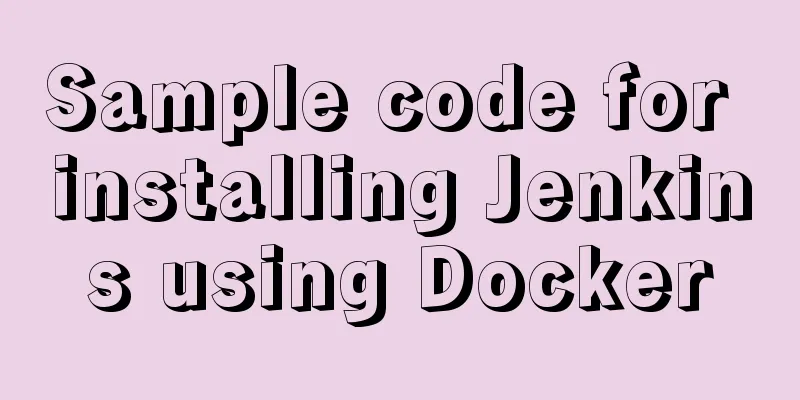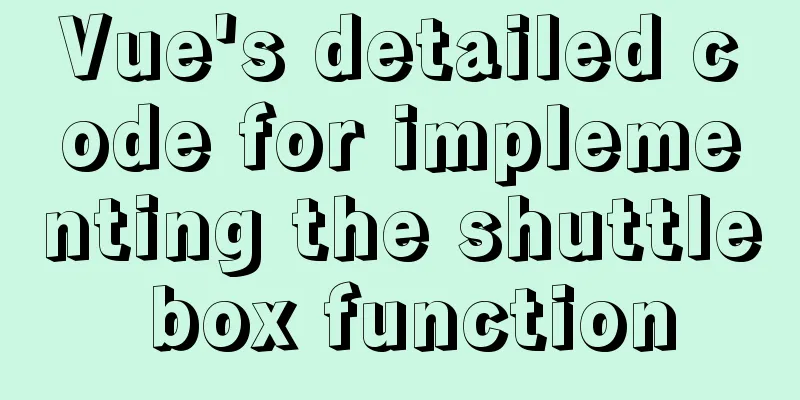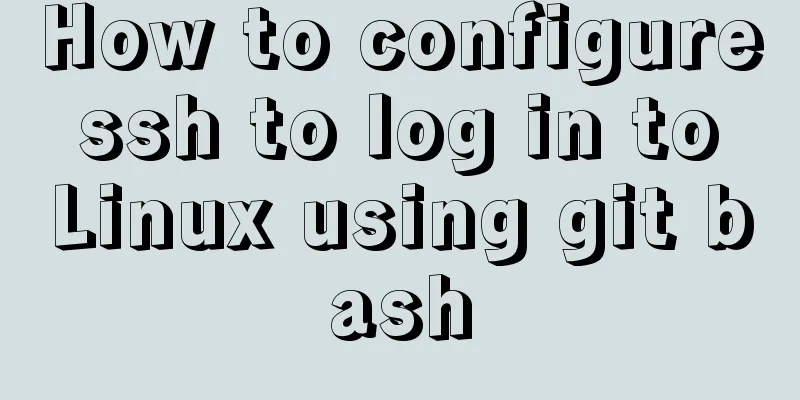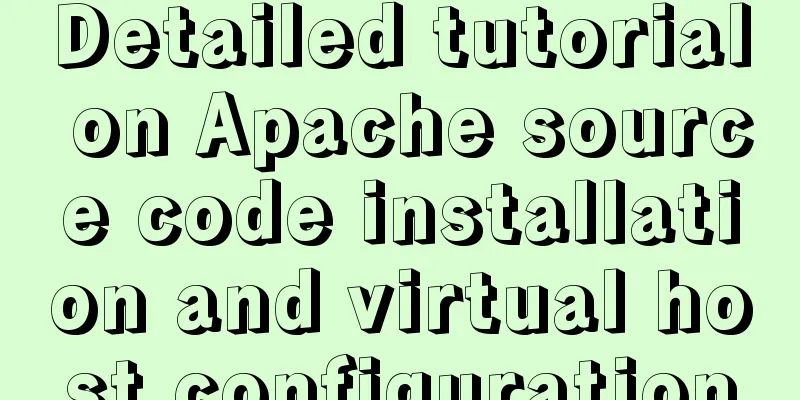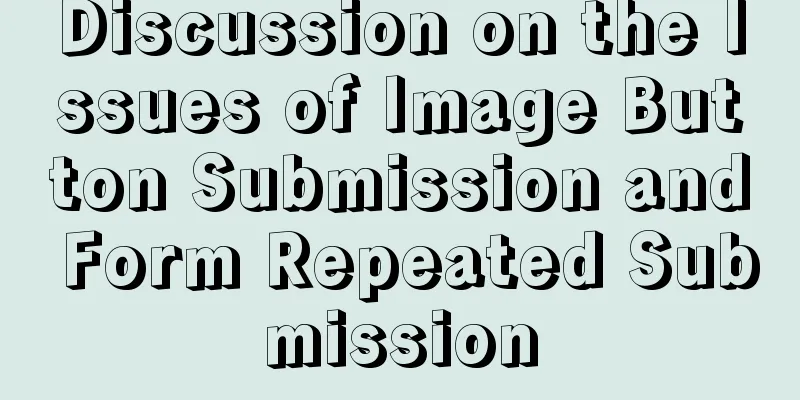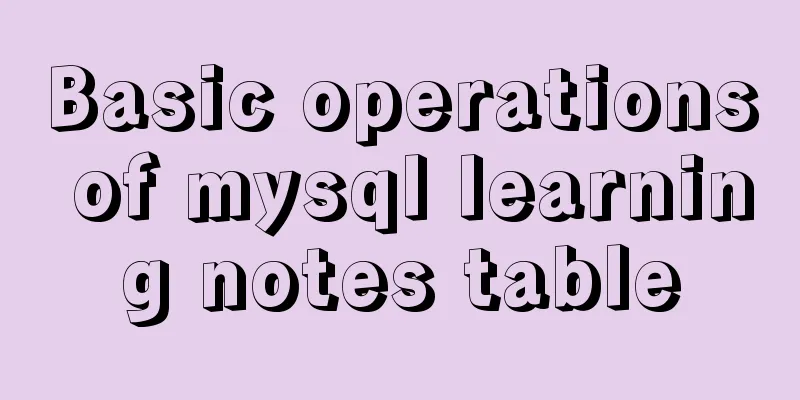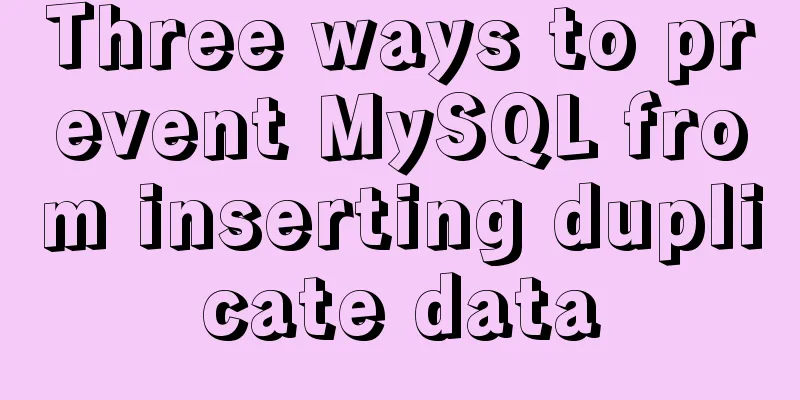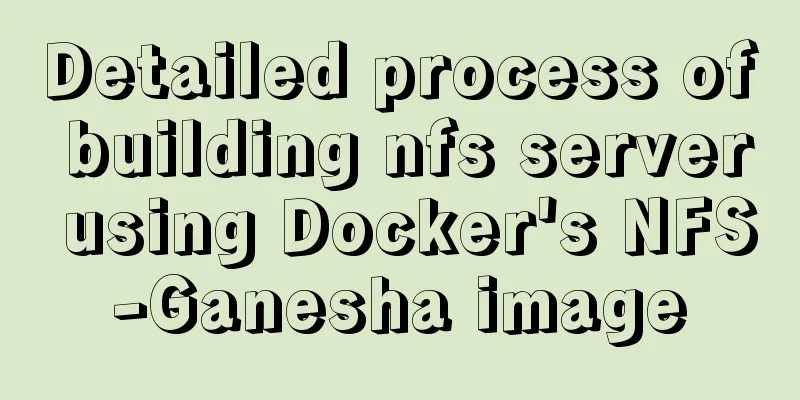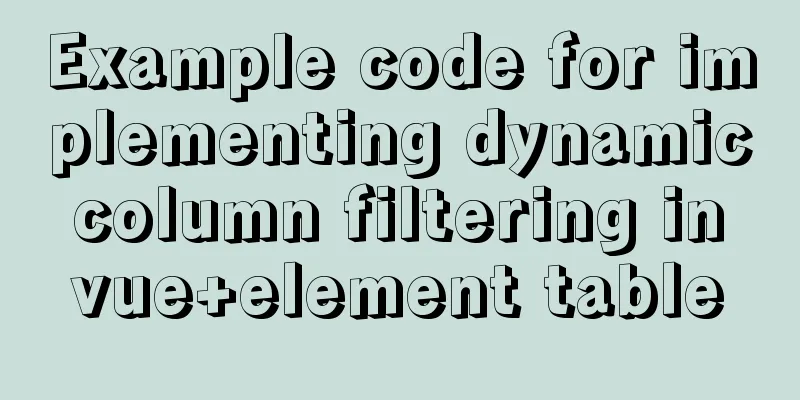Detailed analysis of matching rules when Nginx processes requests
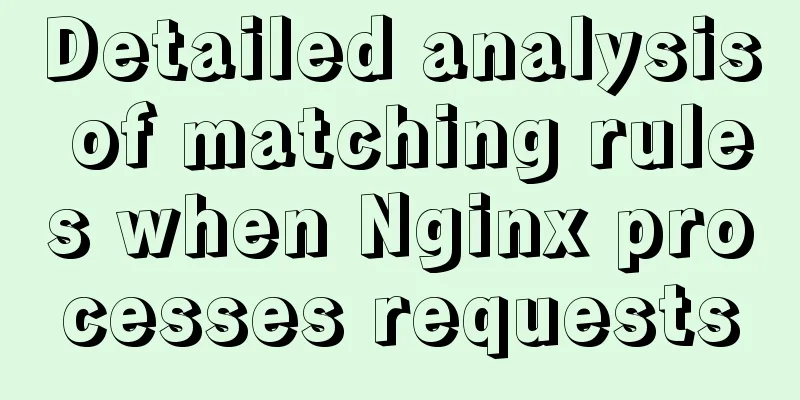
|
When nginx receives a request, it will first match a server by server_name, and then continue matching using the location in the server. Match server_name In nginx, server_name determines which server will be used when a request is received. nginx will use the Host field in the request header to match the server_name. When defining server_name, you can use a full name, a wildcard name, or a regular expression name. Their matching order is as follows:
If no match is found, the default_server will be used for processing. If it is not defined, the first defined one will be used. Use three simple servers as examples, let them listen to port 80, and set server_name to *.org, *.net, *.com respectively:
server {
listen 80;
server_name example.org www.example.org;
return 401;
}
server {
listen 80;
server_name example.net www.example.net;
return 402;
}
server {
listen 80;
server_name example.com www.example.com;
return 403;
} In the above configuration, the default server is the first one. Any access to a non-existent server will return 401. However, you can manually set a default host using default_server. The default_server is set in the listen field, as follows:
server {
listen 80 default_server;
server_name example.net www.example.net;
} When matching again, if no match is found, this server will be used. Access Denied If you want to prohibit a request without a Host field, you can define the following server:
server {
listen 80;
server_name "";
return 444;
}server_name is defined as an empty string. If the Host field is empty or does not exist, this server will be matched and a 404 status code will be returned.
If you want to prohibit access to non-existent hosts, you can define it like this:
server {
listen 80 default_server;
server_name _;
return 444;
} _ does not have any special meaning here, because a domain name will not appear in _, so it will not be the same as any real domain name. The same is true for other illegal characters. Match both IP and server_name Now let's see how to handle the mixing of different listening IPs and different server_names:
server {
listen 192.168.1.1:80;
server_name example.org www.example.org;
}
server {
listen 192.168.1.1:80;
server_name example.net www.example.net;
}
server {
listen 192.168.1.2:80;
server_name example.com www.example.com;
} In this configuration, nginx first matches the IP, then matches their server_name. If no server_name is matched, the default server is used. For example, if a request for the domain name www.example.com comes from 192.168.1.1:80, but there are only two servers listening on 192.168.1.1:80, neither of which can match www.example.com, then the default host of the two servers is used. Since the default_server is not used to define the listener, the default is the first server, www.example.org. Of course, you can define the default_server:
server {
listen 192.168.1.1:80;
server_name example.org www.example.org;
}
server {
listen 192.168.1.1:80 default_server;
server_name example.net www.example.net;
}
server {
listen 192.168.1.2:80 default_server;
server_name example.com www.example.com;
} Matching location After nginx matches a server, it will continue to process the request through location. The following is an example:
server {
listen 172.17.0.3:80;
server_name _;
location / {
return 401;
}
location ~*\.(gif|jpg|png)$ {
return 402;
}
location ~*\.(gif|jpg|png)$ {
return 404;
}
location /api {
return 403;
}
}Nginx will first search for the prefix in all locations for matching. After matching the prefix, it will match the locations defined by the regular expression in order. If it matches, it will end. If it does not match, it will use the location that matched the prefix before for processing. The following is an example of specific matching:
refer to
Summarize The above is the full content of this article. I hope that the content of this article will have certain reference learning value for your study or work. Thank you for your support of 123WORDPRESS.COM. You may also be interested in:
|
<<: Detailed explanation of MySQL master-slave inconsistency and solutions
>>: WeChat applet example of using functions directly in {{ }}
Recommend
Detailed explanation of the calculation method of flex-grow and flex-shrink in flex layout
Flex(彈性布局) in CSS can flexibly control the layout...
Example of how to optimize MySQL insert performance
MySQL Performance Optimization MySQL performance ...
25 div+css programming tips and tricks
1. The ul tag has a padding value by default in M...
Ubuntu 20.04 firewall settings simple tutorial (novice)
Preface In today's increasingly convenient In...
A simple and effective solution to forget the initial password when installing MySQL
When you install MySQL, you will be given an init...
Teach you how to use MySQL8 recursive method
I have previously written an article about recurs...
JavaScript implements select all and unselect all operations
This article shares the specific code for JavaScr...
Docker installation of Nginx problems and error analysis
question: The following error occurred when insta...
CentOS 8 installation diagram (super detailed tutorial)
CentOS 8 is officially released! CentOS fully com...
How to modify the firewall on a Linux server to allow remote access to the port
1. Problem Description For security reasons, the ...
MySQL backup and recovery design ideas
background First, let me explain the background. ...
Baidu Input Method opens API, claims it can be ported and used at will
The relevant person in charge of Baidu Input Metho...
Implementation of MySQL custom list sorting by specified field
Problem Description As we all know, the SQL to so...
Vue application example code based on axios request encapsulation
Table of contents What is axios? Axios request ty...
How to purchase and install Alibaba Cloud servers
1. Purchase a server In the example, the server p...