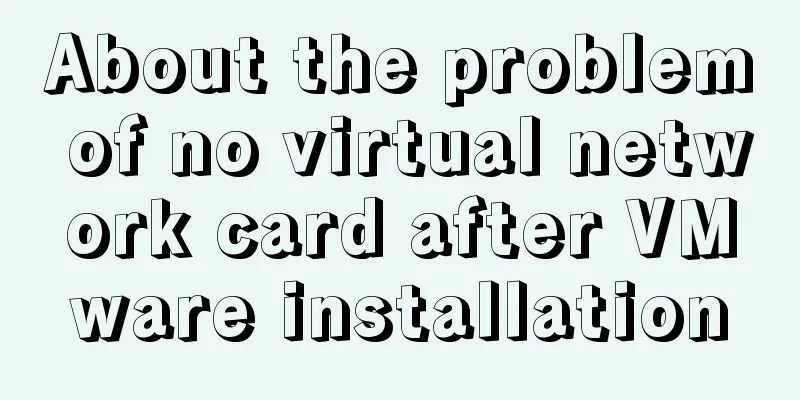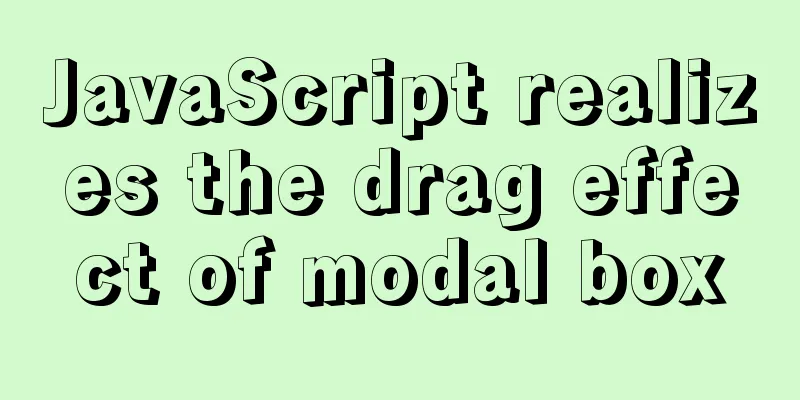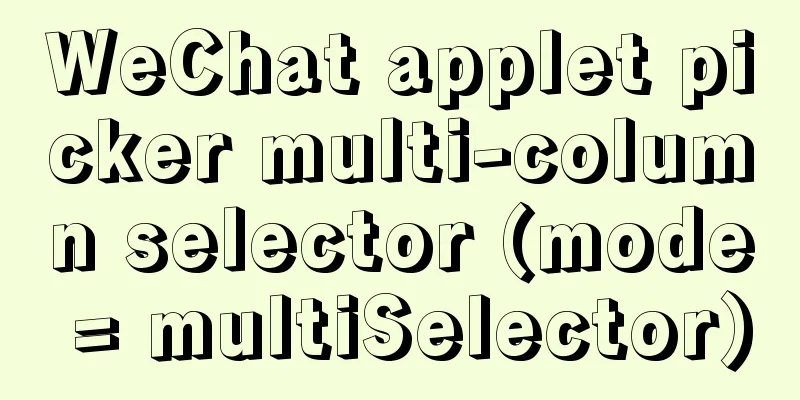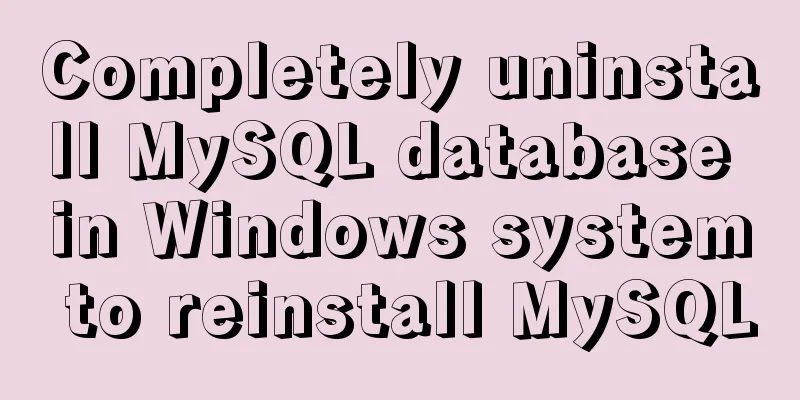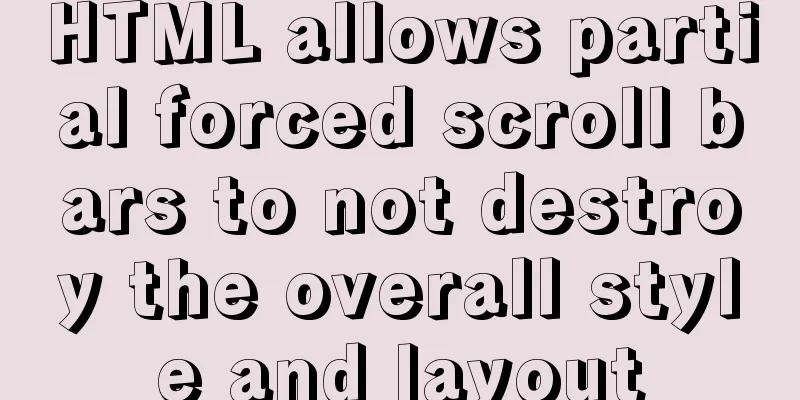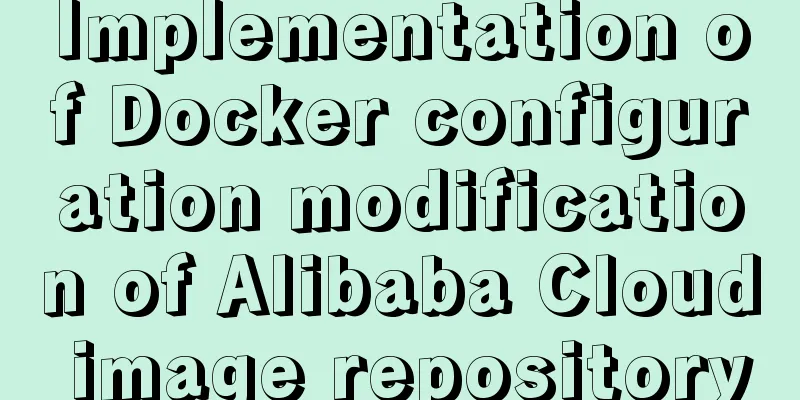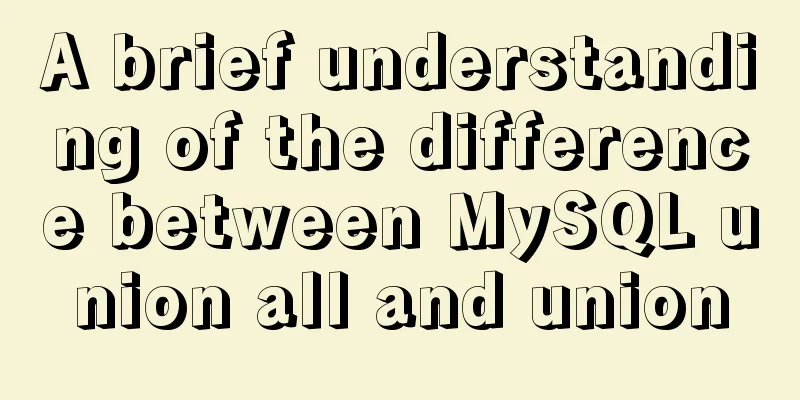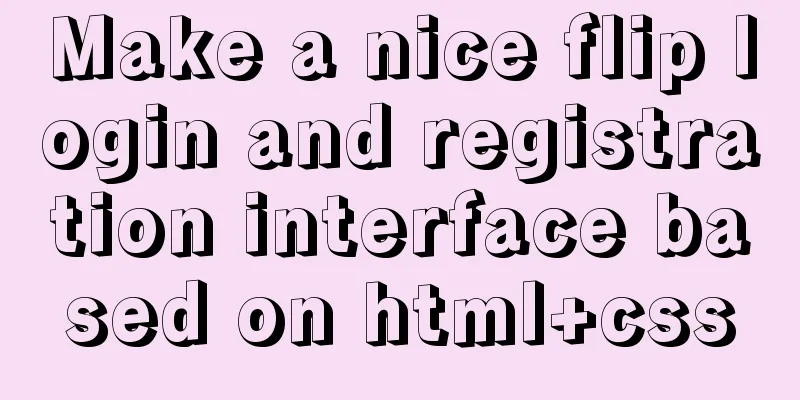JavaScript implements select all and unselect all operations
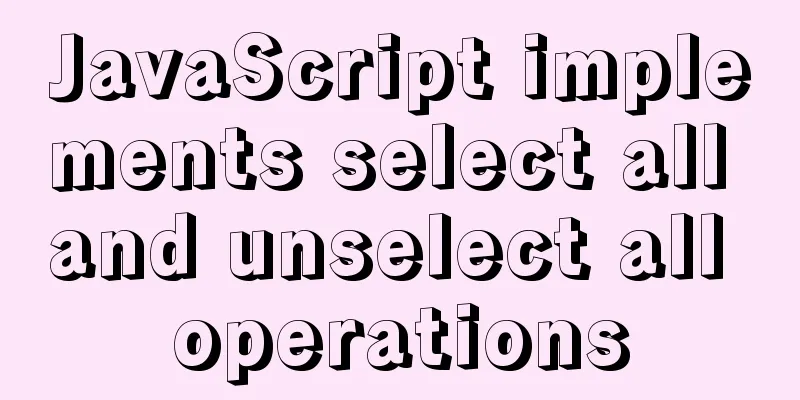
|
This article shares the specific code for JavaScript to implement the select all and unselect all operations for your reference. The specific content is as follows Effect examplesBy default:
When Select All is checked:
When you uncheck item A/item B/item C at will
Implementation Code
<!DOCTYPE html>
<html>
<head>
<meta charset="UTF-8">
<title>Select All</title>
<script>
function myAll() {
var all = document.getElementById("all");
var oneList = document.getElementsByName("one");
for(var i = 0; i < oneList.length; i++) {
oneList[i].checked = all.checked;
}
}
function myOne() {
var all = document.getElementById("all");
var oneList = document.getElementsByName("one");
for(var i = 0; i < oneList.length; i++) {
if(oneList[i].checked == false) {
all.checked = false;
return;
}
}
all.checked = true;
}
</script>
</head>
<body>
<table id="myTable" border="1" cellpadding="0" cellspacing="0" width="90%" height="180px">
<tr>
<th>Select All<input id="all" type="checkbox" onclick="myAll()" /></th>
<th>Serial number</th>
<th>Name</th>
<th>Unit Price</th>
<th>Quantity</th>
<th>Total</th>
</tr>
<tr>
<td><input name="one" type="checkbox" onclick="myOne()" /></td>
<td>1</td>
<td>Item A</td>
<td>¥55</td>
<td>1</td>
<td>¥55</td>
</tr>
<tr>
<td><input name="one" type="checkbox" onclick="myOne()" /></td>
<td>2</td>
<td>Item B</td>
<td>¥70</td>
<td>1</td>
<td>¥70</td>
</tr>
<tr>
<td><input name="one" type="checkbox" onclick="myOne()" /></td>
<td>3</td>
<td>Item C</td>
<td>¥66</td>
<td>1</td>
<td>¥66</td>
</tr>
</table>
</body>
</html>The above is the full content of this article. I hope it will be helpful for everyone’s study. I also hope that everyone will support 123WORDPRESS.COM. You may also be interested in:
|
>>: Quickly learn MySQL basics
Recommend
How to enable TLS and CA authentication in Docker
Table of contents 1. Generate a certificate 2. En...
Linux kernel device driver Linux kernel basic notes summary
1. Linux kernel driver module mechanism Static lo...
Summary of data interaction between Docker container and host
Preface When using Docker in a production environ...
How to create a stored procedure in MySQL and add records in a loop
This article uses an example to describe how to c...
Detailed explanation of how to limit the update/delete range using the mysql parameter sql_safe_updates
Preface As you all know, we have encountered many...
Native JS to implement login box email prompt
This article shares a native JS implementation of...
Rendering Function & JSX Details
Table of contents 1. Basics 2. Nodes, trees, and ...
Nodejs makes a document synchronization tool to automatically synchronize to gitee implementation code
Original Intention The reason for making this too...
Simple web design concept color matching
(I) Basic concepts of web page color matching (1) ...
Detailed explanation of Linux system software installation commands based on Debian (recommended)
Introduction to Debian Debian in a broad sense re...
HTML Tutorial: Collection of commonly used HTML tags (4)
These introduced HTML tags do not necessarily ful...
Solution to css3 transform transition jitter problem
transform: scale(); Scaling will cause jitter in ...
Nginx configuration file detailed explanation and optimization suggestions guide
Table of contents 1. Overview 2. nginx.conf 1) Co...
Docker installs and runs the rabbitmq example code
Pull the image: [mall@VM_0_7_centos ~]$ sudo dock...
Docker container explains in detail how to simplify the image and reduce the size
Table of contents 1. Reduce the number of image l...