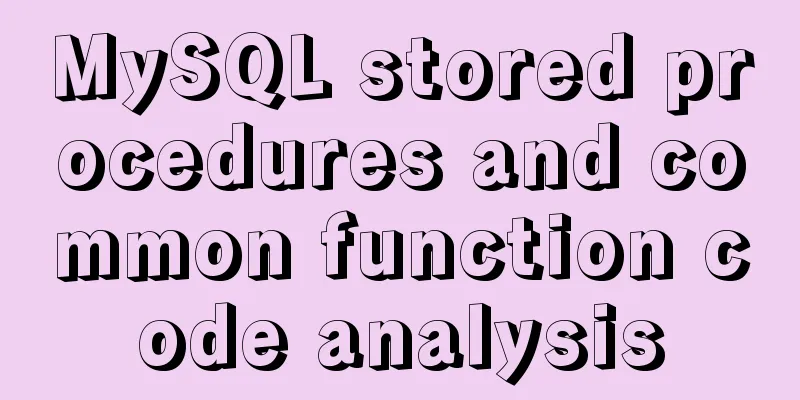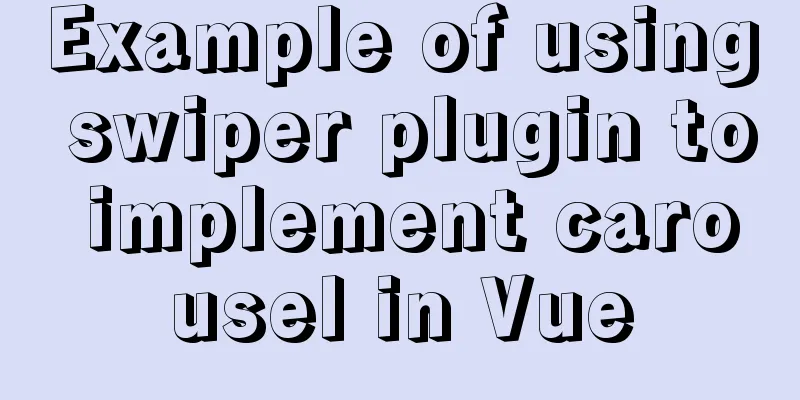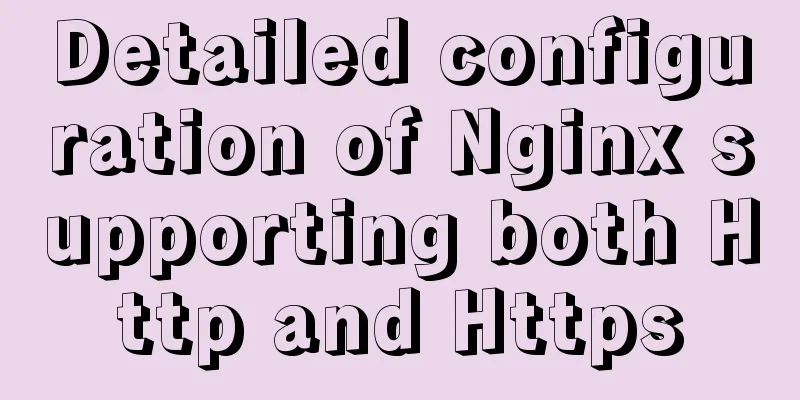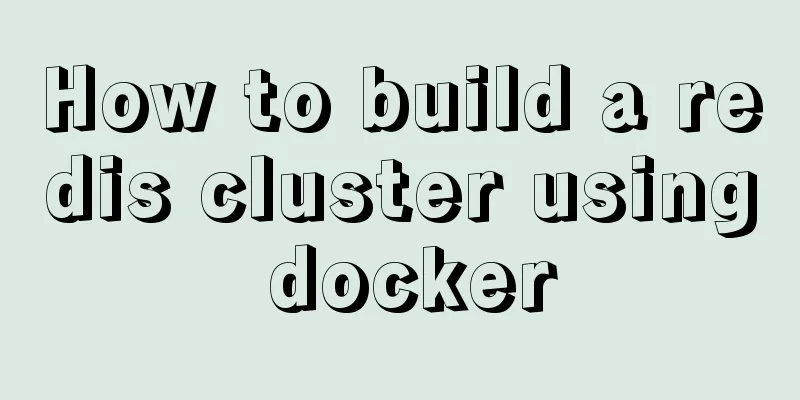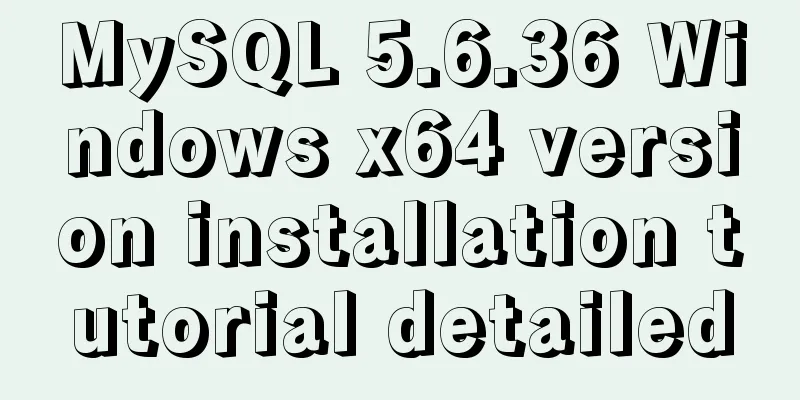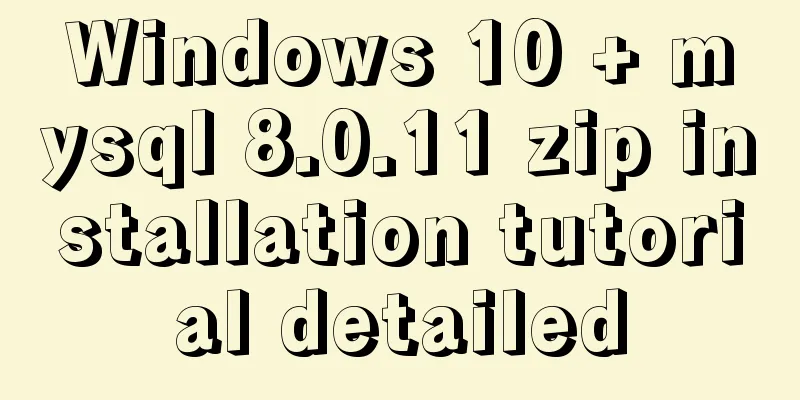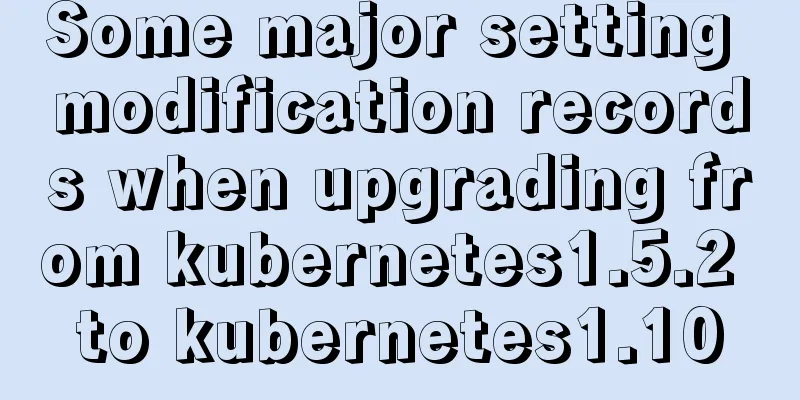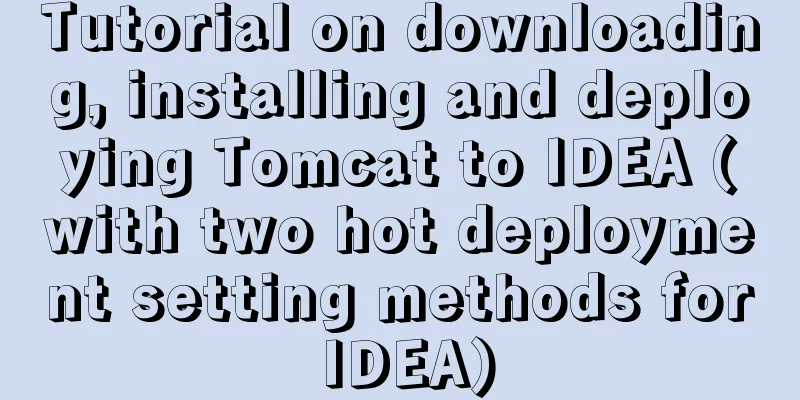HTML Tutorial: Collection of commonly used HTML tags (4)
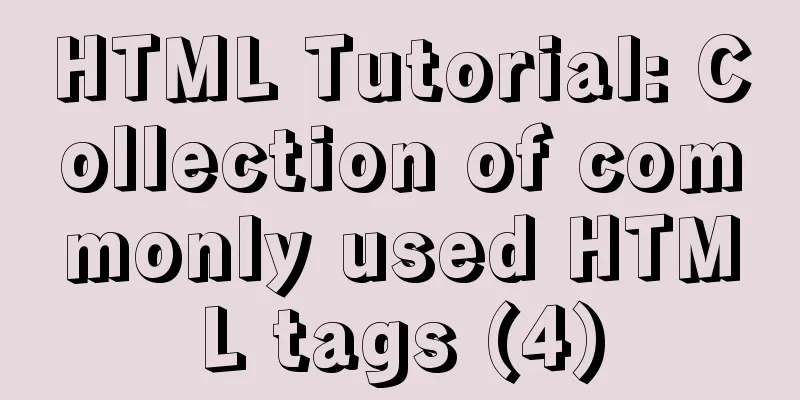
|
These introduced HTML tags do not necessarily fully conform to the XHTML specification. You should make some choices when making actual layout, for example: the B tag and the FONT tag are not in compliance with the XHTML specification. Related articles: Beginners learn some HTML tags (3) These introduced HTML tags do not necessarily fully conform to the XHTML specification. You should make some choices when making actual layout, for example: the B tag and the FONT tag are not in compliance with the XHTML specification. 61-------------------------------------------------------------------------- <OBJECT ACCESSKEY=key ALIGN=ABSBOTTOM | ABSMIDDLE | BASELINE | BOTTOM | LEFT | MIDDLE | RIGHT | TEXTTOP | TOP CLASS=classname CLASSID=id CODE=url CODEBASE=url CODETYPE=media-type DATA=url DATAFLD=colname DATASRC=#ID HEIGHT=n ID=value LANG=language LANGUAGE=JAVASCRIPT | JSCRIPT | VBSCRIPT | VBS NAME=name STYLE=css1-properties TABINDEX=n TITLE=text TYPE=MIME-type WIDTH=n event = script > Description: Insert an object into an HTML document. The closing tag is required. 62-------------------------------------------------------------------------- <OL CLASS=classname ID=value LANG=language LANGUAGE=JAVASCRIPT | JSCRIPT | VBSCRIPT | VBS START=n STYLE=css1-properties TITLE=text TYPE=1 | a | A | i | I event = script > Description: Create an ordered list. The closing tag is required. 63-------------------------------------------------------------------------------- <OPTION CLASS=classname ID=value LANGUAGE=JAVASCRIPT | JSCRIPT | VBSCRIPT | VBS SelectED VALUE=value event = script > Description: Defines a selection item for the Select element. The closing tag is optional. 64-------------------------------------------------------------------------------- <P ALIGN=CENTER | LEFT | RIGHT CLASS=classname ID=value LANG=language LANGUAGE=JAVASCRIPT | JSCRIPT | VBSCRIPT | VBS STYLE=css1-properties TITLE=text event = script > Description: Indicates a paragraph. The closing tag is required. 65-------------------------------------------------------------------------------- <PARAM DATAFLD=colname DATAFORMATAS=HTML |TEXT DATASRC=#ID NAME=name VALUE=value > Description: Set parameters for the object. Valid for APPLET, EMBED, and OBJECT. 66-------------------------------------------------------------------------------- <PLAINTEXT CLASS=classname ID=value LANG=language LANGUAGE=JAVASCRIPT | JSCRIPT | VBSCRIPT | VBS STYLE=css1-properties TITLE=text event = script > Note: HTML tags are not processed and the font is displayed in fixed width. Not recommended. It is recommended to use the PRE element instead. 67-------------------------------------------------------------------------------- <PRE CLASS=classname ID=value LANG=language LANGUAGE=JAVASCRIPT | JSCRIPT | VBSCRIPT | VBS STYLE=css1-properties TITLE=text event = script > Description: Display text in a monospaced font, preserving spacing and line breaks. The closing tag is required. 68-------------------------------------------------------------------------------- <Q CLASS=classname ID=value LANG=language LANGUAGE=JAVASCRIPT | JSCRIPT | VBSCRIPT | VBS STYLE=css1-properties TITLE=text event = script > Description: Set paragraph spacing for text (smaller). The closing tag is required. 69-------------------------------------------------------------------------------- <S CLASS=classname ID=value LANG=language LANGUAGE=JAVASCRIPT | JSCRIPT | VBSCRIPT | VBS STYLE=css1-properties TITLE=text event = script > Description: Displays text with strikethrough. The closing tag is required. 70-------------------------------------------------------------------------------- <SAMP CLASS=classname ID=value LANG=language LANGUAGE=JAVASCRIPT | JSCRIPT | VBSCRIPT | VBS STYLE=css1-properties TITLE=text event = script > Description: Displays text in a smaller font. The default font is monospaced. The closing tag is required. Previous Page 1 2 Next Page Read Full Article |
<<: Front-end JavaScript operation principle
>>: CSS Summary Notes: Examples of Transformations, Transitions, and Animations
Recommend
MySQL 8.0.17 installation and configuration method graphic tutorial
This article shares the installation and configur...
How to deploy services in Windows Server 2016 (Graphic Tutorial)
introduction Sometimes, if there are a large numb...
How to install the graphical interface in Linux
1. Linux installation (root user operation) 1. In...
How to use Docker to build OpenLDAP+phpLDAPadmin unified user authentication
1. Background Use LDAP to centrally manage operat...
Installing Alibaba Cloud Server with Docker and the pitfalls encountered in installing it in a virtual machine (summary of problems)
Docker installation (Alibaba Cloud Server) Docker...
How to implement a multi-terminal bridging platform based on websocket in JS
Table of contents 1. What to debug 2. Features of...
Detailed explanation of KVM deployment of three virtual machines to implement WordPress experiment
1. Introduction to KVM The abbreviation of kernel...
Solution to secure-file-priv problem when exporting MySQL data
ERROR 1290 (HY000) : The MySQL server is running ...
Summary of various ways to create objects in js and their advantages and disadvantages
Table of contents Early creation method Factory P...
Introduction and architecture of Apache Arrow, a high-performance data format library package on JVM (Gkatziouras)
Apache Arrow is a popular format used by various ...
Detailed explanation of how to build a CDN server with Nginx (picture and text)
Using Nginx's proxy_cache to build a cache se...
Examples of correct use of maps in WeChat mini programs
Table of contents Preface 1. Preparation 2. Actua...
Detailed discussion of several methods for deduplicating JavaScript arrays
Table of contents 1. Set Deduplication 2. Double ...
MySQL installation tutorial under Linux centos7 environment
Detailed introduction to the steps of installing ...
MySQL transaction autocommit automatic commit operation
The default operating mode of MySQL is autocommit...