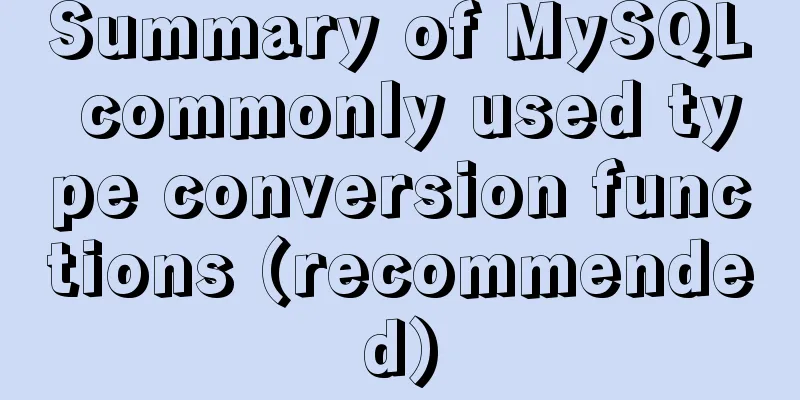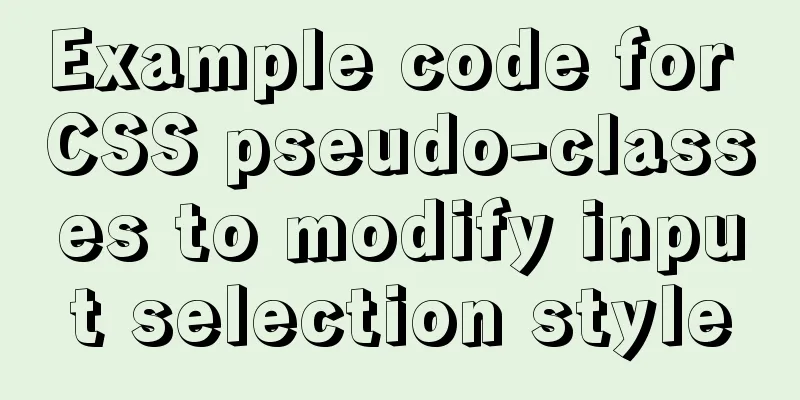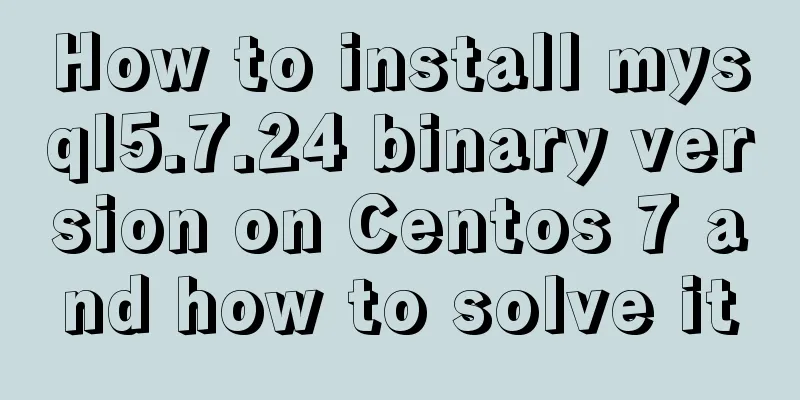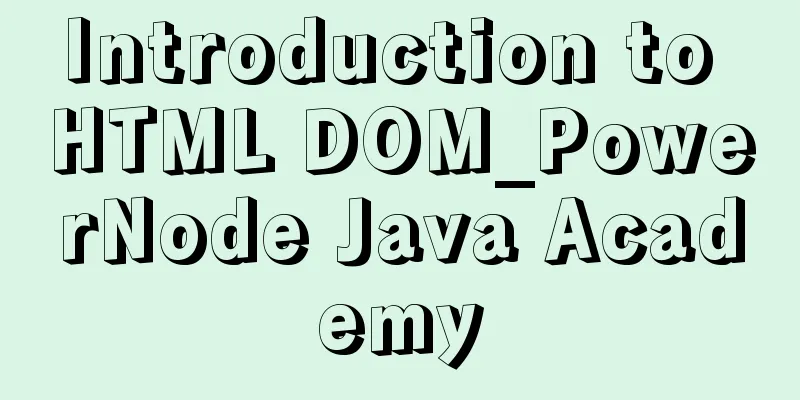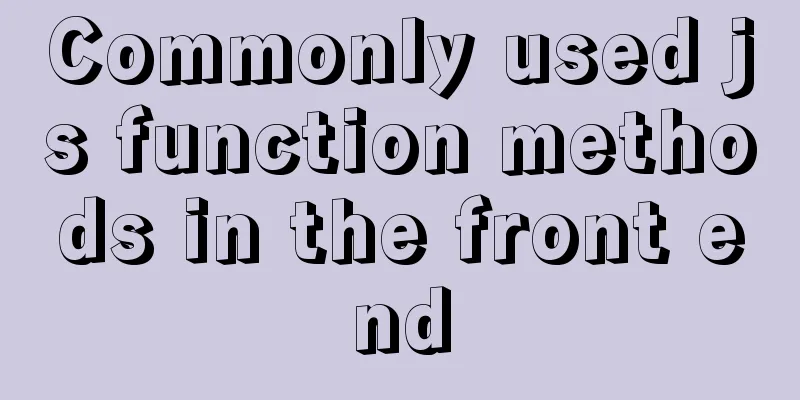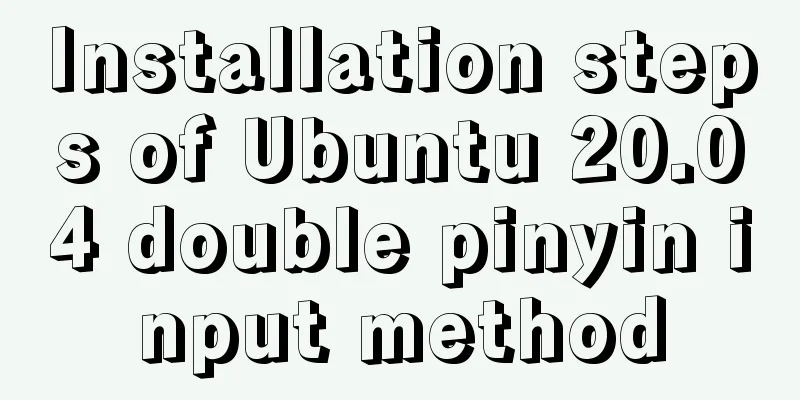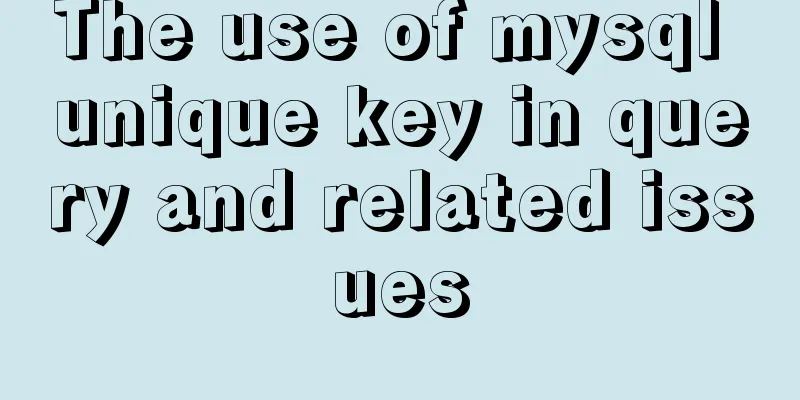Some major setting modification records when upgrading from kubernetes1.5.2 to kubernetes1.10
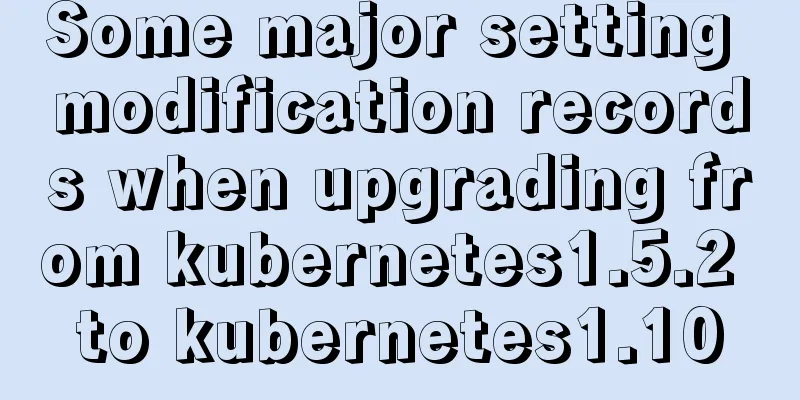
|
This article records some major setting changes when upgrading from kubernetes1.5.2 to kubernetes1.10. Version
Upgrade method Modify systemd related options after binary replacement Docker settings
api-server settings
kubelet settings
Result Confirmation Version confirmation
[root@host121 ~]# kubectl version
Client Version: version.Info{Major:"1", Minor:"10", GitVersion:"v1.10.0", GitCommit:"fc32d2f3698e36b93322a3465f63a14e9f0eaead", GitTreeState:"clean", BuildDate:"2018-03-26T16:55:54Z", GoVersion:"go1.9.3", Compiler:"gc", Platform:"linux/amd64"}
Server Version: version.Info{Major:"1", Minor:"10", GitVersion:"v1.10.0", GitCommit:"fc32d2f3698e36b93322a3465f63a14e9f0eaead", GitTreeState:"clean", BuildDate:"2018-03-26T16:44:10Z", GoVersion:"go1.9.3", Compiler:"gc", Platform:"linux/amd64"}
[root@host121 ~]#Confirmation of the composition
Summarize The above is the full content of this article. I hope that the content of this article will have certain reference learning value for your study or work. Thank you for your support of 123WORDPRESS.COM. If you want to learn more about this, please check out the following links You may also be interested in:
|
<<: How to modify the location of data files in CentOS6.7 mysql5.6.33
>>: WeChat applet + mqtt, esp8266 temperature and humidity reading implementation method
Recommend
How to use React forwardRef and what to note
Previously, react.forwardRef could not be applied...
Implementation example of uploading multiple attachments in Vue
Table of contents Preface Core code File shows pa...
How to change the password of mysql5.7.20 under linux CentOS 7.4
After MySQL was upgraded to version 5.7, its secu...
Install and deploy java8 and mysql under centos7
Generally, learning Java and deploying projects a...
Understanding the Lazy Loading Attribute Pattern in JavaScript
Traditionally, developers create properties in Ja...
Web Design Tips: Simple Rules for Page Layout
Repetition: Repeat certain page design styles thr...
Detailed explanation of the difference between arrow functions and normal functions in JavaScript
This article explains the difference between arro...
Analysis of MySQL crash recovery based on Redo Log and Undo Log
Table of contents MySQL crash recovery process 1....
Solutions to Files/Folders That Cannot Be Deleted in Linux
Preface Recently our server was attacked by hacke...
How to ensure that every page of WeChat Mini Program is logged in
Table of contents status quo Solution Further sol...
Analysis of different MySQL table sorting rules error
The following error is reported when MySQL joins ...
HTML+CSS+JavaScript to create a simple tic-tac-toe game
Table of contents Implementing HTML Add CSS Imple...
Solution to using html2canvas to process Dom elements with Baidu map into images
Problem 1: Baidu Map uses tiled images (the map i...
Image hover toggle button implemented with CSS3
Result:Implementation Code html <ul class=&quo...
Linux CentOS 6.5 Uninstall, tar and install MySQL tutorial
Uninstall the system-provided MySQL 1. Check whet...