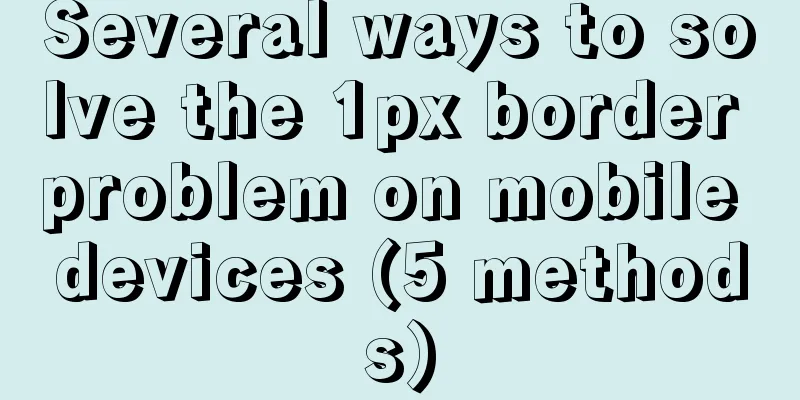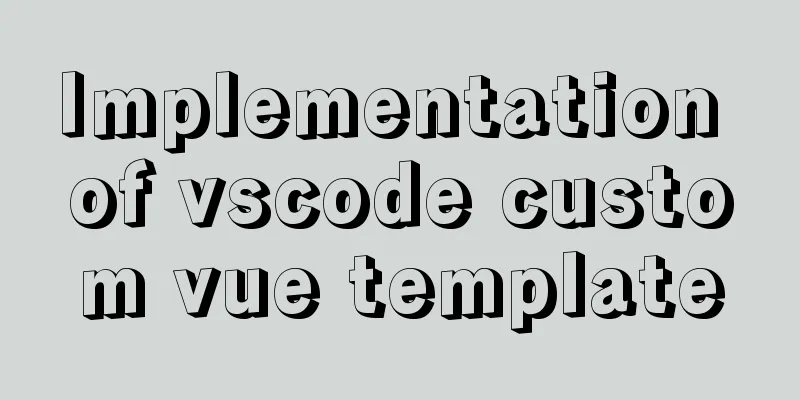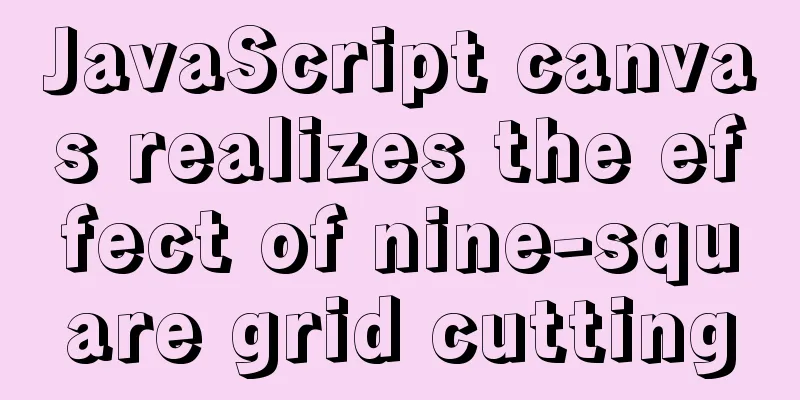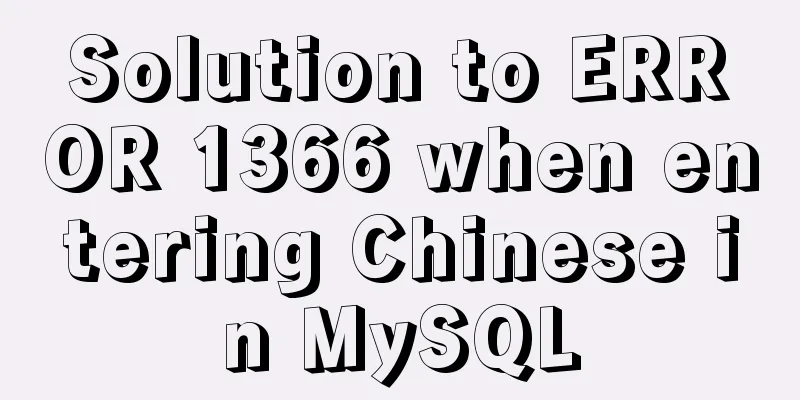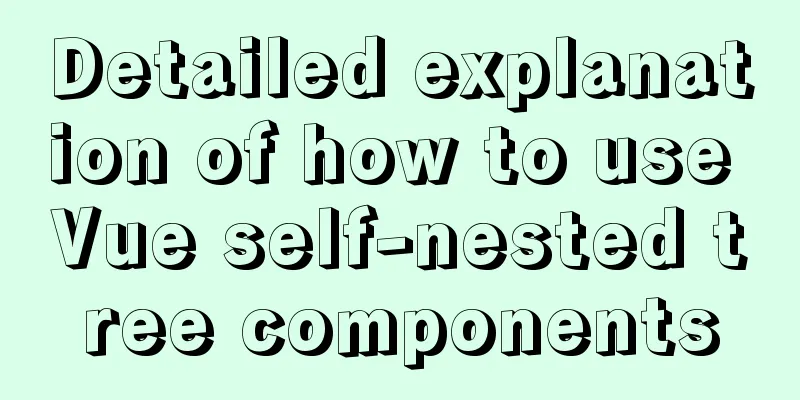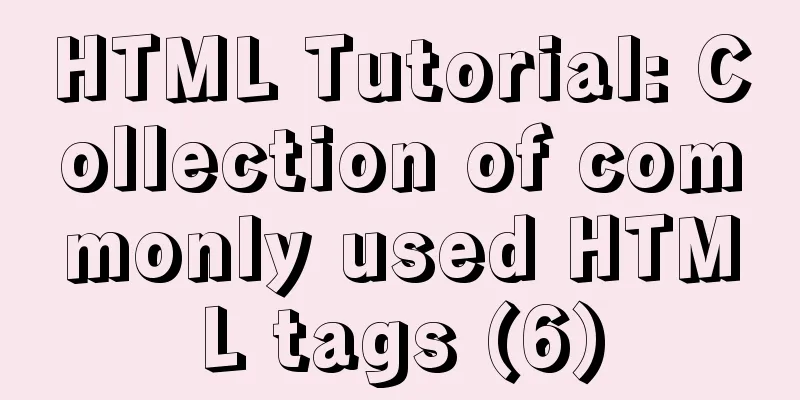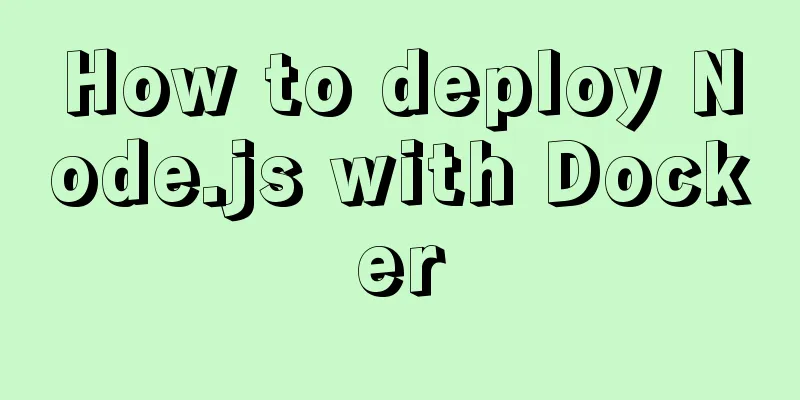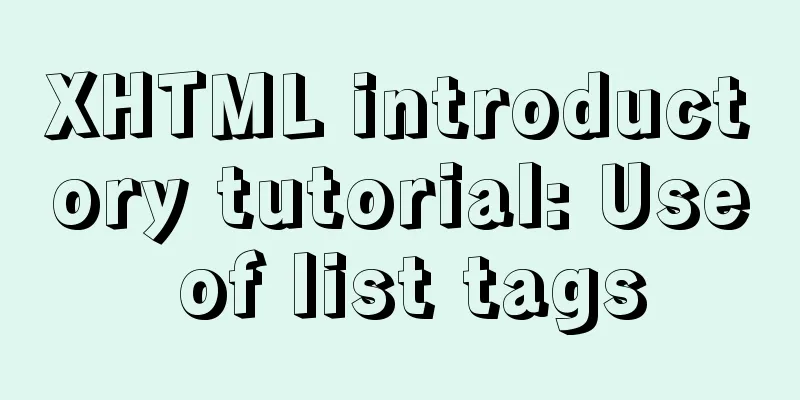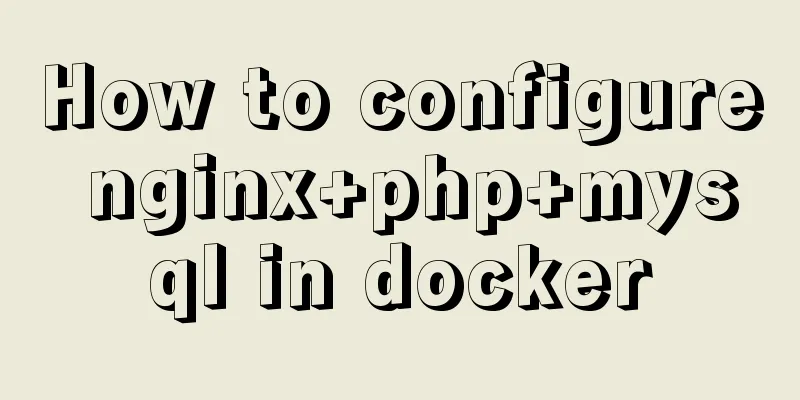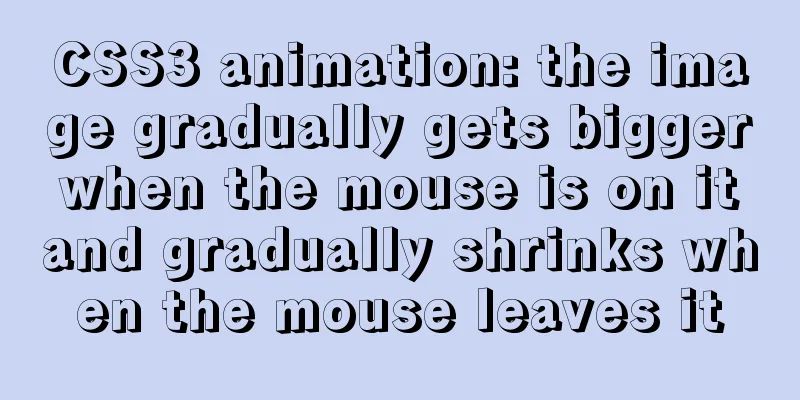How to install mysql5.7.24 binary version on Centos 7 and how to solve it
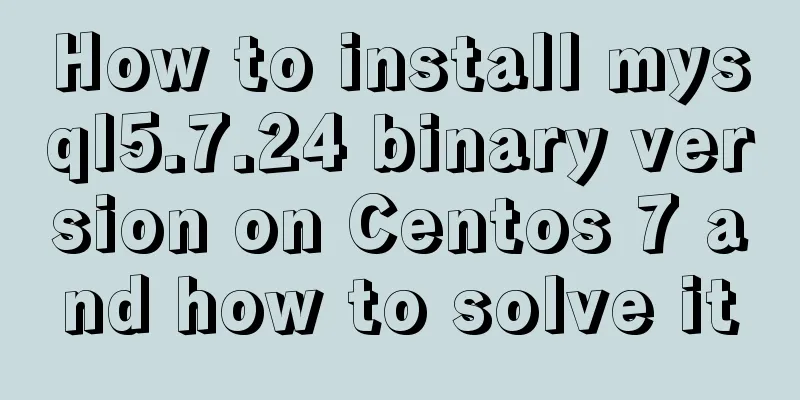
|
MySQL binary installation method Download mysql https://dev.mysql.com/downloads/mysql/ 1. Unzip the package tar xf mysql-5.7.24-linux-glibc2.12-x86_64.tar.gz 2. Actual production environment mv mysql-5.7.24-linux-glibc2.12-x86_64 /usr/local/mysql5.7 a. Add a new Mysql user group groupadd mysql b. Add new users opt]# useradd -r -g mysql mysql C. Give mysql directory permissions chown -R mysql:mysql mysql5.7 3. Go to the directory where the environment is initialized Cd /home/usr/local/mysql5.6/ mkdir data mkdir log chown -R mysql:mysql mysql5.7 4. Initialize data and specify installation directory and data directory ./bin/mysqld --initialize --user=mysql --basedir=/usr/local/mysql5.7/ --datadir=/usr/local/mysql5.7/data/ 6 Copy the startup file cp mysql.server /etc/init.d/mysqld chmod +x /etc/init.d/mysqld 7. Modify the startup path vi /etc/init.d/mysqld basedir= /usr/local/mysql5.7 datadir= /usr/local/mysql5.7/data 8. Add environment variables (add at the bottom) l vi /etc/profile export MYSQL_HOME=" /usr/local/mysql5.7" export PATH="$PATH:$MYSQL_HOME/bin" 9. Refresh the configuration file source /etc/profile Modify the configuration file vi /etc/my.cnf [client] port=3306 [mysqld] basedir=/usr/local/mysql5.7 datadir=/usr/local/mysql5.7/data #socket=/usr/local/mysql5.7/mysql.sock socket=/tmp/mysql.sock user=mysql #skip-grant-tables # Disabling symbolic-links is recommended to prevent assorted security risks symbolic-links=0 # Settings user and group are ignored when systemd is used. # If you need to run mysqld under a different user or group, # customize your systemd unit file for mariadb according to the # instructions in http://fedoraproject.org/wiki/Systemd [mysqld_safe] log-error=/usr/local/mysql5.7/log/mysqld.log pid-file=/usr/local/mysql5.7/data/mysqld.pid # # include all files from the config directory # !includedir /etc/my.cnf.d 11. Add automatic start chkconfig --add mysqld chkconfig mysqld on 12. Start mysqld service mysqld start netstat -anpt 13. Change the password (there is a password when the password is initialized) 2018-11-02T02:07:44.574468Z 1 [Note] A temporary password is generated for root@localhost: lXyB0%fi#9-S (this is the password) mysql> help contents ERROR 1820 (HY000): You must reset your password using ALTER USER statement before executing this statement. mysql> help contents ERROR 1820 (HY000): You must reset your password using ALTER USER statement before executing this statement. mysql> show databases; ERROR 1820 (HY000): You must reset your password using ALTER USER statement before executing this statement. Solution 1. Change user password mysql> alter user 'root'@'localhost' identified by 'youpassword'; or
mysql> set password=password("youpassword");2. Refresh permissions mysql> flush privileges; mysql> help contents Summarize The above is the method of installing mysql5.7.24 binary version on Centos 7 introduced by the editor. I hope it will be helpful to everyone. If you have any questions, please leave me a message and the editor will reply to you in time. I would also like to thank everyone for their support of the 123WORDPRESS.COM website! You may also be interested in:
|
<<: Detailed explanation of the specific use of the ENV instruction in Dockerfile
>>: Vue implements adding, displaying and deleting multiple images
Recommend
Problems and solutions for installing Docker on Alibaba Cloud
question When installing Docker using Alibaba Clo...
vue-table implements adding and deleting
This article example shares the specific code for...
Sample code for modifying the input prompt text style in html
On many websites, we have seen the input box disp...
Implementation of a simplified version of JSON.stringify and its six major features explained in detail
Table of contents Preface Six features of JSON.st...
JavaScript implementation of magnifying glass details
Table of contents 1. Rendering 2. Implementation ...
Three ways to implement animation in CSS3
This is a test of the interviewee's basic kno...
Detailed example of deploying Nginx+Apache dynamic and static separation
Introduction to Nginx dynamic and static separati...
MySQL installation and configuration tutorial for Mac
This article shares the MySQL installation tutori...
Detailed graphic tutorial on installing centos7 virtual machine in Virtualbox
1. Download centos7 Download address: https://mir...
Detailed explanation of two methods for setting global variables and session variables in MySQL
1. There are two ways to modify global variables ...
In-depth explanation of currying of JS functions
Table of contents 1. Supplementary knowledge poin...
Tips for Mixing OR and AND in SQL Statements
Today, there is such a requirement. If the logged...
Solution to mysql prompt "got timeout reading communication packets"
Error message: user: 'root' host: `localh...
JavaScript color viewer
This article example shares the specific code of ...
Example of deploying Laravel application with Docker
The PHP base image used in this article is: php:7...