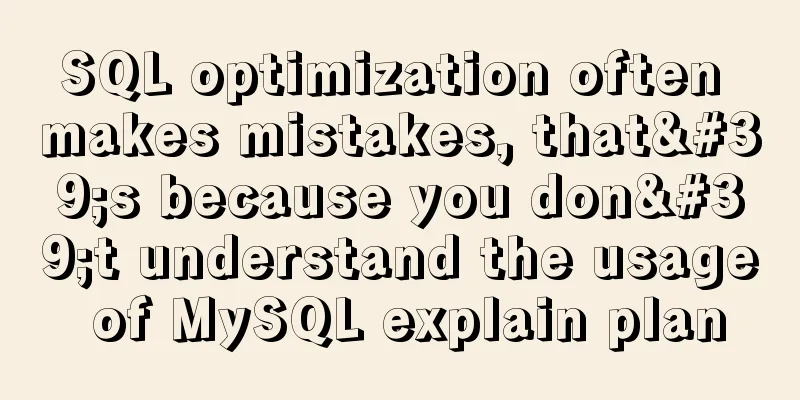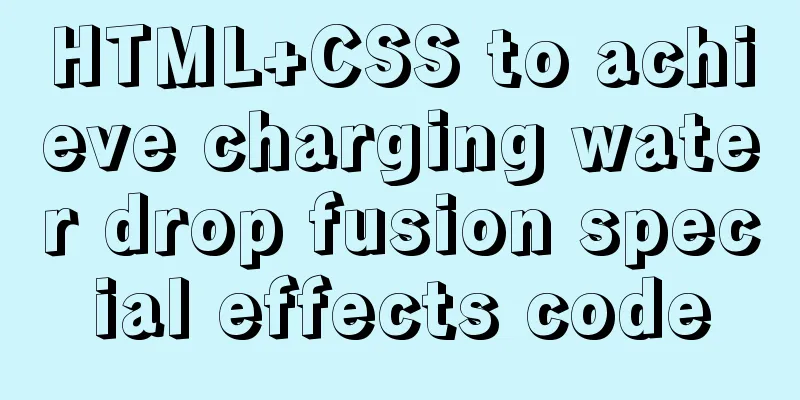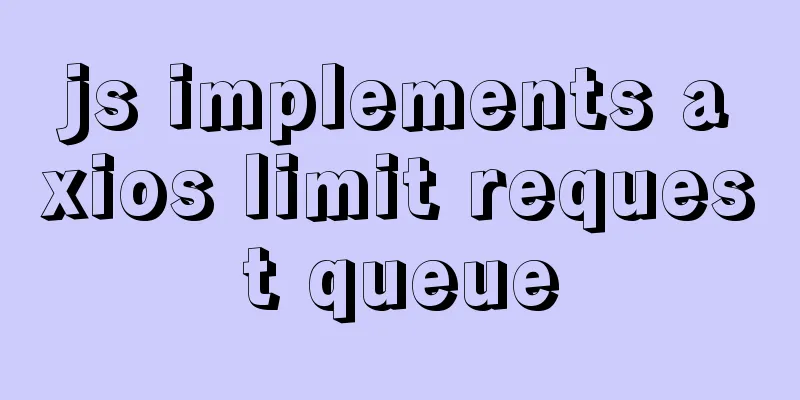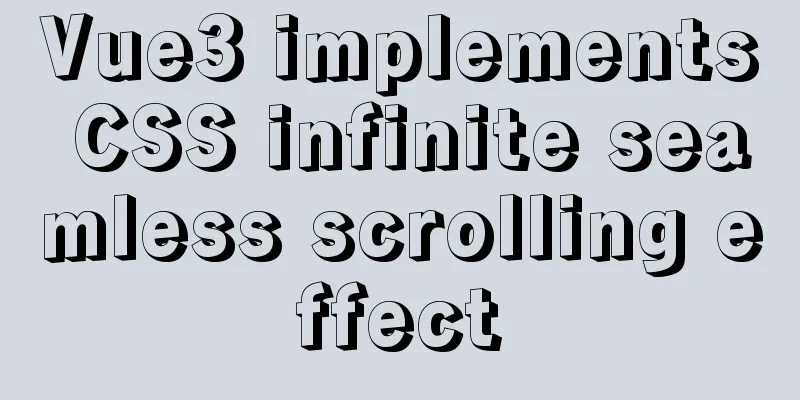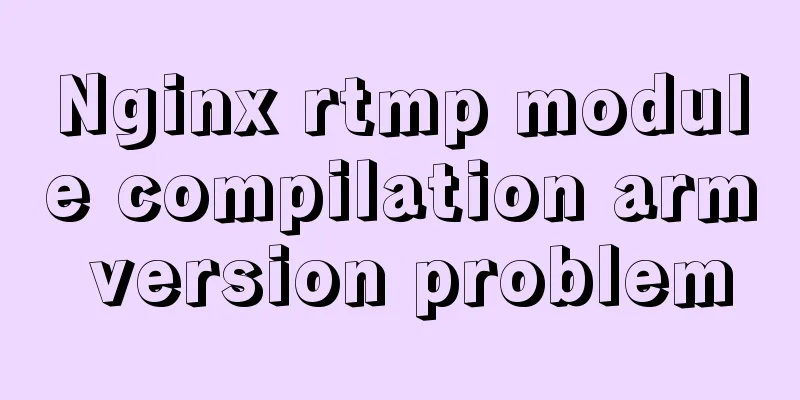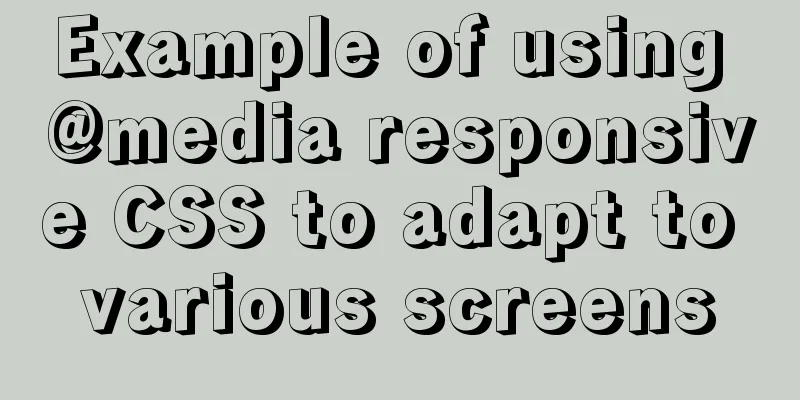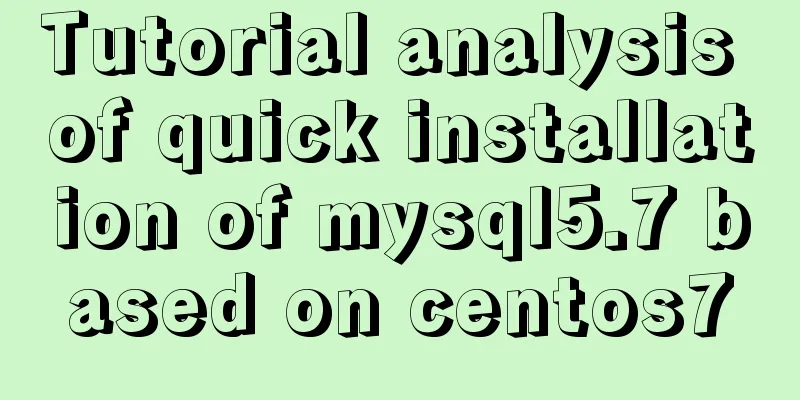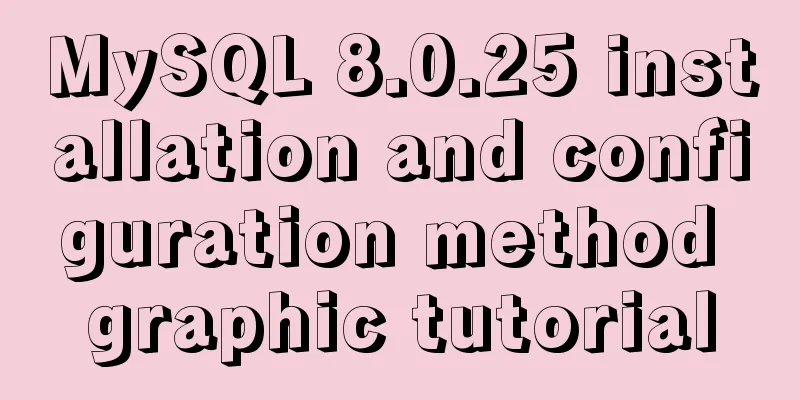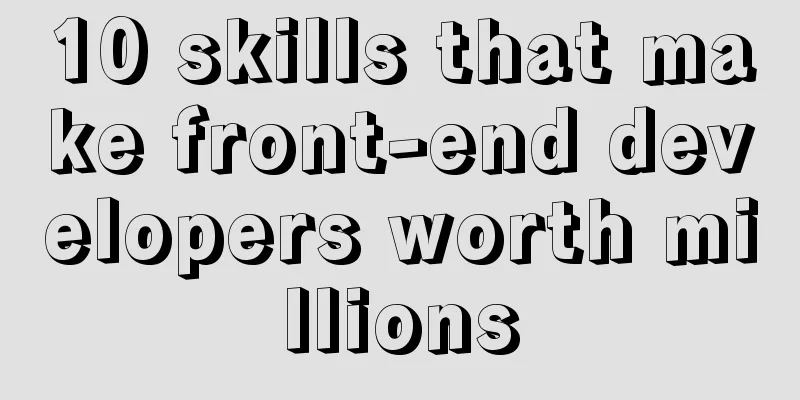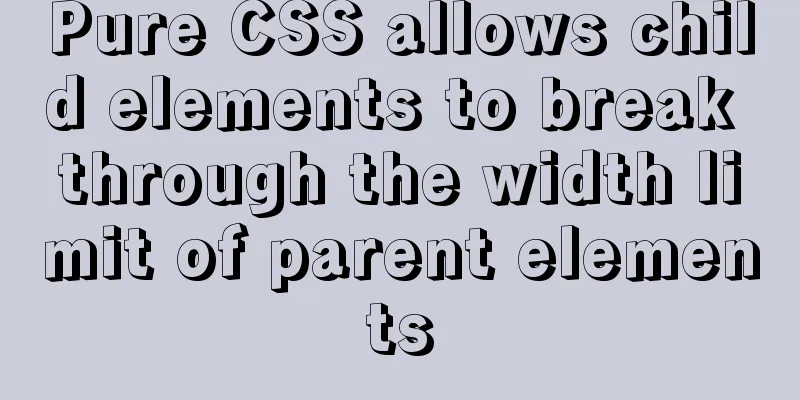Problems and solutions for installing Docker on Alibaba Cloud

|
question When installing Docker using Alibaba Cloud image, the following error occurs, as shown in the following figure:
Solution Note that the error message says that the format of line 60 of the /etc/apt/sources.list file is incorrect, so try commenting out this line . First open this file: $ sudoedit /etc/apt/sources.list Then use vim's syntax to enter the editing mode and find line 60.
Use # to comment out. Save and exit. $ sudo apt-get update You can see:
The modification is finished here. $ sudo apt-get install docker-ce It succeeded. This is the end of this article about the error problems and solutions of installing docker on Alibaba Cloud images. For more information about installing docker on Alibaba Cloud images, please search for previous articles on 123WORDPRESS.COM or continue to browse the following related articles. I hope you will support 123WORDPRESS.COM in the future! You may also be interested in:
|
<<: js realizes the dynamic loading of data by waterfall flow bottoming out
>>: Native JS to implement hover drop-down menu
Recommend
Detailed explanation of how to configure the tomcat external server in HBuilderX to view and edit the jsp interface
1. The first method is to start the local tomcat ...
Example of how to quickly delete a 2T table in mysql in Innodb
Preface This article mainly introduces the releva...
Example of using docker compose to build a consul cluster environment
Basic concepts of consul Server mode and client m...
Tutorial on Installing Nginx-RTMP Streaming Server on Ubuntu 14
1. RTMP RTMP streaming protocol is a real-time au...
Linux disk management LVM usage
1. Introduction to LVM When we manage Linux disks...
Node.js+express+socket realizes online real-time multi-person chat room
This article shares the specific code of Node.js+...
Super detailed basic JavaScript syntax rules
Table of contents 01 JavaScript (abbreviated as: ...
HTML table tag tutorial (23): row border color attribute BORDERCOLORDARK
In rows, dark border colors can be defined indivi...
Example code for configuring monitoring items and aggregated graphics in Zabbix
1. Install Zabbix Agent to monitor the local mach...
How to find slow SQL statements in MySQL
How to find slow SQL statements in MySQL? This ma...
js implements a simple English-Chinese dictionary
This article shares the specific code of js to im...
MySQL MyISAM default storage engine implementation principle
By default, the MyISAM table will generate three ...
Today I encountered a very strange li a click problem and solved it myself
...It's like this, today I was going to make a...
HTML 5 Preview
<br />Original: http://www.alistapart.com/ar...
Steps for importing tens of millions of data into MySQL using .Net Core
Table of contents Preliminary preparation Impleme...