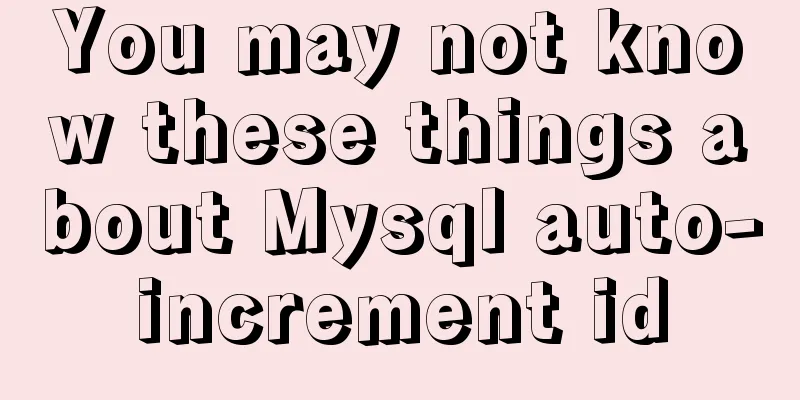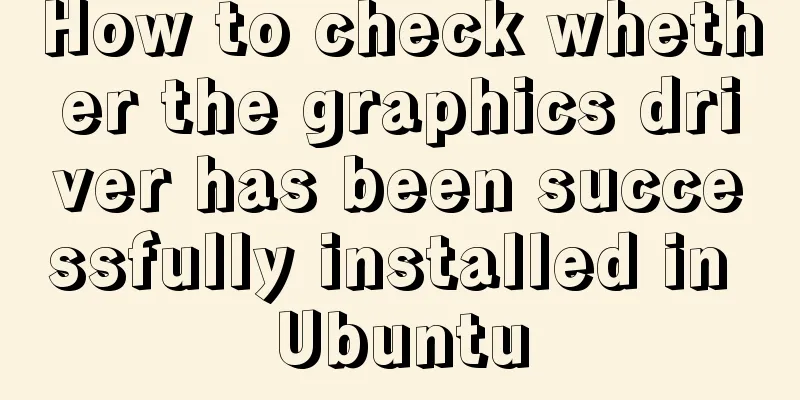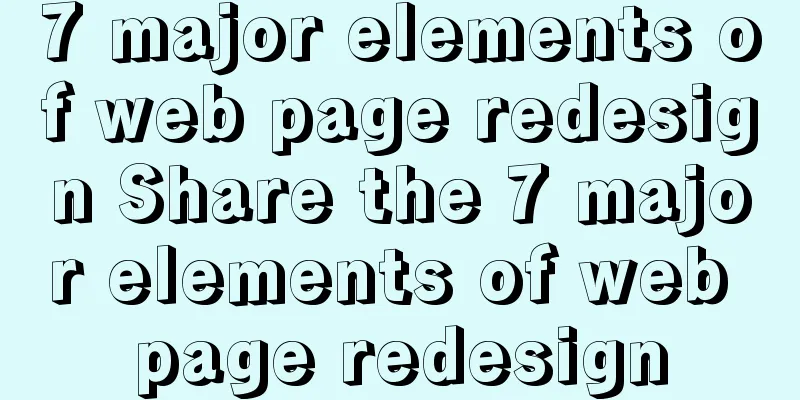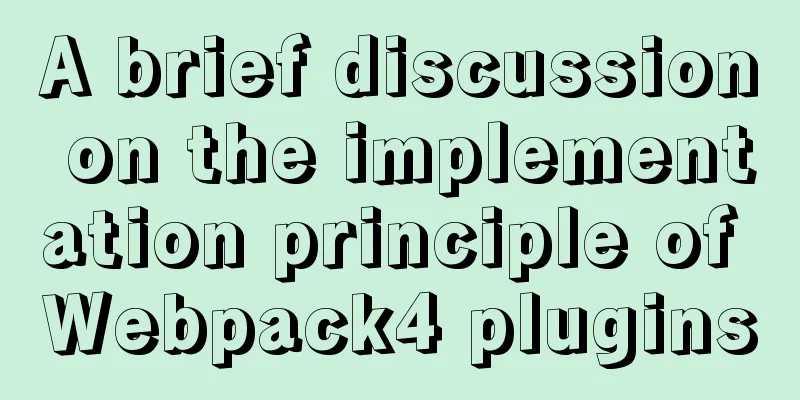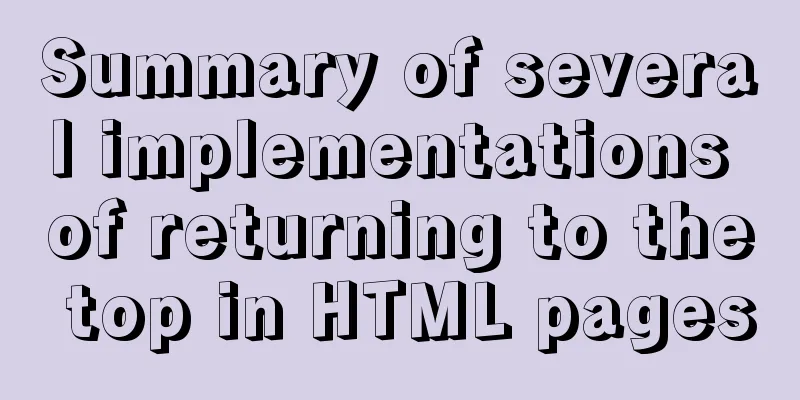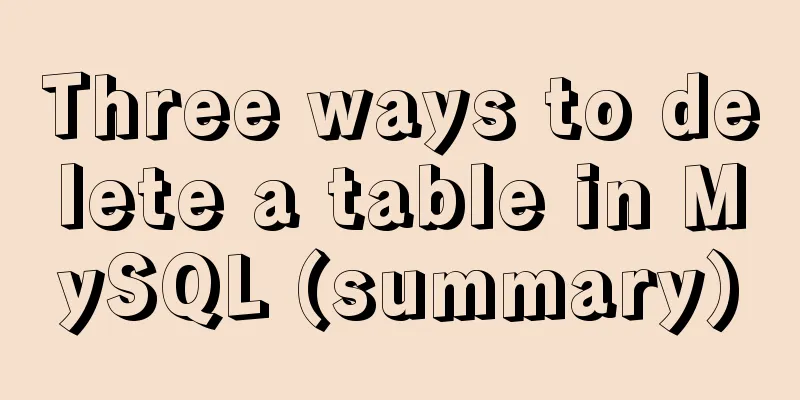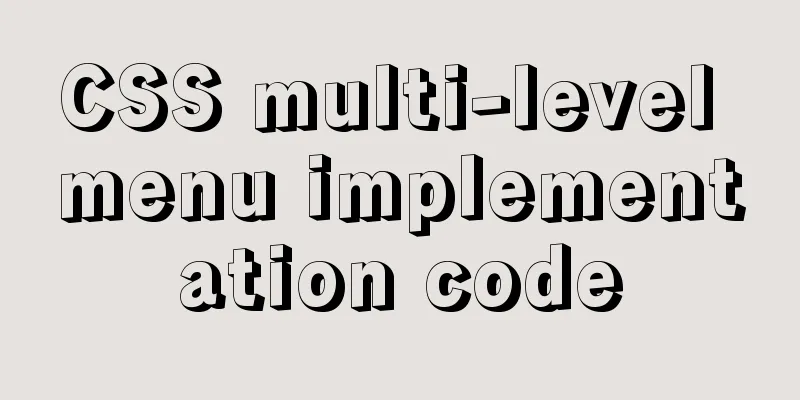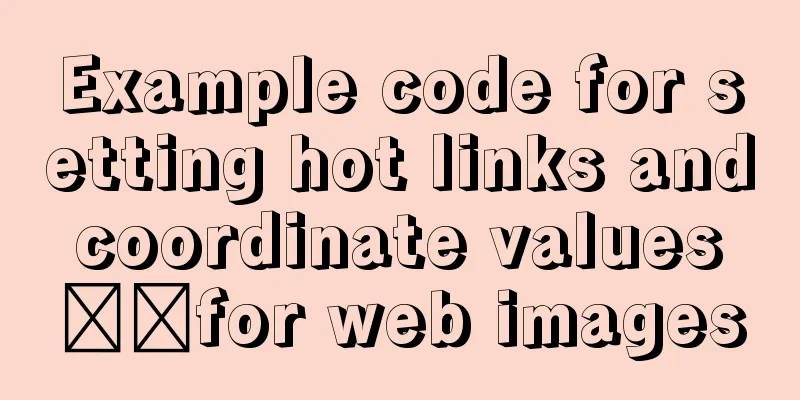js realizes the dynamic loading of data by waterfall flow bottoming out
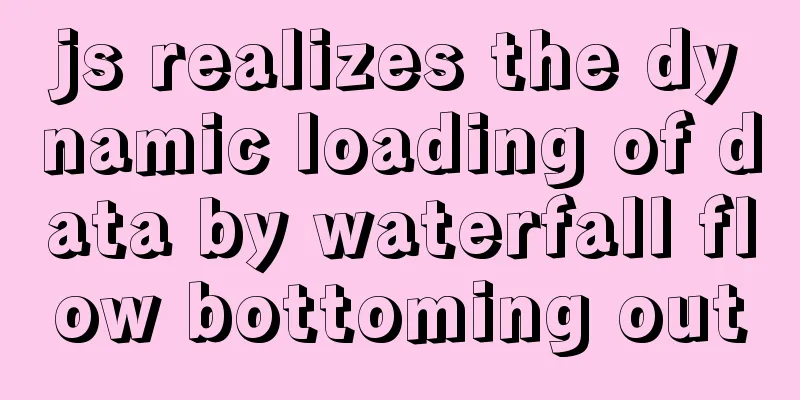
|
This article shares with you the specific code of js to realize the dynamic loading of data when the waterfall flow touches the bottom. For your reference, the specific content is as follows
// onScrollEvent scroll bar event <div class="box" ref="box" @mousewheel="onScrollEvent">
//The content of each block start
<div class="boxItemStyle" v-for="(userTag, i) in dataSource" :key="i" ref="boxItemStyle">
<a-tag class="moreStyle" @click="more(userTag.primaryParam)"> More></a-tag>
<div v-for="item in userTag.userTag" :key="item.code">
<p>
{{ item.name }}:
{{ item.value }}
</p>
</div>
</div>
//Contents in each block end
</div>Waterfall layout
waterFall() {
// Subtract the width of the margin var pageWidth = this.$refs.box.offsetWidth - 200
var columns = 4; //Define a row with 4 columns var itemWidth = parseInt(pageWidth / columns);
var arr = [];
var nodes = document.getElementsByClassName("boxItemStyle")
setTimeout(() => {
//var node1 = Array.from(nodes)
// var node2 = Array.prototype.slice.call(nodes)
for (var i = 0; i < nodes.length; i++) {
nodes[i].style.width = itemWidth + "px"
if (i < columns) {
nodes[i].style.width = itemWidth + "px"
nodes[i].style.left = itemWidth * i + i * 50 + "px"
nodes[i].style.top = 0
arr.push(nodes[i].offsetHeight);
} else {
// Find the minimum height in the array and its index var minHeight = arr[0];
var index = 0;
for (var j = 0; j < arr.length; j++) {
if (minHeight > arr[j]) {
minHeight = arr[j];
index = j;
}
}
nodes[i].style.top = arr[index] + 30 + "px",
nodes[i].style.left = nodes[index].offsetLeft + 'px';
// Modify the height of the minimum column // The height of the minimum column = the current height + the height of the spliced column arr[index] = arr[index] + nodes[i].offsetHeight + 30; // Set a distance of 30 }
}
}, 1000)
},Dynamically loading data
onScrollEvent () {
if (
this.isScroll &&
this.$refs.box.scrollHeight - this.$refs.box.scrollTop - this.$refs.box.clientHeight <= 0
) {
this.loading = true
if (this.ipagination.current == 1) {
this.ipagination.current += 1
}
let param = {}
param['pageNo'] = this.ipagination.current
param['pageSize'] = this.ipagination.pageSize
param['portraitId'] = this.portraitId
postAction(this.url.list, { ...param }).then((res) => {
this.loading = false
if (res.success) {
this.isScroll = res.records
this.dataSource = this.dataSource.concat(res.result.records || res.result)
this.waterFall();
}
})
this.ipagination.current++
}
},The above is the full content of this article. I hope it will be helpful for everyone’s study. I also hope that everyone will support 123WORDPRESS.COM. You may also be interested in:
|
<<: How to find and delete duplicate records in MySQL
>>: Problems and solutions for installing Docker on Alibaba Cloud
Recommend
Detailed explanation of solving the problem of cross-domain access of nginx/apache static resources
1. Apache static resource cross-domain access Fin...
CSS animation property usage and example code (transition/transform/animation)
During development, a good user interface will al...
CentOS 8 is now available
CentOS 8 is now available! CentOS 8 and RedHat En...
Example to explain the size of MySQL statistics table
Counting the size of each table in each database ...
Troubleshooting the reasons why MySQL deleted records do not take effect
A record of an online MySQL transaction problem L...
MySql 5.7.20 installation and configuration of data and my.ini files
1. First download from the official website of My...
React sample code to implement automatic browser refresh
Table of contents What is front-end routing? How ...
Implementation of Vue large file upload and breakpoint resumable upload
Table of contents 2 solutions for file upload Bas...
Knowledge about MySQL Memory storage engine
Knowledge points about Memory storage engine The ...
How to solve the problem that Seata cannot use MySQL 8 version
Possible reasons: The main reason why Seata does ...
Details on using JS array methods some, every and find
Table of contents 1. some 2. every 3. find 1. som...
Installation and configuration method of vue-route routing management
introduce Vue Router is the official routing mana...
Vue axios interceptor commonly used repeated request cancellation
introduction The previous article introduced the ...
Tips on setting HTML table borders
For many people who are new to HTML, table <ta...
Steps for Docker to build a private warehouse Harbor
Harbor Harbor is an open source solution for buil...