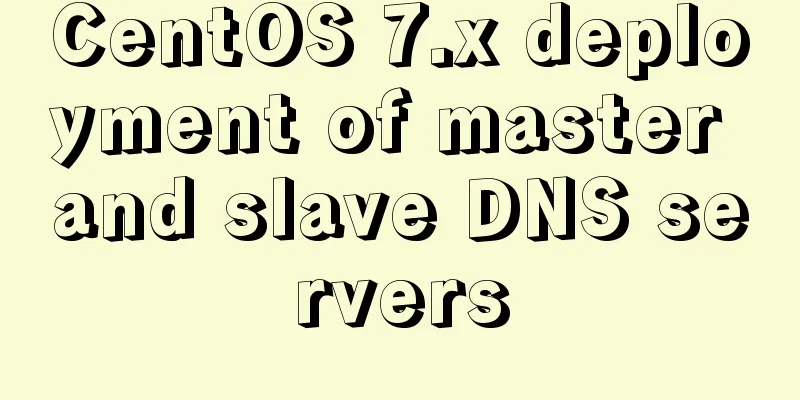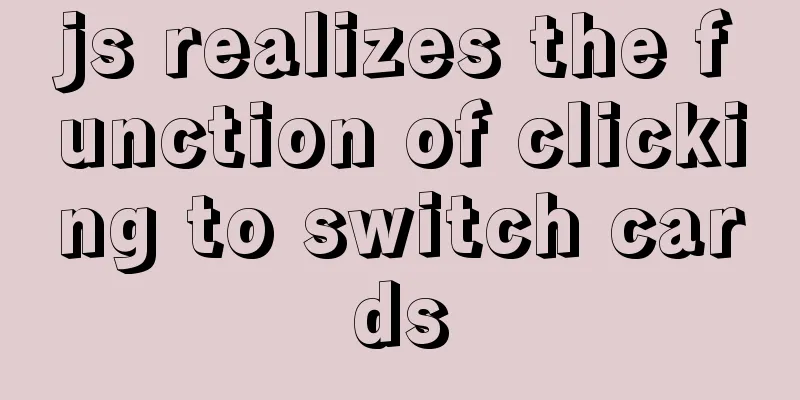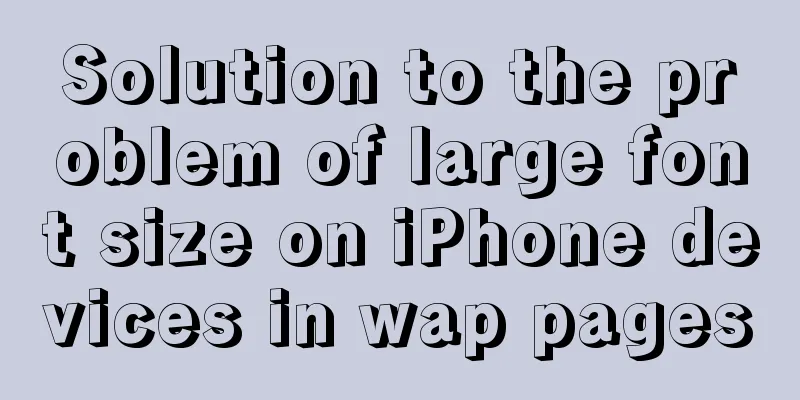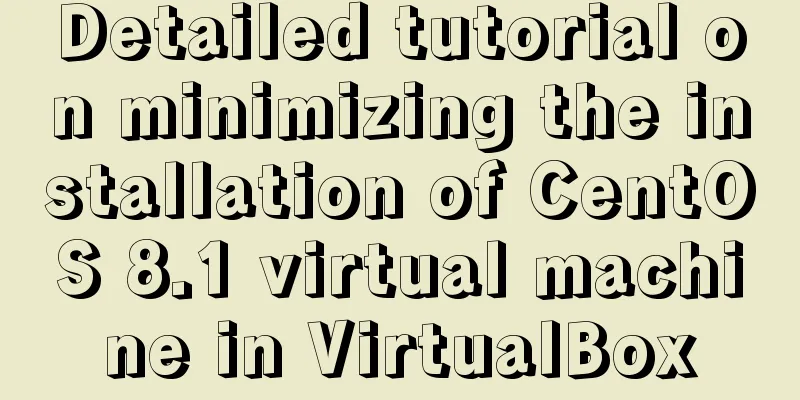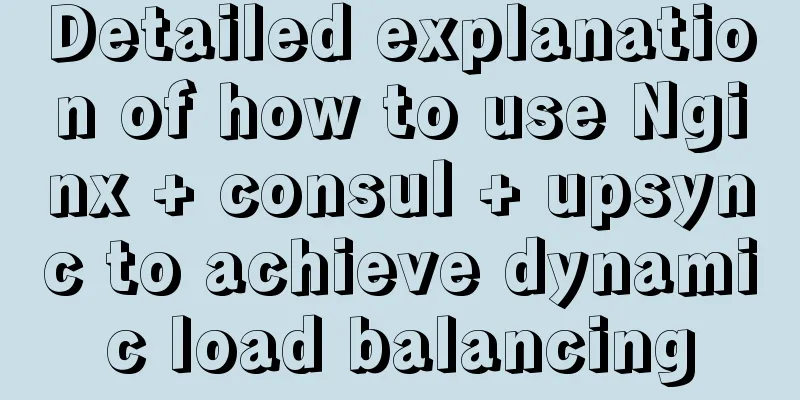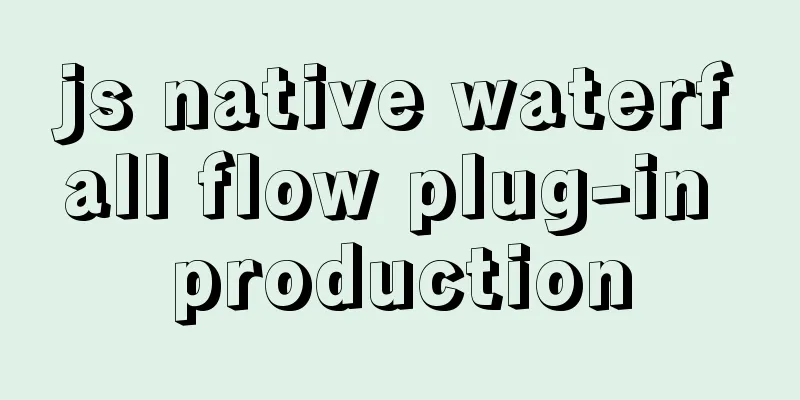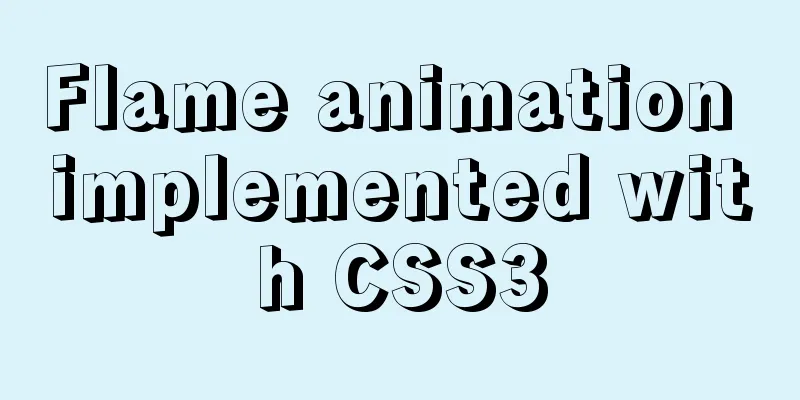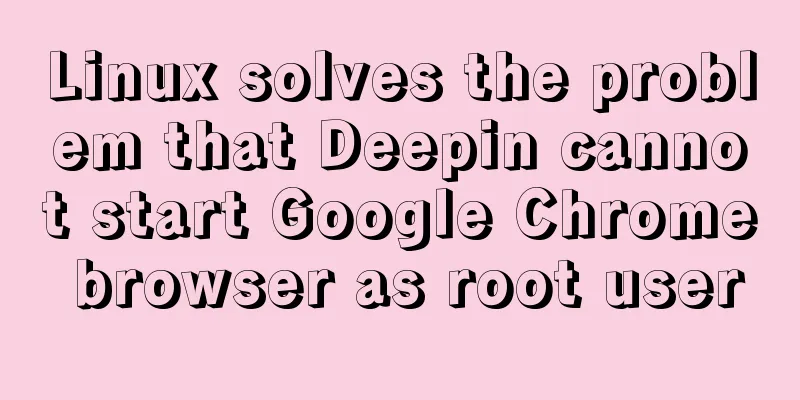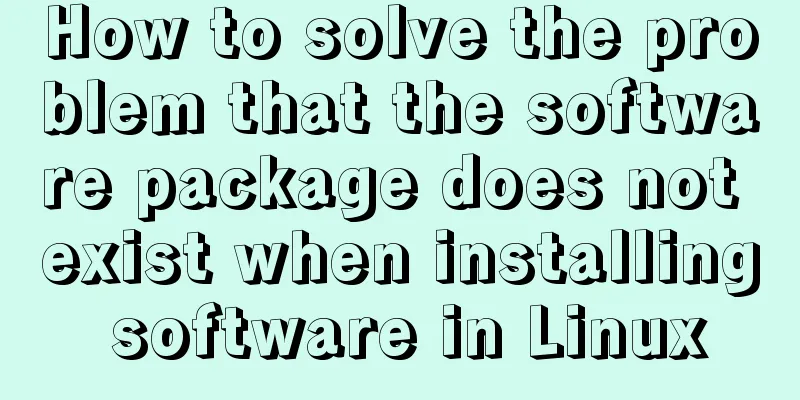Details on using JS array methods some, every and find
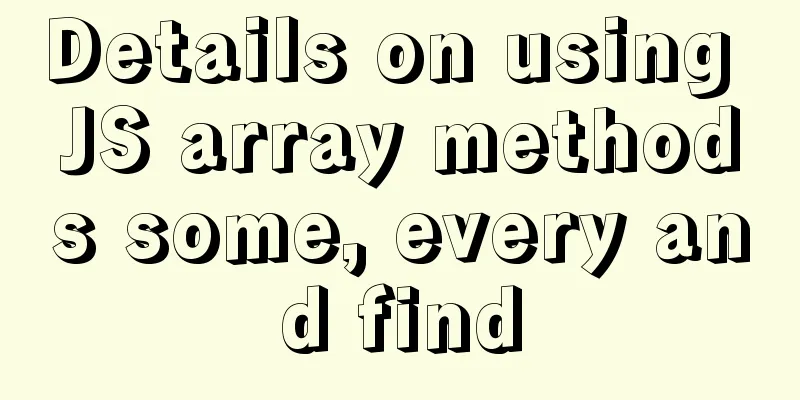
1. some In short: it checks each item in the array, and as long as one item passes, it is
Recently, I encountered a requirement when working on a backend management system: a
The data structure is as follows, using
let arr = [
{ value: "apple" },
{ value: "" },
{ value: "banana" },
{ value: "orange" },
{ value: "" },
]
let res = arr.some(item=>{
return item.value !== ""
})
console.log(res);
Here, as long as there is a value,
if (res) {
console.log("array has value");
} else {
console.log("Enter at least one value");
}
2. every In short: it checks each item in the array, and if any item fails it is
let arr2 = [
{ value: "apple" },
{ value: "" },
{ value: "banana" },
{ value: "orange" },
{ value: "er" },
]
var res2 = arr2.every(item => {
return item.value !== ""
})
console.log(res2);
Here, as long as there is no value for one item,
if (!res2) {
//If res2 is true, then go to else; if it is false, then go to if
console.log("The input box has an empty value");
} else {
console.log("The input box has no empty value");
console.log("Proceed to the next step");
}
3. find From
let arr3 = [
{ value: "" },
{ value: "" },
{ value: "" },
{ value: "" },
{ value: "apple" },
]
var res3 = arr3.find(item => {
return item.value !== ""
})
console.log(res3);
You can determine
if (res3) {
//res3 has a value, proceed to the next step here.
console.log("There is at least one value in the array");
} else {
//res3 is undefined
console.log("The array is empty!");
}
This is the end of this article about the details of using JS array methods some, You may also be interested in:
|
<<: MySQL complete collapse query regular matching detailed explanation
>>: How to use map to allow multiple domain names to cross domains in Nginx
Recommend
Book page turning effects made with CSS3
Result:Implementation code: html <!-- Please h...
CSS3 sample code to achieve element arc motion
How to use CSS to control the arc movement of ele...
MySql multi-condition query statement with OR keyword
The previous article introduced the MySql multi-c...
MySQL partitioning practice through Navicat
MySQL partitioning is helpful for managing very l...
How to connect idea to docker to achieve one-click deployment
1. Modify the docker configuration file and open ...
Solution to IDEA not being able to connect to MySQL port number occupation
I can log in to MYSQL normally under the command ...
Building .NET Core 2.0 + Nginx + Supervisor environment under Centos7 system
1. Introduction to Linux .NET Core Microsoft has ...
MySql 5.7.21 free installation version configuration method under win10
1. Unzip to the location where you want to instal...
The use of setState in React and the use of synchronous and asynchronous
In react, if you modify the state directly using ...
More elegant processing of dates in JavaScript based on Day.js
Table of contents Why use day.js Moment.js Day.js...
Detailed explanation of the use of title tags and paragraph tags in XHTML
XHTML Headings Overview When we write Word docume...
Detailed explanation of the role of explain in MySQL
1. MYSQL index Index: A data structure that helps...
In-depth understanding of Mysql logical architecture
MySQL is now the database used by most companies ...
A simple way to restart QT application in embedded Linux (based on QT4.8 qws)
Application software generally has such business ...
iframe multi-layer nesting, unlimited nesting, highly adaptive solution
There are three pages A, B, and C. Page A contains...